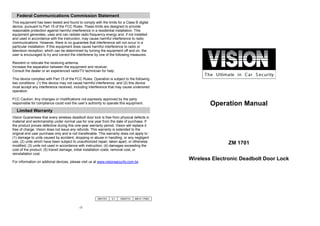
FCC Compliance Statement for Wireless Electronic Deadbolt
- 1. Federal Communications Commission Statement This equipment has been tested and found to comply with the limits for a Class B digital device, pursuant to Part 15 of the FCC Rules. These limits are designed to provide reasonable protection against harmful interference in a residential installation. This equipment generates, uses and can radiate radio frequency energy and, if not installed and used in accordance with the instruction, may cause harmful interference to radio communications. However, there is no guarantee that interference will not occur in a particular installation. If this equipment does cause harmful interference to radio or television reception, which can be determined by turning the equipment off and on, the user is encouraged to try and correct the interferene by one of the following measures: Reorient or relocate the receiving antenna, Increase the separation between the equipment and receiver, Consult the dealer or an experienced radio/TV technician for help. This device complies with Part 15 of the FCC Rules. Operation is subject to the following two conditions: (1) this device may not cause harmful interference, and (2) this device must accept any interference received, including interference that may cause undersired operation. FCC Caution: Any changes or modifications not expressly approved by the party responsible for compliance could void the user’s authority to operate this equipment. Limited Warranty Vision Guarantees that every wireless deadbolt door lock is free from physical defects in material and workmanship under normal use for one year from the date of purchase. If the product proves defective during this one-year warranty period, Vision will replace it free of charge. Vision does not issue any refunds. This warranty is extended to the original end user purchase only and is not transferable. This warranty does not apply to : (1) damage to units caused by accident, dropping or abuse in handling, or any negligent use; (2) units which have been subject to unauthorized repair, taken apart, or otherwise modified; (3) units not used in accordance with instruction; (4) damages exceeding the cost of the product; (5) transit damage, initial installation costs, removal cost, or reinstallation cost. For information on addional devices, plesae visit us at www.visionsecurity.com.tw -3- Operation Manual ZM 1701 Wireless Electronic Deadbolt Door Lock ZM1701 V1 1000715 6B1Z-17001
- 2. Introduction Thanks for choosing the Vision’s wireless deadbolt door lock of the home security device. This deadbolt lock is a Z-Wave enabled device (interoperable, two-way RF mesh networking technology) and is fully compatible with any Z-Wave enabled network. This deadbolt lock monitors door is opened and closed and send Z-Wave signal to the controller. It is AES Encryption Z-Wave deadbolt lock. Product Description and Specification * For outdoor use * * For indoor use * Specification: Package Content: Protocol: Z-Wave (ZM3102N) Frequency Range: 868.42MHz (ZM 1701 EU) 908.42MHz (ZM 1701 US) 921.42MHz (ZM 1701 AU) Operating Range: Up to 100 feet line of sight Operating Temp.: -10°C~ 50°C (14°F~122°F) Battery: 4pcs x AA Energizer Batteries 1pc 2pcs 4pcs 1pc 1pc 1pc ZM 1701 Door Key AA Energizer Batteries Operation Manual Installation Manual Drilling Template Operation Operating with Z-Wave Network: If you are installing the entire Z-Wave system for the first time, please refer to the installation guide of Z-Wave Interface Controller before installing ZM 1701. For “Inclusion” in (adding to) and “Exclusion” from (removing from) a Z-Wave network: 1. To get in the “Inclusion” / “Exclusion” mode, the distance between ZM1701 and controller is suggested to be in one meter. -1- 2. Put the Z-Wave Interface Controller into “Inclusion” / “Exclusion” mode and following its instruction to add the ZM1701 to your controller. 3. Press Keypads 8 8 8 manually turn the door lock from inside to execute the “Inclusion” / “Exclusion”, user shall hear one long beep sound and controller shall indicate device is successfully inclusion/exclusion into network. 4. How to setup master code and user code, how to delete user code or delete all user code, please follow the Z-Wave Interface controller’s instruction. 5. ZM 1701 supports the following class command: COMMAND_CLASS_DOOR_LOCK, COMMAND_CLASS_BASIC, COMMAND_CLASS_BATTERY, COMMAND_CLASS_MANUFACTURER_SPECIFIC, COMMAND_CLASS_VERSION, COMMAND_CLASS_USER_CODE, COMMAND_CLASS_SECURITY Operation the deadbolt lock: 1. Enter a valid user code and press to unlock the door. User shall hear one beeps and lights green. If code is invalid, user shall hear one beeps and lights red. 2. If user press invalid code during process, please press © to start over. 3. ZM 1701 Electronic Deadbolt Lock supports up to 13 sets of User code (including Master code). Each number combination can be 4 digits to 10 digits. 4. Visual feedback message definitions: Valid Programming: one long beeps and lights green. Invalid Programming: one long beeps and lights red. Lock error: three long beeps and lights red flash. Low battery warning: Beeps and lights red flash 5 seconds. Please replace with good quality alkaline batteries. -2-
