Personnaliser un annuaire SharePoint 2013 sur office365
•Transferir como PPTX, PDF•
1 gostou•2,364 visualizações
Microsoft SharePoint 2013
Denunciar
Compartilhar
Denunciar
Compartilhar
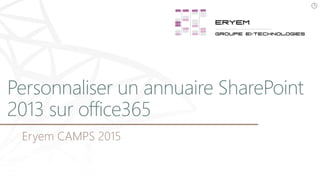
Recomendados
Recomendados
Mais conteúdo relacionado
Destaque
Destaque (20)
SPS Québec - Votre intranet "Client-Side" en SharePoint Online/O365 avec PnP,...

SPS Québec - Votre intranet "Client-Side" en SharePoint Online/O365 avec PnP,...
Cross Site Publishing Solution for corporate news in SP 2013

Cross Site Publishing Solution for corporate news in SP 2013
Exchange Server 2013 and SharePoint Server 2013 Integration

Exchange Server 2013 and SharePoint Server 2013 Integration
Chris O'Brien - Customizing the SharePoint/Office 365 UI with JavaScript (ESP...

Chris O'Brien - Customizing the SharePoint/Office 365 UI with JavaScript (ESP...
Cool Dashboards and Visualizations for SharePoint Power Users

Cool Dashboards and Visualizations for SharePoint Power Users
2013 SPFest - Customizing Sites and Pages in SharePoint 2013

2013 SPFest - Customizing Sites and Pages in SharePoint 2013
inext café #03 - Automatiser ses processus métier avec SharePoint et Nintex

inext café #03 - Automatiser ses processus métier avec SharePoint et Nintex
Presentation Backup & Restore SharePoint 2013 Farm

Presentation Backup & Restore SharePoint 2013 Farm
Build Killer Visuals with SharePoint 2013 Search & Display Templates

Build Killer Visuals with SharePoint 2013 Search & Display Templates
TDC2016POA | Trilha Web - JSON API: não reinvente a roda

TDC2016POA | Trilha Web - JSON API: não reinvente a roda
Transform SharePoint default list forms with HTML, CSS and JavaScript

Transform SharePoint default list forms with HTML, CSS and JavaScript
The A to Z of Building a Responsive SharePoint Site with Bootstrap

The A to Z of Building a Responsive SharePoint Site with Bootstrap
SharePoint 2013 Client-Side Rendering (CSR) & JSLink Templates

SharePoint 2013 Client-Side Rendering (CSR) & JSLink Templates
SharePoint Saturday Montreal - 2016 - SharePoint 2016 et les nouveaux scenari...

SharePoint Saturday Montreal - 2016 - SharePoint 2016 et les nouveaux scenari...
Semelhante a Personnaliser un annuaire SharePoint 2013 sur office365
Semelhante a Personnaliser un annuaire SharePoint 2013 sur office365 (20)
Mieux comprendre les nouveautés de SharePoint 2013

Mieux comprendre les nouveautés de SharePoint 2013
Conf'SharePoint 2013 - B05 Une gouvernance orientée services pour share poi...

Conf'SharePoint 2013 - B05 Une gouvernance orientée services pour share poi...
Conf'SharePoint 2013 - C06 approfondissons la nouvelle architecture sociale...

Conf'SharePoint 2013 - C06 approfondissons la nouvelle architecture sociale...
Concevoir des applications SharePoint basées sur la recherche

Concevoir des applications SharePoint basées sur la recherche
Présentation Atelier FrenchWeb - SEO & refonte de site - 18 avril 2013

Présentation Atelier FrenchWeb - SEO & refonte de site - 18 avril 2013
sharepoint 2013 - applications composite - design manager - vue d’ensemble

sharepoint 2013 - applications composite - design manager - vue d’ensemble
Workflow Sous SharePoint Online + InfoPath v2.0.pptx

Workflow Sous SharePoint Online + InfoPath v2.0.pptx
aOs Online - Etendez les possibilités de Microsoft 365 (anciennement Office 3...

aOs Online - Etendez les possibilités de Microsoft 365 (anciennement Office 3...
SharePoint Online - User Profile vs Azure AD (2 seeu)

SharePoint Online - User Profile vs Azure AD (2 seeu)
Personnaliser un annuaire SharePoint 2013 sur office365
- 1. Eryem CAMPS 2015 Personnaliser un annuaire SharePoint 2013 sur office365
- 2. Sonam TCHEUTSEUN Consultante SharePoint @ ERYEM sTCHEUTSEUN@eryem.com http://fr.linkedin.com/in/sonamtcheu sonamtcheu
- 3. Sommaire I. Introduction II. Création d’une page annuaire III. Création des Display Template IV. Search Schema : Refiners
- 4. Introduction
- 5. Introduction
- 6. Démo
- 10. Création d’un page : Mises en page
- 13. Paramètres le Web Part
- 14. T
- 15. T
- 17. Création: Display Template Modèles d’affichage
- 18. Display Template « Composants WebPart de recherche » Ajouter les fichiers html dans deux façon: 1. SharePoint designer 2. Master page d’une collection site
- 19. Version 1 : SP designer
- 20. Ajouter le fichier : Résultat de recherche de Control
- 21. Ajouter le fichier : Recherche Élément de personne
- 22. Paramétrage du Web Part
- 23. Ajouter le modèle d’affichage créer <thead> <tr class="ms-viewheadertr ms-vhltr"> <td class="ms-vh2">Nom</td> <td class="ms-vh2">Email</td> </tr> </thead> Fichier ci-joints :
- 25. Property name : Refiner Manger Search Schema
- 30. Conclusion
- 31. Conclusion
- 32. Références https://msdn.microsoft.com http://www.sharepointconfig.com http://sympmarc.com Marc D Anderson
- 33. Merci pour votre attention
Notas do Editor
- Spspeople sert à filtrer uniquement les contacts
