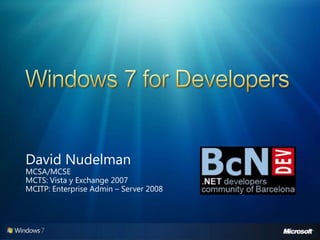
Windows 7 For Developers
- 1. Windows 7 for Developers David Nudelman MCSA/MCSE MCTS: Vista y Exchange 2007MCITP: Enterprise Admin – Server 2008
- 2. Windows 7 A solid foundation for new possibilities Enable Richer Experiences More natural user interaction Windows Touch New taskbar Libraries New extensible Ribbon Rich animation framework Access hardware innovations Direct 2D/3D Sensor and Location Multi-core Device Stage Build on a solid foundations Improved fundamentals Compatible Secure Responsive Greater productivity PowerShell2.0 Enhanced MSI 5.0 .NET 3.5 SP1 Remote and virtual multi-monitor support Simpler VHD mounting from within explorer Integrate Windows and the Web Extend web services to client applications Federated Search. Windows Web Services API Rich web experiences Internet Explorer 8 Standards compliant IE8 Built-in dev tools
- 3. Fundamentals
- 4. Improved Fundamentals Increase Decrease MemoryReference set, Graphics Disk I/ORegistry Reads, Indexer PowerDVD Playback, Panel, Timers SpeedFasterBoot, Device Ready ResponsivenessStart menu, Taskbar Scale256 cores
- 5. Windows 7 Builds on Windows Vista Few Changes: Most software that runs on Windows Vista will run on Windows 7 - exceptions will be low level code (AV, Firewall, Imaging, etc). Hardware that runs Windows Vista well will run Windows 7 well. Windows 7 Few Changes: Focus on quality and reliability improvements Deep Changes: New models for security, drivers, deployment, and networking
- 6. Call to Action: Fundamentals Read the application quality cookbook Make your application Windows 7 compatible Become UAC aware, Support x64, Sign files & drivers, no OS version checking, support multi user sessions…. Install to correct folders / transactional uninstall Self Certified with new Logo automatic tool Windows 7 resources optimization Become power aware Retire old “XP” services to Windows 7 tasks Use triggered Services Help your users by providing a troubleshoot pack and Windows Error Reporting
- 7. Windows 7 Readiness Programs Make sure your applications work with Windows 7 Join the Windows 7 Ecosystem Readiness program Allow MS to tell our customers about your Apps Publish your support policy for Windows 7 List your solutions on the Compatibility Center Get the Windows 7 Logo Focused on Compatible Applications Simple Process – No 3rd party testing required http://connect.microsoft.com/InvitationUse.aspx?ProgramID=2872&SiteID=704&InvitationID=Win7-K86V-HW3G
- 8. More Developer Technologies PowerShell 2.0 Device Experience Platform Devices and Printers Folder Device Stage Media Foundation Windows Connectivity Platform XPS Documents Windows Biometric Framework .NET 3.5 SP1
- 9. Windows API Code Pack Managed class library to ease .NET access to Windows 7 features Shell, Libraries, Taskbar, Sensor, Graphics, Multi Touch, UAC, Power management, Restart and recovery, Network awareness, Aero Glass and more. It is a library not a full product Open source with no support http://code.msdn.microsoft.com/WindowsAPICodePack
- 10. Basic Windows 7 Light-up
- 11. Basic Windows 7 Light-upOverview Taskbar and Jump Lists Libraries and Windows Explorer
- 12. Windows 7 Taskbar Enhanced user experience Quick and easy launch of applications Easier to manage windows The user is in control Clean and lightweight Standard Windows UX guidelines All of Microsoft’s products Enhanced Taskbar & Desktop Jump Lists Thumbnail Toolbars Custom Switchers Icons Overlay Icons Progress Bars
- 13. Windows 7 Taskbar – Icons Face of your program Large and small icons Only customer can pin Color hot-track Icon Overlay Surface important notifications Appears over your program’s icon Progress bar Surface important notifications Appears in your taskbar button
- 14. Windows 7 Taskbar – Jump Lists Mini Start Menu for your program Surface key destinations and tasks Customizable Accessible via right-click and via drag APIs use the name “Destination List”
- 15. Windows 7 Taskbar – Jump Lists Pinned category Destinations (“nouns”) Known categories Custom categories User Tasks Tasks (“verbs”) Taskbar Tasks
- 16. Windows 7 Taskbar – Thumbnails Remote-control for a window Surface key commands Accessible from taskbar thumbnail Up to seven buttons
- 17. Basic Light Up Windows 7 Taskbar in action Demo
- 18. Windows Explorer Background Massive growth in digital content Users demand powerful and intuitive tools to custom visualization, search, organize and browse Two primary ways for finding data: Browse by location, context, visual cues Search by name, metadata and full-text
- 19. Windows 7 "New" Explorer Powerful Instant Search Arrangement Views Federated Search Libraries Easy Previews Cleanernavigation Rich Metadata
- 20. Libraries
- 21. Libraries New entry points to user data i.e. FOLDERID_ MusicLibrary Collections of user folders Common store Each folder is indexed Storage backed Default save location Work like folders
- 22. Windows Explorer and Libraries in Action Demo Basic Light Up
- 23. Supporting and Using Libraries Your application should: Support open and save in libraries Select and consume library contents Stay in sync with library locations e.g. Windows Media Player The Windows 7 enables this via: Common File Dialog Native: IFileDialog Managed: System.Windows.Forms.FileDialog Shell abstractions (i.e. IShellFolder) New Library API to manage libraries
- 24. Basic Light Up Supporting and using libraries in you application Demo
- 26. Richer Application ExpereincesOverview Multi-touch Ribbon User Interface Sensor and Location Enhanced Graphics
- 27. Multi - Touch Is Here MT is defined a two or more independently traceable touch points. Consumers MT scored very favorably in user testing Proven successful Touch interfaces Multi-touch offers clear differentiation with a high “WOW” factor for consumers Multi-touch enhances on-the-go use and enable new scenarios Hardware Multi-touch capable machines in market today in a broad set of form factors
- 28. Multi - Touch Scenarios That led to four areas of investment: Developer Platform: At the root is the touch developer platform that exposes touch APIs for any application UI Enhancements: Focusing on the core scenarios, many parts of the core UI have been optimized for touch experiences. Gestures: Multi-touch gestures have been added to enable consistent panning and zooming in most applications. Applications: A set of multi-touch focused applications that demonstrate the power of touch. These will ship separate from Win7. We’ve identified several key scenarios for multi-touch: Navigating and consuming the web Reading & sorting email Viewing photos Playing casual games Consuming music and video Navigating files & arranging windows Using Office applications All focused on consumption
- 29. Multi- Touch Development Roadmap Windows 7 Release NET 4.0 / Surface 2.0 Release Native Win32 Application WinFormsApplication WPF Application Surface Application Surface SDK 1.0 Surface SDK 2.0 Multi-Touch Controls Surface Multi-Touch Controls & API Multi-Touch API WPF 3.5 SP1 WPF 4.0 WPF 3.5 Managed Wrapper and Interop Managed Wrapper and Interop Multi-Touch API and Controls Surface Hardware Windows 7 Surface Hardware Windows Vista Windows 7 Multi-Touch API
- 30. Richer Experiences Better Functionality Discoverability Ribbon
- 31. Windows Ribbon Proven and very successful UX concept Improve usability and discoverability Increase user productivity Improve developer productivity Based on common architectural Eliminate much of Win32 UI development
- 32. Windows Ribbon Application Menu Help Contextual Tab Set Tab Quick Access Toolbar Contextual Tab In-box with Windows 7, redistribution available to Vista Win32 API, Feature parity (or close) with Microsoft Office 2007 Ribbon, and WPF Ribbon Dialog Launcher Group (aka “Chunk”)
- 33. Combo Boxes Windows Ribbon - Controls Spinners Mini Toolbar &Contextual Menu Group Dialog Launchers Buttons & Split Buttons Color Pickers Tooltips Categorized Menus Font Control “In-Ribbon” Galleries Dropdown Galleries Tabs & Groups Check Boxes
- 34. Integrate Windows and the Web
- 35. Federated SearchConsistent experience across providers Document Repository Enterprise Data Store Enterprise Application
- 37. Page Load Times
- 38. CSS 2.1 Compliance http://samples.msdn.microsoft.com/ietestcenter
- 39. Call to Action – Basic Light Up Optimize for Windows 7 Use Windows 7 new Taskbar & jump lists Become library aware Manage files & data with libraries Create next generation software: Develop for Multi-Touch Use the Ribbon were appropriate Enhance User Experience with Sensor and Location Adopt the new DirectX Graphic APIs
- 40. Internet Explorer 8 Dispel the urban myths about IE Performance Fastest browser for page loads Standards Full CSS 2.1 test suite compliance Malware / Phishing Attacks Protects against 4x as many attacks as other browsers Kickstart IE8 lighthouse wins for FY10 Web slices Accelerators Visual web search IEAK branded offerings
- 41. IE8 WebSlice and Accelerators Demo
- 43. © 2007 Microsoft Corporation. All rights reserved. Microsoft, Windows, Windows Vista and other product names are or may be registered trademarks and/or trademarks in the U.S. and/or other countries. The information herein is for informational purposes only and represents the current view of Microsoft Corporation as of the date of this presentation. Because Microsoft must respond to changing market conditions, it should not be interpreted to be a commitment on the part of Microsoft, and Microsoft cannot guarantee the accuracy of any information provided after the date of this presentation. MICROSOFT MAKES NO WARRANTIES, EXPRESS, IMPLIED OR STATUTORY, AS TO THE INFORMATION IN THIS PRESENTATION.
Notas do Editor
- Windows 7 is the best version of Windows 7.We fixed the fundamentals Windows 7 is designed to be a solid platform, allowing you to make your user’s lives richer while giving you the flexibility you want with the control you need. It gives you a reliable and easy to work with platform, for creating innovative applications that take advantage of both the web and the power of the PC.Sounder fundamentals and more intuitive navigation create a more stable environment for running new and existing applications. Enhanced debugging and a more powerful command line interface enable you to leverage your existing skills to address today’s challenges. A multi-core-enabled architecture and a standards-compliant web browser expand your options as users begin to adopt to the next generation of computers”
- [TDM. DEV][High level overview of the Windows 7 improve performance and main talking points]Windows 7 maximizes hardware energy efficiency and scalability while maintaining high performance. Energy efficiency is improved through reduced background activity and new support for the trigger starting of system services. Windows 7 also offers improvements in the Windows kernel that enable applications and services to scale efficiently between platforms. Performance of many features and APIs is improved in Windows 7 versus Windows Vista. For example, driver performance on servers is optimized by new user-mode and kernel-mode topology APIs. Graphics rendering is considerably smoother and faster. Accessibility performance is also significantly faster than before.
- KEY TAKEAWAYS: We are not going to cause the same level of pain as we did with Windows Vista. The changes we made in WV caused problems, but the benefits are here now. The path to Windows 7 should be as smooth as the shift from RTM to SP1.Any software that run on Windows Vista Should run on Windows 7In Windows 7 we are building on the advances we made in Windows Vista to help address emerging trends and technologies and meet the needs we’ve heard from our customers. The most important thing we’ve learned is that there is no one-size-fits all solution that’s best for every business. If anything, businesses are becoming more diverse. Some have a large number of mobile workers, some have workers distributed in branch offices around the world. Windows 7 Enterprise, part of the Microsoft Optimized Desktop, gives you the flexibility to support the diverse needs of your unique business by enabling users to Access Information Anywhere, providing greater levels of Security & Control, and Streamlining PC Management. We will be building these new capabilities without making significant architectural changes to the Windows platform. We want to make this clear so businesses can have confidence that investments they make to optimize their infrastructure with Windows Vista and MDOP today will put them in the best position to deploy Windows 7 when it‘s available.Windows 7 will be built on the Windows Vista foundation and will inherit the quality improvements we’ve made in Windows Vista Service Pack 1 and Windows Server 2008.Compatibility with Windows Vista software, hardware and tools is an important goal of this release. We are not able to make specific statement at this time about system requirements or compatibility levels—but we know that we have engaged with the ecosystem much earlier and are not making the broad types of changes to the kernel, driver, or graphics subsystems that we made in Windows Vista. In building Windows Vista we made some significant changes to the platform that had an impact on compatibility. Those changes were important and had a measurable improvement on security. Windows Vista is the most secure client version of Windows to date and experienced fewer than half the number of security vulnerabilities that Windows XP experienced in its first year, and fewer than one-fifth the number of security vulnerabilities as the nearest competitive operating system on the market. Windows 7 also benefits from these important changes, since we are not undoing the changes we made in Windows Vista that resulted in significant security improvements. This also means that customers still using Windows XP when Windows 7 comes out should expect a similar level of compatibility between Windows XP and Windows 7 as there is between Windows XP and Windows Vista. However, the upgrade from Windows Vista to Windows 7 should be easier, given compatibility between these two products. We recommend customers upgrade to Windows Vista now, then move to Windows 7 because the investments required to test and remediate applications, update deployment tools and processes, upgrade hardware will be similar—and you get the benefits of a more secure, modern operating system for a longer time. In Windows 7 we are not making significant changes to the componentization, setup model, or kernel. There will of course be limited changes made to fix bugs and additional features in those areas, but these are not the places we are making significant investments in this release. The client release of Windows 7 will be available in 32 & 64-bit versions.
- [TDM, DEV]The main take away on the Fundamentals it to make sure developer are using Windows 7 as their main dev machine. By running Windows 7 on their machines, they will want to make sure their applications are properly running on Windows 7.
- Windows 7 and Windows Server 2008 R2 Ecosystem Readiness Program The Windows Ecosystem includes hardware, software, and services partners. In addition to providing partners with access to the software and tools they need to build and test solutions for Windows 7 and Windows Server 2008 R2, the Ecosystem Readiness Program also facilitates testing multiple components of the ecosystem together to improve the overall user experience. Rather than just focusing on getting a specific OEM product, software application, or hardware device certified, we will be bringing multiple components together to verify a rich user experience that delivers quality, reliability, and performance as well as innovation through new feature adoption. To join the Windows 7 and Windows Server 2008 R2 Ecosystem Readiness Program click here if you are a software developer and here if you develop hardware.herehere