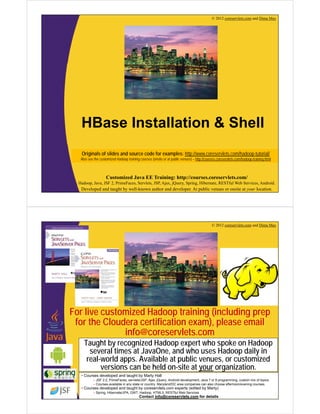
03 h base-2-installation_andshell
- 1. © 2012 coreservlets.com and Dima May Customized Java EE Training: http://courses.coreservlets.com/ Hadoop, Java, JSF 2, PrimeFaces, Servlets, JSP, Ajax, jQuery, Spring, Hibernate, RESTful Web Services, Android. Developed and taught by well-known author and developer. At public venues or onsite at your location. HBase Installation & Shell Originals of slides and source code for examples: http://www.coreservlets.com/hadoop-tutorial/ Also see the customized Hadoop training courses (onsite or at public venues) – http://courses.coreservlets.com/hadoop-training.html © 2012 coreservlets.com and Dima May Customized Java EE Training: http://courses.coreservlets.com/ Hadoop, Java, JSF 2, PrimeFaces, Servlets, JSP, Ajax, jQuery, Spring, Hibernate, RESTful Web Services, Android. Developed and taught by well-known author and developer. At public venues or onsite at your location. For live customized Hadoop training (including prep for the Cloudera certification exam), please email info@coreservlets.com Taught by recognized Hadoop expert who spoke on Hadoop several times at JavaOne, and who uses Hadoop daily in real-world apps. Available at public venues, or customized versions can be held on-site at your organization. • Courses developed and taught by Marty Hall – JSF 2.2, PrimeFaces, servlets/JSP, Ajax, jQuery, Android development, Java 7 or 8 programming, custom mix of topics – Courses available in any state or country. Maryland/DC area companies can also choose afternoon/evening courses. • Courses developed and taught by coreservlets.com experts (edited by Marty) – Spring, Hibernate/JPA, GWT, Hadoop, HTML5, RESTful Web Services Contact info@coreservlets.com for details
- 2. Agenda • Learn about installation modes • How to set-up Pseudo-Distributed Mode • HBase Management Console • HBase Shell – Define Schema – Create, Read, Update and Delete 4 Runtime Modes 5 • Local (Standalone) Mode – Comes Out-of-the-Box, easy to get started – Uses local filesystem (not HDFS), NOT for production – Runs HBase & Zookeeper in the same JVM • Pseudo-Distributed Mode – Requires HDFS – Mimics Fully-Distributed but runs on just one host – Good for testing, debugging and prototyping – Not for production use or performance benchmarking! – Development mode used in class • Fully-Distributed Mode – Run HBase on many machines – Great for production and development clusters
- 3. Set Up Pseudo-Distributed Mode 1. Verify Installation Requirements – Java, password-less SSH 2. Configure Java 3. Configure the use of HDFS – Specify the location of Namenode – Configure replication 4. Make sure HDFS is running 5. Start HBase 6. Verify HBase is running 6 1: Verify Installation Requirements • Latest release of Java 6 from Oracle • Must have compatible release of Hadoop! – runs of top of HDFS – Today runs on Hadoop 0.20.x – Can run on top of local FS • Will lose data when crashes • Needs HDFS's durable sync for data fault-tolerance – HDFS provides confirmation that the data has been saved – Confirmation is provided after all blocks are successfully replicated to all the required nodes 7
- 4. 1: Verify Installation Requirements • SSH installed, sshd must be running – Just like Hadoop – Need password-less SSH to all the nodes including yourself – Required for both pseudo-distributed and fully-distributed modes • Windows – Very little testing – for development only – Will need Cygwin 8 2: Configure Java • vi <HBASE_HOME>/conf/hbase-env.sh export JAVA_HOME=/usr/java/jdk1.6.0 9
- 5. 3: Configure the use of HDFS • Point to HDFS for its filesystem – Edit <hbase_home>/conf/hbase-site.xml – hbase.rootdir property: • Uses HDFS URI • Recall URI format: scheme://namenode/path – Example: hdfs://localhost:9000/hbase • The location of namenode • directory on HDFS where Region Servers will save it's data – If directory doesn't exist it will be created – dfs.replication property: • The number of times data will be replicated across Region Servers (HLog and HFile) • Will set to 1 since there is only 1 host 10 3: Configure the use of HDFS <hbase_home>/conf/hbase-site.xml 11 <configuration> ... <property> <name>hbase.rootdir</name> <value>hdfs://localhost:9000/hbase</value> <description>The directory shared by RegionServers. </description> </property> <property> <name>dfs.replication</name> <value>1</value> <description>The replication count for HLog and HFile storage. Should not be greater than HDFS datanode count. </description> </property> ... </configuration> Will this configuration work on a remote client?
- 6. 3: Configure the use of HDFS • Since 'localhost' was specified as the location of the namenode remote clients can't use this configuration 12 ... <property> <name>hbase.rootdir</name> <value>hdfs://localhost:9000/hbase</value> </property> ... 4: Make sure HDFS is running • Make sure HDFS is running – Easy way is to check web-based management console • http://localhost:50070/dfshealth.jsp – Or use command line • $ hdfs dfs -ls / 13
- 7. 5: Start HBase 14 $ cd <hbase_home>/bin $ ./start-hbase.sh starting master, logging to /home/hadoop/Training/logs/hbase/hbase-hadoop-master- hadoop-laptop.out ... 6: Verify HBase is Running 15 $ hadoop fs -ls /hbase Found 5 items drwxr-xr-x - hadoop supergroup 0 2011-12-31 13:18 /hbase/-ROOT- drwxr-xr-x - hadoop supergroup 0 2011-12-31 13:18 /hbase/.META. drwxr-xr-x - hadoop supergroup 0 2011-12-31 13:18 /hbase/.logs drwxr-xr-x - hadoop supergroup 0 2011-12-31 13:18 /hbase/.oldlogs -rw-r--r-- 1 hadoop supergroup 3 2011-12-31 13:18 /hbase/hbase.version HBase data and metadata is stored in HDFS $ hbase shell HBase Shell; enter 'help<RETURN>' for list of supported commands. Type "exit<RETURN>" to leave the HBase Shell Version 0.90.4-cdh3u2, r, Thu Oct 13 20:32:26 PDT 2011 hbase(main):001:0> list TABLE 0 row(s) in 0.4070 seconds Run a command to verify that cluster is actually running
- 8. 6: Verify HBase is Running • By default HBase manages Zookeeper daemon for you • Logs by default go to <hbase_home>/logs – Change the default by editing <hbase_home>/conf/hbase- env.sh • export HBASE_LOG_DIR=/new/location/logs 16 HBase Management Console • HBase comes with web based management – http://localhost:60010 • Both Master and Region servers run web server – Browsing Master will lead you to region servers • Regions run on port 60030 • Firewall considerations – Opening <master_host>:60010 in firewall is not enough – Have to open up <region(s)_host>:60030 on every slave host – An easy option is to open a browser behind the firewall • SSH tunneling and Virtual Network Computing (VNC) 17
- 9. HBase Management Console 18 HBase Shell 19 • JRuby IRB (Interactive Ruby Shell) – HBase commands added – If you can do it in IRB you can do it in HBase shell • http://en.wikipedia.org/wiki/Interactive_Ruby_Shell • To run simply – Puts you into IRB – Type 'help' to get a listing of commands • $ help “command” (quotes are required) – > help “get” $ <hbase_install>/bin/hbase shell HBase Shell; enter 'help<RETURN>' for list of supported commands. Type "exit<RETURN>" to leave the HBase Shell Version 0.90.4-cdh3u2, r, Thu Oct 13 20:32:26 PDT 2011 hbase(main):001:0>
- 10. HBase Shell • Quote all names – Table and column names – Single quotes for text • hbase> get 't1', 'myRowId' – Double quotes for binary • Use hexadecimal representation of that binary value • hbase> get 't1', "keyx03x3fxcd" • Uses ruby hashes to specify parameters – {'key1' => 'value1', 'key2' => 'value2', …} – Example: 20 hbase> get 'UserTable', 'userId1', {COLUMN => 'address:str'} HBase Shell 21 • HBase Shell supports various commands – General • status, version – Data Definition Language (DDL) • alter, create, describe, disable, drop, enable, exists, is_disabled, is_enabled, list – Data Manipulation Language (DML) • count, delete, deleteall, get, get_counter, incr, put, scan, truncate – Cluster administration • balancer, close_region, compact, flush, major_compact, move, split, unassign, zk_dump, add_peer, disable_peer, enable_peer, remove_peer, start_replication, stop_replication • Learn more about each command – hbase> help "<command>"
- 11. HBase Shell - Check Status • Display cluster's status via status command – hbase> status – hbase> status 'detailed' • Similar information can be found on HBase Web Management Console – http://localhost:60010 22 HBase Shell - Check Status 23 hbase> status 1 servers, 0 dead, 3.0000 average load hbase> status 'detailed' version 0.90.4-cdh3u2 0 regionsInTransition 1 live servers hadoop-laptop:39679 1326056194009 requests=0, regions=3, usedHeap=30, maxHeap=998 .META.,,1 stores=1, storefiles=0, storefileSizeMB=0, … -ROOT-,,0 stores=1, storefiles=1, storefileSizeMB=0, … Blog,,1326059842133.c1b865dd916b64a6228ecb4f743 … 0 dead servers
- 12. HBase Shell DDL and DML • Let's walk through an example 1. Create a table • Define column families 2. Populate table with data records • Multiple records 3. Access data • Count, get and scan 4. Edit data 5. Delete records 6. Drop table 24 1: Create Table • Create table called 'Blog' with the following schema – 2 families • 'info' with 3 columns: 'title', 'author', and 'date' • 'content' with 1 column family: 'post' 25 Blog Family: info: Columns: title, author, date content: Columns: post
- 13. 1: Create Table • Various options to create tables and families – hbase> create 't1', {NAME => 'f1', VERSIONS => 5} – hbase> create 't1', {NAME => 'f1', VERSIONS => 1, TTL => 2592000, BLOCKCACHE => true} – hbase> create 't1', {NAME => 'f1'}, {NAME => 'f2'}, {NAME => 'f3'} – hbase> create 't1', 'f1', 'f2', 'f3' 26 hbase> create 'Blog', {NAME=>'info'}, {NAME=>'content'} 0 row(s) in 1.3580 seconds 2: Populate Table With Data Records • Populate data with multiple records • Put command format: hbase> put 'table', 'row_id', 'family:column', 'value' 27 Row Id info:title info:author info:date content:post Matt-001 Elephant Matt 2009.05.06 Do elephants like monkeys? Matt-002 Monkey Matt 2011.02.14 Do monkeys like elephants? Bob-003 Dog Bob 1995.10.20 People own dogs! Michelle-004 Cat Michelle 1990.07.06 I have a cat! John-005 Mouse John 2012.01.15 Mickey mouse.
- 14. 2: Populate Table With Data Records 28 # insert row 1 put 'Blog', 'Matt-001', 'info:title', 'Elephant' put 'Blog', 'Matt-001', 'info:author', 'Matt' put 'Blog', 'Matt-001', 'info:date', '2009.05.06' put 'Blog', 'Matt-001', 'content:post', 'Do elephants like monkeys?' … … … # insert rows 2-4 … … # row 5 put 'Blog', 'John-005', 'info:title', 'Mouse' put 'Blog', 'John-005', 'info:author', 'John' put 'Blog', 'John-005', 'info:date', '1990.07.06' put 'Blog', 'John-005', 'content:post', 'Mickey mouse.' 1 put statement per cell 3. Access data - count • Access Data – count: display the total number of records – get: retrieve a single row – scan: retrieve a range of rows • Count is simple – hbase> count 'table_name' – Will scan the entire table! May be slow for a large table • Alternatively can run a MapReduce job (more on this later...) – $ yarn jar hbase.jar rowcount – Specify count to display every n rows. Default is 1000 • hbase> count 't1', INTERVAL => 10 29
- 15. 3. Access data - count 30 hbase> count 'Blog', {INTERVAL=>2} Current count: 2, row: John-005 Current count: 4, row: Matt-002 5 row(s) in 0.0220 seconds hbase> count 'Blog', {INTERVAL=>1} Current count: 1, row: Bob-003 Current count: 2, row: John-005 Current count: 3, row: Matt-001 Current count: 4, row: Matt-002 Current count: 5, row: Michelle-004 Affects how often count is displayed 3. Access data - get 31 • Select single row with 'get' command – hbase> get 'table', 'row_id' • Returns an entire row – Requires table name and row id – Optional: timestamp or time-range, and versions • Select specific columns – hbase> get 't1', 'r1', {COLUMN => 'c1'} – hbase> get 't1', 'r1', {COLUMN => ['c1', 'c2', 'c3']} • Select specific timestamp or time-range – hbase> get 't1', 'r1', {TIMERANGE => [ts1, ts2]} – hbase> get 't1', 'r1', {COLUMN => 'c1', TIMESTAMP => ts1} • Select more than one version – hbase> get 't1', 'r1', {VERSIONS => 4}
- 16. 3. Access data - get 32 hbase> get 'Blog', 'unknownRowId' COLUMN CELL 0 row(s) in 0.0250 seconds hbase> get 'Blog', 'Michelle-004' COLUMN CELL content:post timestamp=1326061625690, value=I have a cat! info:author timestamp=1326061625630, value=Michelle info:date timestamp=1326061625653, value=1990.07.06 info:title timestamp=1326061625608, value=Cat 4 row(s) in 0.0420 seconds Row Id doesn't exist Returns ALL the columns, displays 1 column per row!!! 3. Access data - get 33 hbase> get 'Blog', 'Michelle-004', {COLUMN=>['info:author','content:post']} COLUMN CELL content:post timestamp=1326061625690, value=I have a cat! info:author timestamp=1326061625630, value=Michelle 2 row(s) in 0.0100 seconds hbase> get 'Blog', 'Michelle-004', {COLUMN=>['info:author','content:post'], TIMESTAMP=>1326061625690} COLUMN CELL content:post timestamp=1326061625690, value=I have a cat! 1 row(s) in 0.0140 seconds Narrow down to just two columns Narrow down via columns and timestamp Only one timestamp matches
- 17. 3. Access data - get 34 hbase> get 'Blog', 'Michelle-004', {COLUMN=>'info:date', VERSIONS=>2} COLUMN CELL info:date timestamp=1326071670471, value=1990.07.08 info:date timestamp=1326071670442, value=1990.07.07 2 row(s) in 0.0300 seconds hbase> get 'Blog', 'Michelle-004', {COLUMN=>'info:date'} COLUMN CELL info:date timestamp=1326071670471, value=1990.07.08 1 row(s) in 0.0190 seconds Asks for the latest two versions By default only the latest version is returned 3. Access data - Scan 35 • Scan entire table or a portion of it • Load entire row or explicitly retrieve column families, columns or specific cells • To scan an entire table – hbase> scan 'table_name' • Limit the number of results – hbase> scan 'table_name', {LIMIT=>1} • Scan a range – hbase> scan 'Blog', {STARTROW=>'startRow', STOPROW=>'stopRow'} – Start row is inclusive, stop row is exclusive – Can provide just start row or just stop row
- 18. 3. Access data - Scan • Limit what columns are retrieved – hbase> scan 'table', {COLUMNS=>['col1', 'col2']} • Scan a time range – hbase> scan 'table', {TIMERANGE => [1303, 13036]} • Limit results with a filter – hbase> scan 'Blog', {FILTER => org.apache.hadoop.hbase.filter.ColumnPaginationFilter.n ew(1, 0)} – More about filters later 36 3. Access data - Scan 37 hbase(main):014:0> scan 'Blog' ROW COLUMN+CELL Bob-003 column=content:post, timestamp=1326061625569, value=People own dogs! Bob-003 column=info:author, timestamp=1326061625518, value=Bob Bob-003 column=info:date, timestamp=1326061625546, value=1995.10.20 Bob-003 column=info:title, timestamp=1326061625499, value=Dog John-005 column=content:post, timestamp=1326061625820, value=Mickey mouse. John-005 column=info:author, timestamp=1326061625758, value=John … Michelle-004 column=info:author, timestamp=1326061625630, value=Michelle Michelle-004 column=info:date, timestamp=1326071670471, value=1990.07.08 Michelle-004 column=info:title, timestamp=1326061625608, value=Cat 5 row(s) in 0.0670 seconds Scan the entire table, grab ALL the columns
- 19. 3. Access data - Scan 38 hbase> scan 'Blog', {STOPROW=>'John'} ROW COLUMN+CELL Bob-003 column=content:post, timestamp=1326061625569, value=People own dogs! Bob-003 column=info:author, timestamp=1326061625518, value=Bob Bob-003 column=info:date, timestamp=1326061625546, value=1995.10.20 Bob-003 column=info:title, timestamp=1326061625499, value=Dog 1 row(s) in 0.0410 seconds Stop row is exclusive, row ids that start with John will not be included 3. Access data - Scan 39 hbase> scan 'Blog', {COLUMNS=>'info:title', STARTROW=>'John', STOPROW=>'Michelle'} ROW COLUMN+CELL John-005 column=info:title, timestamp=1326061625728, value=Mouse Matt-001 column=info:title, timestamp=1326061625214, value=Elephant Matt-002 column=info:title, timestamp=1326061625383, value=Monkey 3 row(s) in 0.0290 seconds Only retrieve 'info:title' column
- 20. 4: Edit data • Put command inserts a new value if row id doesn't exist • Put updates the value if the row does exist • But does it really update? – Inserts a new version for the cell – Only the latest version is selected by default – N versions are kept per cell • configured per family at creation: • 3 versions are kept by default 40 hbase> create 'table', {NAME => 'family', VERSIONS => 7} 4: Edit data 41 hbase> put 'Blog', 'Michelle-004', 'info:date', '1990.07.06' 0 row(s) in 0.0520 seconds hbase> put 'Blog', 'Michelle-004', 'info:date', '1990.07.07' 0 row(s) in 0.0080 seconds hbase> put 'Blog', 'Michelle-004', 'info:date', '1990.07.08' 0 row(s) in 0.0060 seconds hbase> get 'Blog', 'Michelle-004', {COLUMN=>'info:date', VERSIONS=>3} COLUMN CELL info:date timestamp=1326071670471, value=1990.07.08 info:date timestamp=1326071670442, value=1990.07.07 info:date timestamp=1326071670382, value=1990.07.06 3 row(s) in 0.0170 seconds Update the same exact row with a different value Keeps three versions of each cell by default
- 21. 4: Edit data 42 hbase> get 'Blog', 'Michelle-004', {COLUMN=>'info:date', VERSIONS=>2} COLUMN CELL info:date timestamp=1326071670471, value=1990.07.08 info:date timestamp=1326071670442, value=1990.07.07 2 row(s) in 0.0300 seconds hbase> get 'Blog', 'Michelle-004', {COLUMN=>'info:date'} COLUMN CELL info:date timestamp=1326071670471, value=1990.07.08 1 row(s) in 0.0190 seconds Asks for the latest two versions By default only the latest version is returned 5: Delete records • Delete cell by providing table, row id and column coordinates – delete 'table', 'rowId', 'column' – Deletes all the versions of that cell • Optionally add timestamp to only delete versions before the provided timestamp – delete 'table', 'rowId', 'column', timestamp 43
- 22. 5: Delete records 44 hbase> get 'Blog', 'Bob-003', 'info:date' COLUMN CELL info:date timestamp=1326061625546, value=1995.10.20 1 row(s) in 0.0200 seconds hbase> delete 'Blog', 'Bob-003', 'info:date' 0 row(s) in 0.0180 seconds hbase> get 'Blog', 'Bob-003', 'info:date' COLUMN CELL 0 row(s) in 0.0170 seconds 5: Delete records 45 hbase> get 'Blog', 'Michelle-004', {COLUMN=>'info:date', VERSIONS=>3} COLUMN CELL info:date timestamp=1326254742846, value=1990.07.08 info:date timestamp=1326254739790, value=1990.07.07 info:date timestamp=1326254736564, value=1990.07.06 3 row(s) in 0.0120 seconds hbase> delete 'Blog', 'Michelle-004', 'info:date', 1326254739791 0 row(s) in 0.0150 seconds hbase> get 'Blog', 'Michelle-004', {COLUMN=>'info:date', VERSIONS=>3} COLUMN CELL info:date timestamp=1326254742846, value=1990.07.08 1 row(s) in 0.0090 seconds 3 versions 1 millisecond after the second version After the timestamp provided at delete statement
- 23. 6: Drop table • Must disable before dropping – puts the table “offline” so schema based operations can be performed – hbase> disable 'table_name' – hbase> drop 'table_name' • For a large table it may take a long time.... 46 6: Drop table 47 hbase> list TABLE Blog 1 row(s) in 0.0120 seconds hbase> disable 'Blog' 0 row(s) in 2.0510 seconds hbase> drop 'Blog' 0 row(s) in 0.0940 seconds hbase> list TABLE 0 row(s) in 0.0200 seconds Take the table offline for schema modifications
- 24. © 2012 coreservlets.com and Dima May Customized Java EE Training: http://courses.coreservlets.com/ Hadoop, Java, JSF 2, PrimeFaces, Servlets, JSP, Ajax, jQuery, Spring, Hibernate, RESTful Web Services, Android. Developed and taught by well-known author and developer. At public venues or onsite at your location. Wrap-Up Summary • We learned – How to install HBase in Pseudo-Distributed Mode – How to use HBase Shell – HBase Shell commands 49
- 25. © 2012 coreservlets.com and Dima May Customized Java EE Training: http://courses.coreservlets.com/ Hadoop, Java, JSF 2, PrimeFaces, Servlets, JSP, Ajax, jQuery, Spring, Hibernate, RESTful Web Services, Android. Developed and taught by well-known author and developer. At public venues or onsite at your location. Questions? More info: http://www.coreservlets.com/hadoop-tutorial/ – Hadoop programming tutorial http://courses.coreservlets.com/hadoop-training.html – Customized Hadoop training courses, at public venues or onsite at your organization http://courses.coreservlets.com/Course-Materials/java.html – General Java programming tutorial http://www.coreservlets.com/java-8-tutorial/ – Java 8 tutorial http://www.coreservlets.com/JSF-Tutorial/jsf2/ – JSF 2.2 tutorial http://www.coreservlets.com/JSF-Tutorial/primefaces/ – PrimeFaces tutorial http://coreservlets.com/ – JSF 2, PrimeFaces, Java 7 or 8, Ajax, jQuery, Hadoop, RESTful Web Services, Android, HTML5, Spring, Hibernate, Servlets, JSP, GWT, and other Java EE training