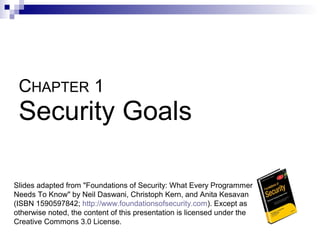
1 security goals
- 1. CHAPTER 1 Security Goals Slides adapted from "Foundations of Security: What Every Programmer Needs To Know" by Neil Daswani, Christoph Kern, and Anita Kesavan (ISBN 1590597842; http://www.foundationsofsecurity.com). Except as otherwise noted, the content of this presentation is licensed under the Creative Commons 3.0 License.
- 2. Agenda Seven Key Security Concepts: Authentication Authorization Confidentiality Data / Message Integrity Accountability Availability Non-Repudiation System Example: Web Client-Server Interaction
- 3. 1.1. Security Is Holistic Physical Security Technological Security ApplicationSecurity Operating System Security Network Security Policies & Procedures All Three Required
- 4. 1.1.1. Physical Security Limit access to physical space to prevent asset theft and unauthorized entry Protecting against information leakage and document theft Ex: Dumpster Diving - gathering sensitive information by sifting through the company’s garbage
- 5. 1.1.2. Technological Security (1) (Application Security) No flaws in identity Web Server & Browser Example verification process Configure server correctly localfiles database content Interpret data robustly
- 6. 1.1.2. Technological Security (2) (OS & Network Security) Apps (e.g. servers) use OS for many functions OS code likely contains vulnerabilities Regularly download patches to eliminate (e.g. Windows Update for critical patches) Network Security: mitigate malicious traffic Tools: Firewalls & Intrusion Detection Systems
- 7. 1.1.3. Policies & Procedures Ex: Social engineering attack - taking advantage of unsuspecting employees (e.g. attacker gets employee to divulge his username & password) Guard sensitive corporate information Employees need to be aware, be educated to be somewhat paranoid and vigilant
- 8. Security Concepts Authentication Authorization Confidentiality Data / Message Integrity Accountability Availability Non-Repudiation
- 9. Archetypal Characters Alice & Bob – “good guys” Eve – a “passive” eavesdropper Mallory – an “active” eavesdropper Trent – trusted by Alice & Bob Alice Bob
- 10. 1.2. Authentication Identity Verification How can Bob be sure that he is communicating with Alice? Three General Ways: Something you know (i.e., Passwords) Something you have (i.e., Tokens) Something you are (i.e., Biometrics)
- 11. 1.2.1. Something you KNOW Example: Passwords Pros: Simple to implement Simple for users to understand Cons: Easy to crack (unless users choose strong ones) Passwords are reused many times One-time Passwords (OTP): different password used each time, but it is difficult for user to remember all of them
- 12. 1.2.2. Something you HAVE OTP Cards (e.g. SecurID): generates new password each time user logs in Smart Card: tamper-resistant, stores secret information, entered into a card-reader Token / Key (i.e., iButton) ATM Card Strength of authentication depends on difficulty of forging
- 13. 1.2.3. Something you ARE Technique Effectiveness Acceptance Biometrics Palm Scan 1 6 Iris Scan 2 1 Retinal Scan 3 7 Fingerprint 4 5 Voice Id 5 3 Facial Recognition 6 4 Signature Dynamics 7 2 Pros: “raises the bar” Cons: false negatives/positives, social acceptance, key management false positive: authentic user rejected false negative: impostor accepted
- 14. 1.2.4. Final Notes Two-factor Authentication: Methods can be combined (i.e. ATM card & PIN) Who is authenticating who? Person-to-computer? Computer-to-computer? Three types (e.g. SSL): ClientAuthentication: server verifies client’s id Server Authentication: client verifies server’s id Mutual Authentication (Client & Server) Authenticated user is a “Principal”
- 15. 1.3. Authorization Checking whether a user has permission to conduct some action Identity vs. Authority Is a “subject” (Alice) allowed to access an “object” (open a file)? Access Control List: mechanism used by many operating systems to determine whether users are authorized to conduct different actions
- 16. 1.3.1. Access Control Lists (ACLs) Set of three-tuples Table 1-1. A Simple ACL <User, Resource, User Resource Privilege Privilege> Alice / Read, Specifies which home/Alice/ write, users are allowed to * execute access which resources with Bob / Read, which privileges home/Bob / write, * execute Privileges can be assigned based on roles (e.g. admin)
- 17. 1.3.2. Access Control Models ACLs used to implement these models Mandatory: computer system decides exactly who has access to which resources Discretionary (e.g. UNIX): users are authorized to determine which other users can access files or other resources that they create, use, or own Role-Based (Non-Discretionary): user’s access & privileges determined by role
- 18. 1.3.3. Bell-LaPadula Model Classifications: Top Secret Secret Confidential Unclassified 3 Rules/Properties Simple property *-property (confinement) Tranquility property
- 19. 1.4. Confidentiality Goal: Keep the contents of communication or data on storage secret Example: Alice and Bob want their communications to be secret from Eve Key – a secret shared between Alice & Bob Sometimes accomplished with Cryptography,Steganography, Access Controls, Database Views
- 20. 1.5. Message/Data Integrity Data Integrity = No Corruption Man in the middle attack: Has Mallory tampered with the message that Alice sends to Bob? Integrity Check: Add redundancy to data/messages Techniques: Hashing(MD5, SHA-1, …), Checksums (CRC…) Message Authentication Codes (MACs) Different From Confidentiality: A -> B: “The value of x is 1” (not secret) A -> M -> B: “The value of x is 10000” (BAD) A -> M -> B: “The value of y is 1” (BAD)
- 21. 1.6. Accountability Able to determine the attacker or principal Logging & Audit Trails Requirements: Secure Timestamping (OS vs. Network) Data integrity in logs & audit trails, must not be able to change trails, or be able to detect changes to logs Otherwise attacker can cover their tracks
- 22. 1.7. Availability Uptime, Free Storage Ex. Dial tone availability, System downtime limit, Web server response time Solutions: Add redundancy to remove single point of failure Impose “limits” that legitimate users can use Goal of DoS (Denial of Service) attacks are to reduce availability Malwareused to send excessive traffic to victim site Overwhelmed servers can’t process legitimate traffic
- 23. 1.8. Non-Repudiation Undeniability of a transaction Alice wants to prove to Trent that she did communicate with Bob Generate evidence / receipts (digitally signed statements) Often not implemented in practice, credit-card companies become de facto third-party verifiers
- 24. 1.9. Concepts at Work (1) B2B Bob PCs-R-US website DVD- orders parts Factory Is DVD-Factory Secure?
- 25. 1.9. Concepts at Work (2) Availability: DVD-Factory ensures its web site is running 24-7 Authentication: Bob authenticates himself to DVD-Factory, Inc. Encrypted Connection authenticates itself to Bob Confidentiality: Bob’s browser and DVD-Factory web server set up an encrypted connection (lock on bottom left of browser)
- 26. 1.9. Concepts at Work (3) Authorization: DVD-Factory web site consults DB to check if Bob is authorized to order widgets on behalf of PCs-R-Us Message / Data Integrity: Checksums are sent as part of each TCP/IP packets exchanged (+ SSL uses MACs) Accountability: DVD-Factory logs that Bob placed an order for Sony DVD-R 1100 Non-Repudiation: Typically not provided w/ web sites since TTP req’d.
- 27. Summary Technological Security In Context Seven Key Security Concepts DVD-Factory Example: Security Concepts at Work
Notas do Editor
- Welcome to SEC103 on Secure Programming Techniques. In this course, I assume that you have some background in computer security, but now you want to put that background to use. For example, in the Computer Security Principles and Introduction To Cryptography courses, we cover topics such concerning trust and encryption. In this course, we put these principles into to practice, and I’ll show you have to write secure code that builds security into your applications from the ground up.
- Physical Security: Badges. Must be checked. No piggybacking to be nice. Locks on doors. Screensavers with passwords. Technological Security: OS Security: Encrypted file systems for laptops. Application Security: Web server has no vulnerabilities Network Security: No unauthorized packets are allowed into your network. Policies and procedures: Dumpster diving – use paper shredding Guard against social engineering attacks (i.e., never tell your password to anyone, including a system administrator) Technological Security Policies and Procedures: Guard against social engineering attacks.
- Physical Security: Badges. Must be checked. No piggybacking to be nice. Locks on doors. Screensavers with passwords.
- Will illustrate each of these concepts through running examples…
- (Phone call example… But what about email? Sender name could easily be “spoofed.”) Will provide one example of each general “way” to achieve authentication, and will provide more details on all “ways” in the section of the course on common attacks and defenses. Some security professionals distinguish between Identification and Authentication. Identification is the “public” part of the authentication process (entering username, or biometric scan). Authentication is the “private” part of the authentication process (entering password or PIN).
- One-time-passwords can be used to address the second “con.”
- Smart cards, ATM cards, and other tokens store “secrets.” (A “secret” is a sequence of bits, 0s and 1s, only know to the card/token and the system into which it is inserted.)
- Iris scan: camera take picture of iris features Retinal scan: beam of light projected into eye and scans retinal blood-vessel pattern. Eye put up to device, and puff of air blown into eye. Signature dynamics: physical motions (pressure/speed) translated into characteristic electrical signals that re unique to the person writing signature. Key management: user’s can’t get another thumbprint if their “key” is compromised! Other Cons: people change over time (my face may not be exactly the same over ten years) (See CISSP All-In-One page 131)
- Methods can be combined: consider a typical ATM transaction. A user is authenticated based on something he/she HAS (the ATM card), and something he/she KNOWS (the PIN). Also called “two-factor” authentication.
- In the ATM example, authorization asks the question (once the user John Doe has been authenticated), “Does John Doe have permission to withdraw $200?” It depends on the amount of money that John Doe has in his bank account (must be >= $200), and the amount of money that John has already withdrawn earlier today (most ATMs let a user take out a maximum of $300 per day). OSes use ACLs. Capabilities are another mechanism that can be used to implement authorization. (See backup slides at end of course.)
- Mandatory: System decides which users have access to which objects (i.e. Bell-LaPadula: Unclassified, Confidential, Secret, Top Secret with No Read Up and No Write Down) Discretionary: Users decides who has access to objects they own Role-Based: System decides which users can access which objects based on their *role*.
- Basic Security Theorem: If the system starts in a secure state, and every state transition is secure, and the system will be secure after all transitions have been traversed. Simple property: can’t read data at a higher level (no read up) *-property: can’t write down (why? To prevent a Trojan horse executed by someone with a high classification to share data with a lower classification) Tranquility: security level of an object can’t be changed while it is being used Can be used to implement either mandatory or discretionary access control See http://www.itsecurity.com/asktecs/apr3902.htm for more info
- Confidentiality can be achieved through some sort of encryption with a “key” but can be achieved through other mechanisms as well.
- Downloading security software is another example that illustrates the difference between confidentiality and message/data integrity. It is necessary to take distinct precautions to ensure data integrity even if communications are encrypted
- Authentication + Signing in / out of a building creates accountability. Audit trail: a stored sequence of commands that a user issues at a computer terminal. Most existing logging/auditing security systems do not provide secure timestamping or data integrity – hence, an attacker can break into a system, and then change the logs to hid the fact that she was ever there!
- Why is Availability a Security Goal? Consider this extreme case: a computer that is turned off is extremely secure (no one can hack into it), but it is unavailable and unusable.
- IS DVD-Factory Secure? This is actually a complicated question. Can break down and ask “Is DVD-Factory Available? Confidential? Etc”