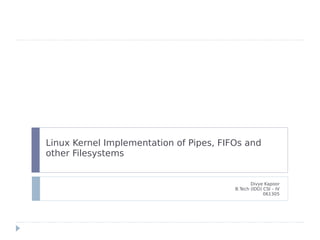
Linux Kernel Implementation of Pipes, FIFOs and other Filesystems
- 1. Linux Kernel Implementation of Pipes, FIFOs and other Filesystems Divye Kapoor B.Tech (IDD) CSI – IV 061305
- 2. Userspace v/s Kernel Space Conventional Operating Systems generally segregate virtual memory into kernel space and user space ● New research OS’s (Singularity etc.) maintain a single virtual address space for all processes and depend on language VMs for maintaining process isolation. Kernel space is strictly reserved for running the kernel, kernel extensions (modules) and device drivers Memory is generally not swapped out User space is where generally all user processes run Each process has its own virtual address space and memory may be swapped out. There is hardware support for providing the distinction in privilege levels in user space and kernel space For the x86 architecture processors, this is provided by privilege rings
- 3. Privilege Rings Click to edit Master text styles Second level ● Third level ● Fourth level ● Fifth level
- 4. General Context of the Filesystem User Space Processes System Calls – open, read, write, stat VFS (in Kernel etc. Space) It implements these calls and redirects to the appropriate implementation requested. procfs pipefs ext3 reiserfs Virtual Filesystems Filesystems with backing disk stores
- 5. Linux Virtual Filesystem (VFS) It is the software layer in the kernel that provides a uniform filesystem interface to userspace programs It provides an abstraction within the kernel that allows for transparent working with a variety of filesystems. Thus it allows many different filesystem implementations to coexist freely Each pipe and FIFO is implemented as a “file” mounted on the pipefs filesystem. A FIFO is just a thin wrapper around a pipe
- 6. Inodes, Direntry and File Inodes provide a method to access the actual data blocks allocated to a file. struct inode Inodes are created in the context of a Direntry which represents (conceptually) the directory in which the file resides with respect to the root of the filesystem on which it is located. struct direntry Every file is represented in the kernel as an object of the file structure. It requires a direntry and an inode provided to it. struct file
- 7. Internal Structure of VFS Click to edit Master text styles Second level ● Third level ● Fourth level ● Fifth level
- 8. Filesystem Registration Somewhere in the kernel load path, the inbuilt file systems are loaded. Filesystems that are implemented as modules register themselves with the kernel (VFS) by using the following API at module load time. #include <linux/fs.h> extern int register_filesystem(struct file_system_type *); extern int unregister_filesystem(struct file_system_type *);
- 9. Filesystem Registration… struct file_system_type { const char *name; // “pipefs” int fs_flags; // “mount flags” int (*get_sb) (struct file_system_type *, int, const char *, void *, struct vfsmount *); // “get superblock” on mount void (*kill_sb) (struct super_block *); // “destroy superblock” on umount struct module *owner; // which module is responsible for accesses struct file_system_type * next; // VFS internal list of filesystem types /* others */ }; The superblock is created by the VFS whenever a device of the appropriate filesystem type is mounted. The superblock provides the interface for VFS to access filesystem specific functions.
- 10. get_sb() The get_sb() function returns the superblock structure which contains a pointer to the super_operations structure. Functions specified in the super_operations specify how inodes are handled by the specific filesystem implementation. struct super_operations { struct inode *(*alloc_inode)(struct super_block *sb); void (*destroy_inode)(struct inode *); void (*dirty_inode) (struct inode *); int (*write_inode) (struct inode *, int); void (*drop_inode) (struct inode *); void (*delete_inode) (struct inode *); /* lots of other members */ };
- 11. Where are we now? DCache and ICache for direct VFS inode operations struct file_system_type Superblock for pipefs struct super_operations inode operations on inodes not present in the cache
- 12. The pipe() system call SYSCALL_DEFINE2(pipe2, int __user *, fildes, int, flags) { int fd[2]; int error; error = do_pipe_flags(fd, flags); // Handle flags, create a file * representing the pipe if (!error) { if (copy_to_user(fildes, fd, sizeof(fd))) { // copy to userspace sys_close(fd[0]); // if error – close and exit. sys_close(fd[1]); error = -EFAULT; } } return error; }
- 13. The pipe() system call… Creates a directory entry Creates an inode Creates a file Associates the directory entry and the inode with it Creates 2 file * by opening it with O_RDONLY and O_WRONLY flags It associates a file_operations structure with each descriptor depending on the operations expected to be performed on it. Installs the file *s in the file descriptor table of the process and generates 2 file descriptors (of type int) Returns the file descriptors in the fd[2] array.
- 14. Registering file_operations const struct file_operations read_pipefifo_fops = { .llseek = no_llseek, .read = do_sync_read, .aio_read = pipe_read, .write = bad_pipe_w, .poll = pipe_poll, .unlocked_ioctl = pipe_ioctl, .open = pipe_read_open, .release = pipe_read_release, .fasync = pipe_read_fasync, }; File operations are associated with each created file * when first opened These operations tell the VFS how to perform various operations on the file.
- 15. The pipe() system call… The file created to represent the pipe is backed by buffers managed by a pipe_inode_info object. struct pipe_inode_info { // shown partially… : represents the pipe wait_queue_head_t wait; // waiting queue for blocked writers unsigned int readers; unsigned int writers; unsigned int waiting_writers; struct inode *inode; struct pipe_buffer bufs[PIPE_BUFFERS]; // backing data store – points to actual pages. }; PIPE_BUFFERS == 16 Atomicity guarantees: PIPE_BUF is the maximum limit which is guaranteed for atomic operations. PIPE_BUF = PAGE_SIZE (4096) Atomicity is lost on page faults.
- 16. So, where are we? User calls pipe(fd[2]) VFS do_pipe() in kernel Install file Creates pipefs file created on descriptors in the pipefs. process Pipe_inode_info buf[16] At initialization time Page 1 Page 2 Page 3 … At syscall time
- 17. Read system call SYSCALL_DEFINE3(read, unsigned int, fd, char __user *, buf, size_t, count) { struct file *file; ssize_t ret = -EBADF; int fput_needed; file = fget_light(fd, &fput_needed); // get the file * associated with the file descriptor if (file) { loff_t pos = file_pos_read(file); ret = vfs_read(file, buf, count, &pos); file_pos_write(file, pos); fput_light(file, fput_needed); } return ret; }
- 18. VFS Read ssize_t vfs_read(struct file *file, char __user *buf, size_t count, loff_t *pos) { // verification code if (ret >= 0) { count = ret; if (file->f_op->read) // The filesystem_operations defined read function ret = file->f_op->read(file, buf, count, pos); else ret = do_sync_read(file, buf, count, pos); // default fallback // housekeeping code } return ret; }
- 19. Pipe_read() static ssize_t pipe_read(…) // simplified { struct file *filp = …; struct inode *inode = …; mutex_lock(&inode->i_mutex); // lock the pipe inode – concurrency protection for (;;) { // for each buffer // do all the reading from the buffers. // handle all the pending signals that might interrupt the system call. // wake up all waiting writers that there might be more room pipe_wait(pipe); // if have to block – release mutex and block } mutex_unlock(&inode->i_mutex); // wake up waiting writers // if bytes read is > 0 mark file as accessed. }
- 20. Pipe_read() Gets the file * for reading Locks its associated inode Accesses the pipe buffers and reads off them Copies the read data to userspace in the passed char * buffer in the read() system call. Wakes up the writers that are blocked on the wait queue Releases the lock on the inode In case the read blocks, it releases the mutex and calls schedule() which invokes the scheduler, allowing a context switch.
- 21. So where are we? Read() system call vfs_read() Intermediate functions pipe_read() Schedule() Pipe_inode_info buf[16] Access controlled by the inode Page 1 Page 2 Page 3 … mutex
- 22. The Write System Call SYSCALL_DEFINE3(write, unsigned int, fd, const char __user *, buf, size_t, count) { struct file *file; ssize_t ret = -EBADF; int fput_needed; file = fget_light(fd, &fput_needed); // get the kernel file * from the (int) fd provided by the user if (file) { loff_t pos = file_pos_read(file); ret = vfs_write(file, buf, count, &pos); // go to the VFS layer file_pos_write(file, pos); fput_light(file, fput_needed); } return ret; }
- 23. The Write System Call… Follows a similar code path as for the Read system call Functions write() vfs_write() pipe_write() A point to note is that all copying of data to/from userspace is done via vector operations and page faults destroy atomicity constraints. Kernel Pages for temporary storage of data are allocated on demand upto PIPE_BUFFERS pages. Pages are “pre-faulted” in userspace to ensure that copying data remains atomic (under certain size constraints).
- 24. FIFOs FIFOs are created with the mkfifo() or mknod() calls mkfifo(const char *pathname, mode_t mode ) – userspace call mknod(…) system call vfs_mknod(…) for a FIFO creation ● creates and installs a node in the global filesystem at the specified path and with the requested permissions. ● The file node has an associated inode and directory entry just like for a pipe. The mknod(…) system call handles creation of nodes in the filesystem of a variety of things: Regular Files Block and Character devices FIFOs and Sockets
- 25. FIFOs When an open(…) system call takes place on the filename: long do_sys_open(int dfd, const char __user *filename, int flags, int mode) // simplified { if (…) { if (fd >= 0) { struct file *f = do_filp_open(dfd, tmp, flags, mode); // open the fifo if (IS_ERR(f)) { // … } else { fsnotify_open(f->f_path.dentry); fd_install(fd, f); // install it to the file descriptor table } } } return fd; }
- 26. Do_filep_open() Does a lot of processing at the VFS level and finally calls the .open handler registered in the file_operations for the FIFO file. Recap: Every file has an associated file_operations structure that specifies how the file may be manipulated by VFS. struct file_operations { // simplified struct module *owner; loff_t (*llseek) (struct file *, loff_t, int); ssize_t (*read) (struct file *, char __user *, size_t, loff_t *); ssize_t (*write) (struct file *, const char __user *, size_t, loff_t *); int (*ioctl) (struct inode *, struct file *, unsigned int, unsigned long); int (*mmap) (struct file *, struct vm_area_struct *); int (*open) (struct inode *, struct file *); };
- 27. fifo_open(…) The file_operations .open member points to fifo_open(…) fifo_open(…) does the following tasks: Locks the inode of the file Allocates a pipe_inode_info object for providing buffer space ● This is the actual “pipe” Depending on the open flags: O_RDONLY, O_WRONLY it allocates a file pointer Increments the reference counter of the number of readers/writers on the pipe Unlocks the inode and returns the file *
- 28. So, how did it happen again? Open() system mkfifo() call mknod() system do_sys_open() call Intermediate fd_install() functions do_filep_open() file * into the Gets the file * process do_sys_mknod() VFS file_operations.op node for FIFO en created fifo_open() At fifo open Handles all FIFO time. At FIFO creation restrictions time
- 29. After open(…) After the FIFO is successfully opened, it is equivalent to a pipe. Reading and writing to it are governed by the pipe read/write functions.
- 30. Effect of fork() Forking a new process simply copies the file descriptor table and its associated file * to the new process and updates the readers/writers count as appropriate within the pipe_inode_info object.
- 31. Effect of close() The file descriptor is flushed The reader/writer count for the pipe is decremented If the count is zero, deallocate the pipe buffers and get rid of the pipe file object. If it is a fifo, don’t get rid of the node entry, but get rid of the file object in the kernel FIFOs require an explicit remove/unlink(…) on the file node for their removal from the filesystem.
- 32. Generalization to other filesystems Other (device backed) filesystems go a bit further. The buffers that are managed by the inodes are actually allocated from a common buffer cache. A read or write request to a buffer that is not found in the buffer cache generates a device block IO request otherwise IO savings are made. Dirty buffers are periodically flushed to the IO devices and the cache maintenance is done by the bdflush kernel daemon.
- 33. /proc Proc is a virtual file system (procfs) All nodes in the /proc filesystem are created from kernel space in an on-demand manner. Filesystem node File Direntry Inodes Reads/Writes/Opens of files on this device are handled by kernel functions/modules wishing to export/import their data to/from userspace. These functions implement the appropriate API to communicate with user processes via /proc
- 34. Conclusion The linux implementation of pipes is very efficient and allows for easy IPC. FIFOs are implemented as wrappers around pipes The /proc filesystem is created dynamically by the kernel at runtime by suitable manipulation behind the scenes.
- 35. References The linux kernel sources documentation linux-source-2.6.27/Documentation/filesystems/vfs.txt The actual linux kernel source code linux-source-2.6.27/include/linux/pipe_fs_i.h linux-source-2.6.27/fs/open.c linux-source-2.6.27/fs/pipe.c linux-source-2.6.27/fs/fifo.c A tour of the Linux VFS by Michael K. Johnson. 1996 http://www.tldp.org/LDP/khg/HyperNews/get/fs/vfstour.html
- 36. Thank You Any Questions?
