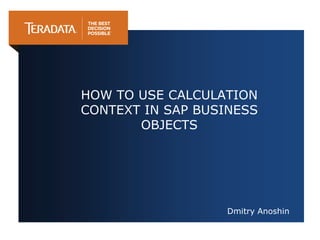
Calculation contex in sap business objects
- 1. Dmitry Anoshin HOW TO USE CALCULATION CONTEXT IN SAP BUSINESS OBJECTS
- 2. 2 9/25/2013 Footer By default, when objects are placed in a block, the projected values of the measures are aggregated to the level of the dimensions displayed in the block. If you create a table showing Year and Sales revenue (1), the measures will be aggregated to the Year level, as shown in the first table. What is Dynamic Calculation in BO If you added State to the beginning of the table then the Sales revenue would be aggregated by year for each state, as shown in the second table (2). When you remove a dimension from the table (Year, in this case), as in the third table (3) in the diagram, Web Intelligence automatically recalculates the sales revenue data according to the new context (State, in this case). You can see in this example that sales revenue is calculated at the row level. In Web Intelligence, this row level calculation is the default calculation context for any measure object or variable placed in a column. These examples demonstrate the first way of controlling a calculation, where the level of aggregation is affected by the environment of the report: The projected values of a measure are aggregated to the level of the dimensions displayed in the block.
- 3. 3 9/25/2013 Footer Projection function When dimensions are removed from or added to a block the context changes and the measure amounts also change. This is controlled by the projection function set on each measure by the universe designer.
- 4. 4 9/25/2013 Footer What is Input and Output context* Input and output contexts must be added to a calculation if you want the context of the calculation to be something other than the default context. • Input context consists of any dimension objects that need to be included directly IN the calculation itself. • Output context consists of one or more dimension objects that determine where the calculation is placed in the report, or in other words, the level where the calculation is to be turned OUT in the report. *Certain functions (like RunningSum() for example) also have a “reset” context.
- 5. 5 9/25/2013 Footer There is a simple (but powerful) set of context operators that we can choose from. • In is used to specify exactly which dimensions to include in a context. Other dimensions in the block are ignored. Adding / removing elements from the block does not impact this calculation unless a removed dimension was specified in the context. In that case a #MULTIVALUE error is displayed. • ForEach is used to include a dimension in a context. The calculation context is still affected by other values in the block. • ForAll is used to exclude a dimension from a context. Other dimensions of the block will still be considered. Adding or removing values from a block might change the value, but it will always ignore the ForAll items. The operators listed above all require one or more dimensions as part of their syntax. However, calculation context can be specified by more than a set of dimension values. There are a series of report structure keywords that can be used as well. • In Report sets the context at the report or “grand total” level. Any formula with these keywords for the context will return an overall total. Note that the total may still be affected by report filters. • In Block sets the context for each block. If there is only one block on a report then “In Block” and “In Report” are going to be the same. But when a block is broken up into sections, then this context will generate a total for each section value. • In Body is the standard default context for each row of data. There are couple practice examples on the next slides, which help you to understand it better Context Operators
- 6. 6 9/25/2013 Footer The following example demonstrates how to extend the syntax of a formula in order to redefine the output context that will be used to calculate the measure. To redefine the output context using extended syntax 1. Create a new Web Intelligence document using the eFashion universe. 2. In the Java Report Panel, build a query by dragging or double- clicking the State, Year and Sales revenue objects to move them into the Result Objects pane. 3. Click Run Query. 4.In Edit Report view, select the State column to highlight it. 5. Click the Insert/Remove Break button on the Reporting toolbar to break the table into separate blocks. The Sales revenue measure is currently calculated to show each state's total sales revenue per year. You can easily see each state's best year amount as you view the rows in the block. 6. Place a sum and a descending sort on Sales revenue. Ex.1 To redefine the output context
- 7. 7 9/25/2013 Footer 7. Create a new table in this report by dragging and dropping the State and Sales revenue objects just to the right of this block. (To select more than one object at a time, click the first object, hold down the Ctrl key and click another object. Continue holding down the Ctrl key and drag both objects at the same time to a position next to the existing block.) In this new table, you can see each state's overall sales revenue, without either the revenue per year or the state's best year amount. The sales revenue data has been aggregated to the state level. 8. Create a new variable called State's best year total. Use the following formula in the variable definition: =max([Sales revenue]) Ex.1 To redefine the output context (cont)
- 8. 8 9/25/2013 Footer 9. Drag and drop the new variable so that the data is projected in a new column to the right of the Sales revenue, in the second block. If you compare the state's best year revenue shown in the first block with the data calculated by the variable you just created, you can see that the default behavior of the calculation, at the row level, is obviously not the correct context. By default, Web Intelligence does not know that the Year object needs to be included in context of the calculation - it simply using State as the input context in order to calculate the values, and the result is the exact same calculation that the Sales revenue object projects. Now you are going to extend the syntax in order to specify the correct Input and output context so that Web Intelligence knows which context to use to calculate the data correctly. Ex.1 To redefine the output context (cont)
- 9. 9 9/25/2013 Footer 10. Modify the variable definition to specify the Input and output context, using this formula: =max([Sales revenue] In([Year]; [State])) In ([State ]) Web Intelligence now calculates the data correctly, because it calculates the maximum amount of Sales revenue for each State any one Year. Ex.1 To redefine the output context (end)
- 10. 10 9/25/2013 Footer 1. Create a new Web Intelligence document using the eFashion universe. 2. In the Java Report view, add the Year, Quarter, State and Sales revenue objects to the query. 3. Click Run Query. 4. In Edit Report view, remove the Quarter and the State object from the table. 5. Hold down the Ctrl key and drag the table to the right to make a duplicate copy. 6. In the copied table, drag the Quarter object and insert it in a column between the Year and Sales revenue columns. 7. Apply a break on the Year column. 8. Click the Sales revenue column to highlight it. 9. Click the drop-down arrow next to the Insert Sum button on the Report toolbar and select Max. 10. Create a Max Quarterly Revenue variable using this formula: =max([Sales revenue] In([Year]; [Quarter])) In ([Year]) 11. Drag the new variable to the right of the Sales revenue column in the original table. Ex.2 Using the In context operator
- 11. 11 9/25/2013 Footer 1. In the new report, press the Ctrl key and drag the Year and Sales revenue objects to create a new vertical table. 2. Create a Sales revenue By Year for California variable with the following Input context: =[Sales revenue] Where ([State]="California") This context uses the Where operator to isolate California state in the calculation. 3. Replace the Sales revenue object in the table with the new variable. Ex.3 To use the In and Where context operators
- 12. 12 9/25/2013 Footer 5. Create the Sales revenue for all States calculation by dragging and dropping the Sales revenue object from the Data tab and dropping it outside the table anywhere in the report space. 6. Insert a free-standing cell to the left of this calculation and enter text that identifies the calculation. 7. Create the Highest Sale Revenue for any one State variable using this syntax: =Max([Sales revenue] In ([State])) This context uses the In operator to specify Input context. This assures that the calculation only addresses the State values when locating a maximum amount. There is no output context defined, so the calculation uses the default output context of the entire report, because it was placed at the report level rather than in a table. 8. Drag the new variable in the report space and insert a free-standing cell with text that identifies the calculation. 9. Create the Highest Annual Revenue for California variable using the following syntax: =Max([Sales revenue] In([State];[Year]) Where([State]="California")) This variable definition uses both the In and Where operators to achieve the correct calculation. Both operators were used in defining the Input context. - The In operator forces the =Max function to look in the State values first and then the Year values within each State in order to locate the maximum value. - The Where operator assures that the =Max calculation is only valid where the State is California. Ex.3 To use the In and Where context operators (cont)
- 13. 13 9/25/2013 Footer 10. Create the Sales revenue for California for 2003 variable using this syntax: =[Sales revenue] Where([State]="California' And [Year] =2003") Like the Sales revenue By Year for California object, this calculation uses the Where operator in the Input context to ensure that the calculation is valid for only those values denoted by the Where operators. It is not necessary to list the components of the calculation in order of granularity when using the Where operator. You must list the components when using the In operator. 11. Insert this variable in the report and insert another free-standing cell with text to identify the calculation. Ex.3 To use the In and Where context operators (end)
- 14. 14 9/25/2013 Footer 1. In the new report, press the Ctrl key and drag the Year and Sales revenue objects to create a new vertical table. 2. Create a Max Quarterly Revenue variable with the following input context: =Max([Sales revenue]ForEach([Quarter])) In ([Year]) 3. Insert the new variable in the table. The Year dimension is the default input context in the block. By using the ForEach operator, you add the Quarter dimension to the context, giving an input context of ([Year];[Quarter]). Ex.4 To use the ForEach context operator
- 15. 15 9/25/2013 Footer 1. In the new report, press the Ctrl key and drag the Year, Quarter and Sales revenue objects to create a new vertical table. 2. Click the Sales revenue column and apply a sum. The standard sum function inserts a footer in the table and displays the total revenue for all quarters in the three years, using the default calculation context. You want to display the total revenue for each year. But to total revenues by year the the input context needs to be (Year); by default, it is (Year; Quarter). Therefore, you need to remove Quarter from the input context by specifying ForAll ([Quarter]) in the formula, which looks like this: =Sum([Sales revenue]) ForAll ([Quarter]) 3. Create a Yearly Total variable with the following input context: =Sum([Sales revenue]) ForAll ([Quarter]) 4. Insert the new variable in the table. Ex.5 To use the ForAll context operator
