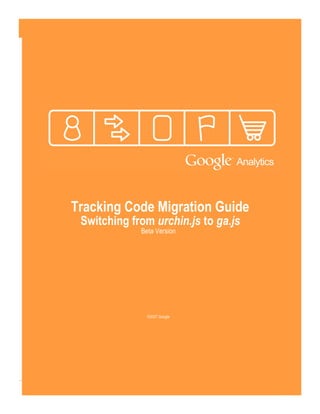
Gat Cmigrationguide
- 1. Tracking Code Migration Guide Switching from urchin.js to ga.js Beta Version ©2007 Google Version 1.1 ©2007 Google 1
- 2. Contents What's changing? Everything. 3 Why switch to the new tracking code? 3 Can I stay with urchin.js? 3 Are the new and old codes compatible? 3 What is the tracking code? 4 Basic tracking code 4 Tracking virtual page views 5 Tracking downloaded files 6 Tracking a page in multiple accounts 7 Tracking subdomains 8 Track a visitor across domains using a link 9 Track a visitor across domains using a form 10 E-commerce transactions 11 Adding organic sources 12 Segmenting visitor types 13 Restrict cookie data to a subdirectory 14 Control data collection settings 15 Control session timeout 16 Control campaign conversion timeout 17 Custom campaign fields 18 Using the anchor (#) with campaign data 19 Setting keyword ignore preferences 20 Control the data sampling rate 21 Using Google Analytics and Urchin 22 Version 1.1 ©2007 Google 2
- 3. What's changing in the new version? Everything. Now do even more! The Google Analytics tracking code snippet and associated function calls are changing in several important ways: • Faster, smaller source file • Easier to use and understand • Automatic detection of HTTPS • Increased namespace safety Benefits of the new tracking code The new tracking code gives the following benefits and capabilities: • Easily customize the tracking code for your site's needs. • Conveniently set up e-commerce and cross-domain tracking. • Quickly enjoy new features and reports as they roll out. The new tracking code lays the foundation for a wide range of exciting new features coming down the pipeline, such as more granular and accurate reporting for rich Internet applications and additional goal types, as they become available. Can I stay with urchin.js? Yes, urchin.js will continue to function for at least a year after the new version is released, and possibly longer. Please note that urchin.js will not receive feature updates and is not compatible with new features. Are the old and the new tracking codes compatible? No, the two styles of tracking code should not be used together. Be sure that you do not mix the new and old code styles on any given page on your site, because the old and new tracking code are not compatible. Version 1.1 ©2007 Google 3
- 4. What is the tracking code? The Google Analytics tracking code is a JavaScript code snippet required to be part of the source code of the web pages you would like to track with Google Analytics. To track an entire website, simply add the tracking code to all the web pages on your site. Basic tracking code Start collecting your data effortlessly with Google Analytics. Easily copy and paste our basic tracking code onto your site. This JavaScript snippet is the minimum code required for a site to be tracked with Google Analytics. NOTE: Choose between either the old tracking code or the new tracking code, because they should not both be used on the same page. old tracking code <script src="http://www.google-analytics.com/urchin.js" type="text/javascript"></script> <script type="text/javascript"> _uacct = "UA-12345-1"; urchinTracker(); </script> Automatically detects protocol (http:// or https://) new tracking code <script type="text/javascript"> var gaJsHost = (("https:" == document.location.protocol) ? "https://ssl." : "http://www."); document.write(unescape("%3Cscript src='" + gaJsHost + "google-analytics.com/ga.js' type='text/javascript'%3E%3C/script%3E")); </script> <script type="text/javascript"> var pageTracker = _gat._getTracker("UA-12345-1"); pageTracker._initData(); pageTracker._trackPageview(); </script> Version 1.1 ©2007 Google 4
- 5. Tracking virtual page views Google Analytics allows you to change the actual URI that appears in your reports. Create an arbitrary entry in Google Analytics reports by sending a string beginning with a forward slash to the _trackPageview() function. old tracking code <script src="http://www.google-analytics.com/urchin.js" type="text/javascript"></script> <script type="text/javascript"> _uacct = "UA-12345-1"; urchinTracker("/my/virtual/url"); </script> new tracking code <script type="text/javascript"> var gaJsHost = (("https:" == document.location.protocol) ? "https://ssl." : "http://www."); document.write(unescape("%3Cscript src='" + gaJsHost + "google-analytics.com/ga.js' type='text/javascript'%3E%3C/script%3E")); </script> <script type="text/javascript"> var pageTracker = _gat._getTracker("UA-12345-1"); pageTracker._initData(); pageTracker._trackPageview("/my/virtual/url"); </script> Version 1.1 ©2007 Google 5
- 6. Tracking downloaded files Need metrics on your downloads? Track them, too! Know when key files are downloaded from your site. To create an entry in Google Analytics reports for file downloads, send a string beginning with a forward slash to the _trackPageview() function. old function style <a href="/mydoc.pdf" onclick="urchinTracker('/mydoc.pdf');">Download PDF</a> new function style <a href="mydoc.pdf" onclick="pageTracker._trackPageview('/mydoc.pdf');">Download a PDF</a> Version 1.1 ©2007 Google 6
- 7. Tracking a page in multiple accounts Need to track one page in multiple accounts? Now you can! A single page may be significant to several accounts. If you want to track a page in multiple Google Analytics accounts, simply instantiate more than one tracker object. old tracking code <script src="http://www.google-analytics.com/urchin.js" type="text/javascript"></script> <script type="text/javascript"> _uacct = "UA-12345-1"; urchinTracker(); _uff = 0; // Reset flag to allow for second account _uacct = "UA-67890-1"; </script> new tracking code <script type="text/javascript"> var gaJsHost = (("https:" == document.location.protocol) ? "https://ssl." : "http://www."); document.write(unescape("%3Cscript src='" + gaJsHost + "google-analytics.com/ga.js' type='text/javascript'%3E%3C/script%3E")); </script> <script type="text/javascript"> var firstTracker = _gat._getTracker("UA-12345-1"); firstTracker._initData(); firstTracker._trackPageview(); var secondTracker = _gat._getTracker("UA-67890-1"); secondTracker._initData(); secondTracker._trackPageview(); </script> Version 1.1 ©2007 Google 7
- 8. Tracking subdomains You can easily and comprehensively track your web presence. If your site spans multiple subdomains, set your domain name to the root domain using _setDomainName(). If you are using different root domains, use _setDomainName("none"). old tracking code <script src="http://www.google-analytics.com/urchin.js" type="text/javascript"></script> <script type="text/javascript"> _uacct = "UA-12345-1"; _udn = "example.com"; urchinTracker(); </script> new tracking code <script type="text/javascript"> var gaJsHost = (("https:" == document.location.protocol) ? "https://ssl." : "http://www."); document.write(unescape("%3Cscript src='" + gaJsHost + "google-analytics.com/ga.js' type='text/javascript'%3E%3C/script%3E")); </script> <script type="text/javascript"> var pageTracker = _gat._getTracker("UA-12345-1"); pageTracker._setDomainName("example.com"); pageTracker._initData(); pageTracker._trackPageview(); </script> Version 1.1 ©2007 Google 8
- 9. Track a visitor across domains using a link Comprehensively track a visitor across multiple websites! To track unique visitors across multiple sites requires maintaining a session by transferring cookies across multiple domains. To send cookies via URL parameters (HTTP GET), use the _link() function. old tracking code <script src="http://www.google-analytics.com/urchin.js" type="text/javascript"></script> <script type="text/javascript"> _uacct = "UA-12345-1"; _udn = "none"; _ulink = 1; urchinTracker(); </script> ... <a href="http://newsite.com/test.html" onclick="__utmLinker('http://newsite.com/test.html'); return false;">click me</a> new tracking code <script type="text/javascript"> var gaJsHost = (("https:" == document.location.protocol) ? "https://ssl." : "http://www."); document.write(unescape("%3Cscript src='" + gaJsHost + "google-analytics.com/ga.js' type='text/javascript'%3E%3C/script%3E")); </script> <script type="text/javascript"> var pageTracker = _gat._getTracker("UA-12345-1"); pageTracker._setDomainName("none"); pageTracker._setAllowLinker(true); pageTracker._initData(); pageTracker._trackPageview(); </script> ... <a href="http://newsite.com/test.html" onclick="pageTracker._link('http://newsite.com/test.html'); return false;">click me</a> Version 1.1 ©2007 Google 9
- 10. Track a visitor across domains using a form Does your form send visitors to another domain? Track them as one! This is the second method you can use to track multiple websites. If your site hosts a form that sends visitors to another domain name, you can send cookies via HTTP POST by using the _linkByPost() function. old tracking code <script src="http://www.google-analytics.com/urchin.js" type="text/javascript"></script> <script type="text/javascript"> _uacct = "UA-12345-1"; _udn = "none"; _ulink = 1; urchinTracker(); </script> ... <form name="f" method="post" onsubmit="__utmLinkPost(this)"> ... </form> new tracking code <script type="text/javascript"> var gaJsHost = (("https:" == document.location.protocol) ? "https://ssl." : "http://www."); document.write(unescape("%3Cscript src='" + gaJsHost + "google-analytics.com/ga.js' type='text/javascript'%3E%3C/script%3E")); </script> <script type="text/javascript"> var pageTracker = _gat._getTracker("UA-12345-1"); pageTracker._setDomainName("none"); pageTracker._setAllowLinker(true); pageTracker._initData(); pageTracker._trackPageview(); </script> ... <form name="f" method="post" onsubmit="pageTracker._linkByPost(this)"> ... </form> Version 1.1 ©2007 Google 10
- 11. E-commerce transactions Track sales revenue and measure success when you sell! Simply use the code below on your receipt page. old tracking code <script src="http://www.google-analytics.com/urchin.js" type="text/javascript"></script> <script type="text/javascript"> _uacct = "UA-12345-1"; urchinTracker(); </script> <form name="utmform" id="utmform"> <textarea name="utmtrans" id="utmtrans" style="display:none"> UTM:T|1234|Mountain View|11.99|1.29|5|San Jose|California|USA UTM:I|1234|DD44|T-Shirt|Green Medium|11.99|1 </textarea> </form> <script type="text/javascript"> __utmSetTrans(); </script> new tracking code <script type="text/javascript"> var gaJsHost = (("https:" == document.location.protocol) ? "https://ssl." : "http://www."); document.write(unescape("%3Cscript src='" + gaJsHost + "google-analytics.com/ga.js' type='text/javascript'%3E%3C/script%3E")); </script> <script type="text/javascript"> var pageTracker = _gat._getTracker("UA-12345-1"); pageTracker._initData(); pageTracker._trackPageview(); pageTracker._addTrans( "1234", // order ID - required "Mountain View", // affiliation or store name "11.99", // total - required "1.29", // tax "5", // shipping "San Jose", // city "California", // state or province "USA" // country ); pageTracker._addItem( "1234", // order ID - required "DD44", // SKU/code "T-Shirt", // product name "Green Medium", // category or variation "11.99", // unit price - required "1" // quantity - required ); pageTracker._trackTrans(); </script> Version 1.1 ©2007 Google 11
- 12. Adding organic sources Track all search engines and optimally identify organic traffic. By default, Google Analytics recognizes the main search engines. However, you can easily customize this list by adding search engines with the _addOrganic() function. New items are added to the end of the list. old tracking code <script src="http://www.google-analytics.com/urchin.js" type="text/javascript"></script> <script type="text/javascript"> _uacct = "UA-12345-1"; _uOsr[28] = "bigsearch"; // search engine _uOkw[28] = "q"; // query term urchinTracker(); </script> new tracking code <script type="text/javascript"> var gaJsHost = (("https:" == document.location.protocol) ? "https://ssl." : "http://www."); document.write(unescape("%3Cscript src='" + gaJsHost + "google-analytics.com/ga.js' type='text/javascript'%3E%3C/script%3E")); </script> <script type="text/javascript"> var pageTracker = _gat._getTracker("UA-12345-1"); pageTracker._addOrganic("bigsearch", "q"); pageTracker._initData(); pageTracker._trackPageview(); </script> Version 1.1 ©2007 Google 12
- 13. Segmenting visitor types Segmentation is powerful! Quickly segment types of visitors. Set a visitor segmentation cookie to help you classify the types of visitors coming to your site. For example: New Customer vs. Prospect or Cat Owner vs. Dog Owner. old tracking code <script src="http://www.google-analytics.com/urchin.js" type="text/javascript"></script> <script type="text/javascript"> _uacct = "UA-12345-1"; urchinTracker(); __utmSetVar("test_value"); </script> new tracking code <script type="text/javascript"> var gaJsHost = (("https:" == document.location.protocol) ? "https://ssl." : "http://www."); document.write(unescape("%3Cscript src='" + gaJsHost + "google-analytics.com/ga.js' type='text/javascript'%3E%3C/script%3E")); </script> <script type="text/javascript"> var pageTracker = _gat._getTracker("UA-12345-1"); pageTracker._initData(); pageTracker._trackPageview(); pageTracker._setVar("test_value"); </script> Version 1.1 ©2007 Google 13
- 14. Restrict cookie data to a subdirectory Control where your Google Analytics first-party cookies are set (in case you only own a subdirectory on your domain). By default, Google Analytics sets the cookie path to /. If you would like to change this, simply send your preferred cookie path to the _setCookiePath() function. old tracking code <script src="http://www.google-analytics.com/urchin.js" type="text/javascript"></script> <script type="text/javascript"> _uacct = "UA-12345-1"; _utcp = "/path/of/cookie/"; urchinTracker(); </script> new tracking code <script type="text/javascript"> var gaJsHost = (("https:" == document.location.protocol) ? "https://ssl." : "http://www."); document.write(unescape("%3Cscript src='" + gaJsHost + "google-analytics.com/ga.js' type='text/javascript'%3E%3C/script%3E")); </script> <script type="text/javascript"> var pageTracker = _gat._getTracker("UA-12345-1"); pageTracker._setCookiePath("/path/of/cookie/"); pageTracker._initData(); pageTracker._trackPageview(); </script> Version 1.1 ©2007 Google 14
- 15. Control data collection settings You can control the amount of information you collect. By default Google Analytics will track an optimal set of data elements, such as Flash versions and web browser information. You have the option to turn this detection off by using the functions listed below, but be careful, because once you do so, you will lose the data permanently. old tracking code <script src="http://www.google-analytics.com/urchin.js" type="text/javascript"></script> <script type="text/javascript"> _uacct = "UA-12345-1"; _ufsc = 0; // track browser info _uhash = 0; // cookie integrity checking using hashes _uflash = 0; // detect Flash version _utitle = 0; // track title in reports urchinTracker(); </script> new tracking code <script type="text/javascript"> var gaJsHost = (("https:" == document.location.protocol) ? "https://ssl." : "http://www."); document.write(unescape("%3Cscript src='" + gaJsHost + "google-analytics.com/ga.js' type='text/javascript'%3E%3C/script%3E")); </script> <script type="text/javascript"> var pageTracker = _gat._getTracker("UA-12345-1"); pageTracker._setClientInfo(false); pageTracker._setAllowHash(false); pageTracker._setDetectFlash(false); pageTracker._setDetectTitle(false); pageTracker._initData(); pageTracker._trackPageview(); </script> Version 1.1 ©2007 Google 15
- 16. Control session timeout Don’t like the standard session timeout of 30 minutes? You can change it to what works for your business. You have the option to modify the number of seconds by using the _setSessionTimeout() function. Please use this function with caution because this very important setting is used to compute visits. old tracking code <script src="http://www.google-analytics.com/urchin.js" type="text/javascript"></script> <script type="text/javascript"> _uacct = "UA-12345-1"; _utimeout = "3600"; // the number of seconds in 1 hour urchinTracker(); </script> new tracking code <script type="text/javascript"> var gaJsHost = (("https:" == document.location.protocol) ? "https://ssl." : "http://www."); document.write(unescape("%3Cscript src='" + gaJsHost + "google-analytics.com/ga.js' type='text/javascript'%3E%3C/script%3E")); </script> <script type="text/javascript"> var pageTracker = _gat._getTracker("UA-12345-1"); pageTracker._setSessionTimeout("3600"); pageTracker._initData(); pageTracker._trackPageview(); </script> Version 1.1 ©2007 Google 16
- 17. Control campaign conversion timeout Google Analytics credits the most recent campaign if conversion happens within six months, or you can adapt the timeout to your unique business needs. Change the campaign conversion timeout by sending the desired number of seconds to the _setCookieTimeout() function. old tracking code <script src="http://www.google-analytics.com/urchin.js" type="text/javascript"></script> <script type="text/javascript"> _uacct = "UA-12345-1"; _ucto = "31536000"; // the number of seconds in 1 year urchinTracker(); </script> new tracking code <script type="text/javascript"> var gaJsHost = (("https:" == document.location.protocol) ? "https://ssl." : "http://www."); document.write(unescape("%3Cscript src='" + gaJsHost + "google-analytics.com/ga.js' type='text/javascript'%3E%3C/script%3E")); </script> <script type="text/javascript"> var pageTracker = _gat._getTracker("UA-12345-1"); pageTracker._setCookieTimeout("31536000"); pageTracker._initData(); pageTracker._trackPageview(); </script> Version 1.1 ©2007 Google 17
- 18. Custom campaign fields Easily configure Google Analytics to recognize campaigns with custom field names in manually tagged URLs. Track campaigns with custom field names by passing your desired names to these campaign functions on your landing pages, enabling Google Analytics to recognize the campaign information in your manually tagged URLs. old tracking code <script src="http://www.google-analytics.com/urchin.js" type="text/javascript"></script> <script type="text/javascript"> _uacct = "UA-12345-1"; _uccn = "ga_campaign"; // name [default: utm_campaign] _ucmd = "ga_medium"; // medium [default: utm_medium] _ucsr = "ga_source"; // source [default: utm_source] _uctr = "ga_term"; // term/keyword [default: utm_term] _ucct = "ga_content"; // content [default: utm_content] _ucid = "ga_id"; // id number [default: utm_id] _ucno = "ga_nooverride"; // don't override [default: utm_nooverride] urchinTracker(); </script> new tracking code <script type="text/javascript"> var gaJsHost = (("https:" == document.location.protocol) ? "https://ssl." : "http://www."); document.write(unescape("%3Cscript src='" + gaJsHost + "google-analytics.com/ga.js' type='text/javascript'%3E%3C/script%3E")); </script> <script type="text/javascript"> var pageTracker = _gat._getTracker("UA-12345-1"); pageTracker._setCampNameKey("ga_campaign"); // name pageTracker._setCampMediumKey("ga_medium"); // medium pageTracker._setCampSourceKey("ga_source"); // source pageTracker._setCampTermKey("ga_term"); // term/keyword pageTracker._setCampContentKey("ga_content"); // content pageTracker._setCampIdKey("ga_id"); // id number pageTracker._setCampNOKey("ga_nooverride"); // don't override pageTracker._initData(); pageTracker._trackPageview(); </script> Version 1.1 ©2007 Google 18
- 19. Using the anchor (#) with campaign data in URL You can adapt Google Analytics to accept manually tagged URLs that use the # symbol instead of the default question mark (?). Simply set the _setAllowAnchor() to true. Please confirm with your webmaster that using the # instead of the ? does not cause issues with other tools on your site. old tracking code <script src="http://www.google-analytics.com/urchin.js" type="text/javascript"></script> <script type="text/javascript"> _uacct = "UA-12345-1"; _uanchor = 1; urchinTracker(); </script> new tracking code <script type="text/javascript"> var gaJsHost = (("https:" == document.location.protocol) ? "https://ssl." : "http://www."); document.write(unescape("%3Cscript src='" + gaJsHost + "google-analytics.com/ga.js' type='text/javascript'%3E%3C/script%3E")); </script> <script type="text/javascript"> var pageTracker = _gat._getTracker("UA-12345-1"); pageTracker._setAllowAnchor(true); pageTracker._initData(); pageTracker._trackPageview(); </script> Version 1.1 ©2007 Google 19
- 20. Setting keyword ignore preferences You can configure Google Analytics to treat certain keywords as direct traffic, such as visitors who type in your domain (www.mb4r.com) into a search engine. Use _addIgnoredOrganic() to treat a keyword as a referral or _addIgnoredRef() to treat a referral as direct. old tracking code <script src="http://www.google-analytics.com/urchin.js" type="text/javascript"></script> <script type="text/javascript"> _uacct = "UA-12345-1"; _uOno[0] = "ignore"; // keyword to treat as referral _uRno[0] = "urchin.com"; // referral to treat as direct urchinTracker(); </script> new tracking code <script type="text/javascript"> var gaJsHost = (("https:" == document.location.protocol) ? "https://ssl." : "http://www."); document.write(unescape("%3Cscript src='" + gaJsHost + "google-analytics.com/ga.js' type='text/javascript'%3E%3C/script%3E")); </script> <script type="text/javascript"> var pageTracker = _gat._getTracker("UA-12345-1"); pageTracker._addIgnoredOrganic("ignore"); pageTracker._addIgnoredRef("urchin.com"); pageTracker._initData(); pageTracker._trackPageview(); </script> Version 1.1 ©2007 Google 20
- 21. Control the data sampling rate Traffic too high? Need faster long term data trends? Simplify by specifying a sample size that's more manageable to analyze. By default, Google Analytics tracks every visitor. If you would like to implement a sampling rate instead, you can send your preferred rate to the _setSampleRate() function. old tracking code <script src="http://www.google-analytics.com/urchin.js" type="text/javascript"></script> <script type="text/javascript"> _uacct = "UA-12345-1"; _usample = 50; // set sampling rate at 50% urchinTracker(); </script> new tracking code <script type="text/javascript"> var gaJsHost = (("https:" == document.location.protocol) ? "https://ssl." : "http://www."); document.write(unescape("%3Cscript src='" + gaJsHost + "google-analytics.com/ga.js' type='text/javascript'%3E%3C/script%3E")); </script> <script type="text/javascript"> var pageTracker = _gat._getTracker("UA-12345-1"); pageTracker._setSampleRate(50); pageTracker._initData(); pageTracker._trackPageview(); </script> Version 1.1 ©2007 Google 21
- 22. Using Google Analytics and Urchin Google Analytics and Urchin software are completely compatible! Enable tracking of your site with Google Analytics and Urchin software by calling _setLocalRemoteServerMode() in the tracking code. Simple. old tracking code <script src="http://www.google-analytics.com/urchin.js" type="text/javascript"></script> <script type="text/javascript"> _uacct = "UA-12345-1"; _userv = 2; urchinTracker(); </script> new tracking code <script type="text/javascript"> var gaJsHost = (("https:" == document.location.protocol) ? "https://ssl." : "http://www."); document.write(unescape("%3Cscript src='" + gaJsHost + "google-analytics.com/ga.js' type='text/javascript'%3E%3C/script%3E")); </script> <script type="text/javascript"> var pageTracker = _gat._getTracker("UA-12345-1"); pageTracker._setLocalRemoteServerMode(); pageTracker._initData(); pageTracker._trackPageview(); </script> Using the _setLocalRemoteServerMode() function tells Google Analytics to request the tracking image (__utm.gif) from both your own server and Google's server. NOTE: Remember to remove utm.js from your webpages if you are using this feature. Version 1.1 ©2007 Google 22
