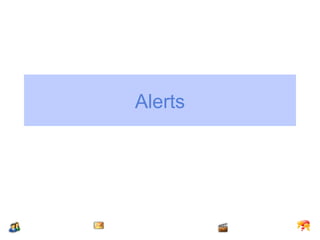
Mobile UX: Alert Design for a Java & Symbian Smart Phone Application
- 1. Alerts
- 2. Document history Version Date Details Reference 1.0 08/05/08 New document created All slides
- 3. Processing alert Black text in normal font. Search for friends Age Select This alert should come at the bottom Sex Select of the screen Country Select State Select Status Select The RSK is labeled ‘Cancel’. Name Select Pressing cancel, cancels the UserId Searching… operation. This is to come when a certain process is going on i.e. sending… or searching…
- 4. The synchronous call retrieving function - RTML The bar will be broken into X number of thin slices where X is the number of KB. Each slice will load according to the number of KB loaded <Name of section> <name of page> X of X KB The states for this text -Connecting… -Retrieving <name of page> Relevant Retrieving <name of page>… page Cancel Options Back
- 5. Synchronous call retrieving function - inbox The states for this text Inbox -Connecting… -Retrieving (X of X KB) r 12 Nov 2007 00:20 AM The bar will be broken into X number of thin slices where X is the number of KB. Hema Retrieving… 12 Nov 2007 00:20 AM Each slice will load according to the X Hema.. of X KB number of KB loaded 12 Nov 2007 00:20 AM Pls note: the look and feel of the alert is Hema.. according to the latest look and feel. This 12 Nov 2007 00:20 AM will eventually fit into the D2C colour Hema scheme and style. 12 Nov 2007 00:20 AM Options Back Cancel
- 6. Positive event alert Compose message Compose message Green text in To: To: Hema Click ‘To’ to enter contacts Click ‘To’ to enter contacts large font 0:204:0 Send Hello…long time no see Write message here Write message here Send to QuickChat to record voice This is a Click to record voice Click Post to Click to upload photos Click to upload photos timer based Sending message.. Message sent! Schedule Help & settings Schedule alert, it goes Home away after 2 seconds or if the user clicks OK Event alerts come in the following situations: -A message is sent
- 7. Negative event alert – Case 1 Search Red text in large font Age Select 18-24 Sex 255:0:00. Select Country Select State Select This should be Status Select accompanied by a Name Select negative alert sound. Sorry, no results User ID found! The RSK will be labeled OK in this one. LSK will be inactive Case 1: This alert is shown when there is no This is a non-timer based way out of the negative situation without alert. It will stay till the changing something. i.e. no results found, person presses OK on the username not available etc. RSK.
- 8. Situations for negative alert Case 1 • Username not available “Sorry, the user ID that you have chosen is already taken. Please choose another user ID and try again.” • Login password mis-match “Sorry, the user ID & password combination is incorrect. You entered ‘ektajasri’.” • No results found for search “Sorry, there are no matches to your search. Please change some parameters and try again!” • Message not available “Sorry, this message is no longer available.” • Reply to a no-reply message “Sorry, messages from ‘Agent name’ cannot be replied to.” • Forward a no-forward message “Sorry, messages from ‘Agent name’ cannot be forwarded.” • A sender details function on the inbox on a system message “Sorry, ‘Agent name’ is an automatic RockeTalk function. None of the sender details exist for this sender” • A blocking function on the inbox on a system message “Sorry, ‘Agent name’ is an automatic RockeTalk function. This function cannot be blocked or reported” • A blocking function on the inbox on a system message “Sorry, ‘Agent name’ is an automatic RockeTalk function. This function cannot be blocked or reported”
- 9. Situations for negative alert Case 1 • A Save function on the inbox on a system message “Sorry, ‘Agent name’ is an automatic RockeTalk function. Messages contents of this message cannot be saved” • A Save voice function for a message not containing voice “Opps…there is no voice in this message.” • A Save picture function for a message not containing picture “Opps…there is no picture in this message.” • Go to QuickChat function when there is no chat available “Sorry, there is no current QuickChats going on. Would you like to start a chat? Click on QuickChat from the friends list!” • No previous search available “Sorry, no previous search available” • Try to use Friend’s details functions on RockeTalk buddies “Sorry, <name of buddy> is a RockeTalk function. You can use these functions to get in touch with customer service, get help etc.” • Try to use Friend’s details functions on RockeTalk buddies “Sorry, <name of buddy> is a RockeTalk function. You can use these functions to get in touch with customer service, get help etc. but you cannot perform friends options.”
- 10. Negative event alert – Case 2 Search Red text in large font Age Select 18-24 Sex 255:0:00. Select Country Select State Select This should be Status Select accompanied by a Name Select negative alert sound. Oops, could not User ID perform search! Try again Cancel This is a non-timer based alert. It will stay till the person presses LSK/RSK Case 2: This alert is shown when there is a way out of a negative situation. In this case we show the way out on the LSK and Cancel on the RSK
- 11. Situations for negative alert Case 2 • Registration unsuccessful “Oops, we could not register you successfully, please try again.” LSK – Try again RSK - Cancel • Login unsuccessful “Oops, we could not log you in successfully, please try again.” LSK – Try again RSK - Cancel • A send email function on a phone number “You cannot send email without a valid email ID, please unselect invalid contacts.” LSK – Unselect RSK - Cancel • Network error “Oops, RokeTalk is having trouble getting connected. Please try again or try after some time.” LSK – Try again RSK – Cancel • Message could not be sent “Oops, RockeTalk is having trouble sending this message. Please try again or try after some time.” LSK – Try again RSK – Cancel
- 12. Asynchronous operation alert Rocketalk media Black text in normal font. Hollywood Posts inspired by cinema… The background colour of this alert is Post media here! not the normal colour. It is 84:169:235 Recently posted Wish page were.. delivered to your This you will be |Mayank Mayank Rate: 1shortly. Meanwhile, please inbox feel free to browse around! This alert should overlay the item that In Nature | Views: 39 Sweet picture.. | sweetie.. it refers to. Rate: 1 In Nature | Views: 39 Next 3-13 of 65>> - On the RTML overlaid on top of the Most viewed link I wrote a | Brun_s.. Rate: 1 - On the search results or friends In Nature | Views: 39 page, it should overlay the ID of the I wrote a | Brun_s.. Rate: 1 person whose information is asked for. In Nature | Views: 39 Next 3-13 of 25>> -On the inbox it should overlay the Refresh this page! message which it is relevant to This is a timer based alert, it goes away by itself in 3 seconds or when the user clicks OK
- 13. Asynchronous alert texts - I • Clicking on user profile “This profile will be delivered to your inbox shortly. Meanwhile, please feel free to browse!” • Clicking on Next X of X or name of a category or View media, view friends of a friend. “This page will be delivered to your inbox shortly. Meanwhile, please feel free to browse!” • Clicking on media “This media will be delivered to your inbox shortly. Meanwhile, please feel free to browse!” • Clicking on download on Fun stuff “This <type of media> will be delivered to your inbox shortly. Meanwhile, please feel free to browse!” • Clicking on Post on the Post media screen. “Your media will be posted in the relevant category shortly. Please be patient, this may take upto 24 hours!” • Clicking on Refresh this page on RTML “This page will be refreshed shortly!”
- 14. Asynchronous alert texts - II • Clicking on subscribe, unsubscribe, block, unblock, report message “Your request has been sent. You will receive a response shortly in your inbox.” • Clicking on Send friend invite, send hello “Your message has been sent to <name of user>. Their response will be delivered in your inbox shortly!” • Clicking on save message “This message has been saved. You can get it again in your inbox by clicking on ‘Inbox options’ and ‘Get saved messages’.” • Clicking on bookmark “<name of user> has been added to your friend’s list. You can now see their online/offline status.” • Clicking on Save in settings “<name of user> has been added to your friend’s list. You can now see their online/offline status.”
