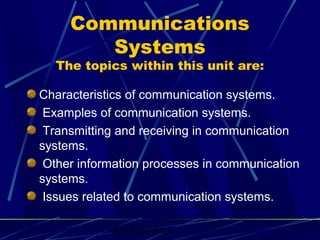
widget 1
- 1. Graham Betts Communications Systems The topics within this unit are: Characteristics of communication systems. Examples of communication systems. Transmitting and receiving in communication systems. Other information processes in communication systems. Issues related to communication systems.
- 2. Graham Betts TOPICS MENU Characteristics of Communication Systems Examples of Communication Systems Transmitting and Receiving Other Information Processes Issues Related To Communication Systems Click on the topic of your choice
- 3. Graham Betts Communications Glossary Communications Networking Glossary Glossary of Networking terms at Clock.org Communications Terms
- 4. Graham Betts Characteristics of Communication Systems Protocols Handshaking Speed of Transmission Error Checking Communication Settings
- 5. Graham Betts More Information must be a Sender and Receiver A protocol is a set of rules which governs the transfer of data between computers. Protocols allow communication between computers and networks. Handshaking is used to establish which protocols to use. Handshaking controls the flow of data between computers protocols will determine the speed of transmission, error checking method, size of bytes, and whether synchronous or asynchronous Examples of protocols are: token ring, CSMA/CD, X.25, TCP/IP Characteristics of Communication Systems
- 6. Graham Betts 5 Basic Components Every communication system has 5 basic requirements •Data Source (where the data originates) •Transmitter (device used to transmit data) •Transmission Medium (cables or non cable) •Receiver (device used to receive data) •Destination (where the data will be placed)
- 7. Graham Betts 5 Basic Components
- 8. Graham Betts •Bandwidth:The amount of data which can be transmitted on a medium over a fixed amount of time (second). It is measured on Bits per Second or Baud •Bits per Second (bps): A measure of transmission speed. The number of bits (0 0r 1) which can be transmitted in a second (more) •Baud Rate: Is a measure of how fast a change of state occurs (i.e. a change from 0 to 1) (more) Transmission Media Speed
- 9. Graham Betts This file has now been broken into four packets PACKET Packets Transmissions are broken up into smaller units or data transmissions called packets PACKET PACKET PACKET Example A data file is divided into packets. It does not matter what the transmission is. It could be Word document, a PowerPoint or an MP3. Imagine this Green box is a file for transfer
- 10. Graham Betts Packets and OSI After the file is divided into packets extra information is required to make sure it all goes back together correctly. The OSI model helps to look after this. The OSI model also provides much more information which is included with each package.
- 11. Graham Betts More Information on OSI OSI 7 Layer Model •OSI “Open System Interconnection” •OSI is not a protocol but a list of protocols divided between 7 layers with each layer having a different set of functions. •Each packet is layered/packaged with protocols from each of the layers as it is processed. •The process of layering the protocols around each package is called encapsulation. The final encapsulated data packet is called a frame. Originally Created by Bob Baker Modified 2006 Graham Betts
- 12. Graham Betts File OSI Reference model Layer 7 application Layer 6 presentation Layer 5 session Layer 4 transport Layer 3 network Layer 2 data link Layer 1 physical Transmission Medium File Sender Receiver File Each file is divided into packets The received frame is then unpacked in the opposite order Open Systems Interconnection Originally Created by Bob Baker Modified 2006 Graham Betts Each Packet will then be Encapsulated with PROTOCOLS The protocols Will be added systematically Layer By layer The encapsulated Packet is called a frame
- 13. Graham Betts Layer 7 application Layer 6 presentation Layer 5 session Layer 4 transport Layer 3 network Layer 2 data link Layer 1 physical Identification, authentication Format conversion Set-up coordinate conversation Ensures error-free transfer Routing of data through network Error control and synchronisation Placing signals on the carrier Originally Created by Bob Baker Modified 2006 Graham Betts Services Performed at Each Layer
- 14. Graham Betts Examples of protocols Layer 7 application Layer 6 presentation Layer 5 session Layer 4 transport Layer 3 network Layer 2 data link Layer 1 physical E-mail, Web browser, Directory POP, SMTP, FTP, HTTP, DNS Sockets TCP IP PPP, Ethernet, Token ring 100baseT More on Protocols Originally Created by Bob Baker Modified 2006 Graham Betts
- 15. Graham Betts Encapsulation Application Presentation Session Transport Network Data Link Physical data Device 1 Device 2 dataH6 T6 dataH5 T5 dataH4 T4 (packet)H3 data T3 H2 data T2 H1 data T1 carrier FRAME Application Presentation Session Transport Network Data Link Physical A typical frame Destination Address Source Address Data Padding CRCPreamble FRAME FRAME FRAME (Packet) Originally Created by Bob Baker Modified 2006 Graham Betts
- 16. Graham Betts • Parity bit check • Check sum * data transmitted in blocks, each block added to give a total – checksum * used in X Modem protocol • Cycle redundancy check Error Checking Methods More on internet
- 17. Graham Betts HSC Topic 3.3 Examples of Communication Systems
- 18. Graham Betts Examples of Communication Systems - E-mail - Voice Mail - Fax - Smart Phone - Instant Messaging - Telecommuting - Video-conferencing - Groupware - Telephony - E-Commerce - The Internet - Bulletin board system - The Web - Global positioning system
- 19. Graham Betts HSC Topic 3.4 Transmitting and Receiving in Communication Systems Communication concepts (transmission of data, protocols and handshaking, networks, LANs and WANs,Topologies, Network Access Methods) Network Hardware (NICs, Servers, Routers and Switches, Bridges and gateways, Hubs, Transmission media Network Software NOSs, Network Operating System Tasks, Logon and Logoff Procedures, Intranets and Extranets
- 20. Graham Betts Any transmission May be: •analog or digital •Serial or parallel Communication Concepts
- 21. Graham Betts Sender transmitted Data is transmitted, on a single channel, one bit at a time one after another - Much faster than parallel because of way bits processed (e.g. USB and SATA drives) Receiver received Serial Transmission 101 0 0 1 1 0
- 22. Graham Betts Receiverreceived -each bit has it’s own piece of wire along which it travels - often used to send data to a printer Parallel Transmission Sendertransmitted All bits are sent simultaneously 1 0 0 1 1 0 0 1
- 23. Graham Betts Why Not use Parallel Instead of serial? Due to inconsistencies on channels data arrives at different times Because of the way it is transmitted packet switching cannot be used The above two points makes parallel slower than serial and requires higher bandwidth. Parallel transmissions are rarely used anymore
- 24. Graham Betts Synchronous Transmission all data sent at once and no packet switching Asynchronous Transmission •Uses stop/ start bits •most common type of serial data transfer •Allows packet switching •Allows sharing of bandwidth (i.e. talk on phone while another person is using internet) Synchronous Vs AsynchronousTransmissions
- 25. Graham Betts - simplex: One direction only Transmission Direction
- 26. Graham Betts Half Duplex Transmission half duplex: Both directions but only one direction at a time
- 27. Graham Betts Full Duplex Transmission full duplex: send and receive both directions at once
- 28. Graham Betts •Ethernet (Ethernet Network) -Carrier Sense Multiple Access/Collision Detection (CSMA/CD) -TCP/IP 3 Common Protocols
- 29. Graham Betts Ethernet Developed at Xerox in 1976. First protocol approved as an industry standard protocol 1983 LAN protocol used on bus and star Most popular LAN protocol Inexpensive
- 30. Graham Betts Carrier Sense Multiple Access/Collision Detection (CSMA/CD) - Used on bus networks to avoid data collisions.
- 31. Graham Betts • Developed in 1973 for use on the ARPANET which was a defense force research network. -Adopted in 1983 as the Internet standard. all hosts on the Internet are required to use TCP/IP. - Allows transfer of data using packet switching TCP/IP
- 32. Graham Betts LANs Vs WANs LAN is “local Area network” which is a network confined to a small geographic area which is a building or a group of buildings. WAN is “wide area network” which is a network spread over a large geographic area. The largest WAN is the internet.
- 33. Graham Betts Examples of LANS 3 different types of LANS are: Ring Bus Star
- 34. Graham Betts Uses an empty data packet called a token and a special protocol called “token ring”. Packets travel around the ring in a clockwise direction. Clients require an empty token to transmit data. Advantages - no collisions because all data travels in same direction. Disadvantages - fails if an individual node in the network fails Ring
- 35. Graham Betts A bus is a form of Ethernet. Nodes linked by a cable known as the bus. Bus transmits in both directions and uses CSMA/CD protocol BUS TOPOLOGY Advantages - Easy to set up and maintain failure of one node does not affect network Disadvantages -Higher rate of data collision than with a bus network -fails if there is any damage to the bus
- 36. Graham Betts All data is sent from one client to another through the server. Advantages - If one client fails no other clients are affected. Disadvantages - If central file server fails the network fails. Star
- 38. Graham Betts A network is a number of computers and peripheral devices connected together so as to be able to communicate (i.e. transfer data) Each device in a network is called a node. Terminals are data entry points which can also display. What is a Network?
- 39. Graham Betts LAN – a network that connects computers in a limited geographical area. MAN – a backbone that connects LANs in a metropolitan area such as a city and handles the bulk of communications activity across that region. WAN – covers a large geographical area such as a city or country. Communication channels include telephone lines, Microwave, satellites, etc. NETWORKS: categorized by size
- 40. Graham Betts NETWORK TOPOLOGIES (categorizing by shape)
- 41. Graham Betts Large networks can be separated into two or more smaller networks using a bridge. This is done to increase speed and efficiency. This type of network is called a segmented LAN and has largely been superseded by the use of switches which can transfer data straight to a computer and thus avoid bottleneck jams which bridges were designed to fix. Bridge Bridge
- 42. Graham Betts Often used to connect a LAN with a WAN. Gateways join two or More different networks together. Gateway Gateway
- 43. Graham Betts Internet public/international network which is used to access information, e-shopping, e-banking, email Intranet private network (LAN or WAN) used to share resources in secure environment uses web pages (HTML to view) and TCP/IP protocols (to make connection) Extranet intranet that has been extended to include access to or from selected external organizations such as customers, but not general public. Note: Connections via leased lines, or network interconnections. Internet, Intranet, Extranet
- 44. Graham Betts Transmission Media twisted pair – telephone cable coaxial cable –Thick black cable used for higher bandwidth communications than twisted pair (i.e. Optus cable) fibre optic – data transferred through pulses of light. Extremely fast. Non cable methods such as satelite, microwave, wireless and bluetooth More on internet
- 45. Graham Betts SERVERS: Help to manage the network and the resources of that network. On larger networks servers commonly have specialised tasks such as: File Servers: stores and manages files, Print Servers: manages printers and print jobs, Mail Server: Manages email, Web Server: manages web access. Routers: connects multiple networks and are protocol independent. can be used in place of a switch or bridge. Switches: smart hubs which transmit packets to the destination port only Hubs: like double adapters /power boards in the home except instead of plugging in extension cords we are plugging in computers to allow them to communicate. Network Hardware More on Internet
- 46. Graham Betts - adding/removing users - assigning users to printers - giving users file access rights - installation of software and sharing with users - client installation and protocol assignment - logon and logoff procedures - network based applications Some Network Administration Tasks
- 47. Graham Betts Other Information Processes in Communication Systems Collecting: phone as collection device with voice mail, EFTPOS terminal as a collection device for electronic banking processing: sending of attachments with e-mail, encoding and decoding methods, including: analog data to analog signal, digital data to analog signal, digital data to digital signal, analog data to digital signal, client- server architecture: the client controls the user interface and the application logic server controls access to the database
- 48. Graham Betts Collecting: The following are collection devices: ATMs for internet banking, EFTPOS for stores, microphone and video camera for video conferencing. Data can be analog or digital Collecting
- 49. Graham Betts Processing Processing: Is the manipulation or changing the data into a more useable format. The processing may include changing the appearance of the data, the file type or storage options.
- 50. Graham Betts Displaying Displaying: How the information is made available for the user to see
- 51. Graham Betts Issues related to Communication Systems Messaging Systems (social context, Danger of Misinterpretation, Power Relationships, Privacy and confidentiality, power relationships, electronic junk mail, information overload) Internet (Internet trading, taxation, employment, nature of business, trade barriers, censorship, child protection, internet banking, security, changing nature of work, branch closures and job losses, radio and video) Telecommuting (work from home), blurring between work and home, more stress, advantagesand disadvantages)
- 52. Graham Betts •‘netiquette’ is etiquette/ manners on net •Many people rely on messaging systems more than spoken or face to face communication. •written word only recipient miss out on (e.g. body language and voice inflection) •privacy (employers have right to read e-mail at work) •Spam is overloading mailboxes •Work/ information overload from ever growing number of emails Issues relating to messaging systems
- 53. Graham Betts Issues relating to internet trading employment ramifications Effect on trade barriers and taxation laws Phishing and security
- 54. Graham Betts •branch closures and job losses •decreasing number of bank branches •job losses •changing nature of work •security of banking details Issues relating to internet banking
- 55. Graham Betts Physical boundaries telecommuting is working from home virtual organisations national trade barriers
- 56. Graham Betts Acknowledgements Slides 11-15 were originally created by Bob Baker and have been modified by Graham Betts A number of slides have been adapted from a slide show by Loretta Kocovska around 2001 especially the illustrations on slides 18,39,40, 41, 42 and 43
Notas do Editor
- Easy to add extra computers . If computer goes down it doesn’t affect rest of network
- If central host goes doewn affects rest of network
- LAN local area network
- Contention occurs on star and bus networks.
- Devives that connect local area networks If a BUS or ring then a Gateway needs to be used