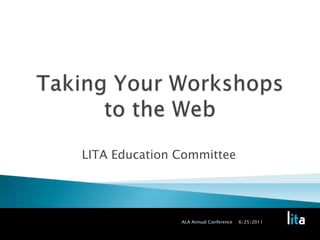
LITA: Taking Your Workshops to the Web
- 1. Taking Your Workshops to the Web LITA Education Committee 6/25/2011 ALA Annual Conference
- 2. 8:00 – 8:30 am Introductions 8:30 – 9:00 am Tool Review 9:00 – 9:45 am Online Workshop Design 9:45 – 10:00 am Break 10:00 – 11:00 am Introducing Interactivity 11:00 – 11:30 am Looking ahead 11:30 – noon Questions Workshop Schedule 6/25/2011 ALA Annual Conference
- 3. Two ways to participate: GoToWebinar (8:00 am – 10:00 am) Reserve your Webinar seat now at:https://www2.gotomeeting.com/register/691475794 System Requirements PC-based and Macintosh®-based attendeesRequired: JavaScript™ and Java™ enabled No mobile options For Online Participants 6/25/2011 ALA Annual Conference
- 4. Two ways to participate: Adobe Connect(10:00 am – 11:00 am) No reservation required:http://amigos.adobeconnect.com/lita/ System Requirements PC-based, Macintosh, and Linux attendeesRequired: Adobe® Flash® Player 10.1 Mobile attendees Apple devices: iOS 3 or 4, created for Apple iPhone; compatible with Apple iPad and iPod Touch (3G or 4G connection recommended) Android™ devices: Android 2.2; Adobe AIR® for Android; compatible with HTC Nexus One and Motorola Droid (3G or 4G connection recommended) For Online Participants 6/25/2011 ALA Annual Conference
- 5. 6/25/2011 ALA Annual Conference GoToWebinar Interface 1. Viewer Window 2. Control Panel
- 6. 6/25/2011 ALA Annual Conference GoToWebinar Interface 1. Viewer Window 2. Control Panel
- 7. 6/25/2011 ALA Annual Conference GoToWebinar Interface 1. Viewer Window 2. Control Panel
- 8. 6/25/2011 ALA Annual Conference GoToWebinar Interface 1. Viewer Window 2. View in Fullscreen Mode
- 9. 6/25/2011 ALA Annual Conference GoToWebinar Interface 1. Full-screen View 2. Control Panel
- 10. 6/25/2011 ALA Annual Conference GoToWebinar Interface 1. Full-screen View 2. Hide Control Panel
- 11. 6/25/2011 ALA Annual Conference GoToWebinar Interface 1. Full-screen View 2. Hidden Control Panel
- 12. Presenters Danielle CunniffPlumer,Texas State Library and Archives Commission Christine PetersonAmigos Library Services Cody Hanson,University of Minnesota Libraries Introductions 6/25/2011 ALA Annual Conference
- 13. What kind of library do you work in? Academic library Public library School library Special library Student/Consultant/Other 6/25/2011 ALA Annual Conference Getting to Know You: Poll
- 14. What types of online instruction are you interested in? Information literacy Library database training Other library skills Professional development General technology 6/25/2011 ALA Annual Conference Poll #2
- 15. What is your biggest concern about online instruction? Technological problems Limited interactivity No body language Boring content 6/25/2011 ALA Annual Conference Poll #3
- 16. To develop education programs relating to library and information technology To act as a clearinghouse for preconferences and pre-midwinter workshops. To research, propose, and monitor LITA's web-based educational offerings. To encourage research on education matters pertaining to technological subjects. LITA Education Committee 6/25/2011 ALA Annual Conference http://connect.ala.org/node/65133
- 17. Charge for 2011-2012: 6 webinars 4 web courses Regional Institutes In-person workshops at Midwinter, Annual Proposals accepted at http://www.ala.org/ala/mgrps/divs/lita/litaevents/education/proposalform.cfm LITA Education Committee 6/25/2011 ALA Annual Conference http://connect.ala.org/node/65133
- 18. Webinar 1-2 hours in length Typically live; sometimes recorded Typically one-way communication (limited interactivity) Audience size varies depending on license; often can exceed 100 students 6/25/2011 ALA Annual Conference Types of Online Education
- 19. Workshop Multi-day; usually 8-12 hours of content Typically live; sometimes recorded Primarily one-way communication but may offer interactivity through chat, discussion fora Audience size varies but rarely more than 50; 15-25 considered optimal 6/25/2011 ALA Annual Conference Types of Online Education
- 20. Course May include 12-36 hours of content (semester length) Typically live with some asynchronous components Mix of one-way communication and interaction Audience size varies but rarely more than 20; 8-15 considered optimal 6/25/2011 ALA Annual Conference Types of Online Education
- 21. Online Discussion Can be extended for any length of time Asynchronous discussion through course management system or other forum Also can be done in some blogging systems that support threaded comments Audience can be any size 6/25/2011 ALA Annual Conference Types of Online Education
- 22. Simulcasting/Streaming Video Usually limited to 1 hour sessions; sometimes may last for full day One-way broadcast of a live event Audience size depends on system used; many limit number of simultaneous viewers 6/25/2011 ALA Annual Conference Types of Online Education
- 23. What format of online instruction appeals to you most? Webinar Online workshop Online course Online discussion Simulcast/Streaming Video 6/25/2011 ALA Annual Conference Poll #4
- 24. 6/25/2011 ALA Annual Conference Product Families
- 25. What online learning tools have you used? Web conference tools (WebEx, Skype, Wimba, GoToMeeting) Webinar tools (Adobe Connect, GoToWebinar, etc.) Course management systems (Moodle, Blackboard) 6/25/2011 ALA Annual Conference Poll #4
- 26. 6/25/2011 ALA Annual Conference Web Conference Tools Common Tools: WebEx Adobe Connect 8 GoToMeeting Skype (Video chat) Tinychat (Video chat) Characteristics: Best for small groups Freemium options Features: Voice interaction Application sharing Chat Annotation & drawing tools Webcams & video (new!) Mobile device support
- 27. 6/25/2011 ALA Annual Conference Web Conference Tools Source: Lifehacker, June 8, 2010http://lifehacker.com/5558512/best-web+based-conferencing-tool-webex
- 28. 6/25/2011 ALA Annual Conference WebEx
- 29. 6/25/2011 ALA Annual Conference GoToMeeting
- 30. 6/25/2011 ALA Annual Conference Webinar Tools Common Tools: Adobe Connect 8 GoToWebinar Elluminate ReadyTalk iLinc Characteristics: Up to 1,000 attendees Primarily broadcast Features: Chat Some with instructor only Slide sharing For some, slides must be uploaded to server Application sharing (varies) Registration and participant management
- 31. 6/25/2011 ALA Annual Conference ReadyTalk
- 32. 6/25/2011 ALA Annual Conference GoToWebinar
- 33. 6/25/2011 ALA Annual Conference Elluminate
- 34. 6/25/2011 ALA Annual Conference Adobe Connect
- 35. 6/25/2011 ALA Annual Conference iLinc
- 36. Plan the Workshop Determine learning objectives Accommodate learning styles Develop the Workshop Storyboards and Slides Supplemental Content Teach the Workshop Production Considerations Evaluate the Workshop Lessons Learned 6/25/2011 ALA Annual Conference Designing the Online Workshop
- 37. Clay, Cynthia. Great Webinars: How to Create Interactive Learning That Is Captivating, Informative and Fun. Seattle, Wash: Punchy Pub, 2009. Smith, Susan S. Web-based Instruction: A Guide for Libraries. Third edition. Chicago: American Library Association, 2010. Dupuis, Elizabeth A. Developing Web-Based Instruction: Planning, Designing, Managing, and Evaluating for Results. New York: Neal-Schuman Publishers, 2003. ACRL Instruction Section, Instructional Technologies Committee. Tips for Developing Effective Web-Based Library Instruction. 24 June 2011. Available online at http://www.ala.org/ala/mgrps/divs/acrl/about/sections/is/projpubs/tipswebbasedinstruction.cfm 6/25/2011 ALA Annual Conference Resources
- 38. Outline the objectives and outcomes clearly to establish purpose and realistic expectations. Outcomes address the larger overall goal(s) of student learning. Objectives address actions or learning behaviors that will result from the instruction. Keeping this tip in mind helps to avoid the use of technology for technology's sake. 6/25/2011 ALA Annual Conference ACRL Tips on Pedagogy http://www.ala.org/ala/mgrps/divs/acrl/about/sections/is/projpubs/tipswebbasedinstruction.cfm
- 39. A = Affective Uses the power of feelings and emotions to engage and reinforce learning Example Objective Statements: Proposes methods to investigate authenticity Resolves apparent contradictions between sources Questions reliability of possible sources 6/25/2011 ALA Annual Conference Learning Objectives
- 40. B = Behavioral Acquires desired skills (AKA psychomotor) Example Objective Statements: Constructs a bibliographic citation Navigates through a complicated website Revises work based on instructor feedback 6/25/2011 ALA Annual Conference Learning Objectives
- 41. C = Cognitive Demonstrates knowledge and understanding Example Objective Statements: Identifies the components of a bibliographic citation Integrates materials from multiple sources into a coherent argument Explains criteria for selection of a primary source 6/25/2011 ALA Annual Conference Learning Objectives
- 42. 6/25/2011 ALA Annual Conference STAR and SMART Specific Tangible Attainable Results-oriented Specific Measurable Attainable Relevant Timely
- 43. Provide a clear, intuitive structure that: reflects the objectives of the instruction allows for different learning styles permits the student to self-pace and remediate Incorporate contemporary language and topics, be as succinct as possible, and don't be afraid to entertain. 6/25/2011 ALA Annual Conference ACRL Tips on Pedagogy http://www.ala.org/ala/mgrps/divs/acrl/about/sections/is/projpubs/tipswebbasedinstruction.cfm
- 44. 6/25/2011 ALA Annual Conference Learning Styles
- 45. Web Content Accessibility Guidelines 2.0 Principles: Information and user interface components must be presentable to users in ways they can perceive User interface components and navigation must be operable by the user Information and the operation of the user interface must be understandable by the user Content must be robust enough that a wide variety of user agents can interpret it, including assistive technologies 6/25/2011 ALA Annual Conference Accessibility
- 46. Include active learning techniques to foster student-computer, student-student and/or student-instructor interaction. Some techniques to consider incorporating include: developing tools to aid in student self-assessment and feedback providing occasion for discussion creating collaborative opportunities to enhance comprehension of concepts being taught 6/25/2011 ALA Annual Conference ACRL Tips on Pedagogy http://www.ala.org/ala/mgrps/divs/acrl/about/sections/is/projpubs/tipswebbasedinstruction.cfm
- 47. 6/25/2011 ALA Annual Conference Interaction by Learning Style Clay, p. 60
- 48. Use outlines, storyboards Break content into manageable chunks For online courses, aim for 30-60 slides per hour (more is better) 6/25/2011 ALA Annual Conference Developing the Course
- 49. Identify supplemental content Slide handouts Exercises Additional reading Bibliographies 6/25/2011 ALA Annual Conference Developing the Course
- 50. Eliminating exercises Testing knowledge with polling questions Limiting participant chat Not allowing questions until the end Making the presentation overly fomal Reading off a series of bullet-points or directly from a script 6/25/2011 ALA Annual Conference Repurposing errors Clay, pp. 106-107
- 51. Use standard PowerPoint Avoid Web 2.0 presentation techniques Avoid animation and visual effects Use common fonts Be cautious with embedded audio and video 6/25/2011 ALA Annual Conference Avoid Potential Issues
- 52. Test the presentation in advance Be sure that entire slide can be seen in the participant’s window Check for missing or modified content Check colors, fonts, and other design elements to make sure that they are rendered cleanly 6/25/2011 ALA Annual Conference Avoid Potential Issues
- 53. Assemble a team 6/25/2011 ALA Annual Conference Presenting the Workshop
- 54. Be familiar with the interface Run a complete practice session if possible without students Check on slide formatting Identify timing issues 6/25/2011 ALA Annual Conference Presenting the Workshop
- 55. 6/25/2011 ALA Annual Conference Instructor Interfact Instructor View
- 56. 6/25/2011 ALA Annual Conference Instructor View
- 57. 6/25/2011 ALA Annual Conference Instructor View
- 58. Be familiar with the interface Beta test the workshop before going live Find students from friends, co-workers, students Offer free tuition, coffee shop cards – whatever works! Emphasize interactive elements and exercises to discover weaknesses 6/25/2011 ALA Annual Conference Presenting the Workshop
- 59. Evaluation Include an evaluation that directly references the stated learning objectives Pre- and post-test questions are useful Limit the number of questions 5-7 questions are effective Tie student completion certificate to evaluation completion if possible 6/25/2011 ALA Annual Conference After the Workshop
- 60. Technology Fail Common issues: Insufficient bandwidth System outage Incorrect equipment Remedies Make sure that you have technical support Test the system repeatedly 6/25/2011 ALA Annual Conference Lessons Learned
- 61. Participant Fail Common issues: Students have problems with headphones/microphones Students cannot see the slides/chat/poll/status area Students do not participate in chat-based discussion 6/25/2011 ALA Annual Conference Lessons Learned
- 62. Participant Fail Remedies Provide clear instructions at the beginning of the workshop Tell students how to contact technical support (telephone as well as online) Improve exercises and be patient 6/25/2011 ALA Annual Conference Lessons Learned
- 63. Instructor Fail Remedies Practice, practice, practice “Apprentice” with an experienced instructor Use the two-computer approach 6/25/2011 ALA Annual Conference Lessons Learned
- 64. 6/25/2011 ALA Annual Conference Two-Computer Approach
- 65. 6/25/2011 ALA Annual Conference Questions?
- 66. Adobe Connect (10:00 am – 11:00 am) No reservation required:http://amigos.adobeconnect.com/lita/ System Requirements PCs and Macintoshes: Do a System Checkhttp://na1cps.adobeconnect.com/common/help/en/support/meeting_test.htm(You don’t need to install the software) Apps (mobile devices): Check your app store 6/25/2011 ALA Annual Conference Break
Notas do Editor
- Show the notes