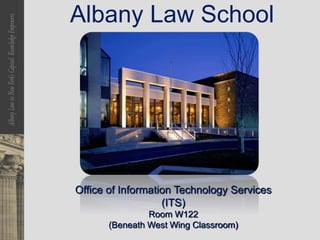
Albany Law ITS Guide to Tech Resources
- 1. Albany Law School Office of Information Technology Services (ITS) Room W122 (Beneath West Wing Classroom)
- 2. Technical Support • Answers to tech-related questions can be found online at www.albanylaw.edu/its/faq. • You can reach ITS by e-mail: helpdesk@albanylaw.edu. • You can reach us by phone: 518-472-5837. • You can stop by our office: W122 (beneath West Wing classroom). Our hours are M-F 8:30 am – 4:30 pm. • Follow us: albanylawits.wordpress.com twitter.com/albanylawits www.albanylaw.edu/its
- 3. E-mail • We use Microsoft Outlook 2007 for e-mail. • Currently you access Outlook mail over the web at http://webmail.albanylaw.edu. • Information on Smartphones and e-mail can be found at www.albanylaw.edu/its/faq.
- 4. Network Access & Storage • You can log into the network from any of the school- owned computers. • School-Owned Computers are located: – On lower level of the Library (15 PCs ) – In Library Lexis/Westlaw Labs (8 PCs ) – Outside DAMC on the 4th floor (3 PCs) • When logged in to one of these computers, your “home” directory is the “G:drive.” • Each student is given 50 megabytes network storage space (G:drive) that is backed up daily. • You can also print from any of the school-owned computers.
- 5. Logging onto the Network Go to a school-owned computer (in the library or 4th floor near DAMC) On the opening screen, press following computer keys: CTRL + ALT + Delete On the next screen, enter your User name (This is the same as for Outlook e-mail) Enter your password. (This is the same as for Outlook e-mail) Click “OK.” 1 2 3 4 1 2 3 4
- 6. Passwords • Windows Network and Microsoft Outlook e-mail passwords are THE SAME. • This means that when you change your e-mail password in Outlook Web Access, you are also changing your Windows password for logging onto the network.
- 7. Internet Access • There is Wireless Internet access for your laptop everywhere on campus. (Network key required for student network!) • There is also Wired Internet access in classrooms and on school-owned computers.
- 8. Set Up Wireless Internet Access The Albany Law School wireless network is named AlbanyLaw_Students. When browsing for available wireless networks, you should see the following: When attempting to connect to the AlbanyLaw_Students wireless network, you will be prompted for a network key. The key this year is: academic .
- 9. Printing • Cost is 5 Cents Per Page. • Printing is ONLY available from school-owned computers, NOT from your laptops. You must log into the computer with your Network user name & password. • To add money to your printing account, go to the Business Office, located in the 2000 building. (You begin with $5 & can add in $5 increments throughout the year.) • LexisNexis & Westlaw Printing is “free” if you print to the Lexis & Westlaw printers(in the library labs and U213). You must log into Lexis & Westlaw websites with your Lexis & Westlaw user name & password.
- 10. Copying, Scanning & Faxing • There are MFUs around campus for these purposes: – 2 in the copier room on the main level of the Library – 1 in the copier room on the upper level of the Library – 1 in the Career Center
- 11. Policies • The Technology and Internet Policy is in your Student Handbook and Online at http://www.albanylaw.edu/its/policies • Pay particular attention to 3.6 – 3.16 under Unacceptable Uses.
- 12. PC Laptop Recommendations • Latest Pentium or AMD processor • Windows XP (32-bit) with latest Service Pack or Vista (32- bit or 64-bit) or Windows 7 Operating System • 1 GB of RAM (2 GB for Vista & Win7) and a 80+ GB hard drive • An 802.11 b/g/n wireless NIC • A 10/100/1000 Network Interface Card • A CD/DVD-RW and USB port • A built-in sound card for playing audio files • A battery capable of supporting computer operations for at least 2 hours • Microsoft Office 2007 Suite or higher • Antivirus software with current definitions discounts
- 13. Mac Laptop Recommendations • Latest processor (OS 10.5 or newer) • 1 GB of RAM and a 80+ GB hard drive • An 802.11 b/g/n wireless NIC • A 10/100/1000 Network Interface Card • A CD/DVD-RW and USB port • A built-in sound card for playing audio files • A battery capable of supporting computer operations for at least 2 hours • Microsoft Office Suite 2008 Additional software purchases may be required in order to use your Mac laptop for taking exams.
- 14. Discounts • Before purchasing an Office Suite, you should check the link below which offers educational discounts that are probably much better than the bundles that retailers will offer you. • Links to Albany Law School discounts are available at http://intra.albanylaw.edu/its/.
- 15. WebAdvisor • Log in at: http://webadvisor.albanylaw.edu • Resources available here such as: – New Email/Network account information – Financial Aid information – Registration for classes – Grades – Transcripts – Important Forms • If you forget your password: – Click on “What’s my password?” – A new password will be e-mailed to you.
- 16. Classes • Technology is used frequently in law school: – Software such as, Word, Excel, PowerPoint – Research (LexisNexis & WestLaw) – Course Web Pages (TWEN, LexisNexis) – Clickers (einstruction’s CPS system) – Digital Audio Recordings of classes & events – Student Digital Video Recordings – CALI interactive computer exercises • More info can be found at www.albanylaw.edu/its/instructionaltech/
- 17. LexisNexis & Westlaw • LexisNexis & Westlaw passwords are in your packets. You need to register them before you can access the resources on these sites. • The LexisNexis company rep is Aaron Eberle (aaron.eberle@lexisnexis.com 607-280-8721). – Students rep names & hours are posted in the Lexis lab in the library. • The Westlaw company rep is Mike Winn (mike.winn@thomsonreuters.com 800-535-0979). – Student reps names & hours are posted in the Westlaw lab in the library. • Training will be provided by the company reps.
- 18. Westlaw Next • Your Westlaw password is also used to access the NEW version of Westlaw. (Access begins Sept 13.) – More of a Google-type search engine – Folders to store your research – And more… • Training on Westlaw Next will be provided.
- 19. Westlaw’s TWEN • Your Westlaw password is used to access your course web pages in TWEN. • Syllabi, documents, assignments, web links, take-home exams and other course-related materials are posted to TWEN. • Not all professors use TWEN, but most do. • You need to register at http://lawschool.westlaw.com before you can access TWEN.
- 20. LexisNexis’ Web Courses • Your LexisNexis ID is used to access your course’s web pages. • Syllabi, documents, assignments, web links, take-home exams and other course-related materials may be posted to LexisNexis Web Courses. • Most professors use TWEN, but some use LexisNexis Web Courses. • You need to register at http://lexisnexis.com/lawschool before you can access your course pages.
- 21. Lexis for Microsoft Office •Your LexisNexis password will also give you access to the NEW Lexis for Microsoft Office application. •Access Lexis databases right from your Word docs. •Search the open web (Google, Bing, etc.) and your computer’s files. •Download it from the LexisNexis web page. •Training on LMO will be provided.
- 22. Clickers • Professors may use student response systems. • These are bought in the school bookstore. • Instructions on registration & use will be provided by the individual professor.
- 23. Class Recordings • Class Audio Recording Policy can be found at http://intra.albanylaw.edu/its/insttech/audio_rec_policy.php . with a link to the Student Audio Recording Request Form • Audio Recordings in mp3 format are accessible from: www.albanylaw.edu/classrecordings/ or course TWEN site. Event recordings
- 24. Student Digital Video Recordings • Professors may use webcams to record student practice sessions. • It is suggested that you purchase a flash drive (at least 1GB) for these classes.
- 25. CALI • Go to www.cali.org. • Use the Authorization code in your packet (ALBANYstu3). • User name will be your Albany Law e-mail address. • Create your own unique password. • DVD with sample lessons is in your packet. • Related lessons are linked to TWEN and/or Lexis Web Courses.
- 26. Exams • Most professors allow students to take their law school final exams using laptop computers equipped with special software called ExamSoft.. • This software works only on a Windows-based PC or an Intel-based Mac (Mac Book or Mac Book Pro with Leopard OS) running an English 32-bit OR 64-bit version of Windows XP, Vista or Windows 7 using Apple's Boot Camp Assistant. – Windows XP, Vista, Windows 7 and Apple Boot Camp may not have been included in your initial Apple purchase. If this is the case, you will be required to purchase that software independently, at your own expense, to use your Apple laptop with Examsoft. NEW: Mac Version will be available for Fall 2010 exams!!
- 27. Have a great year! Albany Law ITS: helpdesk@albanylaw.edu, 518-472-5837, W122 www.albanylaw.edu/its/ albanylawits.wordpress.com, twitter.com/albanylawits
Notas do Editor
- Welcome to Albany Law School. I am Darlene Cardillo and I work for the Office of Information Technology Services as the Instructional Technologist. In this presentation, I will cover the most common technology-related topics that new students are interested in.
- The Office of Information Technology Services or ITS at Albany Law School can provide support to you in several ways. On the school website, there is a page with answers to frequently asked technology-related questions. For additional information and resources available on the website – just click on Library and Technology on the menu and Select Information Technology Services. You can also contact us by email at helpdesk @albanylaw.edu, by phone at 518-472-5837 or come visit us at our NEW offices beneath the West Wing classroom. Important technology updates are also posted on our blog and twitter pages.
- While you are a student at Albany Law School, you have access to a free Microsoft Outlook email account, which you can access from your own laptop or home computer, as well as from computers located around the law school. On your laptop or home computer, you will access your school email through Outlook WEB Access by pointing your Internet browser to webmail.albanylaw.edu Although many students elect to keep Gmail, Yahoo and other external e-mail addresses, all students are expected to forward messages or check their Albany Law mail account regularly since it is considered the official e-mail point of contact. Information on Smartphone setups and topics related to our email system can be found on ITS’ FAQ webpage.
- For your convenience, Albany Law School has installed 26 desktop PCs at various locations around campus. When you log in on these computers, you have access to 50 megs of storage space on your G drive. Items stored here are backed up daily. You are also able to print to school-owned printers when you are logged in on these computers.
- In order to log into a school-owned computer, press the keys ALT Control plus delete and enter your user name and password. You are also able to change the network/e-mail password on this screen.
- The password and user name that you use to log into a school-owned PC is the same as you use you access your school email. In other words, if you change you email password, your network password has changed also and verse versa.
- There is wireless connectivity throughout the Albany Law School campus, including all floors of the library and in all classrooms and common areas such as the foyer, cafeteria, and gym. Wired connectivity is also available in most classrooms and on school-owned PCs although most students rely exclusively on the wireless network.
- The name of Albany Law School’s wireless network is Albanylaw underscore Students. The first time, you try to connect to our network, you will be asked for a key . The network key is the word academic all lower case.
- In order to print at Albany Law School, you must log into one of the school-owned pcs. The cost is 5 cents per page. You need to go to the Business Office in order to add $5 increments to your printing account. If you are logged into your WestLaw or Lexis accounts, and you click on the printer icon, there is NO COST for printing.
- If you need to copy, scan or fax a document, there four multi-function units that you can use for this purpose – 3 are located in the library and one can be found in the career center.
- Please read the Technology and Internet Policy in your handbook or on the website Particularly important is the section on Unacceptable Uses.
- While not required, most students find that a laptop is a vital tool for succeeding in law school. PC specifications are listed on this slide.
- MAC laptop specifications are noted here.
- Albany Law School students are able to take advantage of discounts on various hardware and software. Information on these discounts is posted on intra.albanylaw.edu/its/
- WebAdvisor is a very important technology resource at Albany Law School. You have already logged in to it in order to receive your email and network account information. Through out your years at Albany Law School, you will visit this site again and again for course registration, grades, transcripts , as well as, and to complete essential tasks and access valuable resources.
- Albany Law School faculty and students employ many standard instructional technologies, such as listed on this slide. More detailed information on these tools and others can be found on the Instructional Technology web pages that begin at the url on this slide.
- The Albany Law School Library provides access for law school students, staff and faculty to a number of online legal databases including LexisNexis and Westlaw. Both Westlaw and LexisNexis allow you to search for case law, statutory law, and administrative law, as well as treatises, law review articles and other types of information. You will use these databases frequently to do legal research while a law student and afterwards as a practicing lawyer. In your orientation packets, you have been provided with temporary passwords. You need to log into Westlaw and Lexis to register them and to create your own unique username and password. Both Westlaw and LexisNexis have student representatives available to help you. Their schedules are posted in the computer labs on the lst floor of library. If the student reps are not available, you can contact the Westlaw and Lexis Representatives listed on this slide. Their contact information is also available on the Westlaw ands Lexis home page after you sign onto the system. Training on using these legal databases will be provided to you in the coming weeks.
- Starting September 13, WestLaw will be offering law students access to their new research system called WestLaw Next. The main advances are that you can start a search without first selecting a database, and the search screen allows one to click checkboxes to select the jurisdiction and nature of material wanted. Another advance is that users can either enter descriptive terms or boolean connectors. Westlaw Next also provides folders for storing portions of the research selected by the user. Training will be scheduled during your Lawyering class.
- TWEN stands for The West Education Network. It is an online course management system that allows professors to post course information and materials online where students may retrieve it. If you used Blackboard as an undergraduate, you will find that TWEN is a similar system. TWEN gives you 24 hour a day access to information that professors have posted and allows you to interact with the professor and other students in your class. You can access TWEN by signing on to your Westlaw account at lawschool.westlaw.com after registering your Westlaw password. You will not be able to get into TWEN until you register this password, so it is a good idea to do this quickly as it may take up to 24 hours for Westlaw to process your registration.
- Although most professors use TWEN to post class materials, you may have a professor who uses the LexisNexis Web Course system that is an adapted version of the Blackboard Learning System called Blackboard Learn. To access a LexisNexis Web Course, sign onto your LexisNexis account at www.lexisnexis.com/lawschool using the user name and password that you created.
- Starting August 1, LexisNexis will be offering law students access to their new research product called Lexis for Microsoft Office. You will be able to download it from the LexisNexis Law School page. The main feature of LMO allows you to perform your research on Lexis without having to leave your Word document by displaying search results in a split screen in Word or Outlook. It also allows you to search your computer’s files and the open web in Google or Bing. Training will be scheduled during your Lawyering class.
- You may be in a class where the professor uses wireless response pads to have students respond to questions. If this is the case, the professor will provide information on the purchasing and registering of these devices.
- Please read the Class Audio Recording Policy which explains how to request a class to be recorded and under which conditions it is allowable. The link to the request form is also provided on the policy page. If a class is recorded for all students, these recordings are posted on the course’s TWEN page or on the Audio Recording web page at www.albanylaw.edu/classrecordings/
- Video recordings of student-client simulation sessions are used to evaluate student interviewing, counseling and negotiating skills, and to allow students to self-evaluate their performance. For these classes that you need to purchase a flash drive to store your recordings.
- CALI stands for Computer-Assisted Legal Instruction. CALI.org is a non-profit consortium of law schools – of which Albany Law School is a member – that develops and distributes legal education lessons to the consortium members. Most of our students find CALI lessons to be very helpful especially around exam time. CALI lessons are available online at www.cali.org and on the DVD in your orientation packet. You will need to set up a password to use CALI online. Go to www.cali.org and look at the information box on the right side of the screen. Click on “Not a registered user yet?” You will be asked to enter Albany Law’s authorization code which is STUDENT uppercase stu3 – all one word. Once you have entered the authorization code, you can set up your password.
- Rather than writing in conventional blue books, Albany Law School offers students the opportunity to use their personal laptop to type selected final exams using software provided by Examsoft. This software simply blocks access to all software applications and provides a simplified word processor for essay responses. Through your Internet connection, your completed exam is uploaded, then printed and delivered to the professor for grading. The same software is used to take the New York State and most states’ Bar exams Each student's information will be automatically sent to Examsoft if you have any exam classes that allow Examsoft. In November, you'll need to download the latest version of the software from the ExamSoft website and then register it. The Registrar will send information on this topic through e-mail. An up-to-date listing of hardware requirements to use Examsoft are posted on the ITS web page.
- We hope you have a productive first year of law school. Please don’t hesitate to contact ITS with any technology-related concerns.
