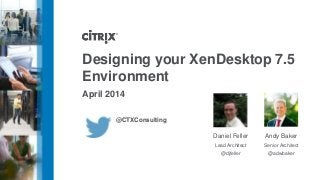
Designing your XenDesktop 7.5 Environment
- 1. Designing your XenDesktop 7.5 Environment April 2014 Andy Baker Senior Architect @adwbaker Daniel Feller Lead Architect @djfeller @CTXConsulting
- 2. © 2014 Citrix | Confidential – Do Not Distribute Agenda 2 • Methodology • XenDesktop Overview • Key Design Decisions ᵒUser Layer ᵒAccess Layer ᵒResource Layer ᵒControl Layer ᵒHardware Layer • Design Resources • Questions
- 3. Methodology
- 4. © 2014 Citrix | Confidential – Do Not Distribute 2Assess 4Deploy 3Design 5Monitor1Define Methodology
- 5. © 2014 Citrix | Confidential – Do Not Distribute Methodology 2Assess 4Deploy 3Design 5Monitor Assist in the definition of the strategy that will help your business take full advantage of these technologies 1Define
- 6. © 2014 Citrix | Confidential – Do Not Distribute 1Define Methodology 4Deploy 3Design 5Monitor Review your current environment, identify use cases and gather detailed requirements for the project. 2Assess
- 7. © 2014 Citrix | Confidential – Do Not Distribute 1Define Methodology 2Assess 4Deploy 5Monitor Define the architecture and operational processes required to implement and maintain the production environment that will satisfy your success criteria. 3Design
- 8. © 2014 Citrix | Confidential – Do Not Distribute 3Design 1Define Methodology 2Assess 5Monitor Create and configure the environment to meet specifications from the Design phase. 4Deploy
- 9. © 2014 Citrix | Confidential – Do Not Distribute 4Deploy 3Design 1Define Methodology 2Assess 5Monitor Perform the continued monitoring and administrative tasks in several different capacities.
- 11. © 2014 Citrix | Confidential – Do Not Distribute Windows Server Hosted Desktops & Apps Extreme efficiency and scalability Higher density compared to VDI I Ideal for fixed-task use cases I Familiar Windows 7 look and feel
- 12. © 2014 Citrix | Confidential – Do Not Distribute Dedicated VDI Image Image Image
- 13. © 2014 Citrix | Confidential – Do Not Distribute Profile Profile Profile Pooled Desktop Base Image with Apps Profile Profile Base Image with Apps Profile
- 14. © 2014 Citrix | Confidential – Do Not Distribute Personal VDI with full personalization Base Image App Profile App Profile App Profile PvD PvD PvD Maintains Single Image Management
- 15. © 2014 Citrix | Confidential – Do Not Distribute Integrated Remote PC Access Automated remote access assignment of users to corporate PCs Secure, remote access to corporate PCs • New integrated catalog management • New hardware accelerated H.264 compression
- 16. © 2014 Citrix | Confidential – Do Not Distribute VPN Wake on LAN with Remote PC Access 1. User taps Receiver icon 2. XenDesktop sends command to SCCM 3. SCCM wakes up PC 4. VDA registers to broker and launches session SSL 11010 SSL 1011011010SSL 1011011010 10110110101011011010 1011011 1011101 Netscaler Gateway Power On Command Studio PwrMgmt AMT WoL Packet Storefront
- 17. © 2014 Citrix | Confidential – Do Not Distribute New Features in XenClient Enterprise 5 Enhanced user experience Deeper XD/XC integration Support for the hottest new devices with 4th generation Intel® Core™ processors Windows 8 support improvements with higher resolutions, multi-monitor support and the ability to deploy Windows 7 images with AERO enabled Broader desktop support with faster boot times and support for USB 3.0 devices Personal vDisk integration between XenDesktop and XenClient enable users to retain user- installed applications and desktop settings Citrix Profile Management synchronizes a user’s personalized settings across the hosted desktop and XenClient local desktop environment Server 2012/SQL 2012 extended platform support Remote access Additional remote access capabilities Remote PC: Remote, yet secure, access to desktops on XenClient NetScaler integration with Synchronizer
- 18. © 2014 Citrix | Confidential – Do Not Distribute Desktop with Physical PC Any device, touch friendly experience Brilliant HDX user experience Seamless, secure remote access Automated deployment tools Simplified on ramp for desktop virtualization Centralized management Policy Based Control Highly Secure (Near) Native user experience Server less (almost) VDI - Reduced infrastructure costs Helps bring Smart Access to XenClient powered devices Remote PC access with XenClient
- 19. © 2014 Citrix | Confidential – Do Not Distribute Mac Platform (Mac HW + Mac OS X) Centralized Management through Synchronizer The Power of Local VDI on Your Mac 19 © 2012 Virtual Computer Inc Hypervisor OS Apps Data Runs on top of Mac host platform to make Win VM manageable, reliable, & secure Managed Local Execution Client Hypervisor
- 20. © 2014 Citrix | Confidential – Do Not Distribute XenDesktop 7.5 – New Features • Enables broader support for unplanned remote access scenarios using SCCM • Offers users more flexibility in the event of power outages Remote PC Wake-on-LAN • Application compatibility • Application remediation • P2V App Migration • Full AppDNA feature set Platinum Mobility Promotions AppDNA Complete App Migration Toolkit Free XenMobile MDM or 20% off XenMobile Enterprise • Eliminate CAPEX for seasonal needs • Leverage global clouds for proximity to users • Same management consoles and skillsets Hybrid cloud provisioning
- 22. © 2014 Citrix | Confidential – Do Not Distribute Who are the users and what are our requirements How do users gain access to our resources What resources will we deliver How will we manage and maintain the solution What do I need to make this happen The 5-layer model User Layer Access Layer Resource Layer Control Layer Hardware Layer
- 23. © 2014 Citrix | Confidential – Do Not Distribute ********** User Layer – Endpoint • Provide each user group with appropriate endpoint • Desktop Lock: ᵒProvides seamless user experience ᵒAuto-connect to user’s personal virtual desktop ᵒOnly administrator access to local desktop
- 24. © 2014 Citrix | Confidential – Do Not Distribute User Layer – Bandwidth 24 • Bandwidth requirements fluctuate based on application • Use the following formula to estimate bandwidth requirements H = Users with video without Flash Redirection D = Users with video with Flash Redirection X = Users that require 3D graphics Z = Additional 1000 to 2000kbps to support peaks (<10 users)
- 25. © 2014 Citrix | Confidential – Do Not Distribute User Layer – Bandwidth 25
- 26. © 2014 Citrix | Confidential – Do Not Distribute Access Layer - Architecture Site 2 HA Pair or scale-out cluster NetScaler Gateway Storefront Services Site 1 Scale-out cluster with web LB SaaS / Mobile
- 27. © 2014 Citrix | Confidential – Do Not Distribute •Virtual appliance with same functionality as NG MPX •Designed to upgrade Secure Gateway •Capacity for medium-size deployments (500 users per appliance) •Available for Citrix XenServer, VmWare ESX, Microsoft HyperV hypervisors •Designed for secure access •High capacity (5,000 users per appliance) •Upgradable to NetScaler for additional functionality •Multi-function appliance (secure access, load-balancing, acceleration) •Highest capacity (10,000+ users per appliance) •Most reliable hardware •Ideal for business continuity across multiple datacenters Access Layer – Appliance Options NetScaler Gateway VPX NetScaler SDX 88xx or higher NetScaler Gateway MPX
- 28. © 2014 Citrix | Confidential – Do Not Distribute Access Layer – Failover Challenges StoreFront • DNS round robin commonly used • Lacks intelligence • Sporadic service denials
- 29. © 2014 Citrix | Confidential – Do Not Distribute Access Layer – Automated Failover StoreFront Delivery Controller NetScaler • Validates functional services on functional servers • Adds/removes services automatically • Built-in configuration wizards
- 30. © 2014 Citrix | Confidential – Do Not Distribute Access Layer – StoreFront Optimized Routing Without optimization With optimization
- 31. © 2014 Citrix | Confidential – Do Not Distribute Access Layer – StoreFront Location Aware Gateway Connect Direct Connect No Connect
- 32. © 2014 Citrix | Confidential – Do Not Distribute Access Layer – StoreFront Sizing 32 Test CPU Activities per Second Activities per Hour One Server 75% 291 17,519 90% 375 22,525 Two Servers 75% 529 31,789 90% 681 40,872 • StoreFront servers configured with 4 vCPUs and 4GB of RAM • Heavy usage (means logon, enumerate, subscribe, unsubscribe, logoff) • StoreFront is CPU intensive, not memory
- 33. © 2014 Citrix | Confidential – Do Not Distribute Resource Layer - Local App Access • Bring-Your-Own-Apps (e.g. iTunes) • Video conferencing (e.g. GoToMeeting HDFaces) • Challenging edge cases such as: ᵒWatching/burning a physical DVD ᵒWatching TV using a tuner card ᵒSpecialty USB devices on the WAN ᵒFireWire devices ᵒViewing content that can’t leave the country (regulatory compliance) ᵒClient-server apps requiring very low latency to a regional backend
- 34. © 2014 Citrix | Confidential – Do Not Distribute App running within virtual desktop App running on endpoint (outside of virtual desktop)
- 35. © 2014 Citrix | Confidential – Do Not Distribute Resource Layer – XenDesktop VM Specification 35 Operating System Workload vCPU RAM Master Image Write Cache / Difference Disk Windows 7.x Light 1 1.5 35GB 5GB Medium 2 2 35GB 7GB Heavy 2 4 35GB 10GB Windows 8.x Light 1 1.5 35GB 5GB Medium 2 2 35GB 7GB Heavy 2 4 35GB 10GB
- 36. © 2014 Citrix | Confidential – Do Not Distribute Control Layer - Provisioning 36 Manual Provisioning Services Machine Creation Services No additional Infrastructure Requires additional servers, networking and high availability No additional infrastructure Supports physical and virtual devices Supports physical and virtual devices Only supports virtual devices Slow to roll back Fast to roll back Medium-Fast to roll back Time Consuming Fast Can be slow to update devices Normal IO ~60% less IOPS Low IO on Hyper-V
- 37. © 2014 Citrix | Confidential – Do Not Distribute Next generation Director • Single pane of glass ᵒInstant “real-time” troubleshooting and environment health metrics across sites • Integration of EdgeSight features ᵒPerformance management and network analysis • Aggregation of logging information ᵒPinpoints root cause of connection and machine failures • End user experience monitoring ᵒLogon analysis to pinpoint issues or delays TM
- 38. © 2014 Citrix | Confidential – Do Not Distribute Single Site Director 2.1 Site A Site B Site C Help Desk and Troubleshooting / Environment health Director Control Layer – Monitoring
- 39. © 2014 Citrix | Confidential – Do Not Distribute Control Layer - Database 39 • XenDesktop 7.5 supports SQL 2008 R2 SP2 and SQL 2012 SP1 • Database should be highly available! • Options include Cluster, Mirror, AlwaysOn, VM-Level HA • Microsoft announced Mirroring will be deprecated in future release • AlwaysOn (SQL 2012 SP1) ᵒFailover Cluster requires shared storage (Standard+ edition) ᵒAvailability Groups support local storage (Enterprise edition) • Engineering working on “Leased Connections” feature to cache brokering operations
- 40. © 2014 Citrix | Confidential – Do Not Distribute Control Layer – Sizing 40 Component Number vCPU RAM (GB) Storage (GB) NetScaler Gateway 2 2 2 3.2 StoreFront 2 2 4 60 Delivery Controllers 2 2 4 60 SQL Servers 3 2 4 60 License Server 1 2 4 60 Hyper-V SCVMM 1 2 4 100 • Infrastructure sizing example for 500 user deployment
- 41. © 2014 Citrix | Confidential – Do Not Distribute Hardware Layer – Storage 41 Storage Type Benefits Concerns Appropriate For… Local Storage • Inexpensive • Simple to deploy • Virtual machines are inaccessible if physical server is offline • Limited number of disk spindles (based on server design) • Longer operational processes as each local store must be updates Rack servers Direct Attached Storage • Moderate expense • Virtual machine migration when server is offline • Failure on DAS array can impact multiple physical servers • DAS interconnects consume valuable space in a blade chassis • Limited number of connections to a DAS array Rack servers Centralized Storage • Shared master image across physical servers • Virtual machine migration when physical server is offline • Simple expansion • Advanced features to help offset costs • Expensive • Complex • Often requires storage tiers to control hosts Blade servers
- 42. © 2014 Citrix | Confidential – Do Not Distribute Hardware Layer – IOPS per User 42 • PVS typically generates less IOPS than MCS • MCS generates less IOPS for Server 2012 on Hyper-V due to larger block sizes with VHDX files 0 5 10 15 20 25 Windows 7 Windows 8 Windows 2012 R2 IOPS Peak Average Steady State IOPS (95th Percentile) Provisioning Services Machine Creation Services
- 43. © 2014 Citrix | Confidential – Do Not Distribute Hardware Layer – Read / Write Ratio 43 • PVS and MCS are very similar on Windows Server 2012 • Optimize XenApp write cache storage for writes and not reads 0% 20% 40% 60% 80%100% Windows 7 - MCS Windows 7 - PVS Windows 8 - MCS Windows 8 - PVS Windows 2012 R2 -… Windows 2012 R2 -… Percent Read/Write Ratio Read Write
- 44. © 2014 Citrix | Confidential – Do Not Distribute Hardware Layer – Users per Server 44 • Based on Dual Xeon E5-2690 2.9GHz (16 total cores) • XenApp hosts ~25% more users that XenDesktop • Server 2012 hosts ~10% more users than Server 2008 R2 • Decrease by ~10-20% for AV • Decrease by 20% for Office 2013 not Office 20070 50 100 150 200 250 300 Win 7 Win 8 Win 2008 R2 Win 2012 R2 UsersperServer Optimized for Scale Optimized for UX
- 45. Design Resources
- 46. © 2014 Citrix | Confidential – Do Not Distribute XenDesktop Blueprint 46 http://www.citrix.com/products/xendesktop/tech-info.html • High-level architectures based on common scenarios • Provides descriptive design guidance • Based on Citrix Consulting leading practices and in-depth validation by Citrix Solutions Lab
- 47. © 2014 Citrix | Confidential – Do Not Distribute Project Accelerator 47 http://project.citrix.com • Allows key design decisions to be changed • Based on Citrix Consulting leading practices and in-depth validation by Citrix Solutions Lab • Generates architectural diagram and sizing plan • ~14,000 projects
- 48. © 2014 Citrix | Confidential – Do Not Distribute Virtual Desktop Handbook 48 http://support.citrix.com/article/CTX139331 • Detailed information on design decisions • Based on Citrix Consulting leading practices and in-depth validation by Citrix Solutions Lab • Provides useful tips and experience from the field • 4:3 aspect ratio • More than 55,000 downloads
- 49. © 2014 Citrix | Confidential – Do Not Distribute Next Webinar: XenApp Deployment • Title: Jump start your XenApp 7.5 Deployment • Description: This session will take a technical look into XenApp 7.5 and how to approach a deployment. We’ll cover general architecture, new features and how to best move to the platform. • When: May 20th & 21st • May 20th – Register Now • May 21st – Register Now
- 50. © 2014 Citrix | Confidential – Do Not Distribute Fuel your talent with continuous learning. •Citrix Education offers the following technical training for professionals: • CXA-103: Citrix XenApp 7.5 Architecture and New Features • CXA-207: Citrix XenApp 7.5 Skills Update •Visit bit.ly/CTXTRAINING to save 10%* •*Offer expires 90 days from receipt of this message. Not valid with any other promotions, packages or discounts. Applies only to new purchases. Regional limitations may apply.
- 51. © 2014 Citrix | Confidential – Do Not Distribute Simplify your journey, let us guide you. •Accelerate your implementation and minimize risk by taking advantage of Citrix Consulting. You’ll get the expertise of seasoned Citrix Consulting Architects to successfully deploy Citrix solutions in any phase of your project. • Visit bit.ly/CTXCONCULTING to learn more about our proven methodology.
- 52. © 2014 Citrix | Confidential – Do Not Distribute Citrix Support Program Options • Access to Technical Support Engineers when you need it … Unlimited 24x7x365 Citrix Worldwide Technical Support • Flexible to meet your changing organizational needs … Unlimited number of technical contacts from your team • Assist your teams with support tools and knowledge …. Learn best practices for optimizing your Citrix infrastructure • Affordable Technical Support direct from Citrix … Per-license pricing model allows you to pay as you grow • Enterprise Support … Available for over 2500 licenses • Technical Resource Management … Single point of contact dedicated to your IT environment Visit bit.ly/CTXSUPPORT to learn more about our proven methodology.
- 53. Work better. Live better. @CTXConsulting
Notas do Editor
- A key element in the success of Citrix Consulting is the proven methodology which takes each project through the critical steps from inception through operations. Our approach focuses on ensuring that projects are properly planned and designed before implementation begins, so that the end project minimizes your risk and delivers maximum business impact.Define: Citrix Consulting can assist in the definition of the strategy that will help your business take full advantage of virtualization and cloud technologies through:Solution developmentRoadmap initiatives and strategic planningHardware and storage estimationPrioritization.Asses: Think of the center of our diagram as the heart of your project. During the Assess phase, Citrix Consulting reviews your current environment, identifies use cases, and gathers detailed requirements for your project. This information allows us to elaborate on the project success criteria and set goals for your Citrix deployment, upgrade, or expansion.Design:The design phase defines the architecture and operational processes required to implement and maintain the production environment that will meet and hopefully exceed your success criteria. Topics such as environment scalability, redundancy and high availability are addressed. Citrix Consulting will apply best practices for performance tuning to help your environment perform at its best. That means that your environment is rigorously tested during this phase to make sure your deployment runs smoothly.Monitor: Citrix Consulting can be engaged to perform continued monitoring and administrative tasks in several different capacities for the long-term health of your Citrix environment. Wehave the experience to keep your environment stable and your users happy with onsite and remote delivery capabilities.
- A key element in the success of Citrix Consulting is the proven methodology which takes each project through the critical steps from inception through operations. Our approach focuses on ensuring that projects are properly planned and designed before implementation begins, so that the end project minimizes your risk and delivers maximum business impact.Define: Citrix Consulting can assist in the definition of the strategy that will help your business take full advantage of virtualization and cloud technologies through:Solution developmentRoadmap initiatives and strategic planningHardware and storage estimationPrioritization.Asses: Think of the center of our diagram as the heart of your project. During the Assess phase, Citrix Consulting reviews your current environment, identifies use cases, and gathers detailed requirements for your project. This information allows us to elaborate on the project success criteria and set goals for your Citrix deployment, upgrade, or expansion.Design:The design phase defines the architecture and operational processes required to implement and maintain the production environment that will meet and hopefully exceed your success criteria. Topics such as environment scalability, redundancy and high availability are addressed. Citrix Consulting will apply best practices for performance tuning to help your environment perform at its best. That means that your environment is rigorously tested during this phase to make sure your deployment runs smoothly.Monitor: Citrix Consulting can be engaged to perform continued monitoring and administrative tasks in several different capacities for the long-term health of your Citrix environment. Wehave the experience to keep your environment stable and your users happy with onsite and remote delivery capabilities.
- A key element in the success of Citrix Consulting is the proven methodology which takes each project through the critical steps from inception through operations. Our approach focuses on ensuring that projects are properly planned and designed before implementation begins, so that the end project minimizes your risk and delivers maximum business impact.Define: Citrix Consulting can assist in the definition of the strategy that will help your business take full advantage of virtualization and cloud technologies through:Solution developmentRoadmap initiatives and strategic planningHardware and storage estimationPrioritization.Asses: Think of the center of our diagram as the heart of your project. During the Assess phase, Citrix Consulting reviews your current environment, identifies use cases, and gathers detailed requirements for your project. This information allows us to elaborate on the project success criteria and set goals for your Citrix deployment, upgrade, or expansion.Design:The design phase defines the architecture and operational processes required to implement and maintain the production environment that will meet and hopefully exceed your success criteria. Topics such as environment scalability, redundancy and high availability are addressed. Citrix Consulting will apply best practices for performance tuning to help your environment perform at its best. That means that your environment is rigorously tested during this phase to make sure your deployment runs smoothly.Monitor: Citrix Consulting can be engaged to perform continued monitoring and administrative tasks in several different capacities for the long-term health of your Citrix environment. Wehave the experience to keep your environment stable and your users happy with onsite and remote delivery capabilities.
- A key element in the success of Citrix Consulting is the proven methodology which takes each project through the critical steps from inception through operations. Our approach focuses on ensuring that projects are properly planned and designed before implementation begins, so that the end project minimizes your risk and delivers maximum business impact.Define: Citrix Consulting can assist in the definition of the strategy that will help your business take full advantage of virtualization and cloud technologies through:Solution developmentRoadmap initiatives and strategic planningHardware and storage estimationPrioritization.Asses: Think of the center of our diagram as the heart of your project. During the Assess phase, Citrix Consulting reviews your current environment, identifies use cases, and gathers detailed requirements for your project. This information allows us to elaborate on the project success criteria and set goals for your Citrix deployment, upgrade, or expansion.Design:The design phase defines the architecture and operational processes required to implement and maintain the production environment that will meet and hopefully exceed your success criteria. Topics such as environment scalability, redundancy and high availability are addressed. Citrix Consulting will apply best practices for performance tuning to help your environment perform at its best. That means that your environment is rigorously tested during this phase to make sure your deployment runs smoothly.Monitor: Citrix Consulting can be engaged to perform continued monitoring and administrative tasks in several different capacities for the long-term health of your Citrix environment. Wehave the experience to keep your environment stable and your users happy with onsite and remote delivery capabilities.
- A key element in the success of Citrix Consulting is the proven methodology which takes each project through the critical steps from inception through operations. Our approach focuses on ensuring that projects are properly planned and designed before implementation begins, so that the end project minimizes your risk and delivers maximum business impact.Define: Citrix Consulting can assist in the definition of the strategy that will help your business take full advantage of virtualization and cloud technologies through:Solution developmentRoadmap initiatives and strategic planningHardware and storage estimationPrioritization.Asses: Think of the center of our diagram as the heart of your project. During the Assess phase, Citrix Consulting reviews your current environment, identifies use cases, and gathers detailed requirements for your project. This information allows us to elaborate on the project success criteria and set goals for your Citrix deployment, upgrade, or expansion.Design:The design phase defines the architecture and operational processes required to implement and maintain the production environment that will meet and hopefully exceed your success criteria. Topics such as environment scalability, redundancy and high availability are addressed. Citrix Consulting will apply best practices for performance tuning to help your environment perform at its best. That means that your environment is rigorously tested during this phase to make sure your deployment runs smoothly.Monitor: Citrix Consulting can be engaged to perform continued monitoring and administrative tasks in several different capacities for the long-term health of your Citrix environment. Wehave the experience to keep your environment stable and your users happy with onsite and remote delivery capabilities.
- A key element in the success of Citrix Consulting is the proven methodology which takes each project through the critical steps from inception through operations. Our approach focuses on ensuring that projects are properly planned and designed before implementation begins, so that the end project minimizes your risk and delivers maximum business impact.Define: Citrix Consulting can assist in the definition of the strategy that will help your business take full advantage of virtualization and cloud technologies through:Solution developmentRoadmap initiatives and strategic planningHardware and storage estimationPrioritization.Asses: Think of the center of our diagram as the heart of your project. During the Assess phase, Citrix Consulting reviews your current environment, identifies use cases, and gathers detailed requirements for your project. This information allows us to elaborate on the project success criteria and set goals for your Citrix deployment, upgrade, or expansion.Design:The design phase defines the architecture and operational processes required to implement and maintain the production environment that will meet and hopefully exceed your success criteria. Topics such as environment scalability, redundancy and high availability are addressed. Citrix Consulting will apply best practices for performance tuning to help your environment perform at its best. That means that your environment is rigorously tested during this phase to make sure your deployment runs smoothly.Monitor: Citrix Consulting can be engaged to perform continued monitoring and administrative tasks in several different capacities for the long-term health of your Citrix environment. Wehave the experience to keep your environment stable and your users happy with onsite and remote delivery capabilities.
- Features that are under considerationThese are the features that are top of mind for us for future deliveryThese are subject to change
- It works by combining a comprehensive centralized management system with a Type-1 client hypervisor.
- The foundation of the solution oriented thinking is based on our 5-layer model. The User Layer defines the user requirements. Each group of users will have requirements specific to them. What are they? The access layer helps us understand how users will gain access to the environment, which is really trying to determine how users will gain access to their resources. The resource layer defines those resources. What applications and desktop will the user receiveOnce the top 3 layers are complete for each user group, we then start developing the underlying infrastructure. One infrastructure to support everythingWe start with the control layer that maintains the environment for us. It makes sure the resources are ready, the policies are in place and proper security is being administered. Ad finally, we end up with the hardware layer, which is the physical implementation of the overall solution
- Desktop lock makes things seamless. Logon like normalWhen logon successful, instead of seeing local desktop, you get your virtual desktopUsers are not able to get to the local desktop. Only an admin logon will work
- Most important diagram – Storefront Services is intended to be a single (logical) aggregation point that serves all users regardless of which device they are using and whether they are local or remote. The system has intelligence to determine and understand the context for each request and act accordingly.For instance, remote requests coming through AG will then launch ICA connections through AG automatically.
- In many env, It sets up failover via DNS round robin, which does load balance requestsThis solution, and so many other Lbing solutions lack intelligence to dig deeper to see if services really available. Most just look to see if server is on the network with simple Ping. What happens is that if a service fails, users will get sporadic failures as the request gets LB’ed to the failed service
- VPX Express (free) / VPX 10 (2.000USD)With automated failover using NetScaler VPX Express, we test to see if the service is active in addition to the server. That means it checks to see if SF is accessible and if DC is responding to requestsIf a service is down, it is automatically taken out of rotation until it starts responding againThe build in wizards makes this easy so you don’t have to be a networking genius to get it done
- But simply gaining access isn’t enough. We need to make sure that the pathway we take is the most optimal. Take the following examples with regards to HDX Optimized Routing:Without optimization, our user will be load balanced to one data center. Their authentication, enumeration and application access network path will go through the first data center even though the resource they are trying to access is in data center B. Not optimal. A better way, with optimization is to redirect the user’s application access network pathway to the gateway that is in the same data center as the app. So even though the authentication traffic (red line) goes through data center A, the ICA or HDX Traffic (green line) goes through data center B, which is a more direct network pathway
- Mobile users are mobile, which means they might try to access the XenApp hosted app from an external location, an internal location and even from behind a paywall (internet cafés or hotels). However, many organizations do not allow internal people from accessing resources located within the DMZ, as DMZ resources are typically meant to be accessed by external users only. We don’t want users to have to re-configure their endpoint device whenever they come to the office. Imagine the number of support calls!Instead, we deploy Beacons within StoreFront. Beacons (web sites) identify whether a user is connected to an internal or external network. Internal users are connected directly to resources while external users are connected via Citrix NetScaler Gateway. Citrix Receiver continuously monitors the status of network connections (e.g. link up / link down or change of the default gateway). When a status change is detected, Citrix Receiver will first check that the internal beacon points can be accessed before moving on to check the accessibility of external beacon points. StoreFront provides Citrix Receiver with the http addresses of the beacon points during the initial connection process and provides updates as necessary. It basically works like thisIf I can only access the external beacon, I will use the Gateway Connect methodIf I can access the internal AND external beacons, I will use Direct Connect methodIf I can NOT access either external or internal, then my Internet connection is blocked and I won’t try to make a connection
- Enables end users to: Launch local applications using shortcuts embedded in their virtual desktopSwitch between local and remote application windows all within the virtual desktopLeverage task bar integration features like minimizing, maximizing and groupingAutomatically launch local applications based on the appropriate file type associations configured by the administrator (in Highly Managed mode) Cutand paste between local and remote applicationsEnable administrators to: Publish locally installed end point applications to their virtual desktop usersControl URL redirection to choose either the local internet explorer or the remote internet explorer
- Here’s an example where the user has iTunes installed locally and it is integrated into the user’s virtual desktop via Local App Access. It appears in the task bar.
- Key points:Next generation Director rearchitected on the XD 7 platformUnified console provides the real-time troubleshooting along with integration of new EdgeSight features, Performance Manager and Network InspectorScales with the platformMost common problem – “I can’t connect” Instrumented XD to provide various failure causes for connection and machine failures to determine root causeEnd user experience starts with logonDirector breaks the logon into each of the steps, providing the analysis so the admin is able to pinpoint exactly where the slowdown is occurring
- With XenDesktop 7, we have expanded the role of the Help Desk to provide the L2 Admins additional troubleshooting and environment health metrics
- CXA-103 Citrix XenApp 7.5 Architecture and New Featureso Free 2-hour online course introducing XenApp 7.5 technology. Students will explore the key components required in a XenApp 7.5 implementation, the new FMA-based architecture, as well as key use cases. Other topics covered include design implications, VDA registration and Hybrid Cloud Provisioning.CXA-207 Citrix XenApp 7.5 Skills Updateo 2-day course with access to a live lab environment. Available in instructor-led or virtual instructor-led training.o Recommended for IT professionals with prior XenApp experience, version 6 or later – includes architects, systems engineers, server administrators wanting to update their skills to XenApp 7.5.o Students will build the skills needed to implement and configure a XenApp 7.5 environment that includes the core Citrix components; Delivery Controller, Director, Studio, MCS, NetScaler, Provisioning Services, and Receiver.
- What is it?Premier Support:Citrix Premier Support provides 24x7x 365 unlimited worldwide supports for Citrix software products covered by Subscription Advantage. Available at the time of product purchase or with a Subscription Advantage renewal, Premier Support is offered on a per license basis.Available for XenApp, XenDesktop, XenServer (version 6.1 and below), NetScaler VPX, CloudBridge VPX, NetScaler Gateway VPX and Universal Licenses, EdgeSight, Provisioning Server for DataCentersWhy get it?By having Support in place, it’s an assurance for the success of your Citrix investment. We act as an extended part of your team – there anytime you have a question. Be sure to add Premier Support to your Subscription Advantage, so you’re not left without support.Benefits: 24x7x365 unlimited worldwide Citrix Technical SupportGuidance on installing and optimizing your environmentPeace of mind for your IT staffWhat is it?Enterprise Support: Designed for enterprises that have complex environments or high-user populations with over 2,500 license seats of a single or combination of Citrix software products, Citrix Enterprise Support covers multiple products and unlimited licenses at a fixed cost. It provides 24x7x365 unlimited worldwide support, unlimited support incidents and expedited level two technical expertise for software products. What is it?Technical Relationship Management:A Citrix Technical Relationship Manager (TRM) provides complete account management. The TRM is a highly trained single point of contact dedicated to your IT environment and will proactively support your Citrix investment as well as help troubleshoot and resolve complex issues quickly. This service can be sold as an add-on to any support agreement. A base TRM comes with 200 service hours, but additional service hours can also be purchased.Why get it?With a TRM, you ensure that your organization has a dedicated resource and obtains that 1:1 relationship with your team. The TRM builds an on that relationship becoming familiar with your Citrix environment , proactively managing your account and helping to anticipate issues. Benefits:Proactive management for your environmentDesignated advocate at CitrixOne-on-one relationshipReduced support costs and risks More Benefits if needed:Detailed knowledge and understanding of unique customer environmentIssue prevention through proactive approachQuick access to other Citrix resourcesReduce risk of downtimesPriority - No waiting times on the support lineQuickest way to resolve complex issuesSmooth transition to new products and releasesKnowledge transferPreferred Access to Technical Support eventsCustomized support according to unique needsResources: To learn more about our Support Programs visit http://www.citrix.com/support/programs.html. Calculate value of Premier Support: http://citrix.com/pscalculator
