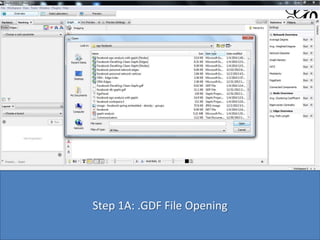
Mining and analyzing social media facebook w gephi - hicss47 tutorial - dave king
- 1. Step 1A: .GDF File Opening
- 2. Step 1B: Change Type to Undirected
- 3. Step 1C: Open File (“OK”)
- 4. Step 1D: Random Layout of Network
- 5. Step 1E: Clicked “Center on Graph” button
- 6. Step 2A: Review Nodes in “Data Laboratory”
- 7. Step 2B: Review Edges in Data Laboratory
- 8. Step 3A: Select a “Layout” to improve the visualized graph structure
- 9. Step 3B: Run “Force Atlas” layout procedure setting “Repulsion strength” to 2000
- 10. Step 3C: “Stop” layout procedure
- 11. Step 3D: … producing a new, more easily understood version of the graph
- 12. Step 3E: Click “T” to display node labels
- 13. Step 3F: Select “Label Adjust” from Layout(s) To adjust label overlap
- 14. Step 4A: Click “Partition” in order to link node colors to various attributes
- 15. Step 4B: Click “Refresh” button to Access “partition parameter(s)”
- 16. Step 4C: Selected “age” parameter from dropdown list
- 17. Step 4B: … then clicked “Apply” to color nodes based on “age” group membership
- 18. Step 4E: … then clicked “T” to turn off the labels in order to better inspect age distribution
- 19. Step 4F: Followed same procedure to Display “sex” distribution
- 20. Step 4G: … and finally the “group” membership distribution to better understand the Friendship structure
- 21. Step 5A: In analyzing various statistics for an Egocentric network, “Ego” is usually deleted from node set
- 22. Step 5B: Ego has been eliminated, providing a clearer look at the various subnetworks occupied by Ego’s Alters
- 23. Step 5C: As a second step in the analysis, we click on the “Ranking” tab to access various numerical parameters
- 24. Step 5D: In this analysis we are going to modify the “size” (“diamond” icon) of the nodes to reflect the various statistics of interests
- 25. Step 5E: At the moment, the only metric that has been calculated is “Degree” which we select and “Apply”
- 26. Step 5F: To calculate other statistics we simply click the “Run” button next to the statistic name on the right
- 27. Step 5G: For many of these statistical runs, dialog boxes appear describing the statistics being calculated
- 28. Step 5H: The descriptions are usually followed a report of the associated statistical results
- 29. Step 5I: Behind the scenes the selected statistics are also being added to the Nodes table in the Data Laboratory [note: I ran each of the statistics in the list on the Overview page]
- 30. Step 6A: Once a statistic has been run, the name of the associated ranking will also appear in the drop down selection list
- 31. Step 6B: In this case we are going to select “Betweenness Centrality” for determining the size of the nodes in the visual display
- 32. Step 6C: This is the result of that selection.
- 33. Step 6D: Now we click on “T” to add back the labels
- 34. Step 7A: Before we finish, we create a stylized rendition of the graph by “Previewing” it. As an initial step to the preview, we click the “Show Labels” box and click “Refresh”
- 35. Step 7B: This is the Previewed display
- 36. Step 7C. Finally, we return to the Node table in the Data Laboratory and select “Export table”
- 37. Step 7D: This produces a dialog box for selecting the attributes we want to export. By default it’s all.
- 38. Step 7E: This is the final result which can be used for further analysis.
