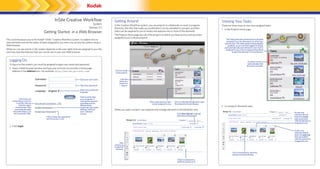
Kodak Creative Worflow Getting Startedin Web Browser
- 1. InSite Creative Workflow Getting Around Viewing Your Tasks System In the Creative Workflow system, you use projects to collaborate on work in progress. There are three ways to view your assigned tasks. Version 3.1 Elements (the files that make up a publication) can be uploaded to a project and then 1. In the Projects home page: Getting Started in a Web Browser tasks can be assigned to you to review and approve one or more of the elements. The Projects home page lists all of the projects to which you have access, and any tasks assigned to you in those projects. This card introduces you to the Kodak® InSite™ Creative Workflow system. It explains how to The Tasks pane lists all elements in all tasks assigned to you for all projects to which you view elements and set the status of tasks assigned to you when you access the system using a have access. The Tasks pane is automatically Web browser. updated, so you can stay logged on all day and automatically see whenever a new task is What you can see and do in the system depends on the user rights that are assigned to you; this assigned to you. Click an element thumbnail card may describe features that you cannot see in your own Web browser. to open the element in Smart Review. Logging On A red bar next to a task indicates that To log on to the system, you must be assigned a logon user name and password. the task is overdue. 1. Open a Web browser window and type your print service provider’s home page Click to create address in the Address box—for example, http:/ /server.printer.com. a new project. Click the Type your user name. name of a project to open it. Type your password. Select your preferred language. Click to verify that Click if you are your computer is connecting to a server running the required Click a task name to open Click an element thumbnail to open in an SSL (Secure operating system, a task assigned to you. the element in Smart Review. Sockets Layer) Web browser, 2. In a project’s Elements view: environment. This JavaScript and cookie When you open a project, you organize and manage elements in the Elements view. automatically adds settings, and Sun® the prefix https:// to Java® software An eye icon the connection URL. Click New Upload to upload version. indicates that at elements to the project. least one review Click to have your password task associated sent to you by e-mail. with the element is assigned to you. 2. Click Login. A star icon indicates that at least one approval task associated with the element is assigned to you. Take actions on a selected element. Click a thumbnail to open the element in Smart Review. Select an element to perform actions on it.
- 2. 3. In a project’s Tasks view: Comparing Elements in Smart Review Click to join a group review session, to collaborate on If the element has multiple Select the task for Indicates whether the Your status for the selected task Select a task assigned to you to the element with other revisions, select the revision which you want to set When you click the Compare Mode button , you can select another element to task has a due date and for each element in the task view its elements and status. users in real time. that you want to view. the element’s status. compare to the current element, or another revision of the same element. This enables you to see what changes were made between two versions of an element, or to verify that requested changes were made. When you compare two images, a third, comparison image is created and appears in the right-hand column. All elements Select an option to associated display di erences with the only, toggle between selected task, the two images, or Text and your task The two elements or Comparision flash di erences in annotation status for revisions being compared image red and green. each element. Click an element name or thumbnail to view that element. Elements associated with the selected task Shape with associated text Viewing Elements in Smart Review annotation Before you set your task status for an element, you should open and view it in Smart Review. Smart Review enables you to view a full-resolution preview of an element, annotate the element, and set your review or approval status for the element. Add a shape with Setting Task Status If you have the Kodak Matchprint® Virtual technology installed on your computer, are Add a horizontal (optionally) an associated using a qualified, calibrated monitor, and have been assigned a color approval task, you or vertical guide Pan and zoom text annotation Click to approve or reject can also use Smart Review to perform color-accurate monitor proofing on an element, Your task status is the element, and select the automatically updated. desired task status. and approve the color accuracy of the element. To open an element in Smart Review, in the Elements or Tasks view, click the element’s Check the color Loupe Add a text Selection Measure thumbnail. density of a (zoom annotation tool Check the color specific area in on a (comment) density of a specific specific area area) Compare two Display Display elements, or two View the element and hide and hide revisions of the in Full Screen mode separations annotations same element View Change the Indicates whether the Resize the image Rotate the image element element that monitor is calibrated Open the information is displayed for color-accurate Annotations monitor proofing Manager 732-00164A-EN Rev A © Kodak, 2008. All rights reserved. dialog box TM: Kodak and InSite Eastman Kodak Company To learn more about solutions from Kodak, visit graphics.kodak.com 343 State Street Rochester, NY 14650 U.S.A. Subject to technical change without notice.
