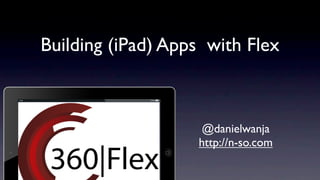More Related Content Similar to Building iPad apps with Flex - 360Flex (20) 2. Agenda
• Flex SDK 4.6
• Views and View Navigation
• Components
3. Me
๏ d@n-so.com
+
๏ @danielwanja
๏ n-so.com/blog
=
๏ onrails.org
๏ appsden.com
๏ flexonrails.com
๏ github.com/danielwanja
9. github/danielwanja
• activeresource - Flex to Ruby on Rails
• talks/iPadAppsWithFlex - This talks and apps source code
• TourDeMobileFlex - A demo of the Flex SDK
• UndoManager - An experiment!
10. Flex and mobile?
• Really?
• Yea, Flex for Mobile rocks! Let’s check it out.
• ...the good, the bad and the ugly!
12. Ways to build iOS apps
• Native App - xCode
• Hybrid App - PhoneGap, Titanium, ... others ... and Flex SDK
• Mobile Web - HTML5, JavaScript, CSS
13. Why should you listen?
• If you know Flex...it’s easy to get going with mobile
development.
• Flex = iOS, Android and more...
15. Development Workflow
• Desktop Emulator is fast
• Nothing beats using the real thing. I use an Android Tablet to
develop..
• Unless you use the app on the Tablet...you won’t know if it’s
right.
16. Development Workflow
• FlashBuilder -> Debug/Run on Simulator
-> Debug/Run on Device (iOS no USB)
• ADT -> Debug/Run on Simulator
-> Debug/Run in iOS Emulator (XCode)
-> Debug/Run on Device (wifi)
-> Debug/Run on Device (usb)
• Workflow is simpler with Android
18. Blank App
<?xml version="1.0" encoding="utf-8"?>
<s:Application xmlns:fx="http://ns.adobe.com/mxml/2009"
xmlns:s="library://ns.adobe.com/flex/spark" applicationDPI="160">
<fx:Declarations>
<!-- Place non-visual elements (e.g., services, value objects) here -->
</fx:Declarations>
</s:Application>
24. ViewNavigator
• pushView()
• popView()
• popToFirstView()
• popAll()
app01_ViewNavigatorNavigation
27. TabbedViewNavigator
<s:Application xmlns:fx="http://ns.adobe.com/mxml/2009"
xmlns:s="library://ns.adobe.com/flex/spark" applicationDPI="160">
<s:TabbedViewNavigator width="100%" height="100%">
<s:ViewNavigator label="Red" width="100%" height="100%"
firstView="views.RedView"/>
<s:ViewNavigator label="Green" width="100%" height="100%"
firstView="views.GreenView"/>
<s:ViewNavigator label="Blue" width="100%" height="100%"
firstView="views.BlueView"/>
</s:TabbedViewNavigator>
</s:Application>
30. Navigation, Title, Action
• actionBarVisible • navigationContent
• actionContent • navigationLayout
• actionLayout • overlayControls
• title
• viewMenuItems
• titleContent
• titleLayout
34. Orientation Change
<?xml version="1.0" encoding="utf-8"?>
<s:Application xmlns:fx="http://ns.adobe.com/mxml/2009"
xmlns:s="library://ns.adobe.com/flex/spark" applicationDPI="160"
resize="currentState = FlexGlobals.topLevelApplication.aspectRatio">
<fx:Script>
import mx.core.FlexGlobals;
</fx:Script>
<s:states>
<s:State name="portrait" />
<s:State name="landscape" />
</s:states>
<s:layout>
<s:HorizontalLayout verticalAlign="middle" horizontalAlign="center" />
</s:layout>
<s:Label text.landscape="LANDSCAPE" text.portrait="PORTRAIT" fontSize="120"/>
</s:Application>
35. Orientation Change
<?xml version="1.0" encoding="utf-8"?>
<s:Application xmlns:fx="http://ns.adobe.com/mxml/2009"
xmlns:s="library://ns.adobe.com/flex/spark" applicationDPI="160"
resize="currentState = FlexGlobals.topLevelApplication.aspectRatio">
<fx:Script>
import mx.core.FlexGlobals;
</fx:Script>
<s:states>
<s:State name="portrait" />
<s:State name="landscape" />
</s:states>
<s:layout>
<s:HorizontalLayout verticalAlign="middle" horizontalAlign="center" />
</s:layout>
<s:Label text.landscape="LANDSCAPE" text.portrait="PORTRAIT" fontSize="120"/>
</s:Application>
40. <s:SplitViewNavigator
xmlns:fx="http://ns.adobe.com/mxml/2009"
SplitViewNavigator
xmlns:s="library://ns.adobe.com/flex/spark"
width="100%" height="100%"
autoHideFirstViewNavigator="true"
resize="currentState = FlexGlobals.topLevelApplication.aspectRatio">
<s:states>
<s:State name="portrait" />
<s:State name="landscape" />
</s:states>
<s:ViewNavigator width="256" height="100%" height.portrait="500"
firstView="views.RedView" />
<s:ViewNavigator id="mainNavigator" width="100%" height="100%" firstView="views.BlueView"
>
<s:navigationContent.portrait>
<s:Button id="navigatorButton" label="Show Red"
click="showFirstViewNavigatorInPopUp(navigatorButton)" />
</s:navigationContent.portrait>
</s:ViewNavigator>
<fx:Script>
import mx.core.FlexGlobals;
</fx:Script>
</s:SplitViewNavigator>
41. <s:SplitViewNavigator
xmlns:fx="http://ns.adobe.com/mxml/2009"
SplitViewNavigator
xmlns:s="library://ns.adobe.com/flex/spark"
width="100%" height="100%"
autoHideFirstViewNavigator="true"
resize="currentState = FlexGlobals.topLevelApplication.aspectRatio">
<s:states>
<s:State name="portrait" />
<s:State name="landscape" />
</s:states>
<s:ViewNavigator width="256" height="100%" height.portrait="500"
firstView="views.RedView" />
<s:ViewNavigator id="mainNavigator" width="100%" height="100%" firstView="views.BlueView"
>
<s:navigationContent.portrait>
<s:Button id="navigatorButton" label="Show Red"
click="showFirstViewNavigatorInPopUp(navigatorButton)" />
</s:navigationContent.portrait>
</s:ViewNavigator>
<fx:Script>
import mx.core.FlexGlobals;
</fx:Script>
</s:SplitViewNavigator>
42. <s:SplitViewNavigator
xmlns:fx="http://ns.adobe.com/mxml/2009"
SplitViewNavigator
xmlns:s="library://ns.adobe.com/flex/spark"
width="100%" height="100%"
autoHideFirstViewNavigator="true"
resize="currentState = FlexGlobals.topLevelApplication.aspectRatio">
<s:states>
<s:State name="portrait" />
<s:State name="landscape" />
</s:states>
<s:ViewNavigator width="256" height="100%" height.portrait="500"
firstView="views.RedView" />
<s:ViewNavigator id="mainNavigator" width="100%" height="100%" firstView="views.BlueView"
>
<s:navigationContent.portrait>
<s:Button id="navigatorButton" label="Show Red"
click="showFirstViewNavigatorInPopUp(navigatorButton)" />
</s:navigationContent.portrait>
</s:ViewNavigator>
<fx:Script>
import mx.core.FlexGlobals;
</fx:Script>
</s:SplitViewNavigator>
43. Components
• CalloutButton
• DateSpinner
• SpinnerList
• ToggleSwitch
• BusyIndicator
45. Recommend Components
Spark Button
Spark ActionBar Spark CheckBox
Spark BusyIndicator Spark DataGroup
Spark TabbedViewNavigator Spark Group/HGroup/VGroup/TileGroup
Spark Spark Image/BitmapImage
TabbedViewNavigatorApplication Spark Label
Spark View Spark List
Spark ViewMenu Spark RadioButton/RadioButtonGroup
Spark ViewNavigator
Spark ViewNavigatorApplication Spark SkinnableContainer Spark Scroller
Spark TextArea
Spark TextInput
48. CalloutButton
<s:CalloutButton id="callout" x="547" y="15" label="A Callout Button"
horizontalPosition="end" verticalPosition="after">
<s:calloutLayout>
<s:HorizontalLayout/>
</s:calloutLayout>
<s:Button label="Start" click="busy.visible=true; callout.closeDropDown();" />
<s:Button label="Stop" click="busy.visible=false;callout.closeDropDown();" />
</s:CalloutButton>
52. SpinnerList
<s:SpinnerListContainer x="42" y="100" width="200" height="200">
<s:SpinnerList id="spinnerList" height="100%" labelField="data">
<s:ArrayList>
<fx:Object data="data1"></fx:Object>
<fx:Object data="data2"></fx:Object>
<fx:Object data="data3"></fx:Object>
<fx:Object data="data4"></fx:Object>
<fx:Object data="data5"></fx:Object>
<fx:Object data="data6"></fx:Object>
</s:ArrayList>
</s:SpinnerList>
</s:SpinnerListContainer>
54. SpinnerList
<s:SpinnerListContainer top="350" left="100">
<s:SpinnerList typicalItem="100">
<s:dataProvider>
<s:NumericDataProvider minimum="0" maximum="23" stepSize="1"/>
</s:dataProvider>
</s:SpinnerList>
<s:SpinnerList typicalItem="100">
<s:dataProvider>
<s:NumericDataProvider minimum="0" maximum="59" stepSize="1"/>
</s:dataProvider>
</s:SpinnerList>
<s:SpinnerList typicalItem="100"
dataProvider="{new ArrayList(['AM','PM'])}"
wrapElements="false"/>
</s:SpinnerListContainer>
56. SpinnerList + IconItemRenderer
<fx:Declarations>
<s:ArrayCollection id="iconList">
<fx:Object icon="@Embed('/assets/icons/spinner/flex_50x50.gif')" />
<fx:Object icon="@Embed('/assets/icons/spinner/acrobat_50x50.gif')" />
<fx:Object icon="@Embed('/assets/icons/spinner/flash-builder-48x48.png')" />
<fx:Object icon="@Embed('/assets/icons/spinner/flash_50x50.gif')" />
<fx:Object icon="@Embed('/assets/icons/spinner/flash_player_50x50.gif')" />
<fx:Object icon="@Embed('/assets/icons/spinner/photoshop_50x50.gif')" />
</s:ArrayCollection>
</fx:Declarations>
57. SpinnerList + IconItemRenderer
<fx:Declarations>
<fx:Component className="CustomIconItemRenderer">
<s:IconItemRenderer labelField="" iconField="icon"/>
</fx:Component>
</fx:Declarations>
<s:SpinnerListContainer>
<s:SpinnerList width="90" dataProvider="{iconList}" selectedIndex="0"
itemRenderer="CustomIconItemRenderer" />
<s:SpinnerList width="90" dataProvider="{iconList}" selectedIndex="2"
itemRenderer="CustomIconItemRenderer" />
<s:SpinnerList width="90" dataProvider="{iconList}" selectedIndex="1"
itemRenderer="CustomIconItemRenderer" />
</s:SpinnerListContainer>
59. Keyboard
<s:TextInput prompt="contact" softKeyboardType="contact"/>
<s:TextInput prompt="default" softKeyboardType="default" />
<s:TextInput prompt="email" softKeyboardType="email"/>
<s:TextInput prompt="number" softKeyboardType="number"/>
<s:TextInput prompt="punctuation" softKeyboardType="punctuation"/>
default
60. Keyboard
<s:TextInput prompt="contact" softKeyboardType="contact"/>
<s:TextInput prompt="default" softKeyboardType="default" />
<s:TextInput prompt="email" softKeyboardType="email"/>
<s:TextInput prompt="number" softKeyboardType="number"/>
<s:TextInput prompt="punctuation" softKeyboardType="punctuation"/>
email
61. Keyboard
<s:TextInput prompt="contact" softKeyboardType="contact"/>
<s:TextInput prompt="default" softKeyboardType="default" />
<s:TextInput prompt="email" softKeyboardType="email"/>
<s:TextInput prompt="number" softKeyboardType="number"/>
<s:TextInput prompt="punctuation" softKeyboardType="punctuation"/>
number
63. Keyboard Events
• softKeyboardActivating
• softKeyboardActivate
• softKeyboardDeactivate
64. flash.ui.Multitouch.inputMode
• MultitouchInputMode.NONE
➜ Mouse Events Only
• MultitouchInputMode.TOUCH_POINT
➜ Mouse and Touch Events
• MultitouchInputMode.GESTURE
➜ Mouse and Gesture Events
65. Touch Events
• touchBegin
• touchMove
• touchDelay
• touchOver
• touchEnd
• touchRollOut
• touchInteractionEnd
• touchRollOver
• touchInteractionStart
• touchTap
• touchInteractionStarting
app08_Touch.mxml
66. Touch Events
<s:Group width="100%" height="100%">
<s:touchBegin>
var id:int = event.touchPointID; // to track multiple touchs at once
circle.x = event.localX - 70;
circle.y = event.localY - 70;
circle.visible = true;
</s:touchBegin>
<s:touchMove>
circle.x = event.localX - 70;
circle.y = event.localY - 70;
</s:touchMove>
<s:touchEnd>
circle.visible = false;
</s:touchEnd>
</s:Group>
67. Gestures
• gesturePan
• gesturePressAndTap
• gestureRotate
• gestureSwipe
• gestureTwoFingerTap
• gestureZoom
app09_Gestures.mxml
68. Gestures
<s:Group width="100%" height="100%">
<s:gesturePan>
img.x += event.offsetX;
img.y += event.offsetY;
</s:gesturePan>
<s:gestureZoom>
img.transformAround(new Vector3D(event.localX, event.localY, 0),
new Vector3D(img.scaleX * event.scaleX,
img.scaleY * event.scaleY, 0)
);
</s:gestureZoom>
<s:Image id="img" source="@Embed('/assets/apacheflex_fc.jpg')"/>
</s:Group>
69. Passing Data Around Views
• ViewNavigator has build in mechanism to pass data to views
• Each view has a data attribute
app11_PassingData
70. Passing Data to a View
ListView DetailView
navigator.pushView(DetailView, list.selectedItem) ➡
72. Returning Data
SelectView
override public function createReturnObject():Object
popView() ➡ {
return selectedProduct;
}
DetailView ➡
<s:add>
var returnedObject:ViewReturnObject = navigator.poppedViewReturnedObject;
if (returnedObject&&returnedObject.object) {
data.software = returnedObject.object;
img.source = data.software.icon;
}
</s:add>
73. ItemRenderers
• Performance issues with large list
• Don’t use binding (for large list)
app12_IconRenderer
74. ItemRenderers
<s:List width="100%" dataProvider="{data}" height="100%">
<s:itemRenderer>
<fx:Component>
<s:IconItemRenderer height="120" labelField="name"
iconField="photo" iconHeight="100" iconWidth="100"
messageFunction="getMessage"
decorator="@Embed('/assets/icons/twitter_icon_50.png')">
<fx:Script>
protected function getMessage(o:Object):String { return "@" +
o.thandle + " " + o.location; }
</fx:Script>
</s:IconItemRenderer>
</fx:Component>
</s:itemRenderer>
</s:List>
75. Scroller
<s:Application xmlns:fx="http://ns.adobe.com/mxml/2009"
xmlns:s="library://ns.adobe.com/flex/spark" applicationDPI="160">
<s:Scroller width="100%" height="100%">
<s:Group>
<s:Image source="@Embed('/assets/the_last_photo_of_the_eiffel_tower.jpg')"
width="5480" height="3596" />
</s:Group>
</s:Scroller>
</s:Application>
app14_Scroller
76. StagedWebView
webView = new StageWebView();
webView.stage = this.stage;
Creation Complete resizeWebView();
webView.loadURL("http://google.com");
var p:Point = new Point(0, 0);
p = this.localToGlobal(p);
Resize webView.viewPort = new Rectangle(p.x, p.y, this.width,
this.height);
var webView:StageWebView = this.webView;
Remove this.webView = null;
webView.dispose();
app13_StageWebView
78. StageWebView
ActionScript to JavaScript Communication
webView.loadURL("javascript:alert('Flex talks to Javascript')");
JavaScript to ActionScript Communication
• less clean
• JavaScript sets document.location to pass some info as string
• Action use LocationChangeEvent, preventsDefault
•The reads the that info from event.location
79. Maps
• Google Maps with StagedWebView
• MapQuest Flex Components
app22_MapQuest
80. MapQuest
<tilemap:TilemapComponent id="map" width="100%"
height="100%" key="This%7IsCluu2n1uSecret-hw70u"
zoom="4"/>
geocoder = new Geocoder(map.tileMap);
map.addControl(new SMLargeZoomControl());
map.addControl(new SMViewControl());
map.addControl(new MouseWheelZoomControl());
http://developer.mapquest.com/web/products/featured/as3-flex-flash-mobile
84. mx:Chart
<mx:LineChart id="chart" dataProvider="{serie}" showDataTips="true" >
<mx:verticalAxis>
<mx:LinearAxis id="vAxis"/>
</mx:verticalAxis>
<mx:series>
<mx:LineSeries yField="rpm">
<mx:fill>
<s:SolidColor color="#FF0000"/>
</mx:fill>
</mx:LineSeries>
</mx:series>
</mx:LineChart>
86. References
• DEVELOPING MOBILE APPLICATIONS WITH FLEX AND
FLASH BUILDER 4.6
http://help.adobe.com/en_US/flex/mobileapps/
developing_mobile_apps_flex_4.6.pdf
87. Where we go from here?
• 2D
• 3D
• Suite of Native Extensions
Go build stuff!
89. Swiz: initialize
<swiz:Swiz beanProviders="{[Config]}">
<swiz:config>
<swiz:SwizConfig strict="true"
eventPackages="events,flash.events"
viewPackages="views"/>
</swiz:config>
</swiz:Swiz>
92. Swiz: controller
public class Controller
{
[Inject] public var model:Model;
[EventHandler(event='SnapshotEvent.TAKE', properties="url,data")]
public function takeSnapshot(url:String, data:Object):void {
// do stuff
}
}
94. ViewTransitionBase
• CrossFadeViewTransition
• FlipViewTransition
• SlideViewTransition
• ZoomViewTransition
95. Native Extension
• For whatever need that is not fulfilled by the Flex SDK
• Can include native Objective-C code with your App.
• I.e.Vibration, Twitter integration, Game Center integration
96. Anatomic/Ergonomic/Physical
Considerations
• Hands are in the way
• Looking down on table (viewing area)
• Keyboard hides the bottom half of the screen...so don’t put
input fields there (i.e. a filter at the bottom of a list)
• ...
97. DPI: 160, 240, 360
• Downscale .vs. Upscale conflicting approach (jpg/png .vs.
vector graphics)
• AIR 3.3, iOS SDK 5.1
• override RuntimeDPIProvider
• Set runtimeDPIProvider on your Application
99. Native Extension
• Beyond the scope of this talk...It’s there and useful if you want
to have functionality that’s not provided by the SDK
100. Building On The Command Line
• compile (mxml to swf)
• package (swf to ipa)
• install app on iOS Simulator
• launch app on IOS Simulator
102. Package for Simulator
adt -package -target ipa-test-interpreter-simulator -storetype pkcs12 -keystore
cert.p12 -storepass secret myapp myapp.xml myapp.swf
➜ myapp.ipa
103. Package for iPad
adt -package -target ipa-test -storetype pkcs12 -keystore cert.p12 -storepass a
-provision.mobileprovision adt -package -target ipa-test -storetype pkcs12 -
keystore cert.p12 -storepass a -provisioning-profile provision.mobileprovision
myapp myapp-app.xml myapp.swf
➜ myapp.ipa
104. Move to iOS Simulator
adt -installApp -platform ios -platformsdk /Developer/Platforms/
iPhoneSimulator.platform/Developer/SDKs/iPhoneSimulator4.3.sdk -device ios-
simulator -package myapp.ipa
adt -launchApp -platform ios -platformsdk /Developer/Platforms/
iPhoneSimulator.platform/Developer/SDKs/iPhoneSimulator4.3.sdk -device ios-
simulator -appid com.n-so.myapp
105. Google Map
• Use StageWebView
• or use the e-skimo library
http://e-skimo.com/
106. Google Map
<pia:GMap id="map" width="100%" height="100%"
zoom="{zoomSlider.value}"
complete="map_completeHandler(event)"
error="SkinnableAlert.show(event.toString(),'Loading
Error')"/>
map.setCenter(39.545529,-104.87031);
map.zoom = 15;
map.addMarker(parseFloat(latMarker.text),parseFloat(lngMarker.text),
'360Flex','Custom description', true)