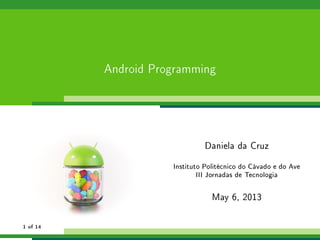
Android Introduction
- 1. Android Programming Daniela da Cruz Instituto Politécnico do Cávado e do Ave III Jornadas de Tecnologia May 6, 2013 1 of 14
- 2. The Story Advantages of using Android Disadvantages of using Android What will be done along this workshop? How to start programming? 2 of 14
- 3. The Story - Android is a is a Linux-based operating system for smartphones and tablets created by Google. - Developers write applications in a customized version of Java, and apps can be downloaded from online stores such as Google Play (formerly Android Market), the app store run by Google, or third-party sites. - In June 2012, there were more than 600 000 apps available for Android, and the estimated number of applications downloaded from Google Play was 20 billion (according to http://www.engadget.com). 3 of 14
- 4. The Story 4 of 14
- 5. The Story 5 of 14
- 6. The Story 6 of 14
- 7. The Story 7 of 14
- 8. The Story 8 of 14
- 9. The Story 9 of 14
- 10. Advantages of using Android • The Android OS is simple to learn, and Google provides many libraries to make it easy to implement rich and complex applications • Multitasking: Android phones can run many applications, it means you can browse Facebook while listening a song. • Easy access to thousands of applications via the Google Android App Market. • Phone options are diverse: dierent from iOS that is limited to iPhone from Apple, Android is available on mobile phones from various manufacturers (Sony Ericsson, Motorola, HTC to Samsung). 10 of 14
- 11. Disadvantages of using Android • The only aspect lacking, as mentioned by many in the Android developer community, is clear and well-explained documentation. • Advertising: application in the Android phones can indeed be obtained easily and for free, but the consequences in each of these applications, will always be ads on display, either the top or bottom of the application. 11 of 14
- 12. What will be done in this workshop? • The classical Hello World! • Take a pic and show it in our app • Show a Google Map and change its center using our location 12 of 14
- 13. How to start programming? • Download and install the Android SDK (4.2 version - Jelly Bean) it provides the API libraries and developer tools necessary to build, test, and debug apps for Android. Details on http://developer.android.com/sdk/index.html Pre-requisites: • Eclipse 3.6.2 (Helios) or greater • Eclipse JDT plugin (included in most Eclipse IDE packages) • JDK 6 (JRE alone is not sucient) • Android Development Tools plugin (recommended) 13 of 14
- 14. Android Application Overview Activity Lifecycle Basic Android User Interface components Activity Fragments View and ViewGroup Layouts AbsoluteLayout FrameLayout LinearLayout RelativeLayout TableLayout XML Layout Attributes Dimensions 2 of 20
- 15. Android Application Overview An Android application consists of various functionalities. Some examples are editing a note, playing a music file, ringing an alarm, or opening a phone contact.These functionalities can be classified into four different Android components: Every application is made up of one or more of these components. 3 of 20
- 16. Activity Lifecycle 4 of 20
- 17. Activity Lifecycle Note the following: • Changing the screen orientation destroys and recreates the activity from scratch. • Pressing the Home button pauses the activity, but does not destroy it. • Pressing the Application icon might start a new instance of the activity, even if the old one was not destroyed. • Letting the screen sleep pauses the activity and the screen awakening resumes it. (This is similar to taking an incoming phone call.) 5 of 20
- 18. Activity An Activity represents the visual representation of an Android application. Activities use Views and Fragments to create the user interface and to interact with the user. An Android application can have several Activities. 6 of 20
- 19. Fragments Fragments are components which run in the context of an Activity. Fragment components encapsulate application code so that it is easier to reuse it and to support different sized devices. Fragments are optional, you can use Views and ViewGroups directly in an Activity but in professional applications you always use them to allow the reuse of your user interface components on different sized devices. 7 of 20
- 20. View and ViewGroup Views are user interface widgets, e.g. buttons or text fields. The base class for all Views is the android.view.View class. Views have attributes which can be used to configure their appearance and behavior. A ViewGroup is responsible for arranging other Views. ViewGroups is also called layout managers. The base class for these layout managers is the android.view.ViewGroup class which extends the View class. ViewGroups can be nestled to create complex layouts. You should not nestle ViewGroups too deeply as this has a negative impact on the performance. 8 of 20
- 21. View and ViewGroup The user interface for each component of your app is defined using a hierarchy of View and ViewGroup objects. The easiest and most effective way to define a layout is with an XML file. 9 of 20
- 22. Layouts An Android layout is a class that handles arranging the way its children appear on the screen. Anything that is a View (or inherits from View) can be a child of a layout. All of the layouts inherit from ViewGroup (which inherits from View) so you can nest layouts. The standard Layouts are: • AbsoluteLayout • FrameLayout • LinearLayout • RelativeLayout • TableLayout 10 of 20
- 23. XML Layout Attributes At compile time, references to the resources are gathered into an auto-generated wrapper class called R.java. The Android Asset Packaging Tool (aapt) autogenerates this file. The syntax for an ID, inside an XML tag is: android:id=@+id/my_button The at-symbol (@) at the beginning of the string indicates that the XML parser should parse and expand the rest of the ID string and identify it as an ID resource. The plus-symbol (+) means that this is a new resource name that must be created and added to the R.java file. 16 of 20
- 24. XML Layout Attributes When referencing an Android resource ID, you do not need the plus-symbol, but must add the android package namespace, like so: android:id=@android:id/empty With the android package namespace in place, we’re now referencing an ID from the android.R resources class, rather than the local resources class. 17 of 20
- 25. XML Layout Attributes In order to create views and reference them from the application, a common pattern is to: 1. Define a view/widget in the layout file and assign it a unique ID: Button android:id=@+id/my_button android:layout_width=wrap_content android:layout_height=wrap_content android:text=@string/my_button_text/ 18 of 20
- 26. XML Layout Attributes In order to create views and reference them from the application, a common pattern is to: 2. Then create an instance of the view object and capture it from the layout (typically in the onCreate() method): Button myButton = (Button) findViewById(R.id.my_bu Defining IDs for view objects is important when creating a RelativeLayout. In a relative layout, sibling views can define their layout relative to another sibling view, which is referenced by the unique ID. 19 of 20
- 27. Dimensions A dimension is specified with a number followed by a unit of measure. The following units of measure are supported by Android: • dp — Density-independent Pixels: An abstract unit that is based on the physical density of the screen. These units are relative to a 160 dpi (dots per inch) screen, on which 1dp is roughly equal to 1px. When running on a higher density screen, the number of pixels used to draw 1dp is scaled up by a factor appropriate for the screen’s dpi. • sp — Scale-independent Pixels: This is like the dp unit, but it is also scaled by the user’s font size preference. • pt — Points: 1/72 of an inch based on the physical size of the screen. 20 of 20
- 28. Dimensions A dimension is specified with a number followed by a unit of measure. The following units of measure are supported by Android: • px — Pixels: Corresponds to actual pixels on the screen. This unit of measure is not recommended because the actual representation can vary across devices. • mm — Millimeters: Based on the physical size of the screen. • in — Inches: Based on the physical size of the screen. 21 of 20
- 29. Intents Explicit Intents Implicit Intents Using Intents to call Activities Calling Sub-Activities for result data 2 of 8
- 30. Intents Intents are asynchronous messages which allow Android components to request functionality from other components of the Android system. For example an Activity can send an Intents to the Android system which starts another Activity. An Intent can also contain data. This data can be used by the receiving component. There are two types of Intents: Explit and Implict. 3 of 8
- 31. Explicit Intents Explicit Intents explicitly defines the component which should be called by the Android system, by using the Java class as identifier. The following shows an explicit Intent. Explicit Intents are typically used within on application as the classes in an application are controlled by the application developer. 4 of 8
- 32. Implicit Intents Implicit Intents do not directly specify the Android components which should be called. For example the following tells the Android system to view a webpage. If these Intents are send to the Android system it searches for all components which are registered for the specific action and the data type. If only one component is found, Android starts this component directly. If several components are identifier by the Android system, the user will get an selection dialog and can decide which component should be used for the Intent. 5 of 8
- 33. Retrieving data from Intents The component which receives the Intent can use the getIntent().getExtras() method call to get the extra data. 6 of 8
- 34. Using Intents to call Activities If you send an Intent to the Android system, Android requires that you tell it to which type of component your Intent should be send. To start an Activity use the method startActivity(Intent). This method is defined on the Context object and available in every Activity object. If you call an Activity with the startActivity(Intent) method the caller requires no result from the called Activity. 7 of 8
- 35. Calling Sub-Activities for result data If you need some information from the called Activity use the startActivityForResult() method. If you use the startActivityForResult() method then the started Activity is called a Sub-Activity. 8 of 8
- 36. Bibliography • Android - Introdução ao Desenvolvimento de Aplicações, Ricardo Queirós (Abril 2013). • Programming Android. Zigurd Mednieks, Laird Dornin, G. Blake Meike, Masumi Nakamura. O'Reilly Media. July 2011 • The Android Developer's Cookbook: Building Applications with the Android SDK. James Steele, Nelson To. • http://www.learn-android.com • http://www.vogela.com 14 of 14
