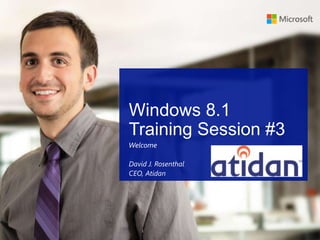
Windows 8.1 Training Session 3 by Atidan
- 1. 1 Windows 8.1 Training Session #3 WelcomeWelcome David J. Rosenthal CEO, Atidan
- 2. Training Module 3 2 Topics: Customizing Windows Resize tiles and arrange them into groups. Customize your lock screen and Start screen to reflect what matters most to you. Browse the Internet beautifully. Advanced desktop functionalities Customize the taskbar to appear when you need it and hide when you don’t. Manage apps and services with Task Manager, and get familiar with your PC settings.
- 3. Give apps the space they need. • Arrange the tiles on your Start screen the way you want them. • Resize the tiles, or simplify the Start screen by turning off live tiles. . Customizing Windows Resizing your app tiles 3
- 4. Keep your apps organized. • Group similar or related apps for convenient access. • Name your groups for instant recognition. Customizing Windows Grouping Apps 4
- 5. Your Start screen. Your style. • Choose from design, background, and accent colors. • From the Start screen, open the Settings charm and select Personalize to get started. Customizing Windows Changing your Start screen background 5
- 6. Get the information you need instantly. • Customize the lock screen to get important notifications even when you’re signed out. • Create a picture password that’s unique and easy to remember. Customizing Windows Customizing the lock screen and setting up a picture password 6
- 7. Make your lock screen a digital photo frame. • Display a slide show of your images. • Add photos directly from folders on your computer. Customizing Windows Customizing and enabling a slide show on the lock screen 7
- 8. Modern tabs appear when you need them and hide when you don’t. • Hidden tabs give you more space to view the webpage. • Use multiple tabs to switch easily between your open web pages. Customizing Windows Navigating Internet Explorer 11 8
- 9. Find a word or phrase on your webpage. • Use the Find tool to flag every occurrence of a term on a page. • Click Page tools and then Find on page. Search for a term, and use the Next button to find additional occurrences of the word. Customizing Windows Navigating Internet Explorer 11 9
- 10. Pin a webpage to the Start screen. • Pin your favorite website right to your Start screen so that you don’t have to browse the web to get to them. • In the lower-right corner, tap or click the Favorites button, and then Pin site. • Tap or click Pin site, select an image, and then tap or click Pin to Start. Customizing Windows Navigating Internet Explorer 11 10
- 11. Saving a webpage to your desktop. • Keep a copy of your favorite webpage on your desktop. • Open the Internet Explorer File menu and then select Save As to add the webpage to your desktop. Customizing Windows Navigating Internet Explorer 11 11
- 12. Automatically hide the taskbar when you’re not using it. • Enjoy more workspace on your screen. • The taskbar is hidden when you move the mouse pointer away from it, and it reappears when you point to it again. Advanced desktop functionalities Customizing the taskbar 12
- 13. Enjoy larger or smaller taskbar buttons—or move the taskbar altogether. • Use smaller taskbar buttons to allow more space to pin additional programs. • Unlock the taskbar to drag it to any side of the screen. Advanced desktop functionalities Customizing the taskbar 13
- 14. Sneak a peek at your desktop. • Declutter your desktop when several windows are open. • Point to the far right edge of the taskbar to see your desktop free of open programs. Advanced desktop functionalities Customizing the taskbar 14
- 15. Use Task Manager to manage your apps and monitor the efficiency of your device. • Access Task Manager from the desktop taskbar or from the Start screen. • Press and hold (or right-click) the Start button and select Task Manager. • Press and hold (or right-click) the taskbar and select Task Manager. • From the Start screen, type “Task Manager” and press ENTER. Advanced desktop functionalities Managing apps and services with Task Manager 15
- 16. Monitor the efficiency of your device. • Know which apps are using your processing power. • Use CPU percentages to see which apps are active. • Press and hold (or right-click) an app on the list to end the task, open the file location, and even see the app properties. Advanced desktop functionalities Managing apps and services with Task Manager 16
- 17. Open PC settings. • Easily access settings for all of your devices, power, accounts, and more • To access PC settings, open the Settings charm. • At the bottom of the pane, tap or click Change PC settings. Advanced desktop functionalities PC Settings 17
- 18. Connect your devices. • Windows searches for all devices (including Bluetooth) so that you can easily connect them when needed. • On the PC and devices tab, click or tap Devices. • View connected devices. Advanced desktop functionalities PC Settings 18
- 19. Set up power and sleep options. • Choose to have Windows adjust screen brightness automatically. Adjust screen and sleep settings depending on whether your device is using battery power or is plugged in. • Open Power and sleep to change power and sleep settings. • Tap or click Brightness to adjust the display’s brightness. Advanced desktop functionalities PC Settings 19
- 20. Manage your accounts and sign-in options. • Use multiple accounts on your PC to keep your information private. • Select Accounts and then Other accounts. • Tap or click Add an account. Advanced desktop functionalities PC Settings 20
- 21. Configure other settings for a truly customized experience. • Search safely, enable quiet hours, customize privacy settings, join company networks, and adjust time and language. • Tap or click Search and apps. • Tap or click Search to control your online search history as well as your SafeSearch settings. Advanced desktop functionalities PC Settings 21
- 22. Configure other settings for a truly customized experience. • Search safely, enable quiet hours, customize privacy settings, join company networks, and adjust time and language. • Tap or click Search and apps. Tap or click Search to control your online search history as well as your SafeSearch settings. • In Notifications, enable quiet hours to stop app notifications during certain hours of the day. • Use the Privacy tab to customize your privacy settings and change your app sharing preferences. • Navigate to the Network tab to join the company’s network and access network resources. • In Time and Language, adjust all of the time settings, including time zone and region. Advanced desktop functionalities PC Settings 22
- 23. Make it more accessible. • Customize your accessibility options for easy viewing and easier working. • From the Ease of Access menu, turn on Narrator to read text and describe buttons that appear on the screen. • Enlarge what’s on your screen using the Magnifier. • On the High contrast tab, make text stand out for easy reading. • Customize your Keyboard to activate the on-screen keyboard. • On the Mouse tab, adjust mouse settings. • Show visual feedback to show hand gestures. Advanced desktop functionalities PC Settings 23
- 24. Set update and recovery options. • Select how updates are installed to your computer, and turn on File History to automatically create back-up copies of files in your documents. • Tap or click Update and recovery. • Choose how you want Windows to update, whether manually or automatically. Advanced desktop functionalities PC Settings 24
- 25. Stay mobile wherever you are. • When you’re on the go, Windows Mobility Center provides all of the basic mobility settings as well as settings that are specific to your device. • Press and hold the Start button, and select Mobility Center. • Adjust brightness and volume, battery settings, and more. Advanced desktop functionalities PC Settings 25
- 26. microsoft@atidan.com 1-215-825-5045 Meet the New Windows Video Windows 8 Licensing Guide Windows 8.1 Licensing Quick Reference More videos & reference on SlideShare 26
