Add you-tube-video-to-project-showcase
•Transferir como PPTX, PDF•
0 gostou•285 visualizações
Denunciar
Compartilhar
Denunciar
Compartilhar
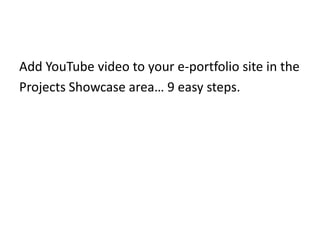
Recomendados
Recomendados
Mais conteúdo relacionado
Semelhante a Add you-tube-video-to-project-showcase
Semelhante a Add you-tube-video-to-project-showcase (20)
Handout - Using Technology To Enhance Your Teaching

Handout - Using Technology To Enhance Your Teaching
Training Asset 4 How to Work With the Kaltura Media Galler.docx

Training Asset 4 How to Work With the Kaltura Media Galler.docx
Mais de Cyri Jones
Mais de Cyri Jones (20)
Environmental scan summary june 13 2012 it4 k12 revised

Environmental scan summary june 13 2012 it4 k12 revised
Setting up-google-analytics-tracking-on-your-zen-portfolio

Setting up-google-analytics-tracking-on-your-zen-portfolio
Instructions for setting up projects using zen portfolios

Instructions for setting up projects using zen portfolios
Digital learners-road-map-presentation-june-10-2011

Digital learners-road-map-presentation-june-10-2011
Último
Mehran University Newsletter is a Quarterly Publication from Public Relations OfficeMehran University Newsletter Vol-X, Issue-I, 2024

Mehran University Newsletter Vol-X, Issue-I, 2024Mehran University of Engineering & Technology, Jamshoro
Último (20)
Mixin Classes in Odoo 17 How to Extend Models Using Mixin Classes

Mixin Classes in Odoo 17 How to Extend Models Using Mixin Classes
ICT Role in 21st Century Education & its Challenges.pptx

ICT Role in 21st Century Education & its Challenges.pptx
Unit-IV; Professional Sales Representative (PSR).pptx

Unit-IV; Professional Sales Representative (PSR).pptx
SECOND SEMESTER TOPIC COVERAGE SY 2023-2024 Trends, Networks, and Critical Th...

SECOND SEMESTER TOPIC COVERAGE SY 2023-2024 Trends, Networks, and Critical Th...
Russian Escort Service in Delhi 11k Hotel Foreigner Russian Call Girls in Delhi

Russian Escort Service in Delhi 11k Hotel Foreigner Russian Call Girls in Delhi
This PowerPoint helps students to consider the concept of infinity.

This PowerPoint helps students to consider the concept of infinity.
Beyond the EU: DORA and NIS 2 Directive's Global Impact

Beyond the EU: DORA and NIS 2 Directive's Global Impact
Measures of Central Tendency: Mean, Median and Mode

Measures of Central Tendency: Mean, Median and Mode
Presentation by Andreas Schleicher Tackling the School Absenteeism Crisis 30 ...

Presentation by Andreas Schleicher Tackling the School Absenteeism Crisis 30 ...
Web & Social Media Analytics Previous Year Question Paper.pdf

Web & Social Media Analytics Previous Year Question Paper.pdf
Add you-tube-video-to-project-showcase
- 1. Add YouTube video to your e-portfolio site in the Projects Showcase area… 9 easy steps.
- 2. 1. Go to zenportfolios.ca and login.
- 3. 2. Click on Your dashboard link
- 4. 3. Click on Project Showcase link in the My e-Portfolio area
- 5. 4. Click on “Add New”
- 6. 5. In another browser window, go to your YouTube video and copy the URL in the browser address bar
- 7. 2. 1. 6. Go back to your browser window with your e-Portfolio, write a summary Of your PowerPoint / YouTube video project, then click on the YouTube button. Paste in your YouTube video URL, click Okay and then click on the blue Publish Button on the right hand side. Once done, click on your e-portfolio name link on the top left hand side.
- 8. 7. From the My e-Portfolio menu on the home page, select the Project Showcase sub-menu.
- 9. 8. Click on the title of your showcase post (e.g. BSYS 1000 PowerPoint and YouTube Video Project to expand it and see the video
- 10. 9. Visitors to your site can now see your team project deliverable and they can play your video right from your site (without having to go to YouTube.)
