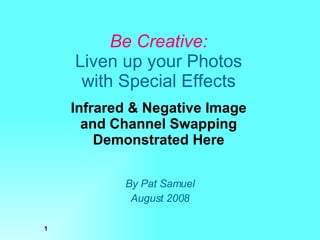
Liven up your Photos with Special Effects
- 1. Be Creative: Liven up your Photos with Special Effects Infrared & Negative Image and Channel Swapping Demonstrated Here By Pat Samuel August 2008
- 2. Swap Color Channels Original Photo from Digital Camera Here I Swapped the Red and Green Channels See notes at end for how to
- 3. Custom Channel Swapping Green tail lights with green foliage maintained – Used Paint Shop Pro to change Red Channel Output to Green = 100, left others at default May be too garish for some, but an unusual effect. I swapped the Red & Green Channels, but in Blue Output Channel, set all 3 colors to Zero. See notes at end.
- 4. Compare “Infrared” vs Ordinary Black & White A Black & White version (Grayscale) of original color photo Here I created an Infrared effect (note white foliage) See notes at end for how to
- 5. Change Colors with Negative Image Here I applied the “Negative Image” command to original color photo. See Slides at End for How To After creating the “Negative Image” above, I converted to Grayscale
- 6. Negative Image – More Color Choices These Pics created using Microsoft Photo Editor where have many choices with Negative Image command. Top Left created by using Red & Green Channels only. Bottom Right created by using the Blue Channel only.
- 7. Sweet Puppy changes to Fierce Bulldog - using Negative Image Top Left – Original color photo Bottom Right – Created using Negative Image Command
- 8. Infrared with People Pics Original Photo Infrared Version
- 9. Hide Your Sins with Negative Image Original Photo Beautiful Tulips, but gardener never did her Fall cleanup (see brown foliage on left). All the mess is rendered invisible on next slide using Negative Image.
- 10. Apply Negative Image – No Mess Visible
- 11. How To : Simple Channel Swapping – Slide #2 Many simple, free photo-editing apps like XnView and IrfanView allow you to swap channels with just a click of the mouse. This screenshot illustrates XnView. RGB (Red Green Blue) is the normal channel shorthand for an ordinary color photo. If you want to swap the Red & Green channels as I did on the auto pic in Slide #2, just click RGB > GRB. If you click RGB > BGR (swapping the red & blue channels), the result will be Blue tail lights, Orange sky & Green foliage. See next slide for Channel Swapping in more sophisticated photo editing programs & some understanding of what the one-click process in XnView is doing.
- 13. Channel Mixer Settings – Normal Color Photo Default Color Channel Settings in PaintShop Pro
- 15. How To : Create a B/W Infrared Image Although purists use specially adapted Infrared Cameras, you can create an Infrared effect using software only. You will need a Photo Editing app that includes a Channel Mixer function.** I used PaintShop Pro where I chose Adjust > Color Balance > Channel Mixer. Be sure to check the Monochrome only box at bottom. Then set Red=100, Green=200, and Blue = Minus 200. See Screen Shot on next slide. The fake Infrared images on Slide #4 and #8 were made with the above settings. Both illustrate the characteristic white foliage of an Infrared photo (also known as the “Woods effect”). You can experiment with different settings – one photographer recommends setting Red to Minus 20, Green to 200, and Blue to Minus 80 and then applying a Gaussian blur to increase the Woods effect. ** Other software with a Channel Mixer function : Adobe Photoshop ($600), Adobe Photo Elements ($100), and the free GIMP.
- 16. Channel Mixer Settings for Infrared Pics Use these settings in the Channel Mixer to produce a black & white (grayscale) Infrared type image. Red = 100 Green = 200 Blue = ‑200 Be sure you check off the Monochrome box at bottom. What Image will look like with these settings Original Image PaintShop Pro
- 18. Negative Image Choices in Microsoft Photo Editor Placing a check mark by all 3 colors in the Effects > Negative dialog box will result in the same Negative Image you get in other photo editing programs (see Slides #5 and #7). But you can Check Off just one of the colors OR Check Off any combination of two colors. Each will result in a different effect. In Slide #6, I created purple sky & blue house by checking off the Red & Green only. The yellow and blue people pic in Slide #6 was created by checking off only Blue.
- 19. More Info & Examples At http://www.flickr.com/groups/technique/discuss/61255/ we find directions and samples of how to take a photo from a regular camera and make it look like an Infrared photo. Be sure to read the comments and follow the links for more examples. PaintShop Pro tutorial includes varied settings for the Color Channels, use of Gaussian blur and Pantones at http://blog.georgegumpert.com/2007/05/07/photoshop-tutorial-faking-infrared-photography/ Sample infrared pictures at http://www.aspexdesign.co.uk/infrared.htm created with PaintShop Pro and use of the Clarify command. If you want to convert your digital camera to a true Infrared camera, Lifepixel.com can do this for you. For prices, sample infrared pics, and tutorials, visit http://www.lifepixel.com For print articles, with pictures, focusing on how to take pictures with a digital camera converted to Infrared, see Bob Krist, “My Conversion” in Outdoor Photographer, Nov. 2007 & Dan Richards, “The New Infrared Revolution” in Popular Photography, Jan. 2008.
Notas do Editor
- Based on “BeCreative-Ori2nd.ppt” which I opened in PP 2003 and compressed individually the 4 photos on Slides 8, 9, & 10 (since such awful pic quality when uploaded to Slideshare). Set compression at Print = 200ppi and Delete all Cropped material. This Ori2nd version worked on only in PowerPoint 2003 (so no compression when saving). Main change is switching out screen shots - deleting the original JPG versions and substituting GIF versions – in an attempt to get better quality when upload to Web. I also added the “More Info & Tips” slide at end (as appears in the “BeCreative-19slidesBackupPC.ppt” version of slide show) Also added color background to Title slide.
