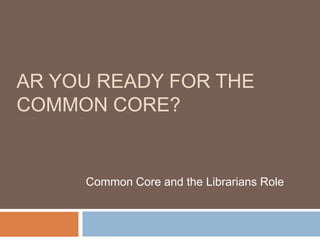
Are you ready for the common core 1
- 1. AR YOU READY FOR THE COMMON CORE? Common Core and the Librarians Role
- 2. Why the need for Common Core? (Jaeger 5-7, DESE, Common Core Standards Initiative About the Standards
- 3. Relevance and Rigor Relevanc “ The Rigor e Keyword is rigor, and rigor is not Google.” ("http://dese.mo.gov/divimprove/curriculum/common-core-ela.htm") Jaeger, 10-12 and Jaeger 5-7
- 4. Inquiry Based Learning and the Common Core Standards The Partnership for 21st Century Skills states That America needs graduates who can think creatively, solve problems, are information and technologically literate, and are able to Jaegar 5-7 collaborate.
- 5. Technology and Common Core “Engage Me or Enrage Me” Jaeger 5-7
- 6. Common Core and Missouri CCSS and GLEs/CLEs Crosswalks http://dese.mo.gov/divimprove/curriculum/com mon-core-ela.htm
- 7. What is Inquiry-Based Learning? “Stance toward Learning in which learners themselves are engaged in asking questions and finding answers, not simply accumulating facts (presented by someone else) that have no relation to previous learning or new understanding.” AASL’s Standards for the 21st –Century Learner (Jansen 10-12)
- 8. Information Literacy Models Big 6 I- Search I- Learn 5 A’s FLIP IT Info Zone ("http://virtualinquiry.com/inquiry/models.htm") and Jaeger 5-7
- 9. Stripling Model of Inquiry CONNEC T REFLE CT WONDER EXPRE SS CONSTRU INVESTIGA (Stripling) CT TE
- 10. HOW TO USE ONLINE DATABASES Brief Overview of EBSCOhost Database
- 11. EBSCOhost
- 12. EBSCOhost
- 13. EBSCOhost
- 14. EBSCOhost
- 15. EBSCOhost
- 16. EBSCOhost
- 17. EBSCOhost
- 18. DO YOU GOOGLE OR DO YOU SEARCH? Effective Internet Searches and Evaluation of Websites
- 19. Students use of the Internet Teaching the Ten Steps to Better Web Research By Mark E. Moran & Shannon A. Firth Dulcinea Media (Moran, and Firth)
- 20. Anatomy of a Web Site Why was the page created? Informative Entertainment Hobby Advertisement Persuasive Personal News Fake (Lederer)
- 21. Meaning of URL’s .gov www.mo.gov .net .com http://www.amazon.com/ .edu www.ucmo.edu .mil www.army.mil .org www.bcfo.org ("Evaluating Web Sites")
- 22. Authority and Bias Authority Bias Author listed Web Pages might Contact Information have a bias content Reference List to them, such as political groups and Credentials legislation coming up for a vote. (Lederer) and “Evaluating Web Sites”
- 23. Clarity and Currency Currency up-to- Clarity date? Neat Text When Easy to read was Graphics don’t page distract created Organized Page ? No spelling/word Revised usage mistakes Is the links (Lederer) and (“Evaluating Web Sites”)
- 24. Website Evaluation Lesson Lesson Ideas http://kathyschrock.net/eval/index.htm (Schrock's)
- 25. Boolean Search Terms AND Use AND to narrow your search Example: Cardinals and Baseball Or Use OR to expand your search Example: Adolescents or Teenagers Not Use NOT to have first word present in search results but not the second term Example: high school not elementary (Schrock)
- 26. Boolean Search Terms Visual Exampel of Boolean Search Terms http://kathyschrock.net/rbs3k/boolean/
- 27. CAN YOU FIND BOOKS IN THE LIBRARY? High School Card Catalog
- 28. Keyword Search
- 29. Keyword Search
- 31. Title Search
- 32. Title Search
- 33. Author
- 34. Author
- 35. Citations Jaeger, Paige. "Common Core: Rx for Change." School Library Monthly. April 2012: 5-7. Print. Beginning the Transition to English Language Arts Common Core State Standards K-12 PowerPoint Presentation, Missouri Department of Elementary and Secondary Education http://dese.mo.gov/divimprove/curriculum/com mon-core-ela.htm
- 36. Citations . "Common Core State Standards Initiative About the Standards." http://www.corestandards.org/about-the- standards. Common Core State Standards Initiative , 2011. Web. 1 Apr 2012. Jaeger, Paige . "We Don't Live In A Multiple- Choice World Inquiry and The Common Core." Library Media Connection. January/February 2012: 10-12. Print.
- 37. Citations . "CCSS and GLEs/CLEs Crosswalk Alignment Analysis ." http://dese.mo.gov/divimprove/curriculum/com mon-core-ela.htm. DESE , 20th December 2011. Web. 1 Apr 2012. <http://dese.mo.gov/divimprove/curriculum/co mmon-core-ela.htm>.
- 38. Citations Jansen, Barbara. "Inquiry Unpacked: An Introduction to Inquiry-Based Learning." Library Media Connection. March/April 2011: 10-12. Print. . "Information Age Inquiry." http://virtualinquiry.com/inquiry/models.htm. SLIS-IUPUI, 2011. Web. 1 Apr 2012. <http://virtualinquiry.com/inquiry/models.htm>.
- 39. Citations Stripling, Barbara. "Teaching Students To Think in the Digital Environment: Digital Literacy and Digital Inquiry ." School Library Journal. April 2010 : n. page. Web. 1 Apr. 2012. Moran, Mark , and Shannon Firth. "Teaching the Ten Steps to Better Web Research ." Dulcinea Media . Dulcinea Media , n.d. Web. 1 Apr 2012. <http://www.slideshare.net/sweetsearch/teachi ng-the-ten-steps-to-better-web-research>.
- 40. Citations Lederer, Naomi. "How To Evaluate a Web Page." Colorado State University Libraries. Colorado State University , 6-20-2011. Web. 1 Apr 2012. <http://lib.colostate.edu/howto/evalweb2.html>. "Lesley University Library ." Evaluating Web Sites. Lesley University Library, 12/03/2007. Web. 1 Apr 2012. <http://www.lesley.edu/library/guides/research/ evaluating_web.html>.
- 41. Citations Schrock's, Kathy. "Kathy Schrock's Internet Curriculum." Critical Evaluation of a Web Page Lesson Plan: Grades 6-8. Kathy Schrock's, 9/6/2011. Web. 1 Apr 2012. <http://kathyschrock.net/eval/index.htm>. Schrock, Rockwell . "The Boolean Machine." The Boolean Machine . N.p., n.d. Web. 1 Apr 2012. <http://kathyschrock.net/rbs3k/boolean/>.
Notas do Editor
- AASL Learning Standards1.1.1 Follow an inquiry-based process in seeking knowledge in curricular subjects, and make the real-world connection for using this process in own life. 2.1.1 Continue an inquiry-based research process by applying critical-thinking skills (analysis, synthesis, evaluation, organization) to information and knowledge in order to construct new understandings, draw conclusions, and create new knowledge. 3.1.4 Use technology and other information tools to organize and display knowledge and understanding in ways that others can view, use, and assess. 4.3.2 Recognize that resources are created for a variety of purposes.
- According to David Coleman one of the authors of the Common Core Standards (CCSS) “Over the last forty years 8th grade reading scores have been flat.” It has been during this same time period, America has declined from being the number one educator in the world, to 14th in reading, 17th in science, and 25th in math. 48 States and 2 territories along with the District of Columbia have adapted the Common Core Standards developed by the National Governors Association Center for Best Practices and the council of Chief State School Officers.The Common Core Standards will allow for consistency for students who need to move from one state to another and what skills each student should have during their K-12 education. This allows for students to graduate ready for either the workforce or college. The CCSS creates rigorous content by building upon the strengths of the current state standards along with applying higher-order knowledge.
- These two words are used throughout the CCSS… Relevance and Rigor.RelevanceLessons that are inquiry based and have student choice allowing students to create a meaningful questions to an assignment they then have taken their learning to a personal level. Especially when the content has a direct meaning to the students lives. Students who are typically engaged in hands-on activities show an increased achievement and student engagement. RigorStudents are arriving at college unprepared to read and comprehend difficult texts used at the college level, the Common Core Standards recognize this by creating English Language standards preparing students for reading and comprehending complex texts. Librarians can help classroom teachers by identify novels and non fiction resources that is aligned with the new CCSS rigor standards by looking at the Lexile count to determine which grade level is appropriate for the materials needed in the classroom. Also, the CCSS is pushing for more nonfiction text used in the classroom due to the lack of prior knowledge found in students today because “American schools were spending 80% of their time on fiction.” School Librarians can help the classroom teacher by developing a list of books that meet the classroom and CCSS rigor standards. Example of Reading Text According to the Common Core Standardshttp://www.corestandards.org/assets/Appendix_B.pdf
- Throughout the Common Core Standards inquiry based learning is used to engage students for higher level thinking and higher student achievement. The English Language Arts Anchor Standard states that students should be able to do short and long term research, along with the ability to gather information from multiple print and digital sources to write the basic argument and opinion pieces. The best way for students to achieve these standards is by creating a inquiry based learning project allowing students to create questions, work collaboratively with partners and develop proper research habits. Google is not the end all, students need to know how to formulate questions, research those questions with reliable resources such as print and databases that are credible.
- The Common Core Standards are asking teachers to create assignments using technology to keep the Millennial generation from being disconnected from the classroom learning experience. Students need to have assignments that allow for collaboration and creating finished projects using technology resources. According to the Horizon Report within the next two years 80% of students will enter school with a research device in their pockets. Librarians need to become cybrarians to help classroom teachers with this transition to inquiry based learning using technology to engage students, by creating model lessons using technology resources that are aligned with the Common Core Standards.
- DESE has created K-8 and High School crosswalks to help teachers prepare for the Common Core Transition.
- Due to the Common Core Standards pedagogy is changing from teacher and textbook centered to student-centered learning such as Inquiry-based learning. Typically during the research process the teacher tells the student what information they will need to look up however, with inquiry based learning students develop questions they are interested in and then research these questions. Essentially teachers are “handing the brainwork of learning back to the kids” by encouraging students to develop questions on what they want to know about the unit they are studying. Then they are given the opportunity to use multiple print and digital resources to create a finished product using technology resources instead of the normal reports and PowerPoint presentations.
- Examples of Information Literacy Models came from … (Virtual Information Inquiry: Models)For Inquiry Based Learning to be successful in the school, we must adopt a schoolwide information literacy model, allowing for everyone to have a common language for research. The above are some examples of different information literacy models that can be used. Once a model has been adopted the librarian can prepare resources, bookmarks with information literacy vocabulary and screen casts lessons that can be shown to in the classrooms. I picked the Stripling Model of Inquiry as an example of a Information Literacy Model we can view together on the next slide.
- Connect Students gain background knowledge of the topic by looking at encyclopedias, creating outlines, developing key words/vocabulary, important dates and people to help guide them through the research process. 2. Wonder Students develop higher-level questions and make predictions or hypothesis about their topic. 3. Investigate Students use effective search strategies in retrieving information from the web in determining if the information is reliable and effective. Students will also need to apply critical thinking skills in reading the text to determine its meaning and purpose to the questions being asked. 4. Construct Students will need to draw conclusions from the reading and apply those conclusions to their questions or hypotheses.5. Express Students will apply their research into a selected format such as video, presentations, or paper to share their topic with their peers. 6. Reflect Students will reflect on how they conducting the research process, was there something they would have done differently? Students will then reflect on their final product, did they answer their questions and did it show in the final product. (Teaching Students To Think in the Digital Environment: Digital Literacy and Digital Inquiry) and Inquiry Unpacked: An Introduction to Inquiry-Based Learning.
- Ebsco Host Main Page, this page is linked from the Miller High School Library Media Center Homepage. As you can see there are many different databases you can use in your classroom. The database we will be looking at today will be located by clicking the first option EBSCOhost Databases.
- Once you click on the EBSCO Host Database link it takes you this page listing all of the different databases Ebsco has to offer us. We will scroll down to MAS Ultra- School Edition and Click on the link. This database is designed for high school libraries containing 500 magazine full text articles for example…. American History, Discover, and Smithsonian. There are 85,670 full text biographies and 107,00 primary source documents. Along with 360 reference books such as Columbia Encyclopedia and 592,000 photos, maps and flags. (http://www.more.net/content/ebsco-databases)
- This is the next screen where students can start entering research terms, however, if you click on advanced search students can have more options for gathering information.
- I used Titanic as my search term, this page allows me to select different options to either limit or expand my search results. I first would want to select the full text box because it would only allow articles that have full text appear in my results window. I can also select publication type which would limit the search to books, biographies, country reports, Government Documents, newspaper, pamphlets, periodical, and primary source documents. Next, I can limit my dates to a certain time period, for instance I only wanted recent documents from 2000 and on to appear in my results window then I can click on Published Dates and select the dates I only want articles to appear from. Last if we scroll down I can select what type of images I want to appear, so if I only wanted black and white images I just click on the black and white image box. Once I have set my search perimeters I can click on the search button.
- This is my results screen, as you can see 1,697 results with the publication date ranging from 1912-2012 came back. On the left hand side of the page you can still limit the publication date by moving the arrows on the bar, you can also change the source type from all results to either periodicals, newspapers, reference books, biographies, and primary source documents by clicking on the boxes. Then on the right side of the page you can view the images in a different window, from this window you can have the option of printing, emailing, or saving the image.
- Once you have clicked on an article you would like to view, this screen above shows the abstract of the article, then the article is below. Students have a tool bar on the right side of the page where they have the options of adding to their Ebsco Folder, printing, emailing, and saving the document. Students can also click on the cite button for a correct citation of the document. Also, students have the option on certain articles to listen to the article as a MP3.
- Students can create a free EBSCOhost account to save articles, share articles with their peers, retrieve search history, and organize research into folders.
- I would show slides 4-29 because I like how they discuss students lack of knowing how to use the internet correctly, I think they have good quotes and statics to help prove this point.
- Informativeabout laws or regulations or services provided (Government and Educational sites) Entertainment: games, celebrities, tv shows, etc.Hobby: Websites dedicated to certain hobbies such as rock collecting or geocachingAdvertisement: Selling productsPersuasive: Pro/Con about issuesPersonal: Created by a individual as a way to share information about their lives or hobbies. News: Current News Fake: Hoax websites providing bad information
- .gov is a government agency.net is a personal internet site provided by a internet service provider.com is a commercial website.edu is a higher education.mil is military site.org is a organization such as charitable, religious, or a lobbying group.
- Is the author listed on the website, does it give contact information for contacting the author, what about author’s credentials? Are he/she experts in the field they are writing about? Does the author provide a reference list of sources used in the website? Does the content reflect the bias being presented by the author?Is the Bias hidden or shown throughout the readingDoes the author suggest bias throughout the websiteHow does the bias impact the information being presented?
- Is the information current, when was the page created? Does the page show revision and updates? Is the links working? Clarity: Is the text neat and clear, is it easy to read and follow, does the graphics add to the content and not distract? Is the page organized? Are there no spelling or word usage mistakes?
- On this screen you would just type in the item you are searching for, my example is Abraham Lincoln, I would need to make sure that I type his last name first. After this I would hit the search button.
- This is my results window, as you can see I have a lot of biographies on Abraham Lincoln, on the left side tell me the location such as B LIN on the right side it tell me how many copies I have each title. For example 1/1 means I have it in but 0/1 means its checked out.
- If you double click on the title, it brings you to a card image where it provides more details about the book.
- If I don’t know the author but do know the title I can do a title search by entering the title in the search for box then clicking title, then clicking search.
- As you can see the title is checkout but I know that I have it in the collection so you can place a hold on it.
- I can do a author search by entering in the authors name (remember last name first) into the search box, then click on the author button then search.
- This screen gives me all the titles the author Becca Fitzpatrick has written, as you can see they are very popular! Again you can click on the title like before and it will bring up the book information.