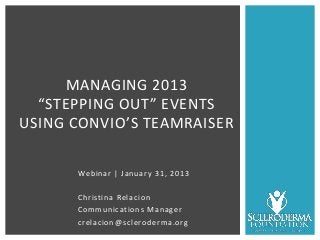
Managing Your 2013 Events in Convio's Teamraiser
- 1. MANAGING 2013 “STEPPING OUT” EVENTS USING CONVIO’S TEAMRAISER Webinar | January 31, 2013 Christina Relacion Communications Manager crelacion@scleroderma.org
- 2. HOUSEKEEPING ITEMS Slides are available on Inside SF. Visit www.scleroderma.org/insidesf > then go to the Learn/Help section. This session is being recorded. It will be archived on Inside SF. Contact: crelacion@scleroderma.org or (800) 722-4673 Ext. 243 Submit a Question using the Chat tool
- 3. WORKSHOP OBJECTIVES In this session, you will learn: The participant experience in Teamraiser for registering/donating to a “Stepping Out” event. The event manager experience in the Convio Administrator Portal How to update your event pages using the WYSIWYG editor How to update a constituent’s information in Constituent 360 How to run basic event reports about participants and transactions
- 4. FINDING A “STEPPING OUT” EVENT www.scleroderma.org/steppingout
- 5. FINDING A “STEPPING OUT” EVENT Enter your ZIP code to find events near you Click the link to view the full list of events
- 6. EVENT HOME PAGE Register as an individual, form a team or join a team. Make a donation to an individual, to a team or to the event. Find the basic info about the event (date, location, etc.)
- 7. THE REGISTRATION PROCESS Select your participation type (adult, child, virtual) Set your fundraising goal Select your “upsells” (items that are an add’l charge to purchase – tote bags, hats, shirts, etc.)
- 8. THE REGISTRATION PROCESS Fill in your personal information (name, address, email address) Add’l information T-shirt size Are you a patient, caregiver, or healthcare professional Are you interested in volunteering How did you hear about the event You can add/delete ?’s
- 9. FINALIZING YOUR REGISTRATION Review your registration info If you’re registering more than one family member, BE SURE to click the “Register Another Family ” Button (blue) If complete, click the green “Complete Registration” button
- 10. CONFIRMING YOUR REGISTRATION You will receive an email notification of your registration details Be sure to check out the Participant Center links in this email and on the confirmation page You’ll want to edit your fundraising webpage and check your fundraising status here often
- 11. THE PARTICIPANT CENTER Create your personal page (this is called peer-to-peer fundraising) Start a blog Send emails to friends and family Enter offline gifts
- 12. THE PARTICIPANT CENTER Easy to edit and update Participants can: Add photos and videos Customize their website address (URL) Use message templates to send email asks/thank you’s to family/friends Import contacts to address book
- 13. Q&A Questions?
- 14. BREAK: RANDOM CUTE ANIMAL PHOTO
- 15. EVENT ADMINISTRATION Go to scfo.convio.net/admin You’ll want to work closely with your current website admin If you don’t know who your chapter’s web admin is, please contact me!
- 16. FINDING YOUR EVENT Go to Fundraising > Teamraiser Events follow the same naming convention: CO_2013 Stepping Out Aurora TS_2013 Stepping Out Binghamton You’ll find your chapter’s prefix, the event name and city
- 17. EDITING YOUR EVENT Next to the event you want to edit: Actions > Edit Go to step 12 > Customize Pages
- 18. EDITING YOUR EVENT The landing page of your event is the GREETING page. Teamraiser Pages tab > Click configure next to the Greeting page. To edit info on one of the tabs: Click the Custom Pages tab
- 19. WYSIWYG EDITOR Teamraiser uses the Tip: Save your work often! Convio has same WYSIWYG editor an auto-logout feature. that Pagebuilder does You can: Type in your information Add images Add links to external websites Add components like a YouTube player or a Google map Pages all start with default content.
- 20. CUSTOM PAGES (AKA TABS) Each page has 4 tabs: About, Event Details, Sponsors and Contact Info We have placed default text on each one of these pages It is HIGHLY recommended that you review this content and edit for each of your specific events About: Can include history of your event, past photos Event Details: Agenda for the event, offline registration, directions, any other details Sponsors: Feature logos of your local sponsors Contact info: How to reach the chapter/event organizer
- 21. MORE ABOUT CUSTOM PAGES Find the tab you want to make changes to Actions > Edit There are three add’l placeholder pages if you need extra pages for more content
- 23. ANOTHER RANDOM DOGGIE PIC
- 24. LO O K ING U P A PA RTI C I PA N T ’ S I N FO To view a participant’s information: Teamraiser > Event > Action > Manage
- 25. FINDING A PARTICIPANT Type in the info you know (last name, team name, etc.) Click on the person’s name to view their profile Tip: To view all of the participants of your event, type % in any of the search fields and click “Search This Teamraiser.”
- 26. PARTICIPANT PROFILE View their fundraising goal How much has been raised Participation type Link to their personal page Gift history Change team Change add’l question answers (i.e. t-shirt size)
- 27. REPORTING Data management > Reports Reports classic: pre-saved report templates from Convio Custom reports > Report Writer Results are saved in Convio for 199 hours (about 8 days) Report results can be saved/downloaded as Excel or PDF
- 28. KEY TAKEAWAYS Work closely with your website admin to make changes Remember to tell people to update their participant centers Review the default copy on the web pages Highlight your top sponsors on your event’s home page Visit the Convio Community to discuss Teamraiser w/ other nonprofit leaders
- 29. ADDITIONAL RESOURCES • View on-demand training videos at convio.learn.com • Chat w/ other nonprofit leaders in the Convio Community: www.community.convio.com • Inside SF: www.scleroderma.org/insideSF • Other chapter leaders and event organizers
- 30. Q&A
Notas do Editor
- Welcome and thank you for attending this webinar…
- This presentation will be available on Inside SF so you can download the PowerPoint slides and we’re also recording this full session so you can watch the video over at your own leisure. Visit www.scleroderma.org/insidesf and go to the Learn/Help section to find all of the support documents.We will have a few minutes at the end of the session to go over some questions. At any time during the session, you can use the chat functionality to submit a question. Kate will collect them and we will go over them at a few stopping points during the presentation. I’ll also dedicate about 10 mins. at the end of the session to go over questions. Any questions that we don’t have time to get to, Kate or I will answer those after the webinar and get back to the group. I’ll compile a list of answers and place those on Inside SF, as well. And, the National Office staff always is available to take your calls or emails for any other specific, individualized questions you may have.Now, let’s get started!
- In this session, we are going to be covering a lot of information in a short period of time. So, don’t hesitate to come back and watch the session again or view the slide deck to review something that you were unsure about.We will go over the following aspects of Convio’s Teamraiser:The participant experience for registering/donating to a “Stepping Out” event.The event manager experience in the Convio Administrator Portal (the behind-the-scenes stuff)How to update your event pages using the WYSIWYG editorHow to locate a participant and update his/her informationHow to run basic event reports about participants and transactions
- Participants can go to www.scleroderma.org/steppingout to find an event near them. They also can go to each chapter’s website to view the basic event information and find a link to the Teamraiser page.We’ve placed on the Foundation’s home page (www.scleroderma.org) a “Stepping Out” icon so people can easily find an event.
- Once they get to the Stepping Out landing page, a person can do a few things to find an event:They can enter their ZIP code to find the event’s nearest themClick on the map and find events near themClick the link that says “View the full list” to see all of the events on one page
- One quick thing to note: All events follow the same naming structure for the “quick URLs” or redirects. They all start – scleroderma dot org slash steppingout city name. For instance, www.scleroderma.org/steppingoutalbany or www.scleroderma.org/steppingoutdetroit. This is so it’s easy to market your event on printed materials. We can add additional vanity URLs if you have used something else in the past. We just wanted to move forward with a more consistent brand to keep the “Stepping Out” event image strong and top-of-mind.[jump to web browser: www.scleroderma.org/steppingoutcherrycreek]We’re going to take a look at one of the events that is online right now and I’ll take you through the key parts of the site.Parts to the home page:Register button / Form a team / Join a teamDonate button / donate to a participantProgress bar – how far the event is from reaching it’s goal fundraising amountKey event information – when, where, timeTop sponsors logos (there’s room to highlight about 4 images at the bottom of the page). I recommend leaving this to your top sponsors.
- I’m going to register for the walk in Colorado as a “Virtual walker.” This option gives people who are unable to participate in your event (they either can’t make the event do to another obligation, they’re unable to walk or any other reason that they can’t physically be at your event.)We have virtual walkers set up as no charge by default, but you could definitely test out charging a nominal fee – says $5 or $10 to see if people will still take part in your event.The other participation types – walker, runner, child, senior, etc. Some chapters may have an early bird registration fee that is different before a certain date. That would all be completed in the participation type section of your ‘event configuration worksheet.’Here, I also have the option to purchase an “upsell.” These are additional tchotchke items that you’re selling at a cost – like additional t-shirt, tote bags, hats, etc. I’m not going to purchase anything at this time.
- The next page in the registration process has me input my personal information. Some fields are required – such as first name, last name, email address. For some participation types, we’ve adjusted these questions – for children, we have made date of birth a required field so that it’s easier for event organizers to get an idea of how many children and of what ages will be attending.I’m also able to put in my answers for additional questions. We’ve come up with some default questions but you can add or delete as you’d like. Just be thoughtful of how many questions you’re asking of a registrant. Too many questions, and they won’t want to finish registering for the event. So you may lose out on a potential participant!
- Next, you can confirm your answers for your registration. If you’re just registering yourself, click the Green ‘complete registration’ button to continue.Otherwise, if you want to register more than yourself, be sure to click the blue “register another family member.” This way all of the registrations are connected with ONE email address. If you forget to register another family member and come back later, you’ll need a new, unique email address to associate with their registration.
- The participant will receive a confirmation email of his/her registration details. They’ll also be taken to a confirmation page reviewing the registration.Be sure to check out the green links to the Participant Center (I’ll go over more about this in the next section.) The participant center is a way for people to create their personal web page and ask for family and friends to give to the cause.
- When a participant logs into his/her participant center, they can accomplish several things: Create a personal fundraising websiteThey can add photos, videosStart a blog (maybe to journal their training process for a run)Tell their personal storyEdit the website URL, or address, to be something more user-friendly.A participant also can check their fundraising progress, see if they’re close to reaching their fundraising goal, send emails to family and friends asking for gifts, and even enter offline gifts – like those given in cash or check.
- The participant center is easy to navigate and easy to update. It uses a similar WYSIWYG editor that is common in most email systems (like Gmail, Hotmail or Yahoo), so most users should find it very easy to share their information with others.In the participant center, we’ve created email message templates for asks or thank you’s that people can that tweak for their own personal use to send to family and friends.The system also allows you to import contacts to an address book so you can easily find the people that you’d like to contact.
- Take a quick break to check for any questions via chatNow, that we have gone over the Participant, or end-user, side of how to register for an event as well as how to create your peer-to-peer fundraising page, let’s take a few quick questions.Let’s see what has come in via chat…
- Just a break for a cute animal photoLet’s take a quick mental break. Here’s a cute photo of my doggie Dakota. This is his “What-is-Mommy-doing-face”?
- In this next section, we’re going to switch over to the administrator portal so we can go over how to update your event’s website and complete some other tasks.Many of you are already familiar with the admin portal. If you’re not, you can access it by opening up a web browser and going to scfo [dot] convio [dot] net [slash] admin. You’ll need to work with your chapter’s website administrator to make changes to these pages, just like you do for your chapter’s website.If you don’t know who your current chapter web admin is (most chapters have two), please contact me.
- I’m going to switch over into a different view so it looks like how it would for one of our chapters. In this instance, I’m going in under Colorado.Before we move on, I just wanted to do a quick note about the naming convention we used for all of the events. They each will start with your chapter’s prefix (the two-letter code we’ve used across Convio already), then the event name and the location of where it will be held.So, to get into Teamraiser, we’re going to hover over the Fundraising menu and click on Teamraiser.
- We’ve set each Teamraiser up for you already. Thank you for submitting your event configuration worksheets. Those answers basically guide us through each step of the Teamraiser event creation process.When you get to Teamraiser, you should only see your chapter’s events. Convio uses something called “Security Categories” and each chapter has their own so you will only see that content. Minnesota shouldn’t see something from Iowa; and Georgia shouldn’t see an event from San Francisco popping up in their list.The first thing I want to show you is how to edit your event’s pages.First, you’ll find the event you want to edit. In this case, there is only one Colorado event out there right now. In the second column (called Actions), we’re going to click the “edit” link.
- From there, it takes us into the Aurora Colorado, or Cherry Creek walk event. On the left side, there is a HUGE list of steps. We’ve completed many of these already for you. These steps configure your fundraising goal, your participation types, upsells etc.To edit your page, we’re going to jump to Step #12 – Customize Pages.Let’s say we want to edit some content on the event’s home page. You find this page on the “Teamraisers Pages” tab. You’ll look for the Greeting Page. Let’s hit Configure.It takes us to the WYSIWYG editor.
- Unlike Pagebuilder, Teamraiser pages do not go through an approval process. Your changes are immediately viewable on the website. Also, you do not have the option to revert back to an older page version as you can in Pagebuilder.Much of the content on the top of the page is being automatically brought in to the page with Convio Components. The system takes the information from the top of the page and brings it into the page. You could add one of these components on any one of your pages throughout Convio – either in Pagebuilder or Teamraiser so it eliminates the need to type out some information.The registration buttons are placed in a table. This just helps keep things aligned better. It’s a good practice to follow if you will be using a lot of images on a page.Let’s say you want to change this text down at the bottom. I’m only going to make a little change, as Cyndy probably doesn’t want me making any large changes. Now, this is also where you can add images for some of your top sponsors. I recommend only highlighting 3-4 logos here as it can make the page pretty long. Place your other sponsors on the sponsor tab.Also, just a reminder – SAVE often! Convio has an auto-logout feature. I’ve been burned by it on many occasions. I go to pick up a call and then 15 mins. later my precious work hasn’t been saved.
- Each page is set with four tabs – about, event details, sponsors and contact info.We’ve added default text onto each one of these tabs but I highly recommend you go through each one and tweak it for your specific event. See if you could add some history of how the event started under About. Add a schedule for day under event details. Highlight your sponsors and link to their websites. And, most of all be sure people can contact you easily.Let’s say we want to change the Event Details information and add a Google maps link to the park here…
- We’re still in Step 12 – Customize Pages but instead of going to the “Teamraiser Pages” tab, we want to click on the “Custom Pages” tab. You’ll notice there are a few additional placeholder pages available. If for whatever reason you need them, you can add content here. Unfortunately, we can’t add any more tabs; only pages. So maybe you have instructions for Runners and instructions for Walkers. You could have separate pages for them linked from the Event Info page. Or, you could have an entertainment section – highlight musicians that may be at your event.I find the Event Info tab and click “edit” under the actions.We hop into the editor. To add a map, I need to pop over into the text-only editor for a moment. I saved this code earlier from Google Maps. Now, I just copy and paste it in. Once it’s in, I can switch back to the WYSIWYG editor and I’ll see a snapshot of the map that it’s pulling in from Google.Click save/finish and done! Let’s preview the page!
- Brief time for questionsOK – let’s take a short break for some more questions. Let’s see what’s come in via the chat…
- One final doggie pic before we head into this last section of the webinar…
- Now, let’s take off our web editor hat and put on our event manager hat. Say we want to find a participant and edit their T-shirt size.Instead of clicking the edit button this time, we’re going to click on Manage next to the appropriate Teamraiser event.
- This brings up a search form. You can type in what you know – first name, last name, etc. In this case, I’m looking for Kate Bresnahan.Here’s a little tip that you can use across Convio – if you want to view everyone in a search, just type in a percentage sign in any one of the search fields and hit search. Ah-ha! There she is. Click on her name.
- After you’ve clicked on the participant’s name, you’re taken to their profile. This one is slightly different than their Constituent 360 profile in Convio. This profile is specifically for this event. You can see their fundraising goal, how much they’ve raised, their participation type, if they belong to a team and the answers to all of those additional questions that we asked during registration.Let’s say Kate called us and said she wants to change her t-shirt size to a medium. We can do this by clicking the edit event information link.I’m just briefly going to pop over into Constituent 360 so you can see the difference between the event profile and the Constituent 360 profile. If you want to edit her constituent info, go through Constituent 360 to do that. In Cons 360, you also can see a wider picture of a person’s interactions with the Foundation. You can see when they’ve logged online, what emails they’ve read, their gift history, etc.
- Finally, I’m just briefly going to go over reporting. This could be a webinar all it’s own. However, I want to get you started with running some of the basic reports.So, this time, we’re going to hover over data management and then go to reports.There are a few reporting options. Reports Classics are pre-written reports that Convio has already saved. Custom Reports are reports that you can tweak what information you want.Results are saved in the system for about 8 days. You can then save the reports as an Excel spreadsheet or a PDF.
- If you can only take away five pieces of information from this workshop, these are it.Be sure to work closely with your website admin to make your changes.Remind your chapter members to update their participant centers.Review and edit the default copy on your websiteHighlight your top sponsors on your home pageVisit the Convio Community to talk with other nonprofit leaders about how to use Teamraiser for your events
- Here are some other websites that can help you with your Teamraiser events…If you haven’t taken the online training provided by Convio, head to the Learn Center at convio.learn.comAlso Inside SF, we’ll be uploading this presentation and other videos from last year’s conference to the intranet.
- 10 minutes for Q&A
