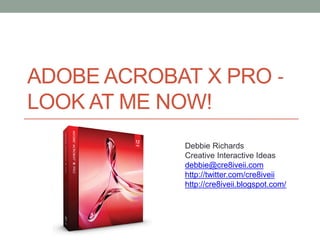
Adobe Acrobat X
- 1. ADOBE ACROBAT X PRO ‐ LOOK AT ME NOW! Debbie Richards Creative Interactive Ideas debbie@cre8iveii.com http://twitter.com/cre8iveii http://cre8iveii.blogspot.com/
- 2. OVERVIEW
- 3. Introduction In this hands-on session, you will learn how to use expanded features in Adobe Acrobat X Pro to: • Speed up content reviews • Efficiently receive and process rich content • Combine a variety of file types into a single PDF Portfolio (including email messages, scans and web content). You’ll also how to effectively combine Adobe Acrobat Pro with some of your favorite eLearning development tools such as Adobe Captivate and Articulate Studio.
- 4. Acrobat X Product Features
- 7. Collaborate Live • Use Collaborate Live to review a PDF with one or more remote users in an online session. • In a Collaborate Live session, the participants view a document with a live chat window. • When a participant shares a document, the page number and magnification are also shared, so that everyone sees the same part of a document. • To start a Collaborate Live session, you must have Acrobat X installed. • Participants in a Collaborate Live session must have Acrobat X or Adobe Reader® X.
- 8. Managed PDF reviews • You don’t have to import comments, enable commenting for Reader users, or manually track reviewer responses. • Note: You must have Acrobat Pro installed to enable commenting for Reader users in managed reviews. You cannot enable commenting for Reader users using Acrobat Standard. • Acrobat includes two types of managed reviews: shared and email-based reviews. • Each type of review has a wizard that helps you distribute a PDF with special tools and instructions to reviewers.
- 9. Email-based Reviews • Email-based reviews are ideal when reviewers either don’t have access to a common server or don’t require a collaborative approach to reviewing documents. • In an email-based review, the initiator sends a PDF to reviewers as an email attachment. • Reviewers add their comments and return the document by using the Send Comments button in the document message bar. • When receiving these comments, the initiator can merge them into their copy of the PDF. • The primary limitation to email-based reviews is that participants can’t view other comments during the review. • Initiators can view comments only after receiving them.
- 10. Shared Reviews • Shared reviews are the most collaborative form of review because participants can read and reply to the comments of other participants. • Comments from participants are stored in a repository on Acrobat.com or on an internal server. • Acrobat synchronizes comments at regular intervals to download all the latest changes. • Reviewers are notified of new comments as they are added, and they can see and reply to comments made by other reviewers.
- 11. MULTIMEDIA
- 12. Play multimedia • Interactive multimedia • Includes SWF files • Video • MOV, M4V, 3GP, and 3G2 video files that use H.264 compression. • FLV, F4V, MP3, and MP4 files. • Audio • Includes audio files, such as MP3 and MP4 http://help.adobe.com/en_US/acrobat/pro/using/WS65B80E79-F165-44f0- BBCA-0F142A758696.html http://tv.adobe.com/watch/adobe-digital-school-collection/adding-rich- media-to-pdf-files/
- 13. Example: Sharing Video for Commenting • Convert to FL4 using Adobe Media Encoder (choose a small format and turn off audio) • Insert into Adobe Acrobat (Insert Video) • Get back only comments – Acrobat Shared Review
- 14. PORTFOLIO
- 15. PDF Portfolio • Contains multiple files assembled into an integrated PDF unit. • Note: Acrobat Standard and Adobe Reader® users cannot create PDF Portfolios or edit the layout, colors, headers, and so on.
- 16. USING PDFS
- 17. Adding a PDF to Articulate Presenter • Add as a web object • Put in folder • PDF • HTML page (filename = index.html) <html> <head> </head> <body> <embed src="form.pdf#toolbar=0&navpanes=0&scrollbar=0" width="640" height="480"> </body> </html> http://daveperso.mediaenglishonline.com/2010/12/ 08/working-with-pdfs-in-articulate-presenter/
- 18. Adding a PDF to Adobe Captivate http://captivatedev.com/2010/11/05/adobe-captivate-5-web-page-widget/
- 19. ACROBAT MOBILE
- 20. Adobe CreatePDF http://www.adobe.com/products/createpdf-mobile.html
- 21. Adobe Reader X for Mobile Devices • The free Adobe® Reader® X mobile app lets you easily view and work with PDF files on Android™ and iOS devices, including iPad and iPhone. http://www.adobe.com/products/reader-mobile.html
- 22. RESOURCES
- 24. General • Product Comparison - http://www.adobe.com/products/acrobat/matrix.html?prom oid=JQCSC • Adobe TV – Acrobat http://tv.adobe.com/product/acrobat/ • Acrobat User Community http://acrobatusers.com/
- 25. PDF Portfolio • What is a PDF Portfolio?: www.adobe.com/go/lrvid_021_acrx_en • Working in PDF Portfolios: www.adobe.com/go/lrvid_023_acrx_en84 • How to customize your PDF Portfolio: www.adobe.com/go/lrvid_022_acrx_en • PDF Portfolio gallery: www.acrobatusers.com/gallery/pdf_portfolio_gallery
- 26. Free Video Training • Learn Adobe Acrobat X • The Top Ten Features of Adobe Acrobat X • Adobe Acrobat X ePortfolio Workshop • Grand Tour - http://acrobatusers.com/tutorials/acrobat-x- grand-tour
