Web CEO SEO Software Platform Review
•
0 gostou•306 visualizações
You want to know the secret to a comprehensive SEO strategy? You and all SEO enthusiasts.But it's no...
Denunciar
Compartilhar
Denunciar
Compartilhar
Baixar para ler offline
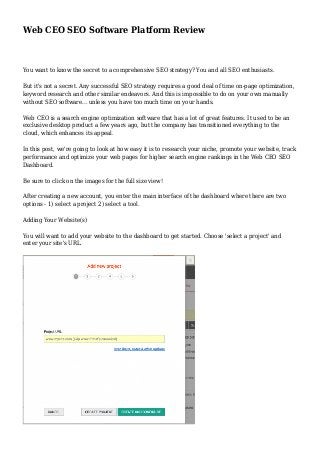
Recomendados
Recomendados
Mais conteúdo relacionado
Destaque
Destaque (20)
Product Design Trends in 2024 | Teenage Engineerings

Product Design Trends in 2024 | Teenage Engineerings
How Race, Age and Gender Shape Attitudes Towards Mental Health

How Race, Age and Gender Shape Attitudes Towards Mental Health
AI Trends in Creative Operations 2024 by Artwork Flow.pdf

AI Trends in Creative Operations 2024 by Artwork Flow.pdf
Content Methodology: A Best Practices Report (Webinar)

Content Methodology: A Best Practices Report (Webinar)
How to Prepare For a Successful Job Search for 2024

How to Prepare For a Successful Job Search for 2024
Social Media Marketing Trends 2024 // The Global Indie Insights

Social Media Marketing Trends 2024 // The Global Indie Insights
Trends In Paid Search: Navigating The Digital Landscape In 2024

Trends In Paid Search: Navigating The Digital Landscape In 2024
5 Public speaking tips from TED - Visualized summary

5 Public speaking tips from TED - Visualized summary
Google's Just Not That Into You: Understanding Core Updates & Search Intent

Google's Just Not That Into You: Understanding Core Updates & Search Intent
The six step guide to practical project management

The six step guide to practical project management
Beginners Guide to TikTok for Search - Rachel Pearson - We are Tilt __ Bright...

Beginners Guide to TikTok for Search - Rachel Pearson - We are Tilt __ Bright...
Web CEO SEO Software Platform Review
- 1. Web CEO SEO Software Platform Review You want to know the secret to a comprehensive SEO strategy? You and all SEO enthusiasts. But it's not a secret. Any successful SEO strategy requires a good deal of time on-page optimization, keyword research and other similar endeavors. And this is impossible to do on your own manually without SEO software... unless you have too much time on your hands. Web CEO is a search engine optimization software that has a lot of great features. It used to be an exclusive desktop product a few years ago, but the company has transitioned everything to the cloud, which enhances its appeal. In this post, we're going to look at how easy it is to research your niche, promote your website, track performance and optimize your web pages for higher search engine rankings in the Web CEO SEO Dashboard. Be sure to click on the images for the full size view! After creating a new account, you enter the main interface of the dashboard where there are two options - 1) select a project 2) select a tool. Adding Your Website(s) You will want to add your website to the dashboard to get started. Choose 'select a project' and enter your site's URL.
- 2. Then connect Google analytics if you want SEO reports with valuable data on your social media engagement and visitor traffic. Then add the keywords you target for ranking your website. The tool will display a list of keywords you can choose from, and there is an option to discover more related keywords for your niche based on search trends, global search volume, and competition bid. Also, you can spy on competitors to see which keywords they are ranking for. Then select the search engines you want to check your site's rankings on. You can select the country you're targeting and Web CEO Dashboard will display a list of search engines in that country. Additionally, you can specify locations for Google's search engine.
- 3. Then add your social profile URLs: Twitter, Facebook, Google+ and YouTube are supported. That's about it! You can add more websites by adding new projects. Once you're done adding websites, the project summary page should be like this. Data for each site builds up quickly depending on the size of the website.
- 4. Reviewing Your Data Now that you have gathered all the information, you can learn about the following metrics by going to the project summary and selecting your website. Backlink Quality Check This section has several different options to choose from such as tool summary, linking domains, linking pages, linking texts, competitor profiles, etc. In the tool summary, you will see an overview of your total backlinks, top linking TLDs, top 5 link texts, competitors, source distribution, and more. In the link profile of your competitors, you can compare up to 4 different sites and see their backlinks, pages, linking domains and more. You can see all the domains linking to your site under Linking Domains. Each option can be expanded to see the URL of each link. It also provides an insight if links are juicy or nofollow, and PR of the domain.
- 5. Under Linking Pages, you can see all the pages linking to your site, the target URL, their PR, the anchor text they are using, and their current state. In the Competitor Link Profile section, you can compare up to four competitors and see their linking domains, pages, backlinks and more. Analytics Web analytics in Web CEO SEO Dashboard gives you traffic overview, social traffic, geo, and competitors. The tool summary provides an overview of traffic, pulling data from Google Analytics. You can see sessions by country, traffic sources, Alexa traffic with competitors, and more.
- 6. In the Traffic Overview section, you can see your traffic from Google Analytics as well as referring sites and pages. Though many of us use broken link checker plugins, some broken anchors always skip the eye, but these cannot be ignored. Web CEO provides a comprehensive insight on internal, external, image and anchor links that may be broken.
- 7. On-Page Optimization This section contains two options - 1) On-site SEO 2) Landing page keyword placement. On-site SEO is going to display the SEO issues on your site and you're likely to spend a lot of time fine tuning your webpages according to the listed on-site metrics. Landing Page Optimization lets you see your specified landing pages and the keywords they rank for, as well as how well they are optimized.
- 8. In the Monitoring section you can enter the keywords you want to monitor (just like Google Alerts) and this shows when they are indexed on the web. Pricing WebCEO has several pricing plans for individuals and companies. There's even a forever-free plan that lets you use some of its features for up to two projects.
- 9. For those interested in upgrading to a premium account, you can get your subscription doubled (purchase one month, get two; purchase one year, get two) from now through December 25th. Conclusion Web CEO has a lot to offer in addition to the features described above, including SEO training, a white-label reports, white-label integration of their tool into your platform, and the ability to resell under your brand. It's literally an all-in-one SEO solution, perfect for those who want to work on the cloud or on their desktop. Be sure to sign up for the forever-free account today to get a feel for how you can benefit from this tool!