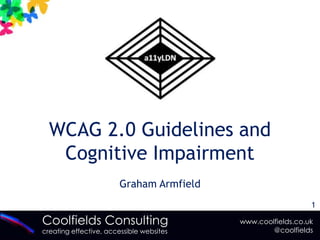
WCAG 2.0 Guidelines for Cognitive Impairments
- 1. WCAG 2.0 Guidelines and Cognitive Impairment Graham Armfield
- 2. WCAG 2.0 and cognitive impairment Graham Armfield Who am I? Web developer Accessibility consultant Accessibility tester Fix the Web partner
- 3. What this presentation will cover A selection of the WCAG2.0 success criteria and how they relate to those who suffer from cognitive impairments. This is not the full selection Note that I’ve grouped the success criteria by subject rather than by numerical order or priority Also note that I’ve paraphrased success criteria text The numbering on each slide refers to the WCAG success criteria number The priority level is also shown
- 4. What this presentation will cover Timed events Audio Handling focus and input Signposting structure and location Signposting destinations Words and meaning Handling errors
- 5. For each time limit that is set by the content, at least one of the following is true: It can be turned off Time limit can be adjusted User is warned before time limit expires The time limit is part of a real time event – eg auction The time limit is essential – extending it would invalidate activity Why? Helps ensure that users can complete tasks without unexpected changes in content See also… 2.2.1 Timing Adjustable Level A
- 6. Timing is not an essential part of the event or activity presented by the content, except for non-interactive synchronized media and real-time events. Effectively - no time limit at all. 2.2.3 Timing Level AAA
- 7. If any audio on a Web page plays automatically for more than 3 seconds, either a mechanism is available to pause or stop the audio, or a mechanism is available to control audio volume independently from the overall system volume level. Why? Audio can be distracting Separate volume control so as not to interfere with any other audio aids the person may be using 1.4.2 Audio Control Level A
- 10. Can seriously impact effectiveness of pageSome argue that tab order should follow visible screen order – whereas some favour content first. 2.4.3 Focus Order Level A
- 11. Any element on a page that can receive keyboard focus should overtly indicate that it has focus. Eg. Links, form input elements, buttons Why? Aids understanding of page Helps users orientate themselves within the page. I would also include hover state in that too. Just an underline may not be enough for some – and may be too close to text. 2.4.7 Focus Visible Level AA
- 12. When any component on a page receives focus, it does not initiate a change of content or context. Why? Unexpected changes are confusing 3.2.1 On Focus Level A
- 13. Changing the setting of any component on a page does not automatically cause a change of context unless the user has been advised of the behaviour before using the component. Eg. Checkboxes or radio buttons that hide and show panels of text Dropdown box used as navigation Why? Distraction Can cause confusion 3.2.2 On Input Level A
- 14. Headings and labels describe topic or purpose. ie. Signposting blocks of content Why? Aids understanding Helps break up content into manageable chunks 2.4.6 Headings and Labels Level AA
- 15. Navigational mechanisms that are repeated on multiple pages within a site or application occur in the same place and same relative order each time they are repeated, unless a change is initiated by the user. Why? Aids orientation in page and site Prevents distracting changes 3.2.3 Consistent Navigation Level AA
- 16. Information about the user's location within a set of Web pages (website) is available. Eg. Breadcrumb trail, or indicators within navigation Why? Helps users orientate themselves 2.4.8 Location Level AAA
- 17. The purpose of each link can be determined from the link text alone, or from the link text together with the context of the link. Click here to download document Why? Avoids issue of users arriving in unexpected locations or triggering functionality they didn’t mean to But see also… 2.4.4 Link Purpose (in Context) Level A
- 18. The purpose of each link can be determined from the link text alone. Click here to download document Why? Avoids issue of users arriving in unexpected locations or triggering functionality they didn’t mean to 2.4.9 Link Purpose (Link Only) Level AAA
- 19. When text requires reading ability more advanced than the lower secondary education level, an alternate version that does not require such a high reading ability is available. Could be alternate pages, or show simple summaries by default and show advanced content with scripting. Why? Caters for those with learning difficulties or with linguistic comprehension impairment 3.1.5 Reading Level Level AAA
- 20. A mechanism is available for identifying specific definitions of words or phrases used in an unusual way, including jargon. Why? Avoids confusion 3.1.3 Unusual Words Level AAA
- 21. A mechanism for identifying the expanded form or meaning of abbreviations is available. Why? Avoids confusion 3.1.4 Abbreviations Level AAA
- 22. Except for captions and images of text, text can be resized without assistive technology up to 200 percent without loss of content or functionality. Why? Larger text aids legibility Note: Enlarging text is not the same as zooming in – difference between Chrome and Firefox/IE Ideally enlarging text should not break page design 1.4.4 Enhanced Text Level AA
- 23. Ensure sufficient contrast between text colour and background colour. Why? Better contrast ensures easier legibility Note: Text that is part of a logo or brand name has no minimum contrast requirement. But, some find too much contrast leads to difficulties too 1.4.3 Contrast (Minimum) Level AA 1.4.6 Contrast (Enhanced) Level AAA
- 24. If an input error is automatically detected, the item that is in error is identified and the error is described to the user in text. ie. Not just change of colour or appearance of icon Why? Users understand why unexpected things have happened Note: use of colour and/or icons to indicate errors is a useful mechanism but it should not be the only mechanism. 3.3.1 Error Identification Level A
- 25. If an input error is detected and suggestions for correction are known, then the suggestions are provided to the user, unless it would jeopardize security. Why? Users are not put off by unexplained issues 3.3.3 Error Suggestion Level AA
- 26. I hope it’s been useful Any questions?
Notas do Editor
- Used to work for large financial organisationBuilding accessible sitesAdvising and training others in accessibilityTesting or auditing accessibilityBut left and formed my own company
