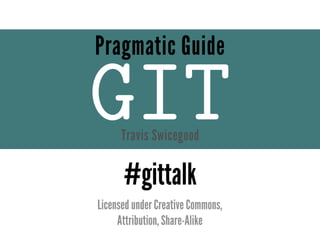
Pragmatic Guide to Git
- 1. Pragmatic Guide GIT Travis Swicegood #gittalk Licensed under Creative Commons, Attribution, Share-Alike
- 2. #gittalk pragmatic guide to git by travis swicegood some rights reserved
- 3. Hi, I’m Travis pragmatic guide to git by travis swicegood some rights reserved
- 4. pragmatic guide to git by travis swicegood some rights reserved
- 5. Git is Easy pragmatic guide to git by travis swicegood some rights reserved
- 6. What’s this talk about? pragmatic guide to git by travis swicegood some rights reserved
- 7. What this talk isn’t about? pragmatic guide to git by travis swicegood some rights reserved
- 8. Contents pragmatic guide to git by travis swicegood some rights reserved
- 9. Starting Out pragmatic guide to git by travis swicegood some rights reserved
- 10. Daily Work pragmatic guide to git by travis swicegood some rights reserved
- 11. Branches pragmatic guide to git by travis swicegood some rights reserved
- 12. Team Work pragmatic guide to git by travis swicegood some rights reserved
- 13. Glossary pragmatic guide to git by travis swicegood some rights reserved
- 14. Starting Out pragmatic guide to git by travis swicegood some rights reserved
- 15. Installation pragmatic guide to git by travis swicegood some rights reserved
- 16. Installation–Compiling … download latest source from git-scm.com… prompt> make && make install … if you’re adventurous… prompt> make docs && make install-docs pragmatic guide to git by travis swicegood some rights reserved
- 17. Installation–Ubuntu prompt> apt-get install git-core … optional … prompt> apt-get install git-doc git-svn pragmatic guide to git by travis swicegood some rights reserved
- 18. Installation–Windows Cygwin: http://cygwin.org msysGit: http://code.google.com/p/msysgit/ pragmatic guide to git by travis swicegood some rights reserved
- 19. Installation–OS X prompt> brew install git –OR– Git OS X Installer: http://code.google.com/p/git-osx-installer/ pragmatic guide to git by travis swicegood some rights reserved
- 20. Verifying the Install prompt> git --version git version 1.7.3.2 pragmatic guide to git by travis swicegood some rights reserved
- 21. My Version prompt> git --version git version 1.7.3.2 hub version 1.4.1 pragmatic guide to git by travis swicegood some rights reserved
- 22. Getting Help pragmatic guide to git by travis swicegood some rights reserved
- 23. Built-in Help prompt> git help prompt> git help <some command> prompt> open http://j.mp/gitdocs/ pragmatic guide to git by travis swicegood some rights reserved
- 24. Configuration pragmatic guide to git by travis swicegood some rights reserved
- 25. User & Email prompt> git config --global user.name “Travis Swicegood” prompt> git config --global user.email “travis@domain51.com” pragmatic guide to git by travis swicegood some rights reserved
- 26. Colors prompt> git config --global color.ui auto pragmatic guide to git by travis swicegood some rights reserved
- 27. Creating New Repositories pragmatic guide to git by travis swicegood some rights reserved
- 28. Repository pragmatic guide to git by travis swicegood some rights reserved
- 29. Commit pragmatic guide to git by travis swicegood some rights reserved
- 30. Initialization prompt> git init … example … prompt> mkdir /work/some-repo prompt> cd /work/some-repo prompt> git init pragmatic guide to git by travis swicegood some rights reserved
- 31. Working Tree pragmatic guide to git by travis swicegood some rights reserved
- 32. Cloning New Repositories pragmatic guide to git by travis swicegood some rights reserved
- 33. Cloning prompt> git clone <some repo> … example … prompt> git clone git://github.com/tswicegood/bobby-tables.git prompt> cd bobby-tables pragmatic guide to git by travis swicegood some rights reserved
- 34. Cloning prompt> git clone <some repo> … example … prompt> git clone git://github.com/tswicegood/bobby-tables.git prompt> cd bobby-tables pragmatic guide to git by travis swicegood some rights reserved
- 35. Daily Work pragmatic guide to git by travis swicegood some rights reserved
- 36. Seeing What’s Changed pragmatic guide to git by travis swicegood some rights reserved
- 37. Status prompt> git status … example … prompt> git status # On branch master nothing to commit (working directory clean) pragmatic guide to git by travis swicegood some rights reserved
- 38. Staging Changes pragmatic guide to git by travis swicegood some rights reserved
- 39. Index pragmatic guide to git by travis swicegood some rights reserved
- 40. (aka) Staging Area pragmatic guide to git by travis swicegood some rights reserved
- 41. Adding a New File prompt> git status # On branch master # Untracked files: # (use "git add <file>..." to include in what… # # README.rst pragmatic guide to git by travis swicegood some rights reserved
- 42. Adding a New File prompt> git add README.rst prompt> git status # On branch master # Changes to be committed: # (use "git rm --cached <file>..." to unstage) # # new file: README.rst pragmatic guide to git by travis swicegood some rights reserved
- 43. Committing Changes pragmatic guide to git by travis swicegood some rights reserved
- 44. Creating a Commit prompt> git commit -m “some great message” [master 600f084] some great message 0 files changed, 0 insertions(+), 0 deletions(-) create mode 100644 README.rst pragmatic guide to git by travis swicegood some rights reserved
- 45. Creating a Commit prompt> git commit -m “some great message” [master 600f084] some great message 0 files changed, 0 insertions(+), 0 deletions(-) create mode 100644 README.rst pragmatic guide to git by travis swicegood some rights reserved
- 46. Creating a Commit prompt> git commit -m “some great message” [master 600f084] some great message 0 files changed, 0 insertions(+), 0 deletions(-) create mode 100644 README.rst pragmatic guide to git by travis swicegood some rights reserved
- 47. Creating a Commit prompt> git commit -m “some great message” [master 600f084] some great message 0 files changed, 0 insertions(+), 0 deletions(-) create mode 100644 README.rst … or use the editor … prompt> git commit pragmatic guide to git by travis swicegood some rights reserved
- 48. Git’s Editor? GIT_EDITOR <-- environment var core.editor <-- set with git config --global VISUAL <-- environment var EDITOR <-- environment var vi <-- when all else fails pragmatic guide to git by travis swicegood some rights reserved
- 49. Staging Changes (Part II) pragmatic guide to git by travis swicegood some rights reserved
- 50. Adding an Existing File prompt> git add README.rst prompt> git status # On branch master # Changes to be committed: # (use "git rm --cached <file>..." to unstage) # # modified file: README.rst pragmatic guide to git by travis swicegood some rights reserved
- 51. Commit Existing File prompt> git commit -m “great message” README.rst [master 3dc20b0] great message 1 files changed, 1 insertions(+), 0 deletions(-) pragmatic guide to git by travis swicegood some rights reserved
- 52. Commit All Changes prompt> git commit -m “great message” -a [master be1b8dc] great message 1 files changed, 1 insertions(+), 0 deletions(-) pragmatic guide to git by travis swicegood some rights reserved
- 53. Adding Part of a File prompt> git add -p README.rst … editor launches … pragmatic guide to git by travis swicegood some rights reserved
- 54. Undoing Staged Changes pragmatic guide to git by travis swicegood some rights reserved
- 55. Remove a Staged Change prompt> git reset HEAD README.rst M README.rst pragmatic guide to git by travis swicegood some rights reserved
- 56. Moving Files pragmatic guide to git by travis swicegood some rights reserved
- 57. Moving a File prompt> git mv README.rst README.txt prompt> git status # On branch master # Changes to be committed: # (use "git reset HEAD <file>..." to unstage) # # renamed: README.rst -> README.txt pragmatic guide to git by travis swicegood some rights reserved
- 58. Deleting Files pragmatic guide to git by travis swicegood some rights reserved
- 59. Deleting a File prompt> git rm README.txt rm 'README.txt' prompt> git status # On branch master … # deleted: README.txt pragmatic guide to git by travis swicegood some rights reserved
- 60. Sharing Changes pragmatic guide to git by travis swicegood some rights reserved
- 61. Sharing Changes (from 30,000 feet) pragmatic guide to git by travis swicegood some rights reserved
- 62. Sending Your Changes prompt> git push <remote> [<branch>] … example … prompt> git push origin master pragmatic guide to git by travis swicegood some rights reserved
- 63. Sending Your Changes prompt> git push <remote> [<branch>] … example … prompt> git push origin master pragmatic guide to git by travis swicegood some rights reserved
- 64. Grabbing Other’s Changes prompt> git pull <remote> [<branch>] … example … prompt> git pull tswicegood master pragmatic guide to git by travis swicegood some rights reserved
- 65. Told ya… 30,000’ pragmatic guide to git by travis swicegood some rights reserved
- 66. Branches pragmatic guide to git by travis swicegood some rights reserved
- 67. What’s a Branch? pragmatic guide to git by travis swicegood some rights reserved
- 68. Viewing pragmatic guide to git by travis swicegood some rights reserved
- 69. Viewing Branches prompt> git branch * master pragmatic guide to git by travis swicegood some rights reserved
- 70. Creating pragmatic guide to git by travis swicegood some rights reserved
- 71. Creating a New Branch prompt> git branch <new branch> [<existing>] … example … prompt> git branch new-branch prompt> git branch * master new-branch pragmatic guide to git by travis swicegood some rights reserved
- 72. Switching pragmatic guide to git by travis swicegood some rights reserved
- 73. Switching Branches prompt> git checkout new-branch Switched to branch 'new-branch' prompt> git branch master * new-branch pragmatic guide to git by travis swicegood some rights reserved
- 74. Create & Switch pragmatic guide to git by travis swicegood some rights reserved
- 75. Switching Branches prompt> git checkout -b newest-branch Switched to branch 'newest-branch' prompt> git branch master new-branch * newest-branch pragmatic guide to git by travis swicegood some rights reserved
- 76. Merging pragmatic guide to git by travis swicegood some rights reserved
- 77. Merging Branches prompt> git checkout master Switched to branch 'master' prompt> git merge newest-branch Updating 94f1967..a053b49 Fast-forward 0 files changed, 0 insertions(+), 0 deletions(-) create mode 100644 foo pragmatic guide to git by travis swicegood some rights reserved
- 78. Merging Branches prompt> git checkout master Switched to branch 'master' prompt> git merge newest-branch Updating 94f1967..a053b49 Fast-forward 0 files changed, 0 insertions(+), 0 deletions(-) create mode 100644 foo pragmatic guide to git by travis swicegood some rights reserved
- 79. Fast Forward newest-branch master pragmatic guide to git by travis swicegood some rights reserved
- 80. Fast Forward newest-branch master pragmatic guide to git by travis swicegood some rights reserved
- 81. Merging Branches prompt> git merge new-branch Merge made by recursive. 0 files changed, 0 insertions(+), 0 deletions(-) create mode 100644 bar pragmatic guide to git by travis swicegood some rights reserved
- 82. Merging Branches prompt> git merge new-branch Merge made by recursive. 0 files changed, 0 insertions(+), 0 deletions(-) create mode 100644 bar pragmatic guide to git by travis swicegood some rights reserved
- 83. Recursive Merge new-branch master pragmatic guide to git by travis swicegood some rights reserved
- 84. Recursive Merge new-branch master pragmatic guide to git by travis swicegood some rights reserved
- 85. Rebasing pragmatic guide to git by travis swicegood some rights reserved
- 86. Rebasing Branches prompt> git checkout new-branch Switched to branch 'new-branch' prompt> git rebase master First, rewinding head to replay your work on top of it... Applying: … pragmatic guide to git by travis swicegood some rights reserved
- 87. Before Rebasing new-branch master pragmatic guide to git by travis swicegood some rights reserved
- 88. After Rebasing new-branch master pragmatic guide to git by travis swicegood some rights reserved
- 89. Rebasing Branches prompt> git checkout new-branch Switched to branch 'new-branch' prompt> git rebase master First, rewinding head to replay your work on top of it... Applying: … pragmatic guide to git by travis swicegood some rights reserved
- 90. Rebasing Branches prompt> git checkout new-branch Switched to branch 'new-branch' prompt> git rebase 1a3cdc2 First, rewinding head to replay your work on top of it... Applying: … pragmatic guide to git by travis swicegood some rights reserved
- 91. Deleting pragmatic guide to git by travis swicegood some rights reserved
- 92. Deleting Branches prompt> git branch -d newest-branch Deleted branch newest-branch (was a053b49). pragmatic guide to git by travis swicegood some rights reserved
- 93. Not in Current Branch new-branch master pragmatic guide to git by travis swicegood some rights reserved
- 94. Really Deleting Branches prompt> git branch -D new-branch Deleted branch new-branch (was 1a3cdc2). pragmatic guide to git by travis swicegood some rights reserved
- 95. Really Deleting Branches prompt> git branch -D new-branch Deleted branch new-branch (was 1a3cdc2). pragmatic guide to git by travis swicegood some rights reserved
- 96. Team Work pragmatic guide to git by travis swicegood some rights reserved
- 97. Remote Repository pragmatic guide to git by travis swicegood some rights reserved
- 98. Remotes pragmatic guide to git by travis swicegood some rights reserved
- 99. Viewing Remotes prompt> git remote prompt> pragmatic guide to git by travis swicegood some rights reserved
- 100. Viewing Remotes prompt> cd /usr/local prompt> git remote homebrew roder tswicegood pragmatic guide to git by travis swicegood some rights reserved
- 101. Adding pragmatic guide to git by travis swicegood some rights reserved
- 102. Adding Remotes prompt> git remote add <remote> <url> … example … prompt> git remote add tswicegood git://github.com/tswicegood/homebrew.git prompt> git remote tswicegood pragmatic guide to git by travis swicegood some rights reserved
- 103. Removing pragmatic guide to git by travis swicegood some rights reserved
- 104. Removing Remotes prompt> git remote rm <remote> … example … prompt> git remote rm tswicegood pragmatic guide to git by travis swicegood some rights reserved
- 105. Fetching pragmatic guide to git by travis swicegood some rights reserved
- 106. Fetching Changes prompt> git fetch <remote> … example … prompt> git fetch tswicegood remote: Counting objects: 3, done. … clipped … * [new branch] master -> tswicegood/master pragmatic guide to git by travis swicegood some rights reserved
- 107. Remote Branches pragmatic guide to git by travis swicegood some rights reserved
- 108. Remote Branches prompt> git branch -r tswicegood/master … or everything at once … prompt> git branch -a * master remotes/tswicegood/master pragmatic guide to git by travis swicegood some rights reserved
- 109. You Still Have to Merge pragmatic guide to git by travis swicegood some rights reserved
- 110. Pulling pragmatic guide to git by travis swicegood some rights reserved
- 111. Pulling Changes prompt> git pull <remote> <branch> … example … prompt> git pull tswicegood master … clipped … * branch master -> FETCH_HEAD Fast-forward … clipped … pragmatic guide to git by travis swicegood some rights reserved
- 112. Grokking Refspecs prompt> git pull <remote> <branch> … example … prompt> git pull tswicegood master … clipped … * branch master -> FETCH_HEAD Fast-forward … clipped … pragmatic guide to git by travis swicegood some rights reserved
- 113. Grokking Pull Refspecs prompt> git pull <remote> <remote branch>:<local branch> … examples … prompt> git pull tswicegood master prompt> git pull tswicegood master:master prompt> git pull tswicegood dev:my-dev pragmatic guide to git by travis swicegood some rights reserved
- 114. Pulling Part 2 pragmatic guide to git by travis swicegood some rights reserved
- 115. Pulling Changes prompt> git pull --rebase <remote> <branch> … example … prompt> git pull --rebase tswicegood master … clipped … * branch master -> FETCH_HEAD First, rewinding head to replay your work on top of it... clipped … pragmatic guide to git by travis swicegood some rights reserved
- 116. Pushing pragmatic guide to git by travis swicegood some rights reserved
- 117. Pushing Changes prompt> git push <remote> <branch> … example … prompt> git push tswicegood master … clipped … * [new branch] new-branch -> new-branch pragmatic guide to git by travis swicegood some rights reserved
- 118. Grokking Push Refspecs prompt> git push <remote> <local branch>:<remote branch> … examples … prompt> git push tswicegood master prompt> git push tswicegood master:master prompt> git push tswicegood my-dev:dev pragmatic guide to git by travis swicegood some rights reserved
- 119. Team Workflow pragmatic guide to git by travis swicegood some rights reserved
- 120. Fully Distributed Designer Bob Developer Jane You pragmatic guide to git by travis swicegood some rights reserved
- 121. Fully Distributed Designer Bob Developer Jane You pragmatic guide to git by travis swicegood some rights reserved
- 122. Shared Model Designer Bob You Developer Jane pragmatic guide to git by travis swicegood some rights reserved
- 123. Lots More pragmatic guide to git by travis swicegood some rights reserved
- 124. Several Books pragmatic guide to git by travis swicegood some rights reserved
- 125. PragProg.com pragmatic guide to git by travis swicegood some rights reserved
- 126. git-scm.com #git (freenode) pragmatic guide to git by travis swicegood some rights reserved
- 127. Travis Swicegood travisswicegood.com @tswicegood travis@domain51.com http://joind.in/2855 pragmatic guide to git by travis swicegood some rights reserved
