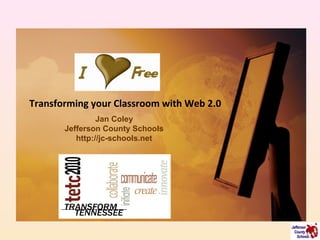
Web2.0 classroom tetc
- 1. Transforming your Classroom with Web 2.0 Jan Coley Jefferson County Schools http://jc-schools.net
- 2. Purpose and Objectives Examine applications that are easy to access and user-friendly. Web 2.0 tools for the classroom – Wordle – Visuword – Comic Creator – Create a Graph – Quizlet – Kerpoof – Scoreboard – Slideshare – Photoshop.com – Pixlr – Scoreboard – ZoomIt – Howjsay – Bubbl.us – Animoto
- 3. You Are Teaching in an Age of Digital Learners
- 4. New Tools for the Classroom Digital Storytelling Web lessons and tutorials Distance Learning Podcasting Streaming Media Web 2.0
- 5. Web 2.0 – What is it? • Web 2.0 is an expression which was used for the first time in 2004 by Tim O`Reilly. The main characteristics of new era in Internet is connected with its constant development and delivering services tailored to the needs of each user. • Associated with web applications that facilitate interactive information sharing, interoperability, and user-centered.
- 6. WEB 2.0 • A term used to describe a new generation of Web services and applications with an increasing emphasis on human collaboration • These usually include tools that let people collaborate and share information online
- 7. Web 2.0 – Why use it in education? What are the advantages? – Works with all Platform – No software purchases or downloads – Available anywhere, anytime – Allows the additions of tags, which in turn makes searchable. – Easy to share – Engages students – Pride of ownership – Provides an avenue for collaboration with professionals in all fields as well as other students.
- 8. WEB 2.0 • What are the disadvantages? – Internet may be down when you need to use this. – Often cannot save to a local computer – Correctness of information – Privacy issues
- 9. Wordle is a toy for generating “word clouds” from text that you provide. The clouds give greater prominence to words that appear more frequently in the source text. You can tweak your clouds with different fonts, layouts, and color schemes Wordle www.wordle.net
- 11. Tips for Using Wordle • To keep multi-word phrases together, use a tildee “~” between words. – Example: Web~2.0 • A word maybe deleted from a Wordle cloud by right clicking on the word. • If you use a screen-capture or other image representation of the Wordle on this page, you must attribute the image to http://www.wordle.net/. Images of Wordles are licensed . Instructions on how to screen-capture.
- 12. Tips continued • A custom color palette may be created from the colors menu. • A summary of a news feed url may be entered and students may evaluate the resulting Wordle.
- 13. Educational Uses • Vocabulary • Review • Scrambled sentences • Surveys • News Items • Book reviews From jamiekeddie.com
- 14. Visuword http://mpcollab.org/MPbeta1/node/1720 Online graphical dictionary that provides meanings and word relationships.
- 15. Educational Uses • Illustrates relationships of words – Synonyms and homonym – Nous, verbs, adjectives, adverbs • Great for English language learners • Serves as a dictionary and thesaurus. • Visuword combines a web 2.0 type visualization tool with Princeton University’s opensource WordNet database to create an interactive click and drag type tool that is free for everyone to use.
- 17. Quizlet quizlet.com (Web 2.0) TN 6th grade science academic vocabulary
- 18. Quizlet
- 20. www.slideshare.net • Allow the online sharing of PowerPoint presentations, Word documents, and PDF files. • The files may be shared either publicly or privately.
- 21. Kerpoof http://www.kerpoof.com/ • Spell A Picture • Make A Picture • Make A Movie • Make A Card • Make A Story • Doodle Pad • Make A Drawing
- 22. Photoshop.com http://www.photoshop.com/ You must set up an account and login into your account to use the tools.
- 23. Photoshop.com (online tools) To edit an image, select the Express Editor.
- 24. Decorate Tab – fun for children Allows a Save to local computer!
- 25. Pixlr http://www.pixlr.com Pixlr Express http://www.pixlr.com/express/ For Beginners or a Quick Fix Blog with tutorial Additional tutorial
- 27. ZoomIt http://technet.microsoft.com/en-us/sysinternals/bb897434.aspx • ZoomIt is screen zoom and annotation tool for technical presentations that include application demonstrations. Will Zoom the url for others to view. • Free download or it may be run from the web.
- 28. More on ZoomIt • Control +1 will zoom the contents of screen until Control+1 is selected again. If you click while zoom a + will appear and this becomes a pen to use on the screen. Control+1 breaks this again. • If you want the pen tool while not zoomed, Control+2 will provide the pen. Control+1 breaks this again.
- 29. More on ZoomIt
- 30. HowJSay http://www.howjsay.com/ • A free online Talking Dictionary of English Pronunciation • Just type in the word (hit submit)and when your entry appears in pink, mouse over to hear it pronounced. You can list up to 6 entries like this: cat;cart;cut;cot;caught;coat There are currently 132208 entries in the dictionary. • There is an app for the iphone
- 31. Bubbl.us http://bubbl.us/ • Create mind maps consisting of a number of interconnected Bubbles containing text • Entirely browser based editor • User can control the size, color and arrangement • Bubbles can be cross- connected • Other users can collaborate on mind maps • Easily shared or embedded in the user's website
- 33. Seven Ways to use Mind Maps in the Classroom http://www.thinkbuzan.com/us/articles/view/7-mind-mapping-uses-for-teaching • Lesson Preparation • Delivering lessons • Curriculum planning • Creating Handouts • Encouraging Discussion and Independent thinking • Student Evaluation • Self Evaluation
- 36. Web 2.0 Tools for the Classroom http://jc-schools.net/web_20.htm
- 37. Thank You! Let Web 2.0 tools make you a STAR! Questions? Tagxedo site for creating word clouds in an image shape