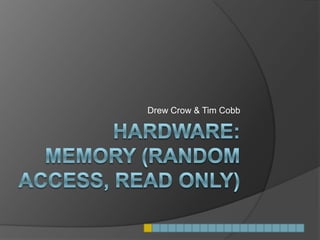
Memory - RAM, ROM Drew Crow, Tim Cobb
- 1. Hardware: Memory (Random Access, Read Only) Drew Crow & Tim Cobb
- 2. Random Access Memory (RAM) Temporary memory that stores bytes of data and program instructions for the processor to access. Primary storage area in a computer for programs and data.
- 3. Random Access Memory (RAM) Too little or too low quality RAM can result in poor computer performance. RAM is installed in a computer to match the computer processor’s abilities. Most operating systems require at least 1 GB to run smoothly.
- 4. Random Access Memory (RAM) The CPU, or computer processing unit, works closely with the RAM to run software applications. RAM capacities in new computers range from 1 GB to 4 GB. Front side bus (FSB) consists of electronic pathways that connect the CPU and the RAM.
- 5. Random Access Memory (RAM) Made up of sets of chips grouped together on a circuit board. Single in-line memory module (SIMM) Dual in-line memory module (DIMM) Most modern PCs use DIMM, because it has a 64 bit data path, twice the amount of a SIMM.
- 6. Random Access Memory (RAM) New computers typically have two of the four RAM slots occupied by DIMMs, with the remaining two left for added memory expansion. Located in slots in the motherboard near the CPU.
- 7. Types of RAM DRAM, SDRAM, RD-RAM, DDR-SDRAM, FPMRAM, EDO-RAM, BEDO-RAM. Each type of RAM is a newer faster upgrade of the previous version. Today’s Computers use DDR-SDRAM, DDR2 SDRAM, DDR3 SDRAM. DDR2 doubles speed of DDR, DDR3 doubles it again.
- 8. Determining Your RAM First, you need to know your computer’s memory type, and the speed you need. There are two ways you can determine this: Opening up your computer, and physically looking inside. Downloading a program to search for that information.
- 10. How to Upgrade Your RAM Let’s say your Notebook has two 256 MB modules.A total of 512 MB of RAM If you replace both 256 MB modules with two 512 MB modules, you would now have a 1,024 MB of total memory.
- 11. Read Only Memory (ROM) Provides permanent storage for data and instructions that do not change, such as firmware. Firmware is programs and data from the computer manufacturer, including the boot process used to start the computer.
- 12. Why You Need ROM… The processor (CPU) and RAM need electricity to store data. Both are wiped clean when a computer powers down. The computer needs somewhere to permanently store instructions need to boot up the computer and load operating systems into RAM.
- 13. Read Only Memory (ROM) Stores data using circuits with states that are fixed, they don’t get erase when computer is shut down. The basic function of ROM is to store necessary software components that open programs so that you can access the RAM.
- 14. Basic Input/Output System (BIOS) One program that ROM stores is the BIOS program. BIOS stores information about your hardware configuration along with the boot program. The boot program contains instructions necessary to start up your computer.
- 15. Basic Input/Output System (BIOS) After system diagnostics, boot program loads parts of the operating system from the ROM to the RAM. Modern computers use flash BIOS, it has been recorded on a flash memory chip.
- 16. RAM Recap Temporary type of memory. Made up of tiny electrical charges held in capacitors, making RAM fast and flexible. RAM cannot store information without constant electric flow.
- 17. RAM Recap If your computer is running programs slowly, you may need more RAM. Can always upgrade RAM, specific to your system. There is always newer and faster RAM being developed
- 18. ROM Recap Permanent type of memory. Stores instructions necessary for your computer start up and operate. BIOS is a large program stored by ROM, that stores information about hardware configuration and the boot program.
- 19. THE END THANKS FOR LISTENING
- 20. Bibliography http://www.flickr.com/photos/gamikun/3160938436/ http://www.flickr.com/photos/yilka/249148372/ http://www.flickr.com/photos/7962736@N02/4847114078/ http://www.flickr.com/photos/mrbill/480614474/ http://www.flickr.com/photos/jschwa/393745656/ http://www.flickr.com/photos/lnx/6112668/ http://www.flickr.com/photos/jm999uk/182393033/ http://www.flickr.com/photos/angelaypablo/860181962/ http://www.flickr.com/photos/gamikun/3160938436/ http://content.delmar.cengage.com/CPReader/View/9781111471989/default.aspx?token=3BD2CF8E4CA4F7A3C78B94867A249C32B83FF517EE658C01A94C366724695354A3165D53A999D8F6670974059D592006&pid=441931&eISBN=9781111471989#093ef4c6-ae10-4a95-920e-9949a4b4bf74