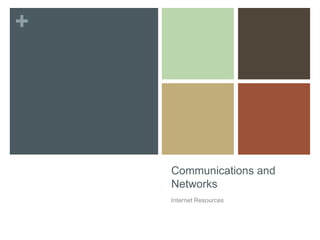
Communications & Networks
- 1. + Communications and Networks Internet Resources
- 2. + Unit Objectives After completing this chapter you will be able to: Discuss the purpose of the components required for successful communications and identify various sending and receiving devices Describe various uses of computer communications List the advantages of using a network, and differentiate among LANs, MANs and WANs Differentiate between client/server and peer-to-peer networks, and describe how P2P networks work
- 3. + Unit Objectives Differentiate among a star, bus, and ring network Describe the various network communications standards Explain the purpose of communications software Describe commonly used communications devices Discuss different ways to set-up a home network Describe various physical and wireless transmission media
- 4. + Communications Communications and Networks
- 5. + Communications Computer communications describes a process in which two or more computers or devices transfer data, instructions, and information Today, even the smallest devices can communicate with each other – often via the Internet
- 6. + Communications For successful communications you need: A sending device that initiates an instruction to transmit data, instructions or information A communication channel or transmission media on which the data, instructions, or information travel A communication device that connects the communications channel to a receiving device that accepts the transmission
- 7. + Uses of Communications Communications and Networks
- 8. + Uses of Communications Computer communications are everywhere Many require that you subscribe to an Internet access provider With others, organizations such as a business or school provide the communications services
- 9. + Summary of Communications Previously Discussed Communications Previously Discussed Blogs Newsgroups Chat Rooms RSS E-Mail Video Conferencing Fax VoIP FTP Web 2.0 Instant Messaging Wikis
- 10. + Wireless Messaging Services Users can send and receive wireless messages to and from smartphones, cell phones, and handheld game consoles using three techniques Text messaging Picture/Video messaging, and Wireless Instant Messaging The type of messaging depends on the on the services offered by your wireless Internet service provider, or WISP
- 11. + Text Messaging A mobile device with text messaging allows users to send and receive short text messages on a phone or other mobile device Services allow the user options to send and receive: Mobile to Mobile Mobile to E-Mail Web to Mobile, and Mobile to Provider
- 12. + Picture/video messaging With picture messages users can pictures and sound files, as well as short text messages, to another device With video messages users can send short, about :30, videos is addition to other type of messages Smart phones and other devices using MMS, typically have a built-in camera As a consumer, you should be aware of memory availability and camera quality
- 13. + Wireless Instant Messaging Wireless instant messaging (IM) is a real-time communications service that allows mobile devices to exchange messages with other online users Some WISPs partner with IM services AT&T allows communications through AIM, Windows Live Messenger, and Yahoo! Messenger
- 14. + Wireless Access Points People connect everyday to wireless access points using their mobile devices to access Internet-based services Two Types: Hot Spots, & Mobile Wireless Networks
- 15. + Hot Spots Is a network that provides wireless Internet connections to mobile devices Three technologies Wi-Fi (local, within a building or room) WiMax (regional, withing a community) Bluetooth (location-based hot spots) Some hot spots are free, schools & coffee shops, and some are subscription-based
- 16. + Mobile Wireless Network Provided by cell phone companies, for their devices to access their networks Coverage and speed depends on the carrier Most common speed is 3G “4G” networks are becoming available
- 17. + GPS Short for Global Positioning System Uses satellite triangulation to pinpoint a location usually within 10-100 meters Examples Smart phones Car Navigation systems Handheld systems for hiking Access to additional features
- 18. + Geocaching Geocaching is a real-world outdoor treasure hunting game. Players try to locate hidden containers, called geocaches, using GPS-enabled devices and then share their experiences online. www.geocaching.com
- 19. + Collaboration People use the Internet to collaborate, or work together online Methods of collaboration E-mail Collaborative Software Document Management Systems
- 20. + E-mail Oldest form of collaboration Users send information and documents back and forth through their e-mail accounts Pros Quick and inexpensive Cons Creates multiple versions of a document Information can get lost in the mix
- 21. + Collaborative Software Tools that enable users to share documents via online meetings and communicate with other connected users Sometimes called a Web Conference or Web Meeting Examples Microsoft Groove or Office Live Meeting WebEx Google Apps GoToMeeting
- 22. + Document Management Systems Provides storage and management of a users documents Users can be granted access to each others documents Only one document exists, not multiple versions Examples Windows Live SkyDrive Google Docs
- 23. + Cybercafés Also know as an Internet Café, is a location, usually a coffeehouse or restaurant, that provides Internet access to its customers Examples Starbucks Burger King McDonalds
- 24. + Web Services A Web service is a method of communication between two electronic devices over the web. The service can be integrated into any web page so users can easily access it They do not require a specific programming language, operating system or web browser Examples Google Apps, Google Cloud Print, Office 365
- 25. + Networks LANs, MANs, and WANs Network Architectures Network Topologies Intranets
- 26. + Networks A network is a collection of computers and devices connected together via communications devices and transmission media A network can be internal to an organization or span the entire world Why network? Facilitating communications Sharing hardware Sharing data and information Sharing software Transferring funds
- 27. + LANs, MANs, & WANs Networks can be classified is three categories 1. Local Area Network 2. Metropolitan Area Network 3. Wide Area Network
- 28. + Local Area Network (LAN) A network that connects computers and devices in a limited geographical area, such as a home, computer lab, or office building
- 29. + WLAN A wireless LAN is a LAN that uses no physical wires Computers and devices that access a WLAN must have built-in wireless capability, or an appropriate adapter Very often WLANs are setup side-by-side with a traditional LAN
- 30. + Metropolitan Area Network (MAN) A high-speed network that connects local area networks in a metropolitan area such as a city or town A MAN typically includes one or more LANs but covers a smaller geographic area then a WAN Managed by a Network Provider such as a state government, telephone company, or cable provider
- 31. + Wide Area Network (WAN) Network that covers a large geographic area, such as a city, country or the world A WAN can be one large network or consist of two or more LANs The Internet is the worlds largest WAN
- 32. + Network Architectures The design of computers, devices, and media in a network, sometimes called network architecture, is categorized as either client/server or peer-to-peer
- 33. + Client/Server On a client/server network, one or more computers act as a server, and the other computers request services from the server A server, sometimes called a host computer, control access to the hardware, software, and other resources on the network The clients are other computers or mobile devices on the network that rely on the server for its resources
- 34. + Peer-to-Peer Simple, inexpensive network that typically connects fewer than 10 computers or other devices Each computer, or peer, has equal responsibilities and capabilities Each computer stores files on its own hard drives for sharing Ideal for very small businesses and home networks
- 35. + Internet Peer-to-Peer P2P describes an Internet network on which users access each other’s hard disks and exchange files Sometimes called a file-sharing network Examples: BitTorrent Gnutella Kazaa LimeWire Responsible for the majority of illegal file-sharing on the Interent
- 36. + Network Topologies Star Bus Ring Intranets
- 37. + Network Topologies A network topology refers to the layout of computers and devices in a communications network Three most common topologies: 1. Star 2. Ring, and 3. Bus Most networks, including the Internet, use a combination of the three
- 38. + Star Network All of the computers and Node Hub/Switch devices, called nodes, connect to a central device, usually called a hub or a switch All data is transferred through the hub or switch Fairly easy to install Nodes can be added and removed without affecting the rest of the network
- 39. + Bus Network Bus Consists of a central cable to which all computers and other devices connect The bus is the physical cable that connects everything Popular because they are inexpensive and easy to install Devices can be added, removed, and moved with ease If the bus fails, the entire Node network goes down
- 40. + Ring Network Node A cable forms a closed loop, or ring, with every device Data travels from device to device on the ring until it reaches its destination If one device fails, the entire network could possibly go down
- 41. + Intranets An intranet is an internal network that uses Internet technologies Intranets usually make company information accessible to employees Examples: Telephone directories Event calendars Job postings Video conferencing Accessed through a web browser where changes can be made by everyone
- 42. + Network Communication Standards Ethernet UWB Token Ring IrDA TCP/IP RFID Wi-Fi WiMAX Bluetooth WAP
- 43. + Network Communication Standards Today’s networks connect a variety of devices across many different networks, such as wide area, local area and wireless. All networks must use similar techniques for connecting devices to ensure compatibility Two regulating organizations 1. ANSI 2. IEEE These organizations propose, develop, and approve network standards
- 44. + Network Communications Standards A network standard defines guidelines that specify: The way computers access the medium to which they are attached, The type(s) of medium used, The speeds used on different types of networks, and The type(s) of physical cable and/or the wireless technology used A that standard outlines characteristics of how two networks communicate is called a protocol
- 45. + Widely Used Standards & Protocols You are to choose a standard or protocol below to research on a and report to the class 1. Ethernet 2. Token Ring 3. TCP/IP 4. Wi-Fi 5. Bluetooth 6. UWB 7. IrDA 8. RFID 9. WiMAX 10. WAP