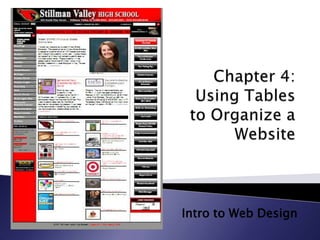
Chapter 4 class presentation
- 1. Intro to Web Design
- 2. 4. Understands how to jazz up web pages using the table feature by being able to: ◦ Define a table and write codes for tables and nested tables ◦ Insert attribute for the table tag and the table data tags ◦ Insert table borders ◦ Add text inside table cells ◦ Insert and format both page layout tables and data tables ◦ Insert advanced formatting features for tables ◦ Insert page layout structural tags (masthead, content, footer) ◦ Create a home page and relative pages for a website ◦ Use all codes from Chapter 1 to present ◦ Define key terms within the chapter
- 3. Flag Key (Windows) + E: Opens up the Computer Dialog Box Flag Key + D: Places all open documents on the task bar Alt + Tab: Allows you to move through all open documents Ctrl + C: copies Ctrl + V: pastes
- 4. 1. Page Layout Tables: used to set up webpage; always centered aligned & width is always 75% 2. Data Tables: used to display content that makes sense living in a table inside page layout table, such as calendars, schedules or product pricing.
- 5. Nesting: placing a table inside another table For example: placing a data table inside a page layout table
- 7. Insert table: <table></table>: paired element tag Insert rows: <tr></tr>: paired element tag Insert columns: <td></td>: paired element tag
- 8. Do not leave empty cells Use the non-character code: Prevents cell from collapsing
- 9. There are 6 attributes used with table element <table>: 1. Align 2. Width 3. Border 4. Color 5. Cellpadding 6. Cellspacing
- 10. Page Layout Table: 1. Align: Always centered 2. Width: Use percentage (%) <table width=“75%” align=“center”> </table>
- 11. Page Layout Table: 1. Border: use “1” : remove border when table is completed if you want no border 2. Color: places background color to entire table <table width=“75%” align=“center” bgcolor=“purple” border=“1”> </table>
- 12. Cellpadding : adds white space to inside of cells, creating breathing room between cell border and content Cellspacing : adds white space to outside of cells, creating breathing room between individual cells themselves. <table cellpadding=“10”></table> <table cellspacing=“15”></table>
- 13. 5 attributes with the table data tag 1. Align 2. Valign 3. Background color 4. Nowrap 5. Width
- 14. Horizontal alignment: aligns data going across page: left, center, right Vertical alignment: aligns data up & down: top, middle, bottom <td align=“center”></td> <td align=“center” valign=“top”></td>
- 15. <td> element: will place same color within a row of columns <td bgcolor=“red”> <td bgcolor=“green”> <tr> element: will place color in a single cell <tr bgcolor=“white”> <tr bgcolor=“blue”> <tr bgcolor=“orange”>
- 16. Nowrap: forces cell contents to never wrap or go to next line; thus, other cells will automatically adjust
- 17. 4 Advanced formatting features: 1. Spanning (Attribute) 2. Table Head (Element) 3. Scope (Attribute) 4. Caption (Element)
- 18. In web design, spanning cells means to “merge cells” together Span rows or columns together To merge 3 columns: <td colspan=“3”>Row 1 Column 1</td> To merge 3 rows: <td rowspan=“3”>Row 1 Column 1</td>
- 20. Table Heading: creates a title for each individual column or row <th></th> Table Heading Attribute <th scope=“row”>Data here</th> <th scope=“column”>Data here</th>
- 21. Caption for the Table <caption></caption> Visually positioned above or below table with “align” attribute <caption align= “top”>Minnesota Viking Merchandise Discounted</caption>
- 22. Description HTML Code Symbol Ampersand & & Arrow double down ⇓ Arrow double left ⇐ Arrow double right ⇒ Arrow double up ⇑ Horizontal ellipsis … … Registered Trademark ® ® Trademark ™ ™ Spades ♠ Clubs ♣ Hearts ♥ Diamonds ♦
- 23. Intro to Web Design