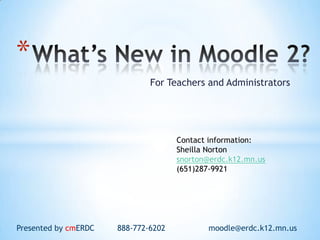
What’s New in Moodle 2
- 1. * For Teachers and Administrators Contact information: Sheilla Norton snorton@erdc.k12.mn.us (651)287-9921 Presented by cmERDC 888-772-6202 moodle@erdc.k12.mn.us
- 2. This course is intended for those who are familiar with Moodle. Changes in Moodle 2
- 3. *
- 4. * Users can now customize there My Home page, by adding blocks to any part including right, left and center content areas. * You can add anything available in the block dropdown box. * Administrators can set default looks and blocks for My home Page and My Profile Page. * Adding things like completion activities, and private files to these areas, may be a good idea and a way to streamline access for students. *
- 5. *
- 6. *Expand your space – using the Dock Feature *Breadcrumbs – know where you are. *Administrator * search facility Navigation Your Way
- 7. *Expand your working space by docking blocks. *Can easily be done by clicking or unclicking the dock button. *Blocks can be anywhere left, right, center *
- 8. *Breadcrumbs are under the banner to show you where you are and to easily go backwards to anywhere in the path. They are a bit different and show categories and topic areas you are in. This helps locate the files your are looking for in the file picker. *
- 9. * Many of the Administrators tools have moved or changed. * By typing in any common Moodle word, you can find the tool you are looking for. * You can also add a place to your administrator's bookmarks. *
- 10. *Video
- 11. * See if you can Dock and un- dock your navigation blocks * Notice how this changes the look of the site. * * Decide how you want your students to view your site. * Make sure that anything you add, like images, will fit in the center in both navigation structures.
- 12. * *See how fast you can find the new locations of the following items and Add one to your bookmarks. *Email Configurations *Cohorts *Manual Accounts
- 13. * A New Way to Store Files
- 14. * Organized by location * Could reuse files more and activity easily * As is it is harder to re-use * Could link to files using or share files, but can be the same URL done with adding file repository systems (2.0- * Were less secure because 2.2 – 2.3 has new system they were not linked to a with thumbnails) specific activity or * Has a private file area resource therefore roles * Allows for multiple were not applied. outside repositories can be configured to run within Moodle, i.e. Google Apps, Alfresco, Flicker, You Tube, Dropbox etc..
- 15. * http://youtu.be/d3DeIrip8Co
- 16. * * Moodle 2.3 File picker changes * The 2.3 version has changed quite a bit addressing the usability issue users were complaining about in 2.0 – 2.2 * http://docs.moodle.org/dev/Moodle_2.3_release _notes
- 18. * Turn on the Editing in your course * Go to a topic section and click on resources * Choose add a file and then * upload file * Find a file on your computer to upload. * Now try adding the file to your private file section from your home page.
- 19. * Multiple ways to monitor progress from self- assessment to instructor tool and improved conditional access to resources and activities.
- 20. Teacher Monitoring Student self-Monitoring * It is now possible for * If enabled by the teachers to set conditions teacher, students can for assignments before a now manually check off student can access it. assignments as they * Grade complete them. * Completing another assignment * They can monitor their * Time progress in the progress block. * Teachers can place a progress bar in course for students and parents to see or view all participant‟s progress on one page You must enable under Edit course settings
- 22. Administrators Role * You must turn on Completion activities in site administration before instructors can see this feature. * Site Administration -> Advanced Features (bottom)-> Save changes
- 23. Administrators Role * You can also add this feature by default to all courses * Site Administration -> Courses -> Course Default Settings - > student progress
- 24. * Teachers must also enable this feature under course settings when they are creating a course or it will not be an option when adding assignments. (if you did not enable in default course settings) * Course settings (bottom) under Student progress
- 25. * There is an add-on module that gives a visual progress bar for students, teachers, and parents(if there is a role) to view a students progress through the assignments. *
- 26. * Customizable * Feedback for every criteria option * Save as a template for others to use * Using advanced grading forms http://rubistar.4teachers.org/
- 28. * Question Bank has been streamlined and simplified * Students can flag questions in-line * Question tagging for better searching options * Several new forms of questions. * Sharing Quiz Questions 2.3 Quiz changes There is two nice changes to the quiz module. The one I think which will be really welcomed is an option for the teacher to force students to answer the quiz in the defined order. Another aspect of this is that the quiz remembers what page the student was on when they resume. Very helpful!
- 29. For More information: * http://labspace.open.ac.uk/mod/quiz/?id=3484
- 30. * Under course administration * choose Question Bank * Next select category: * Create a category for your subject area by filling in title and description, i.e. Geologic time * Select pull down menu under parent category and choose „Course templates‟ * Now choose questions under question bank * Select the category you just made under category drop box * Click „New question‟ * Choose type and create your question and feedback * Save
- 31. * * Turn on the Editing in your course * For a Rubric: * Go to a topic section and click on activities * Select upload a single file and fill in requirements * Under grading method, choose rubric * Click save and display * Next select „from scratch‟ * Fill in your rubric and save
- 32. * From Looks to Functionality
- 33. * As mobile technology becomes more popular it becomes important to plan for how things will layout or look on the screen. And what students need on the go. * Moodle comes with a theme specifically designed for mobile technology * You have a choice to differentiate between phones and tablets. * Apps are another way to handle the look and feel of the mobile environment.
- 34. * Moodle now comes with a specially designed theme for mobile technology. * It works very well with smart phones, ipods and other small screen devices.
- 35. * Although a tablet can display any theme ok, it is wise to keep it clean and minimized. * Here is a demo of the mobile theme in action. Moodle iPad Demo Video
- 36. *Official Moodle App *Official Moodle App has been developed is being developed *My Moodle *A few alternative apps have been *A few alternative developed and are apps have been available on Android developed and are Markets available at iTunes *Moodle on Android store *Droodle *
- 37. * ADMINISTRATORS * To enable app use with your Moodle Site you MUST enable external services for web applications * Site Administration->PlugIns->Web Services->External Services->”Enable web services for mobile devices”
- 38. * My Moodle from iTunes (2.1 or higher) -free
- 39. The official Moodle app is now available on the App store. Designed as a mobile complement to the web version, you can: * upload pictures and video (picked from your gallery or captured with your camera) * record an audio file and upload it * view the participant list of your courses * view information about the participants * send a private message * add a private note about someone * work offline with automatic synchronization * add a participant to your iPhone/iPad contacts * access the web version of your Moodle site * access Moodle documentation
- 40. * Alternative Apps – mTouch - $2.99 per instance
- 41. What's New in mTouch Version 2.3 * Profile support for Web Login. Your username and password is automatically inserted to your school's login page. * NOTE: You have to download a web login manifest file from our server which is used to define the layout of your login page. Please drop us an email if you want profile support for your site so that we can add your login page layout to the manifest file. * Upload file to Private Files (Only for Moodle 2.x since Moodle 1.9.x does not have this feature) * iCal reminder improvements * Support for enrol/unenrol to courses (Only Internal Enrolment is supported) * List course participants and add participants to address book * Support for course Recent Activity/Latest News block * Support for course search and course categories * Forum search support * Minor bug fixes and improvements
- 42. * Until the official app for android/ blackberry comes you can use the customizable app if you are tech savvy * http://moodle.o rg/mod/forum/d iscuss.php?d=191 144 *
- 43. 5 things to excited about in 2.3 http://youtu.be/NsF1McA3Jow
- 44. *
- 45. * Easy Add Solution
- 46. * New in Moodle 2 is the cohort feature designed to create groups of learning based on some criteria such as graduation year, grade, low-performers, or some other filter. * This then allows you to do Bulk actions with a particular group, such as enroll in a particular class or send out a mass email. * Teachers can also use cohorts sync to enroll a particular group into their courses. * You can also upload users to a cohort via a CSV file * Labels would look like this > username,password,firstname,lastname,email,cohort1 *
- 48. *To create a cohort got to Site Administration *Users ->Accounts - > Cohorts
- 49. * Decisions to be made: Context -> System or Category
- 50. * To add members go to Users ->Accounts->bulk user actions * Select the users you want to include * Under With selected users choose Add to Cohort
- 51. *Now that you have a cohort created you can cohort sync: *Cohort Sync can be activated under enrollment methods *All new members added to cohort will be automatically added to the course the cohort is enrolled in. *You can do mass email or batch actions with a cohort.
- 52. When enrolling in a course select the cohort by name using the Enrol Cohort button.
- 53. *Things Administrators must do to enable this feature: *Create Cohorts * Settings > Site administration > Users > Accounts > Cohorts * Cohorts can be system wide or just for a category.
- 54. *Things Administrators must do to enable this feature: *Enable Cohort Sync so teachers can use it. * Settings > Site administration > Plugins > Enrolments > Manage enrol plugins.
- 55. * A New Way to Store Files
- 56. * Video: How to use the File Repository System
- 57. *Highly Configurable *Had to store everything within *More secure Moodle or use URL *Allows for access to link outside sources within Moodle *Required to move between Moodle and *Single Sign-on is now other sources to get possible the documents *Upgrading gets tricky linked To configure repositories go to Site Administration-> Plug Ins -> Repositories -> Manage Repositories (or settings to change)
- 58. *Repository Changes A long-awaited feature is here! If the repository supports it you can now add an alias/shortcut to a file so that the file does not need to be copied into Moodle, just linked (but served securely through Moodle rather than just a redirect to the repository). This will be a great help to those who want the file used in many places and easily updated! Currently Equella, Filesystem, private user files, coursefiles and box.net repositories are enabled. *
- 59. How to use Flickr as a Moodle image repository Part One : Flickr Step 1 If you don‟t already have a free Flickr account, you need to sign up for one. (http://www.flickr.com/) Step 2 Make sure you are logged into Flickr, and follow the link http://www.flickr.com/services/api/keys/ to get a Flickr API key for your Moodle site. *
- 60. Step 3 Once you click the link provided above, you should see a screen like the one shown below. Click the “Get Another Key” button to proceed. Step 4 Now you should arrive at the “App Garden” page, and you need to click the “APPLY FOR A NON-COMMERCIAL KEY” button. *
- 61. Step 5 On the “Tell us about your app” page, fill in the form and submit. Step 6 Ok, now the API key is generated for you! Copy the key. (Ctrl+C on PC or Cmd+C on Mac)
- 62. Part Two: Moodle Step 1 Log into your Moodle site as an admin user, and navigate to the “Manage repositories” option: Settings > Site administration > Plugins > Repositories > Manage repositories
- 63. Step 2 On the “Manage repositories” page, find “Flickr public” (NOT “Flickr”) and choose “Enable and Visible” from it‟s options drop-down list.
- 64. Step 3 On the “Flickr public configuration” page, paste the API key into the relevant box as shown below. Save and you are all good to go.
- 65. Part Three: Testing Congratulations, you have just set Flickr up as your Moodle site‟s image repository! Now test it out by adding a Flickr image to a course.
- 66. * Create Partnerships/ Keep Them Informed
- 68. * To find this in Moodle 2 * Site Administration -> Users -> Permissions -> Define Roles
- 69. * Set the following permissions to allow
- 71. * Now you must assign a parent to a student * Go to Site administration ► Users ► Accounts ► Browse list of users * Profile settings for [username]' > 'Roles' >'Assign roles relative to this user * Choose the role to assign i.e. Parent * Select the parent in the potential users list, and use the Add button to add it to the existing users list. This should already be familiar so just select the parent you want to assign to that student and click the "Add" button. (Multiple Role Assignment Link) * Make sure to add a Mentee from Front Page Editing to ensure parent access to every page.
- 72. * Navigation video - http://youtu.be/KW-IVfe2-WY * File Repository video - http://youtu.be/VpJbrOfAMkk * Conditional Activities Video - http://youtu.be/fFP_OpLygC4 * Rubric generator - http://rubistar.4teachers.org/ * Rubric examples - http://www.schrockguide.net/assessment-and- rubrics.html * Rubric video - http://youtu.be/KXavtUhDINA * Quiz Features video - http://labspace.open.ac.uk/mod/resource/view.ph p?id=459149&direct=1
- 73. * Cohort FeaturesVideo - http://youtu.be/FMWZW_n0eVI * Parent Role Multiple Role Assignment - http://moodle.org/mod/forum/discuss.php?d=7053 9#p345127 * Moodle iPad Demo Video - http://vimeo.com/37633271 * New in Moodle 2.3 – Video: “5 things to get excited about in 2.3” - http://youtu.be/NsF1McA3Jow
