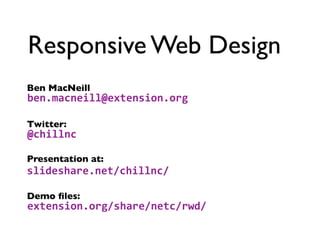
RWD Basics
- 1. Responsive Web Design Ben MacNeill ben.macneill@extension.org Twitter: @chillnc Presentation at: slideshare.net/chillnc/ Demo files: extension.org/share/netc/rwd/
- 2. This presentation pulls from this excellent book: Responsive Web Design by Ethan Marcotte
- 3. What is Responsive Web Design?
- 5. Single Source of Content
- 6. Why Responsive Design? • Designing for specific devices — too many • Siloed pages: /mobile/page.html — trapped
- 7. Three Components • A flexible grid-based layout • Flexible images and media • Media queries (CSS3)
- 8. The Grid http://grids.heroku.com/
- 10. 960px page, 60px column, 12 wide with 20px gutter
- 11. 960px page 940px 620px 300px 600px 280px
- 12. Traditional Fixed Grid #page { margin: 36px auto; width: 960px; }
- 13. Flexible Grid #page { margin: 36px auto; width: 90%; } (90% is somewhat arbitrary)
- 14. 960px page 940px 620px 300px 600px 280px How does 940px translate to a flexible width? It depends on its container.
- 15. Pixels to Percentages target ÷ context = result #title #page 940px 960px %
- 16. 940px ÷ 960px = 0.979166666666667 97.9166666666667% target ÷ context = result
- 17. #page { margin: 36px auto; width: 90%; } #title { width: 97.9166666666667%; // 940px ÷ 960px }
- 18. 960px page 940px 620px 300px 600px 280px 620px ÷ 960px = 0.645833333333333 300px ÷ 960px = 0.3125 600px ÷ 620px = 0.967741935483871 280px ÷ 300px = 0.933333333333333
- 19. End Result: Fluid Grid
- 20. Fluid to a Fault (we'll come back to this problem)
- 21. We also need Fluid Typography body {font-‐size: 100%} 24px ÷ 16px = 1.5em h1 {font-‐size: 1.5em} target ÷ context = result
- 22. Three Components • A flexible grid-based layout • Flexible images and media • Media queries (CSS3)
- 23. Flexible Images
- 24. Basic Markup .image { float: right; margin-‐bottom: 0.5em; margin-‐left: 01.6666666666667%; /* 10px ÷ 600px */ width: 50%; /* 300px ÷ 600px */ } <p class="image"> <img src="turtle.jpg" /> </p>
- 29. Flexible
- 30. Caveats • max-width doesn't work in IE6 • Image scaling hiccups in IE7 & FF2
- 31. We don’t care about IE6.
- 32. Is it okay to stop caring about IE7? • IE7 user base (2.3% - 3.5% May 2012) • Google stopped supporting in Aug 2011 • Facebook began phasing out support in Dec 2011 • Microsoft is discontinuing support in July 2013 • Flexible images work, just somewhat degraded
- 33. Three Components • A flexible grid-based layout • Flexible images and media • Media queries (CSS3)
- 34. In the Beginning... Media Types <link rel="stylesheet" href="main.css" media="screen" /> <link rel="stylesheet" href="paper.css" media="print" /> <link rel="stylesheet" href="tiny.css" media="handheld"/> • Early phones had poor browsers • Media Types proved too broad
- 35. Media Query @media screen and (min-‐width: 1024px) { body {font-‐size: 100%;} } • Contains two components: media type and (query) • The query contains a feature and a value • Can be placed right in your stylesheet
- 36. Short Detour: Reseting the Viewport • Modern mobile browsers pretend that web pages are desktop-browser size (~900px) • They render them at that size • Then shrink the resulting page to fit in the device window
- 38. Override the Default <meta name="viewport" content="initial-‐scale=1.0, width=device-‐width" /> • Makes width of the browser’s viewport equal to the width of the device’s screen
- 39. Default Viewport Reset Viewport 980px 320px
- 40. Fluid to a Fault (Remember? I said we'd come back to this problem.) Answer: Linearize
- 41. Need to remove Flexible Widths #main { float:left; margin: 10px 1.041666666666667%;// 10px ÷ 960px width: 64.5833333333333%; // 620px ÷ 960px } #other { float:right; margin: 10px 1.041666666666667%;// 10px ÷ 960px width: 29.1666666666667%; // 280px ÷ 960px }
- 42. Target Tablets and Smaller @media screen and (max-‐width: 768px) { // css goes here } • This rule tells the browser to render the enclosed CSS if the viewport is smaller than 768px *The iPad is 768px in portrait orientation
- 43. #main { float:left; margin: 10px 1.041666666666667%; width: 64.5833333333333%; } #other { float:right; margin: 10px 1.041666666666667%; width: 29.1666666666667%; } @media screen and (max-‐width: 768px) { #main, #other { margin: 10px; width: auto; } }
- 44. Layout Responds to Resizing 769px 768px
- 45. More Linearization for Smaller Devices .image { width: 50%; } @media screen and (max-‐width: 480px) { .image { width: auto; } }
- 46. 481px 400px
- 47. Going Larger Design for larger page @media screen and (min-‐width: 1200px) {...} Or limit your page size #page {max-‐width:1024px}
- 48. Media Query Support 3.5+ 3+ 9.5+ 9+ *can fill in some gaps with respond.js
- 49. Three Components • A flexible grid-based layout • Flexible images and media • Media queries (CSS3)
- 50. The Strategy So Far /* desktop styles for flexible grid and media */ #page {...} /* media queries targeting different breakpoints */ @media screen and (max-‐width: 768px) {...} @media screen and (max-‐width: 480px) {...}
- 51. Potential Problems • Some devices will not understand media queries • Some mobile devices will not have javascript However, a flexible layout provides a good fallback
- 52. Mobile First • Have your design default to a simple, small-screen layout (very linear) • Progressively enhance the design using media queries as the viewport resolution increases • If a browser lacks media query support (and javascript isn't available as a fix), they get the attractive, single-column layout
- 53. The Revised Strategy /* default, linear layout */ #page { width: auto; max-‐width: 700px; } /* media queries build a flexible layout and enhance at different breakpoints */ @media screen and (min-‐width: 600px) {...} @media screen and (min-‐width: 860px) {...} @media screen and (min-‐width: 1024px) {...}
- 54. Final Result: Mobile First Responsive Design example: http://ethanmarcotte.com/
- 55. Common Breakpoints 320 pixels For small screen devices, like phones, held in portrait mode. 480 pixels For small screen devices, like phones, held in landscape mode. Smaller tablets, like the Amazon Kindle (600×800) and Barnes & 600 pixels Noble Nook (600×1024), held in portrait mode. 768 pixels Ten-inch tablets like the iPad (768×1024) held in portrait mode. Tablets like the iPad (1024×768) held in landscape mode, as well as 1024 pixels certain laptop, netbook, and desktop displays. 1200 pixels For widescreen displays, primarily laptop and desktop browsers.
- 56. Awesome RWD Examples • http://responsivewebdesign.com/robot/ • http://letsembark.com/ • http://cognition.happycog.com/ More Reading • Responsive Web Design – Ideas, Technology, and Examples http://www.onextrapixel.com/2012/05/17/responsive-web-design-ideas-technology-and-examples/ • Ethan Marcotte's original article http://www.alistapart.com/articles/responsive-web-design/ • Responsive design – harnessing the power of media queries http://googlewebmastercentral.blogspot.co.uk/2012/04/responsive-design-harnessing-power-of.html • Responsive Web Design (The book) http://www.abookapart.com/products/responsive-web-design
- 57. Thanks! Ben MacNeill ben.macneill@extension.org Twitter: @chillnc Presentation at: slideshare.net/chillnc/ Demo files: extension.org/share/netc/rwd/
