How to create score table?
•Transferir como PPT, PDF•
2 gostaram•3,220 visualizações
Create a score table for school.
Denunciar
Compartilhar
Denunciar
Compartilhar
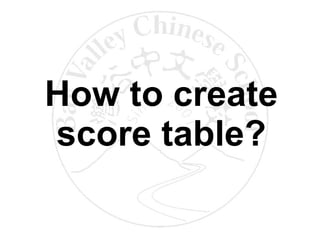
Recomendados
Mais conteúdo relacionado
Mais procurados
Mais procurados (15)
Math 133 – unit 2 individual project name/tutorialoutlet

Math 133 – unit 2 individual project name/tutorialoutlet
Semelhante a How to create score table?
Semelhante a How to create score table? (20)
Q1&Q2Classic Gardens and Landscapes (CGL) Revenue for Quarters 1 a.docx

Q1&Q2Classic Gardens and Landscapes (CGL) Revenue for Quarters 1 a.docx
Build .NET Applications with Reporting and Dashboard

Build .NET Applications with Reporting and Dashboard
Revenue by DepartmentBlue Lake SportsFirst Quarter Sales by CityDe.docx

Revenue by DepartmentBlue Lake SportsFirst Quarter Sales by CityDe.docx
I.Multiple Choice 20 Questions worth 1 point each..docx

I.Multiple Choice 20 Questions worth 1 point each..docx
Dervy bis-155-final-exam-guide-music-on-demand-new

Dervy bis-155-final-exam-guide-music-on-demand-new
#include iostream#includectimeusing namespace std;void.docx

#include iostream#includectimeusing namespace std;void.docx
Mais de S C
Mais de S C (6)
Último
Mehran University Newsletter is a Quarterly Publication from Public Relations OfficeMehran University Newsletter Vol-X, Issue-I, 2024

Mehran University Newsletter Vol-X, Issue-I, 2024Mehran University of Engineering & Technology, Jamshoro
Último (20)
Russian Escort Service in Delhi 11k Hotel Foreigner Russian Call Girls in Delhi

Russian Escort Service in Delhi 11k Hotel Foreigner Russian Call Girls in Delhi
ICT Role in 21st Century Education & its Challenges.pptx

ICT Role in 21st Century Education & its Challenges.pptx
Unit-V; Pricing (Pharma Marketing Management).pptx

Unit-V; Pricing (Pharma Marketing Management).pptx
On National Teacher Day, meet the 2024-25 Kenan Fellows

On National Teacher Day, meet the 2024-25 Kenan Fellows
General Principles of Intellectual Property: Concepts of Intellectual Proper...

General Principles of Intellectual Property: Concepts of Intellectual Proper...
Asian American Pacific Islander Month DDSD 2024.pptx

Asian American Pacific Islander Month DDSD 2024.pptx
How to create score table?
- 1. How to create score table?
- 2. How to create score table? Enter columns head for score table
- 3. How to create score table? Define rows for score table (Drag down to add increment number) Drag down to add increment number
- 4. How to create score table? Define table borders
- 5. How to create score table? Add color to row or column in table
- 6. How to create score table? Define % and add formula as “total” value for D3
- 7. How to create score table? Define % and add formula as “total” value for D3 (continue…) =SUM(F3:K3)
- 8. How to create score table? Add formula as “average of all homework” value for J5
- 9. How to create score table? Add formula as “average of all homework” value for J5 (Continue…) =AVERAGE(Q5:AO5) Split window
- 10. How to create score table? Add formula as “average of all Quiz” value for K5
- 11. How to create score table? Add formula as “average of all Quiz” value for K5 (Continue…) =AVERAGE(L5:P5)
- 12. How to create score table? Add formula as “Total Score” for D5 =( F5 * $F$3 + G5 * $G$3 + H5 * $H$3 + I5 * $I$3 + J5 * $J$3 + K5 * $K$3 )
- 13. How to create score table? Add IF condition formula as “Grade” value for E5 =IF(D5>89.9999999, "A", IF(D5>79.99999999, "B", IF(D5>69.9999999, "C", IF(D5>59.999999, "D", "Retest"))))
- 14. How to create score table? Create Automatic Selection: highest and lowest 1. Highlight cell region
- 15. How to create score table? Create Automatic Selection: highest and lowest 2. Define MAX =MAX($D$5:$D$24)
- 16. How to create score table? Create Automatic Selection: highest and lowest 2b. Add cell format
- 17. How to create score table? Create Automatic Selection: highest and lowest 3. 2 nd condition as “MIN” value =MIN($D$5:$D$24)
- 18. How to create score table? Create Automatic Selection: highest and lowest 3b. Add cell format
- 19. How to create score table? Transfer “Highest and Lowest Automatic Selection” to other cell regions by painter
- 20. How to create score table? Transfer “Highest and Lowest Automatic Selection” to other cell regions by painter
- 21. How to create score table? Format “Highest and Lowest Automatic Selection” to fit cell region D K
- 22. How to create score table? Done with all “Highest and Lowest Automatic Selection” cell regions
- 23. How to create score table? Highlight 1 st , 2 nd , and 3 rd place (additional task !)
- 24. 1 st 2 nd 3 rd How to create score table? Highlight 1 st , 2 nd , and 3 rd place (additional task !)
- 25. How to create score table? Prepare chart data table:
- 26. How to create score table? Prepare chart data table: Use COUNTIF condition formula for D28 =COUNTIF(D5:D24, "<60")
- 27. How to create score table? Prepare chart data table: Use COUNTIF condition formula for D29 =COUNTIF(D5:D24,">59.9999999")-(COUNTIF(D5:D24,">69.9999999"))
- 28. How to create score table? Prepare chart data table: Use COUNTIF condition formula for D32 =COUNTIF(D5:D24,">89.9999999")-(COUNTIF(D5:D24,"100"))
- 29. How to create score table? Prepare chart data table: Use COUNTIF condition formula for D33 =(COUNTIF(D5:D24,"100"))
- 30. How to create score table? Copy (D28:D33) formula and Paste to (F28:F33) table Ctrl+C Ctrl+V
- 31. How to create score table? Create Chart: 1. Highlight data table 2. Click Chart Wizard
- 32. How to create score table? Select Chart type
- 33. How to create score table? Check source of data
- 34. How to create score table? Chart Options: Titles
- 35. How to create score table? Chart Options: Axes
- 36. How to create score table? Chart Options: Gridlines
- 37. How to create score table? Chart Options: Legend
- 38. How to create score table? Chart Options: Data Labels
- 39. How to create score table? Chart Options: Show Data Table
- 40. How to create score table? Chart Location
- 41. How to create score table? Chart vs. data table
- 42. How to create score table? Format Gridlines
- 43. How to create score table? Format Gridlines (continue..)
- 44. How to create score table? Format Plot Area
- 45. How to create score table? Format Plot Area (continue…)
- 46. How to create score table? Format Plot Area (continue…)
- 47. How to create score table? Format Plot Area (continue…)
- 48. How to create score table? Done with Chart/Graph
- 49. How to create score table? Done with Chart/Graph
- 50. Thank You Q & A
