Clean mac
•Transferir como PPTX, PDF•
0 gostou•244 visualizações
The document provides an overview of Clean Mac software, which is a utility that optimizes, maintains, and sanitizes a Mac hard drive/volume. It summarizes the software's main features, which include removing unused files to free up space, wiping files securely to prevent recovery, and repairing volume errors. Instructions are provided on how to use specific tools within Clean Mac software like the Crap Remover to delete unwanted files and the Wipe Utility to erase files beyond recovery. System requirements are also listed.
Denunciar
Compartilhar
Denunciar
Compartilhar
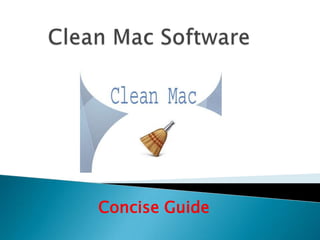
Recomendados
Recomendados
Mais conteúdo relacionado
Destaque
Destaque (8)
Clustered Network MIMO and Fractional Frequency Reuse for the Downlink in LTE...

Clustered Network MIMO and Fractional Frequency Reuse for the Downlink in LTE...
Semelhante a Clean mac
Semelhante a Clean mac (20)
When disk utility fails to fix Mac OS X file system corruption issues

When disk utility fails to fix Mac OS X file system corruption issues
Mac maintenance to stay away from serious system problems

Mac maintenance to stay away from serious system problems
Último
Último (20)
08448380779 Call Girls In Civil Lines Women Seeking Men

08448380779 Call Girls In Civil Lines Women Seeking Men
Presentation on how to chat with PDF using ChatGPT code interpreter

Presentation on how to chat with PDF using ChatGPT code interpreter
IAC 2024 - IA Fast Track to Search Focused AI Solutions

IAC 2024 - IA Fast Track to Search Focused AI Solutions
Workshop - Best of Both Worlds_ Combine KG and Vector search for enhanced R...

Workshop - Best of Both Worlds_ Combine KG and Vector search for enhanced R...
Raspberry Pi 5: Challenges and Solutions in Bringing up an OpenGL/Vulkan Driv...

Raspberry Pi 5: Challenges and Solutions in Bringing up an OpenGL/Vulkan Driv...
Advantages of Hiring UIUX Design Service Providers for Your Business

Advantages of Hiring UIUX Design Service Providers for Your Business
08448380779 Call Girls In Greater Kailash - I Women Seeking Men

08448380779 Call Girls In Greater Kailash - I Women Seeking Men
Bajaj Allianz Life Insurance Company - Insurer Innovation Award 2024

Bajaj Allianz Life Insurance Company - Insurer Innovation Award 2024
Tata AIG General Insurance Company - Insurer Innovation Award 2024

Tata AIG General Insurance Company - Insurer Innovation Award 2024
Automating Google Workspace (GWS) & more with Apps Script

Automating Google Workspace (GWS) & more with Apps Script
Scaling API-first – The story of a global engineering organization

Scaling API-first – The story of a global engineering organization
What Are The Drone Anti-jamming Systems Technology?

What Are The Drone Anti-jamming Systems Technology?
Boost Fertility New Invention Ups Success Rates.pdf

Boost Fertility New Invention Ups Success Rates.pdf
The Codex of Business Writing Software for Real-World Solutions 2.pptx

The Codex of Business Writing Software for Real-World Solutions 2.pptx
From Event to Action: Accelerate Your Decision Making with Real-Time Automation

From Event to Action: Accelerate Your Decision Making with Real-Time Automation
Clean mac
- 1. Clean Mac Software Concise Guide
- 2. Many of time Mac users comes across the issues when having more than enough space in their hard drive and still getting the error messages like “hard drive is full!” or “Low disk space”. Then it also starts taking extra time to open and to close several applications. Slow performance and running speed causes because of low availability of disk space. Sometimes while uninstalling of particular programs on Mac hard drive some leftovers consumes unnecessary disk space and displays errors. In order to permanently remove unwanted temporary, duplicate files and leftovers you can use Clean Mac software. RECOVER CORRUPTED FINAL CUT PRO FILES IN MAC OPERATING SYSTEM
- 3. When you uninstall some particular applications on your Mac OS then some leftovers remains inside hard drive and captures hard disk space and frequently displays error messages. Besides this reason Mac OS uses numerous files and with every installation of programs extra files are added to it. In those added files many files are duplicate that amplifies over the time and cover up free space of drive. It is not easy to search out this kind of untidiness so that there is a requirement of third party clean mac software. Reasons Of Displaying Error Messages
- 5. It makes the extra free space and provides smooth performance.
- 6. Without losing any data resize volume.
- 7. It recovers deleted files from the backup of image file.
- 8. Create backup of data like clone or image file.
- 9. It initializes drive without losing data.
- 10. Check out the performance level of drive and its volume.
- 11. Verifies volume errors and quickly repair it. FEATURES OF CLEAN MAC SOFTWARE:
- 12. USER GUIDE: HOW TO USE CLEAN MAC SOFTWARE Versatile software which optimize, protect, maintain, manage and sanitize hard Drive/volume Launch Software
- 14. Cramp remover Using Crap Remover utility you will remove all your unwanted files, duplicate files, universal binaries and cache/temporary item, hence provides free space and accelerates data accessibility. Settings provides advanced options to set file filter and scan size.
- 16. To delete files using Crap Remover: 1.Click Crap Remover tool. 2. Select Volume from Select Source list. 3. Choose the required option and click Start Scan. 4. In Settings option, you can assign File Filter and Scan Size .
- 18. Two options are available File Filter Settings : This will allow to set filter. This mean you can include or exclude desired file types to remove.
- 20. Scan Size Settings : with this you can specify file size or period of time the file has not been accessed. Now set the scan size for large files and also for duplicate files.
- 22. Wipe Utility Wipe utility guarantee permanent sanitization of free space, file/folder, system traces and internet activity. A cleaner, safer and more efficient drive is ensured by complete erasure of data beyond recovery.
- 24. To Wipe File: 1. Select Wipe File . 2. Click Browse and navigate to the file. 3. Select the required file. Details regarding the file like file name, file size, creation date, modification date and algorithm use will appear. By default, files will be erased using Zeroes algorithm. To change the wiping algorithm, go to Settings . 4.Click Start Wiping to begin the process.
- 25. So what are you waiting for just download and easily Clean your Mac system
- 26. SYSTEM REQUIREMENTS OF USING CLEAN MAC SOFTWARE Processor : Intel, PowerPC(G3 or later) Operating System : Mac OS 10.3.9 and above Memory : 256 MB RAM Hard Disk : 25 MB of free space
- 27. FOR MORE INFORMATION, PLEASE VISIT – http://www.cleanmac.net/ THANKS FOR VISTING !!