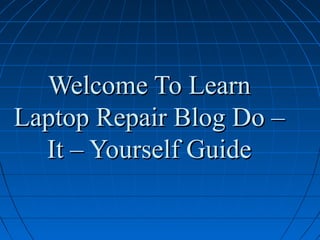
Laptop Power Does Not Turn On
- 1. Laptop PowerLaptop Power Does Not Turn OnDoes Not Turn On
- 3. When the power of a laptopWhen the power of a laptop does not turn on it can be a bigdoes not turn on it can be a big source of worry and discomfort,source of worry and discomfort, but don’t draw a conclusion justbut don’t draw a conclusion just yet or write off the laptopyet or write off the laptop because it could well come backbecause it could well come back to life. A number of reasons canto life. A number of reasons can be attributed to a laptop notbe attributed to a laptop not powering on.powering on.
- 4. We will take a critical look at someWe will take a critical look at some of these reasons and at the sameof these reasons and at the same time try to provide solution to thesetime try to provide solution to these problems. Solution to the problemproblems. Solution to the problem will vary from simple to complexwill vary from simple to complex procedure that might require a bitprocedure that might require a bit of technical no how to handle, butof technical no how to handle, but the main purpose will be to helpthe main purpose will be to help you solve your problem at ayou solve your problem at a minimal cost.
- 6. •• Laptop AC power adapter isLaptop AC power adapter is faulty or burntfaulty or burnt
- 7. •• Battery does not hold chargeBattery does not hold charge
- 8. •• Cut or broken power cordCut or broken power cord
- 9. •• Broken or loose laptopBroken or loose laptop charging portcharging port
- 10. •• The power IC or someThe power IC or some components on the motherboardcomponents on the motherboard is faulty or burntis faulty or burnt
- 12. •• Try this first, remove theTry this first, remove the power cord and battery of thepower cord and battery of the laptop, hold the power buttonlaptop, hold the power button for about 60 seconds, thenfor about 60 seconds, then connect back the power cord andconnect back the power cord and turn on the laptop. If the powerturn on the laptop. If the power comes on, turn off the laptopcomes on, turn off the laptop again and put back the battery,again and put back the battery, then turn on again.then turn on again.
- 13. •• Check the LED indicator ofCheck the LED indicator of the laptop’s AC power adapter,the laptop’s AC power adapter, if it is on, then it means that theif it is on, then it means that the adapter is getting normal voltageadapter is getting normal voltage supply from the power socket,supply from the power socket, but if it is off then it means thatbut if it is off then it means that the adapter is faulty or burnt andthe adapter is faulty or burnt and needs to be replaced.needs to be replaced.
- 14. •• Confirm that the laptop battery isConfirm that the laptop battery is holding charge by checking if theholding charge by checking if the charging indicator or LED is on, if thecharging indicator or LED is on, if the charging indicator or LED is on andcharging indicator or LED is on and stable, then it means that the battery isstable, then it means that the battery is charging but if the charging indicatorcharging but if the charging indicator or LED is blinking continuously, thenor LED is blinking continuously, then it means that the laptop battery is badit means that the laptop battery is bad and does not hold charge or is notand does not hold charge or is not charging, hence it needs to be replaced.charging, hence it needs to be replaced.
- 15. •• Physically inspect thePhysically inspect the adapter’s power cord to check ifadapter’s power cord to check if it is broken or cut at any point. Ifit is broken or cut at any point. If it is broken at any point or thereit is broken at any point or there are noticeable cuts, unplug itare noticeable cuts, unplug it from the AC power and repairfrom the AC power and repair with electrical tape or better stillwith electrical tape or better still replace it.replace it.
- 16. •• Check the laptop’s chargingCheck the laptop’s charging port to confirm if it is shaking orport to confirm if it is shaking or firm. If it is shaking, then itfirm. If it is shaking, then it means that you have to solder itmeans that you have to solder it with lead to the motherboard towith lead to the motherboard to make it firm using a solderingmake it firm using a soldering iron.iron.
- 17. •• Open up the laptop butOpen up the laptop but before you do this, you need tobefore you do this, you need to refer to instructions specific torefer to instructions specific to the laptop in question on how tothe laptop in question on how to diassemble it, also take note ofdiassemble it, also take note of where each screw is before itwhere each screw is before it was removed so that you won’twas removed so that you won’t encounter any problemencounter any problem assembling it back.assembling it back.
- 18. •• After you have succeeded inAfter you have succeeded in opening the laptop, check theopening the laptop, check the components and IC around thecomponents and IC around the charging port area, just to determine ifcharging port area, just to determine if any of the component is burnt, any oneany of the component is burnt, any one discovered to be burnt must bediscovered to be burnt must be replaced but if no evidence of burningreplaced but if no evidence of burning is observed, then power the laptop byis observed, then power the laptop by connecting the AC power adapter toconnecting the AC power adapter to the laptop.the laptop.
- 19. •• after doing this, touch the powerafter doing this, touch the power ICs within the charging port area, ifICs within the charging port area, if any of the IC is excessively hot, then itany of the IC is excessively hot, then it means that the IC is bad and needs tomeans that the IC is bad and needs to be replaced or in some situation thebe replaced or in some situation the entire motherboard might replaced.entire motherboard might replaced. Visit http://learnlaptoprepair.blogspot.com for more info on how to fix differentfor more info on how to fix different types of laptop faults.types of laptop faults.
