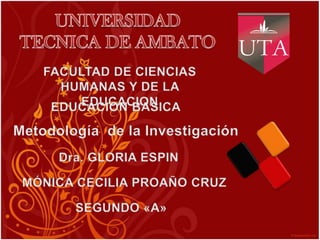
Tecnicas de investigacion cienifica
- 3. CONCEPTO TECNICA.- Conjunto de TÉCNICA instrumentos y medios a través de los cuales se DE LA LECTURA efectúa el método. Subrayar ideas Utilice su importantes creatividad Buscar Reflexionar sobre significado el mensaje de palabras OBJETIVOS Buscar lugar y Continuidad en la 1.-Ordena las etapas de la momento lectura investigación. propicio 2.- Aporta instrumentos para manejar la información 3.- Orienta la obtención de conocimientos. 4.-Lleva un control de los datos.
- 4. Leer todas las Conclusiones fuentes disponibles TÉCNICA Comparación de Recolección de datos BIBLIOGRÁFICA fichas Punto de partida de un trabajo de investigación Bibliotecas Laboratorios Archivos
- 5. TÉCNICA DEL FICHAJE FICHA FICHA FICHA FICHA DE BIBLIOGRÁFICA NEMOTÉCNICA HEMEROGRAFICA CAMPO Es la principal Se trata de fichas de Sirve para recolectar Anota los datos completos de herramienta d trabajo, artículos, revistas o información sobre la los documentos consultados, toma nota de la periódicos. población a motivos de la investigación, información requerida investigar. Anotando libros, revistas, folletos. para la investigación. los hechos significativos. TEXTUALES CONTEXTUALES PERSONALES COMBINADAS Transcribir Usa sus Expresa su Consta textualmente propias propia primero la el palabras para creatividad idea del autor pensamiento expresar el entre comillas del autor pensamiento y luego un del autor comentario personal
- 6. Es una técnica que consiste en observar atentamente el fenómeno, hecho o caso, tomar información y Determinar el registrarla para su posterior análisis. objeto Récords Anecdóticos Observar cuidadosa y críticamente Grabaciones Registrar los datos Fotografías observados Analizar e Listas de Directa y la Indirecta chequeo de interpretar los datos Fichas Participante y no Elaborar Participante Datos Escalas, conclusiones etc Estructurada y No Estructurada Elaborar el informe de observación Campo y de Laboratorio Individual Y De Equipo
- 7. Obtener datos que consisten en un diálogo entre dos personas. Cuando se considera necesario que exista interacción y diálogo entre el investigador y la persona. Cuando la población o universo es pequeño y manejable. Debe demostrar seguridad en si mismo. Debe ponerse a nivel del entrevistado Estructurada Debe ser sensible para captar los problemas que pudieren suscitarse No estructurada Exploratoria Focalizada Entrevista panel Clínica psicológica
- 8. GENERAL MUESTREO Recoge MIXTA Toma una todos los Combinació parte component n entre dos representati es de un encuestas. va de la grupo. población. ENCUESTA EXPLICATIVA DESCRIPTIVA Listado de Averigua Obtiene preguntas las causas datos de las destinadas a la de característica obtención de fenómenos s de la datos o población. problemas.
- 9. FORMULARIO DE ENTREVISTAS, PREGUNTAS ENCUESTAS Y TEST. POR CORREO, ENTREGA PERSONALMENTE, INSTRUMENTO TÉCNICO GUÍA DE ENTREVISTA. CUESTIONARIO POR EL FONDO POR LA FORMA Información Abiertas Opinión Cerradas Intención Selección Múltiple Acción Preguntas test
- 10. Debe ser interesante Ser económico Ser sencillo y Ser confiable Debe ser valido Ser objetivo claro EL TEST Una técnica derivada de la entrevista y la encuesta, para lograr rasgos definidos de la personalidad, a través de actividades que son observadas y evaluadas por el investigador
Notas do Editor
- Custom animation effects: buttons grow and turn on path(Advanced)To reproduce the curved shape on this slide, do the following:On the Home tab, in the Slides group, click Layout, and then click Blank.On the Home tab, in the Drawing group, click Shapes, and then under Lines click Freeform (11th option from the left).On the slide, do the following to draw the freeform line:Click the first point on the upper left corner of the slide. Click the second point on the bottom edge of the slide, slightly to the left of the middle. Click the third point on the lower left corner of the slide. Double-click the fourth and final point on the first point, on the upper left corner of the slide.Right-click the freeform shape, and then click Edit Points. Right-click the diagonal line, and then click Curved Segment. (Note: Your segment may not look as curved as in the example above.)Select the freeform shape. On the Home tab, in the Drawing group, click the arrow next to Shape Fill, and then under Theme Colors click White, Background 1 (first row, first option from the left).On the Home tab, in the Drawing group, click the arrow next to Shape Outline, and then click No Outline.To reproduce the background effects on this slide, do the following:Right-click the slide background area, and then click Format Background. In the Format Background dialog box, click Fill in the left pane, select Gradient fill in the Fill pane, and then do the following:In the Type list, select Linear.Click the button next to Direction, and then click Linear Diagonal(second row, third option from the left).Under Gradient stops, click Add or Remove until two stops appear in the drop-down list.Also under Gradient stops, customize the gradient stops that you added as follows:Select Stop 1 from the list, and then do the following:In the Stop position box, enter 0%.Click the button next to Color, and then under Theme Colors click White, Background 1 (first row, first option from the left).Select Stop 2 from the list, and then do the following: In the Stop position box, enter 100%.Click the button next to Color, click More Colors, and then in the Colors dialog box, on the Custom tab, enter values for Red: 230, Green: 230, Blue: 230.To reproduce the picture and text effects on this slide, do the following:On the Insert tab, in the Illustrations group, click Picture. In the Insert Picture dialog box, select a picture, and then click Insert.On the slide, select the picture. Under Picture Tools, on the Format tab, in the Picture Styles group, click Picture Shape, and then under Basic Shapes click Oval (first option from the left).With the picture still selected, under Picture Tools, on the Format tab, in the bottom right corner of the Size group, click the Size and Position dialog box launcher. In the Size and Position dialog box, on the Size tab, resize or crop the picture as needed so that under Size and rotate, the Height box is set to 1.2” and the Width box is set to 1.2”. Resize the picture under Size and rotate by entering values into the Height and Width boxes. Crop the picture under Crop from by entering values into the Left, Right, Top, and Bottom boxes. Under Picture Tools, on the Format tab, in the Picture Styles group, click the arrow next to Picture Effects, point to Bevel, and then under Bevel click Circle (first row, first option from the left).Under Picture Tools, on the Format tab, in the Picture Styles group, click Picture Effects, point to Bevel, and then click 3-D Options. In the Format Picture dialog box, click 3-D Format in the left pane, and then do the following in the 3-D Format pane, under Surface:Click the button next to Material, and then under Standard click Metal (fourth option from the left). Click the button next to Lighting, and then under Neutral click Contrasting (second row, second option from the left). In the Angle box, enter 25°.Also in the Format Picture dialog box, click Shadow in the left pane. In the Shadow pane, click the button next to Presets, under Outer click Offset Diagonal Bottom Left (first row, third option from the left), and then do the following:In the Transparency box, enter 77%.In the Size box, enter 100%.In the Blur box, enter 10 pt.In the Angle box, enter 141°.In the Distance box, enter 10 pt.On the slide, drag the picture onto the curve, near the top. On the Insert tab, in the Text group, click Text Box. On the slide, drag to draw the text box.Enter text in the text box and select it. On the Home tab, in the Font group, do the following:In the Font list, select Corbel.In the Font Size box, enter 22.Click the arrow next to Font Color,and then under Theme Colors click White, Background 1, Darker 50% (sixth row, first option from the left).On the Home tab, in the Paragraph group, click Align Text Left to align the text left in the text box.On the slide, drag the text box to the right of the picture. To reproduce the animation effects on this slide, do the following:It will help to zoom out in order to view the area off the slide. On the View tab, in the Zoom group, click Zoom. In the Zoom dialog box, select 33%.On the Animations tab, in the Animations group, click Custom Animation.On the slide, select the picture. In the CustomAnimation task pane, do the following:Click AddEffect, point to Entrance, and then clickMoreEffects. In the AddEntrance Effect dialog box, under Moderate, click Grow & Turn.Select the animation effect (grow & turn effect for the picture). Under Modify: Grow & Turn, do the following:In theStart list, selectWith Previous.In the Speed list, select Fast. On the slide, select the picture. In the CustomAnimation task pane, click AddEffect, point to Motion Paths, point to Draw Custom Path, and then click Curve.On the slide, do the following to create the custom motion path:Click the first point in the center of the picture. Click the second point in the middle of the curve. Double-click the third point off the bottom edge of the slide. In the CustomAnimation task pane, select the second animation effect (motion path for the picture), and then under Modify: Custom Path, do the following:In theStart list, selectWith Previous.In the Speedlist, select Fast.On the slide, right-click the motion path and then click Reverse Path Direction.On the slide, select the text box. In the CustomAnimation task pane, do the following:Click AddEffect, point to Entrance, and then clickMoreEffects. In the AddEntrance Effect dialog box, under Subtle, click Fade.Select the third animation effect (fade effect for the text box). Under Modify: Fade, do the following:In theStart list, selectAfter Previous.In the Speed list, select Fast. To reproduce the other animated pictures and text boxes on this slide, do the following:On the Home tab, in the Editing group, click Select, and then click Selection Pane. On the slide, press and hold CTRL and then select the picture and the text box. On the Home tab, in the Clipboard group, click the arrow under Paste, and then click Duplicate.In the Selection and Visibility pane, select the duplicate picture and text box. On the slide, drag them onto the curve below the first group. In the Custom Animation task pane, select the fifth animation effect (motion path for the second picture). On the slide, point to the starting point (green arrow) until the cursor becomes a two-headed arrow. Drag the starting point below the bottom edge of the slide, to the same position as the starting point for the first motion path. (Note: The endpoint of the second motion path should still be in the middle of the second picture.)On the slide, right-clickthe second picture and then click ChangePicture. In the Insert Picture dialog box, select a picture, and then click Insert. With the picture still selected, under Picture Tools, on the Format tab, in the bottom right corner of the Size group, click the Size and Position dialog box launcher. In the Size and Position dialog box, on the Size tab, resize or crop the picture as needed so that under Size and rotate, the Height box is set to 1.2” and the Width box is set to 1.2”. Resize the picture under Size and rotate by entering values into the Height and Width boxes. Crop the picture under Crop from by entering values into the Left, Right, Top, and Bottom boxes. Click in the text box and edit the text.Repeat steps 1-7 two more times to reproduce the third and fourth pictures and text boxes with animation effects.