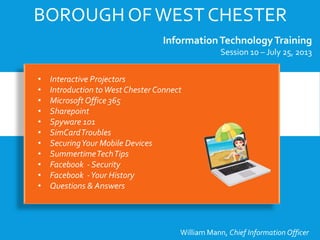
West Chester Tech Blog - Training Class - Session 10
- 1. BOROUGH OFWEST CHESTER InformationTechnologyTraining Session 10 – July 25, 2013 William Mann, Chief Information Officer • Interactive Projectors • Introduction toWest Chester Connect • MicrosoftOffice 365 • Sharepoint • Spyware 101 • SimCardTroubles • SecuringYour Mobile Devices • SummertimeTechTips • Facebook - Security • Facebook -Your History • Questions & Answers
- 2. Interactive Presentations Room 240 and the Borough Council Chambers have both been upgraded to include the ability to easily conduct interactive presentations.
- 4. West Chester Connect What isWest Chester Connect? West Chester Connect allows citizens to submit quality of life, environmental and public safety issues directly to the appropriate department through the use of their smartphone. The West Chester Connect app can be downloaded for free in the app stores for iPhone, Android, Blackberry and Windows phones.
- 5. West Chester Connect PROCEEDTO SMARTPHONE DEMONSTARTION This demonstration will include downloading and using the publicWest Chester Connect smartphone app.
- 6. West Chester Connect The CitySourced Console Through the CitySourced Console we can manage the “work orders” from an PC. The URL is console.citysourced.com.Our customer ID is “90”. Any employee who needs access has been issued a username & password. If additional employees need access please contact me.
- 7. West Chester Connect The CitySourced Console From the console staff can open, review, update, close and create work orders. This demonstration will include downloading and using the publicWest Chester Connect smartphone app.
- 8. Microsoft Office 365 Our organization has now been fully upgraded to the Microsoft Office 365. The first change you can see is the newWeb Outlook.You can login to your Microsoft Account at login.microsoftonline.com.
- 9. Microsoft Office 365 Our organization has now been fully upgraded to the Microsoft Office 365. The first change you can see is the newWeb Outlook.You can login to your Microsoft Account at login.microsoftonline.com.
- 10. Microsoft Office 365 Licenses and Account Access There are 2 license types: 1. ExchangeOnline (Plan 1) 2. Office 365 Enterprise E3 Plan assignment is based on the employee’s role in the organization. ExchangeOnline – Plan 1 offers email services while Office 365 Enterprise E3 brings full Microsoft Office access with the ability to download Office 2013 on up to 3 computers and access to Office products throughWeb Office.
- 11. Microsoft Office 365 Web Outlook Demonstration You can perform all Outlook functions throughWeb Outlook.
- 12. Microsoft Office 365 Installing Microsoft Office 2013 If you have a Office 365 E3 Enterprise license you can install Office 2013 on up to 5 computers. To do this click on the settings wheel on the far right upper menu bar and select (1) Office 365 Settings and then (2) “software”.
- 13. Microsoft Office 365 Installing Microsoft Office 2013 If you are running Office 2010 on your office PC, and you only have Exchange Online please Submit a work order if you would like to be upgraded to Office 2013. Office 2013 offers many advantages over previous Office versions, including Skydrive and Sharepoint interrogation as well as social media connection options.
- 14. Microsoft Office 365 Sharepoint Shared organizational documents will be stored and available on our new Sharepoint site. You can access Sharepoint from the 365 login screen, by selecting “Sites”. From here you Will be able to access your site, the staff (team) site and more.
- 15. Microsoft Office 365 Sharepoint Opening theTeam “staff” site will allow you to access any shared documents that have been posted.
- 17. Spyware 101 Spyware is software that's installed without your consent, whether it be a traditional computer, an application in your web-browser, or a mobile application residing on your device. In short, spyware communicates personal, confidential information about you to an attacker.The information might be reports about your online browsing habits or purchases, but it can also be modified to record things like keystrokes on the keyboard, credit card information, passwords, or login credentials. This software normally gets onto a computer by attaching itself to some other program that the user intentionally downloads and installs. Sometimes this is done completely discreetly, but other times the desired software will include information in the license agreement actually describing the spyware — without using the term "spyware" — and forcing the user to agree to install it in order to install the desired program.Alternatively, spyware can get into a computer through all the avenues that other malware takes, such as when the user visits a compromised website or opens a malicious attachment in an email. Original article posted on 7/23/2013,West ChesterTech Blog
- 18. Spyware 101 There are 2 problems with Spyware. First, and perhaps most importantly, it can steal personal information that can be used for identity theft. If the malicious software has access to every piece of information on your computer, including browsing history, email accounts, saved passwords used for online banking and shopping in addition to social networks, it can harvest more than enough information to create a profile imitating your identity. The second, and more common, problem is the damage spyware can do to your computer. This is where I usually get the phone call. Spyware can take up an enormous amount of your computer's resources, making it run slowly, lag in between applications or while online, frequent system crashes or freezes and even overheat your computer causing permanent damage. It can also manipulate search engine results and deliver unwanted websites in your browser, which can lead to potentially harmful websites or fraudulent ones. It can also cause your home page to change and can even alter some of your computer's settings. Original article posted on 7/23/2013,West ChesterTech Blog
- 19. Spyware 101 The best way to control spyware is by preventing it from getting on your computer in the first place. However not downloading programs and never clicking on email attachments isn't always an option. Sometimes, even a trusted website can become compromised and infect your computer — even if you've done nothing wrong. Many people are turning to internet security solutions with reliable antivirus detection capabilities and proactive protection. If your computer is already infected, many security providers offer spyware removal utilities to assist in identifying and removing spyware. There are a number of free antivirus solutions available, such as Microsoft's Security Essentials which promises unlimited protection at no cost.There are also excellent paid options as well to protect your PC, and yourself which I have covered many times in the past. Original article posted on 7/23/2013,West ChesterTech Blog
- 20. SIMCardTroubles It took a long time but the humble SIM card that sits within your phone, along with at least seven billion others, has finally been hacked. Of the seven billion modern SIM cards in circulation, it is suspected that hundreds of millions (yes, hundreds of millions) are susceptible. What Does this mean? The hacks allow a would-be attacker to infect your SIM with a virus that sends premium text messages, or records your phone calls — and, in some cases, access the secure, sandboxed details stored on your SIM by mobile payment apps, giving a hacker access to your bank and credit card details. Original article posted on 7/23/2013,West ChesterTech Blog
- 21. SIMCardTroubles SIM cards are not merely a piece of laminated memory that stores the data that your phone needs to connect to a cellular network. In actuality, the SIM card in your phone is actually a small computer, with memory, a processor, and even an operating system. Original article posted on 7/23/2013,West ChesterTech Blog
- 22. SIMCardTroubles SIM cards are not merely a piece of laminated memory that stores the data that your phone needs to connect to a cellular network. In actuality, the SIM card in your phone is actually a small computer, with memory, a processor, and even an operating system. Original article posted on 7/23/2013,West ChesterTech Blog Like any computer chip that runs an operating system and apps, a SIM card can be hacked. In this case, modern SIM cards run a very simpleOS that loads up Java Card — a version of the Java virtual machine for smart cards (of which SIMs are a variety of). Java Card essentially runs small Java applets, and each applet is encapsulated and firewalled (sandboxed) by the JavaVM, preventing sensitive data from leaking to other apps.Your phone interacts with these apps via the SIMApplicationToolkit (STK) to display information on your screen, and to interact with the outside world.
- 23. SIMCardTroubles Original article posted on 7/23/2013,West ChesterTech Blog If your mobile phone is more then a couple years old you should contact your cellular provider and request a replacement SIM as the newer ones issued have mostly been programmed to avoid this problem.
- 24. SecuringYour Mobile Devices Our mobile devices (smartphones and tablets) are becoming a bigger and more important part of our daily lives everyday. Because of this, security concerns are growing and becoming more complex.
- 25. SecuringYour Mobile Devices Be careful when “checking in” on social sites:This is one of my personal weaknesses. I love to check in so that my friends can know what I am going.This is because Facebook, FourSquare and other geo-location programs are fun and sometimes you can score some deals for “checking in” at locations. However you should to be cautious of letting people know where you are – especially if you’re away from home. Don’t remember your passwords: Don’t set user name and passwords to be remembered in your mobile browser or in apps and make sure you always log out of accounts when you access them. Be careful what you share: Yes it’s fine to stay in touch with our friends and family via social networks, but be careful what you share. Even if your privacy settings are set to only let your friends see the information, it’s best to take the approach that once something is online, it lives forever.Think if you’re really ok with your grandmother or boss to see that update, picture or video.
- 26. SecuringYour Mobile Devices Don’t text or email personal information: While this might seem pretty basic, we may find we need to share credit card numbers or personal details with another person. But this should be done via a secure site or app or use your mobile’s other function (the phone itself - voice call). Emails and texts can be intercepted and then your information can fall into the wrong hands. Always remember that legitimate organizations like banks will not ask you to text personal details! Turn off your Bluetooth: If you’re not using this connection, it’s best to turn it off. Not only will this help save your battery life, but it prevents hackers from accessing your device through this technology.
- 27. SummertimeTechTips A trip to the shore for some sunshine and water may sound like the perfect getaway and in many ways it can be. However your smartphone probably will not agree.There is little doubt that many of us are addicted to our smartphones so here are some tips for keeping them safe this summer. Seek some shade. Direct sunlight can cause overheating, so be sure to stash your devices somewhere shady. If you do trigger an “overheated” alert, be sure to turn off the device and move it to a cooler location. Do not place it inside a freezer!
- 28. SummertimeTechTips Invest in a quality case. In the summertime, the living is easy – but not for your gadgets. Sticky fingers from ice cream, blowing sand and condensation are just a few of the perils the season brings for your devices.There are a ton of options on the market, including rugged cases to help protect from drops and waterproof options to help keep things safe poolside – or tabletop during meals. Limit the glare. Sunlight can make your screen hard to read. You can tackle this in a few ways: Adjust your brightness settings. Navigate to your device’s “Settings” menu, then select the “Display Settings.”You can modify both “Brightness” and “Backlight” options on most devices: the higher the brightness settings, the easier it is to read your screen in sunlight. Some devices also offer an “Auto Brightness” option that automatically adjusts your screen for optimal viewing.
- 29. SummertimeTechTips Purchase an anti-glare cover which will help make your screen more legible in bright light. Find some shade. Relax under an umbrella or a tree for some temporary relief. Low-Fi Stereo Fun! Summer means impromptu gatherings, which just beg for a great music. But if you do not have portable speakers handy, you can try this simple trick to pump up the volume. Place your music player in a bowl or glass to amplify your device’s speakers. It really works!
- 30. SummertimeTechTips Identity theft is a serious crime that can have a lasting negative impact. Just one important piece of information, like a Social Security card, a driver’s license or a bank account statement, can provide a criminal what he needs to steal someone’s identity. What’s worse is victims may not realize their identities have been stolen for weeks, months or years after the fact, allowing the crime to perpetuate and destroy their credit.The good news is there are actions you can take to help protect your identity while on vacation — and anywhere else you may be mobile and online. Mobile Routers or Cellular Hotspots Consider a portable router to create your own Wi-Fi hotspot for your own or your family’s devices.You’ll need a local SIM data card, which is available at most electronic stores or even airport kiosks.This will help you avoid using publicWi-Fi spots. All cellular companies sell mobile hotspot devices. Avoid Contact with Hackers If you use publicWi-Fi, be very cautious of using unsecured networks. Make sure you are logging into a secured or private network when you useWi-Fi. If you aren’t sure, don’t visit sites that contain sensitive information, like bank accounts.
- 31. SummertimeTechTips .Be Careful Being Social Using social media while you travel can be a great way to share your family’s trip but remember — checking in or posting pictures can alert someone that your home is vacant! Make sure to set your home alarm, hire a house-sitter or maybe the best option is to delay posts until you are back home. If you do really want to share these photos while you are on vacation, make sure to set your privacy settings to “friends” only.This will help limit the number of people who actually see these pictures. Make Sure It's Legit Before logging onto a website from your mobile device, make sure the URL is legit.There are plenty of URL spoof sites out there, created in order to steal your information. Unfortunately many mobile browsers do not show the URL, so it is best to bookmark your favorite sites after you type in the address. Lock DownYour Social Networks If you have a blog or social accounts — such as Facebook andTwitter — use the highest security settings possible to ensure your information, posts and photos aren’t being leaked onto the internet.
- 32. SummertimeTechTips . Strong Passwords Use a mix of upper and lowercase letters, numbers, symbols and punctuation marks to make your passwords harder to crack. SecureYour Mobile Devices Losing your mobile phone, tablet or laptop can be just as bad as losing your wallet. Be sure to protect your mobile devices with strong passwords and encryption.Consider installing wiping software on your mobile device so that you can remove your information remotely if your phone is lost.
- 33. Facebook - Security Protecting the information you share in Facebook is more important then ever. If you are a Facebook user be sure to take some time to adjust your personal settings. Facebook has recently changed how privacy settings work. To check and edit your setting open yourTimeline page and select “About”. The “About” page has all of your information, divided into sections.You can adjust any of these sections by selecting “Edit” in each one.
- 34. Facebook - Security Once you have selected “Edit” in any of the sections you can change where the information about you is being shared. Definitions: • Public – anyone on Facebook can view. • Friends – only your friends can view. • Only me – only you can view. • Custom – you can choose specific people to view.
- 35. Facebook -Your History Did you know that you can download your entire Facebook history? It is actually very easy to do. First open “Account Settings” and browse to the bottom of the “General Account Settings” page. On the bottom you will see the option to “Download a copy of your Facebook data.”
- 36. Facebook -Your History Did you know that you can download your entire Facebook history? It is actually very easy to do. First open “Account Settings” and browse to the bottom of the “General Account Settings” page. On the bottom you will see the option to “Download a copy of your Facebook data.”
- 37. Facebook -Your History You will then be prompted for your password and afterward, select “Start My Archive”. Once completed, Facebook will email you a copy of your Information.This can take a long time, depending on how much data is in your account and timeline.
