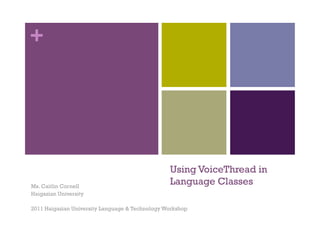
VoiceThread in Language Classes
- 1. + Using VoiceThread in Ms. Caitlin Cornell Language Classes Haigazian University 2011 Haigazian University Language & Technology Workshop
- 2. + Contents What is VoiceThread? Why is it useful for learning? How to setup an account How to organize a VoiceThread task Choosing an appropriate photo Posting the photo Instructions for students Assessing the grade Technical Difficulties? Activities Ms. Caitlin Cornell
- 3. + What is VoiceThread? www.voicethread.com Website that you can set up as an assignment for students Students can listen to and record voice responses to the image(s) posted Ms. Caitlin Cornell
- 4. + Pedagogical Advantages It’s interactive The process of using VoiceThread in pairs or groups is just as helpful to learning as the final product that they submit online It’s fun! Photos of topics that interest students Computers are more fun than regular class For language teachers: it forces speaking practice Ms. Caitlin Cornell
- 5. + Step 1: Account Setup Ms. Caitlin Cornell
- 6. + Step 2: Organize the Task BEFORE YOU CREATE ANYTHING: You have to be prepared before you explain to students! What area of your course do you want to reinforce? Speaking? Listening? Content (history, math, etc)? Group-work? How/when will the students complete it? In-class? Do you have access to a computer lab? At home? Dot hey have Internet access? How long will you give them to complete the task? Ms. Caitlin Cornell
- 7. + Step 2: Organize the Task How does this assignment fit into the assessment for the whole course? Speaking tasks? Homework grade? In-class participation How will you assess student work? Individual, or group? Effort, or content? What language elements? Pronunciation? Grammar? Listening Fluency? More than one element at once? Will they have equal weight? Ms. Caitlin Cornell
- 8. + Step 3: Choosing the Picture Q: So, does the type of picture matter? A: That depends! What area of your course do you want to reinforce? Vocabulary? (Choose a photo representation of a particular word) Grammar? (Choose photos that will elicit a certain form; the instructions for students also help target this) Pronunciation? (Choose photos that elicit certain sounds) Ms. Caitlin Cornell
- 9. + Step 4: Finding and Saving the Picture Now that you’ve chosen what kind of picture you want, how do you find it? Google images is a great place to start! But, beware of copyright laws (it’s really best to use your own photos) It’s recommended that you save your picture on your computer before you post it That way, if you encounter problems, you can retrieve it and try again Ms. Caitlin Cornell
- 10. + Step 5: Uploading the Picture Ms. Caitlin Cornell
- 11. + Step 5: (After) Upload Ms. Caitlin Cornell
- 12. + Step 6: Give Title, Description Ms. Caitlin Cornell
- 13. + Step 6: Give Title, Description (and Tag?) Ms. Caitlin Cornell
- 14. + Step 7: Comment (record) Ms. Caitlin Cornell
- 15. + Step 7: Comment (record) Ms. Caitlin Cornell
- 16. + Step 8: Sharing Options Ms. Caitlin Cornell
- 17. + Step 9: Copy Link & Share To post in Blackboard, or a Word document, use this option (it’s like copying & pasting) You’ll get the following confirmation message: Ms. Caitlin Cornell
- 18. + Step 10: Embed Embedding video is another good option, and thankfully VoiceThread makes it really easy! Ms. Caitlin Cornell
- 19. + Step 11: Archiving ($2.99) If you want to save your work “offline,” it’ll cost you, but it’s nice to have the option, especially for longer/more involved VoiceThreads. Ms. Caitlin Cornell
- 20. + Step 12 : Instructions for Students Be as clear as possible about the requirements for the task: What must each student do? (If pairs or groups, do they all have the same role?) How many different steps are there, and what are they? How much time will students have to complete each step? How will they be graded? Also be as clear as possible about the technological steps involved Ms. Caitlin Cornell
- 21. + Technological Difficulties? You should expect to encounter problems the first time What can you do? Have the first trial in class, so you can be there to help students Make the first assignment a practice one, not for a grade Learn from your mistakes, make changes, and try it again later Ms. Caitlin Cornell
- 22. + Help Videos! Ms. Caitlin Cornell
- 23. + Oral Activities Individual response (as homework or in lab) Group response Each group has a conversation about their photo (each group has a different photo) Each group responds orally to their own photos, then they enter another photo for another group and listen to their original response (they could respond orally to the other group’s response, too!) Pair response Both students have a conversation about the photo One student responds to the photo, and the other student responds to the first response (ex. agree/disagree) Ms. Caitlin Cornell
- 24. + Written Activities Any format of written responses based on any photo The options are limitless! Written responses based on the first oral responses (ex. as a second step in a project) Ms. Caitlin Cornell