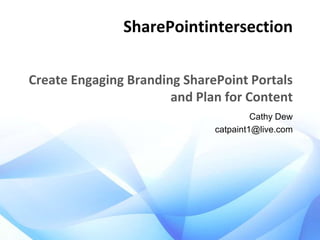More Related Content Similar to Create Engaging Branded SharePoint Portals and Plan for Content (20) 2. Speaker Bio
Cathy Dew
Consultant at Planet Technologies
Graphic Designer, Consultant and SharePoint MVP
Over 6 years of SharePoint
branding experience
Author: SharePoint 2010: Six in One
catpaint1 on Twitter
2
© DEVintersection. All rights reserved.
http://www.DEVintersection.com
5. What is the Purpose?
Public Facing
Extranet
Intranet – Informational Only
Intranet – Informational and Collaboration
Intranet – Collaboration Only
Intranet with Social and MySites Plus everything else
5
© DEVintersection. All rights reserved.
http://www.DEVintersection.com
6. Asking the Questions
Can be the biggest challenge
Example Questions:
What is the one thing you want users to know when they go to your
site?
What sites do you like?
What sites don’t you like?
6
© DEVintersection. All rights reserved.
http://www.DEVintersection.com
7. Poll Questions
Do you currently have an intranet?
Do you visit the homepage of your intranet?
Do you participate in any Social Networks?
7
© DEVintersection. All rights reserved.
http://www.DEVintersection.com
8. Scenario – CatDragged In Corp
CatDragged In
Cat Supply Manufacturer that needs to
manage their business documents and
communicate effectively with their employees.
They currently have a SharePoint 2007 intranet that is poorly managed and
often has very stale content.
8
© DEVintersection. All rights reserved.
http://www.DEVintersection.com
9. Scenario – CatDragged In Corp
The Company has the following Business Units
CatDragged In
Accounting
Administrative/Executive
Human Resources
IT
Manufacturing
Project Management Office
Quality Assurance
Research and Development
Sales and Marketing
Shipping
9
© DEVintersection. All rights reserved.
http://www.DEVintersection.com
10. Scenario – CatDragged In Corp
CatDragged In
Challenges:
How to Organize their Content
How to Engage their Users
How to Keep their Content Fresh
Geographically Divided Teams
Capture and Store Documents and Knowledge in a Centralized Location
10
© DEVintersection. All rights reserved.
http://www.DEVintersection.com
12. Organizing Chaos
Determine the Site Structure
Questions of Content and Site Templates/Site Collections
Will it be Organizational, Functional or a Mix of Both
12
© DEVintersection. All rights reserved.
http://www.DEVintersection.com
13. Site Map
CatDragged In decided to go in an Organizational Site Map with a few extra
bonus Sites that fall outside a Department
Questions to ask:
How do your users typically find information?
How do your users typically work, who do they work with on a daily basis?
13
© DEVintersection. All rights reserved.
http://www.DEVintersection.com
14. CatDragged In Site Map
Mix of Collaboration and Publishing Site Templates
Also has a combination of Organizational Based Sites and Specialty Sites
Home
Accounting
IT
Admin
PMO
Manufacturing
QA
HR
Sales and Marketing
R&D
14
Coffee Lounge
Shipping
University
© DEVintersection. All rights reserved.
http://www.DEVintersection.com
15. Navigation Needs
Determine if you need more than just the SharePoint Navigation
Breadcrumb Navigation
Footer Navigation
Ask the right questions about Navigation and make decisions based off
talking to End Users not just management
Card Sorting can be a useful tool for determining Navigation
15
© DEVintersection. All rights reserved.
http://www.DEVintersection.com
16. But What About the Content
What is it that you want to put on the main pages?
News
Announcements
FAQs
Letter from the President
HR Information
Tips and Tricks
Events
16
© DEVintersection. All rights reserved.
http://www.DEVintersection.com
17. Who will Manage Content
Centralized or Decentralized Management?
IT Staff will manage all is Centralized
Departments will manage their own is Decentralized
Advantages to Decentralized
Content is Updated more Frequently
Content stays relevant to the time frame
Less overhead on IT Staff
Disadvantages to Decentralized
Must live in the same Site Collection (unless you use a 3rd Party tool)
Training must be performed for Content Owners
17
© DEVintersection. All rights reserved.
http://www.DEVintersection.com
18. Where Does My Content Live?
Determining the Content Locations is especially important for things like
Rollup Lists and Announcements.
Did you create more than one Site Collection for database size purposes
or security concerns?
Do you want it in a team site, or in a section of the main intranet, typically
publishing pages?
18
© DEVintersection. All rights reserved.
http://www.DEVintersection.com
19. What Kind of Pages will I use?
Determine if you will be using Publishing Pages or Collaboration Sites
Will you Use a Custom Page Layout?
Publishing Infrastructure allows for this using Design Manager or SPD
methods
Will you be creating Custom Display Templates?
Customize the way information is displayed in items like the Search Pages
and some WebParts and Views
Use the Design Manager, SPD or other tools to create these
19
© DEVintersection. All rights reserved.
http://www.DEVintersection.com
20. Web Parts for Displaying Content
Video/Media
Document Libraries
Content by Search Web Part
Content Editor
Wiki Style Pages
Calendars
Announcements
Yammer
20
© DEVintersection. All rights reserved.
http://www.DEVintersection.com
21. Getting User Attention
This is one of the bigger challenges when planning the User Experience
Need that “Squirrel” moment
Pay attention to your users demographics
Gamification
Stock Ticker
Weather
Social
21
© DEVintersection. All rights reserved.
http://www.DEVintersection.com
23. Develop a User Experience Plan
23
© DEVintersection. All rights reserved.
http://www.DEVintersection.com
24. Design Methods
Wireframes are a great tool for separating Design and Function – start
with a basic SP site and customize from there
24
© DEVintersection. All rights reserved.
http://www.DEVintersection.com
25. Design Methods
Evaluate Your Designs for Functionality and Content – Not Design
25
© DEVintersection. All rights reserved.
http://www.DEVintersection.com
26. Wireframe Tools
Balsamiq
SharePoint 2013 Team Site Template from Flucidity
http://flucidity.azurewebsites.net/2013/02/sharepoint-2013-balsamiqmock-up-template/
Visio
Adobe Creative Suite
26
© DEVintersection. All rights reserved.
http://www.DEVintersection.com
27. Create a User Experience Artifact Plan
Determine Master Page Needs
Design Manager or Custom
Determine CSS Needs
Determine if your site will be Responsive
Browsers will you target
Web Parts will you use
Images will you need
Page Layouts if Needed
27
© DEVintersection. All rights reserved.
http://www.DEVintersection.com
28. Determine Deployment Plan
Solution
Sandboxed for Office 365
Visual Studio Full Trust for On Premises
Manual Application
SPD
Browser
28
© DEVintersection. All rights reserved.
http://www.DEVintersection.com
29. Create Design Mockups
At this stage you will want to create a design mockup
Standard Web Development principles and requirements apply at this
stage
Mockups will contain the visual elements, colors and images you
propose for the final solution
29
© DEVintersection. All rights reserved.
http://www.DEVintersection.com
30. Things to Pay Attention To
Pay Close Attention to:
Navigation
Top Navigation
Quick Launch Navigation
Breadcrumbs
Ribbon
Suite Bar
Search Pages – Display Templates for Search Results Pages
Any Web Template Changes
My Sites
30
© DEVintersection. All rights reserved.
http://www.DEVintersection.com
32. Create Customized Design Artifacts
Make use of the tool you are most comfortable with to develop your
design artifacts
SharePoint 2013 Design Manager
Adobe Creative Suite
SharePoint Designer 2013
NotePad
Visual Studio
Plus Many More
32
© DEVintersection. All rights reserved.
http://www.DEVintersection.com
35. Branded Site Artifact List
One Custom Master Page – Built in SPD – no HTML version
One Custom CSS File
Custom Images
Video Library
Corporate Announcements Library
35
© DEVintersection. All rights reserved.
http://www.DEVintersection.com
37. Always Know the Implications
Each User Experience Decision has Implications and Ramifications in a
SharePoint Environment
Navigation consistency
Permissions
Site Template
37
© DEVintersection. All rights reserved.
http://www.DEVintersection.com
38. User Adoption Activity Samples
Scavenger Hunts
Rewards
Searches
Attend Susan Hanley’s User Adoption Session tomorrow morning.
38
© DEVintersection. All rights reserved.
http://www.DEVintersection.com