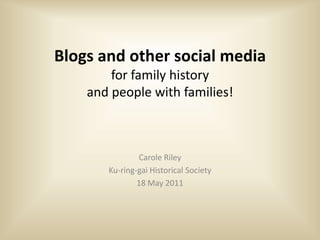
Blogs and other social media
- 1. Blogs and other social media for family history and people with families! Carole Riley Ku-ring-gai Historical Society 18 May 2011
- 2. What is social media? Social media is any internet-based method of interacting with others: – Communication – Sharing – Collaboration Social networking uses a specifically-designed website to build and support a community of people with similar interests - Wikipedia (http://en.wikipedia.org/wiki/Social_media; http://en.wikipedia.org/wiki/Social_Networking) © Carole Riley 2011 2
- 3. Why use social media? • Social contact • Find people – friends, relatives, shared interests • Find organisations that have what you want • Find information – family history, resources, new records • Sharing – photos, videos, family trees • Community belonging • Cross-generational – communicate with younger family members where they are © Carole Riley 2011 3
- 4. Some social media sites • Blogs – Other people and organisations – Build your own – eg. Blogger, WordPress • Microblogs – eg. Twitter • Sharing – Photos eg. Flickr – Videos eg. YouTube • Social Networking – eg. Facebook © Carole Riley 2011 4
- 5. Blogs • What is a blog • Why read blogs • Some good blogs • How to find blogs • How to keep up to date • Why write a blog • How to create your own blog © Carole Riley 2011 5
- 6. What is a blog? A blog ("web log") is a type of website, usually maintained by an individual with regular entries of commentary, descriptions of events, or other material such as graphics or video. "Blog" can also be used as a verb, meaning to maintain or add content to a blog. - Wikipedia (http://en.wikipedia.org/wiki/Blog) © Carole Riley 2011 6
- 7. Why read blogs? • Enormous amount of interesting and useful information is published in blogs • All major players have at least one blog – libraries, archives, genealogy record companies • Some smaller ones do too – family history societies, individual researchers • Short and immediate • Hear from other readers through comments • You might find relatives © Carole Riley 2011 7
- 8. Types of blogs Personal blogs • Diary or journal • Share news, knowledge, discoveries, photos • Access may be restricted Corporate or organisational blogs • News, information, new developments, educational • Companies and organisations such as: – Ancestry – FamilySearch – National Library of Australia, State Records NSW © Carole Riley 2011 8
- 9. © Carole Riley 2011 9
- 10. © Carole Riley 2011 10
- 11. © Carole Riley 2011 11
- 12. © Carole Riley 2011 12
- 13. © Carole Riley 2011 13
- 14. © Carole Riley 2011 14
- 15. © Carole Riley 2011 15
- 16. © Carole Riley 2011 16
- 17. Commercial and Organisational Blogs • Trying to get you involved or sell you something • Information on products, services, etc • May give educational information, case studies, tips and tricks • Many organisations have one, or will soon • Google search © Carole Riley 2011 17
- 18. © Carole Riley 2011 18
- 19. © Carole Riley 2011 19
- 20. © Carole Riley 2011 20
- 21. © Carole Riley 2011 21
- 22. © Carole Riley 2011 22
- 23. © Carole Riley 2011 23
- 24. © Carole Riley 2011 24
- 25. © Carole Riley 2011 25
- 26. © Carole Riley 2011 26
- 27. © Carole Riley 2011 27
- 28. © Carole Riley 2011 28
- 29. How to Find Blogs Lists of blogs • Genealogy Blog Finder • Geneabloggers • Libraries Interact • Cyndi’s List Search for blogs • Google Blogs • Blogger - followers • Bookmarking sites – Delicious – Technorati Don’t forget general search engines such as Google © Carole Riley 2011 29
- 30. © Carole Riley 2011 30
- 31. © Carole Riley 2011 31
- 32. © Carole Riley 2011 32
- 33. © Carole Riley 2011 33
- 34. © Carole Riley 2011 34
- 35. © Carole Riley 2011 35
- 36. How to keep up to date A blog reader collects all the new posts from your favourite blogs in one place Web-based blog readers • Google Reader • Bloglines Desktop blog readers • FeedReader • Outlook 2007-2010 Some blogs publish via email, eg Dick Eastman’s © Carole Riley 2011 36
- 37. Blog readers A blog reader collects all the new posts from your favourite blogs in one place Blog Feed Reader Website creates Program that can ‘feed’ when new pick up these feeds content published and display them © Carole Riley 2011 37
- 38. How blog readers work Blog Feed Reader Website creates Program that can ‘feed’ when new pick up these feeds content published and display them MS Blog Email Outlook © Carole Riley 2011 38
- 39. © Carole Riley 2011 39
- 40. © Carole Riley 2011 40
- 41. © Carole Riley 2011 41
- 42. © Carole Riley 2011 42
- 43. Reasons to start your own blog • Share stories and victories • Get family interested • Get support from other family history bloggers • Practice writing skills • Find the holes in your research • Write that book a bit at a time • Searchable into the future • Quick and easy © Carole Riley 2011 43
- 44. How to start your own blog • Find a host • Create an account • Name your blog • Set security • Write something about yourself in the profile • Select template • Start writing! © Carole Riley 2011 44
- 45. Find a host Free hosting • Blogger – owned by Google • Wordpress • Tumblr • Posterous • there are many others Use your own domain name if you have one eg. caroleriley.id.au © Carole Riley 2011 45
- 46. © Carole Riley 2011 46
- 47. © Carole Riley 2011 47
- 48. © Carole Riley 2011 48
- 49. Security You decide • What you publish • Who can write posts • Who can read it • Whether comments are allowed • Whether comments must be approved © Carole Riley 2011 49
- 50. © Carole Riley 2011 50
- 51. © Carole Riley 2011 51
- 52. Why start a blog? © Carole Riley 2011 52
- 53. Some rules • Don’t write about living people without permission, even if access is restricted • Don’t include birthdates of living people • Don’t use copyrighted text or images without permission and acknowledgement • Anything on the web is copyright, so don’t just cut-and-paste • Don’t write anything you wouldn’t want your mother or next-door-neighbour to read © Carole Riley 2011 53
- 54. Blogging Tips • No need to be formal, or too long • Add pictures for more interest • Create categories for different topics, families, etc • Allow comments without ‘signup’, but moderate them before they are published • Citing of sources is not mandatory • It should be fun! © Carole Riley 2011 54
- 55. Questions? © Carole Riley 2011 55
- 56. Some social media sites • Blogs – Other people and organisations – Build your own – eg. Blogger, WordPress • Microblogs – eg. Twitter • Sharing – Photos eg. Flickr – Videos eg. YouTube • Social Networking – eg. Facebook © Carole Riley 2011 56
- 57. Twitter • A microblog is a type of website blog that allows short, quick posts – Share news, pictures – Share links to websites and blogs – Ask questions, get answers – Hold a conversation – Search • A tweet can be a maximum of 140 characters. • Tweets are viewable, and searchable, by everyone unless you restrict your account © Carole Riley 2011 57
- 58. © Carole Riley 2011 58
- 59. © Carole Riley 2011 59
- 60. © Carole Riley 2011 60
- 61. © Carole Riley 2011 61
- 62. Flickr • Photo-sharing website • Can restrict access to some or all photos • Can give title, description and tags that allow others to find them • Can upload them to Picture Australia (National Library of Australia) © Carole Riley 2011 62
- 63. Flickr © Carole Riley 2011 63
- 64. Flickr © Carole Riley 2011 64
- 65. YouTube • Owned by Google • Search and view videos • Upload your own and share with a few people or with everyone • Find how-to videos • Find historical film footage • Find TV shows from the ABC and others • Find recommendations based on your ratings and favourites © Carole Riley 2011 65
- 66. © Carole Riley 2011 66
- 67. © Carole Riley 2011 67
- 68. © Carole Riley 2011 68
- 69. © Carole Riley 2011 69
- 70. Facebook • Find friends (old & new), family & people with the same interests • Get news and updates from organisations by liking their pages • Share news, photos, videos • Hold conversations • Play social games • It’s all about connecting with others © Carole Riley 2011 70
- 71. © Carole Riley 2011 71
- 72. © Carole Riley 2011 72
- 73. © Carole Riley 2011 73
- 74. Facebook Privacy • Originally designed for people who don’t see the need for privacy • You MUST change the privacy settings from the defaults • Check periodically as they change every few months © Carole Riley 2011 74
- 75. © Carole Riley 2011 75
- 76. © Carole Riley 2011 76
- 77. © Carole Riley 2011 77
- 78. © Carole Riley 2011 78
- 79. © Carole Riley 2011 79
- 80. What are the risks? • Sharing too much about yourself • Sharing too much about others • Believing too much • Using an easily guessable password • Scams and hoaxes • Advertisements • Breaching copyright • Social media overload! © Carole Riley 2011 80
- 81. Keep safe – some simple rules • Don’t put personal information in your ID or password • Make sure your password can’t be guessed by anyone • Change your password regularly • Check the privacy settings regularly • Use the secure browsing option © Carole Riley 2011 81
- 82. Keep safe – some simple rules • Don’t share too much – Personal information – Photos and names of young relatives – When you’re not at home – Home address • If in doubt, don’t click on it – Links to websites – Advertisements © Carole Riley 2011 82
- 83. Web addresses can be found on my blog www.socialmediagen.com © Carole Riley 2011 83
- 84. Now go out and do it! Flickr Photo courtesy of The Library of Congress © Carole Riley 2011 84
Notas do Editor
- Demo – Google Reader
- Demo – Google Reader
- Demo – Google Reader
- Demo – Google Reader
- Demo – create a blogUse Firefox, logged out of GoogleCreate Google accountName blogSelect templateUpdate settingsBasicCommentsPermissionsCreate postPublish postDashboard
- a way of communicating with people with the same interests you write a story, people can read it and comment on it, or ask for more information can be searched long afterwards on Google
