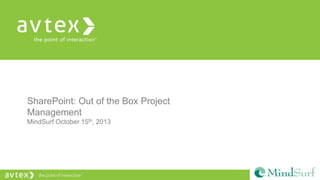
SharePoint Project Management Out of the Box Features
- 1. SharePoint: Out of the Box Project Management MindSurf October 15th, 2013
- 2. Donald Donais Avtex SharePoint Consultant ddonais@avtex.com Blog – Tales from IT Side http://talesfromitside.wordpress.com Twitter @dondonais
- 3. Agenda • • • • • • General Principals Tracking Projects Connecting to Documents Communications & Alerts Reporting & Dashboards Other Considerations
- 5. Why SharePoint and Project Management?
- 6. Where Can SharePoint Help? Project Tracking Project Documents Metrics Communication
- 7. Crawl, Walk, Run • Crawl Out of the Box Features • Walk Integration with MS Project Third Party Tools • Run MS Project Server Custom Development with Other Applications
- 8. Getting Started • Same As Any Other Product • Discovery What is the PMO Process? What types of projects is this helping to manage? Information Architecture/Taxonomy Document/Content Management Roles • Implementation Documentation of Solution Training
- 9. Information Architecture/Taxonomy • How is a user going to navigate? • User Interface Single SharePoint Site Collection with all Projects Rolling Up Specific Content to Top Level Consistent Site Layout/Structure • How is Content Divided Up? List/Library vs. Site/Sub-site Global and Local Navigation
- 10. Document/Content Management • Content Types Document Templates • Workflows • • • • Out of the Box SharePoint Designer Custom Third Party Vendor Site Columns Content Approval Check-Out Versioning
- 11. Project/SharePoint Roles • Project Specific Roles Project Manager Project Team Members Team Leads? Executive Sponsor Project Sponsor/Director Project Role SharePoint Role Permissions Project Manager Owner Full Control Project Team Members Member Contribute Member & Approver Contribute; Approval Executive Sponsor Visitor Read Project Sponsor/Director Visitor Read Team • SharePoint Specific Roles Leads SharePoint Owner SharePoint Member SharePoint Approver SharePoint Visitor
- 12. SharePoint Training • Train Based on Roles Owners – Needs the Most • Permissions • Creating Sites • Document Management Features • Lists and Libraries • Web Parts • Much More Members • Adding Content Lists/Libraries • Adding Metadata • Creating Personal Views • Connecting to Office Visitors • Navigating Around SharePoint • Opening and Reading Documents
- 14. Project Sites • FAB 40 Template - SharePoint 2007 & 2010 Project Tracking Workspace Budgeting and Tracking Multiple Projects Change Request Management IT Team Workspace • Team Sites (All Versions) • Project Site (SharePoint 2013) Basic Team Site Automatically Includes Task list and Timeline Notebook – a.k.a. OneNote
- 15. Built In Lists • Tasks List (All Versions) Tracking Tasks Predecessors Added in 2010 • Project Task List (All Versions) Gantt View Predecessors Added in 2010 • Calendars (All Versions) Calendar Overlay Added in 2010 • Issues List (All Versions) Bug Tracking • Contact List (All Versions) Contact Information Custom List (All Versions) Milestones, Overall Project Master List
- 16. Access Services • SharePoint Enterprise Version 2010 or 2013 Tables, Queries, Forms, Reports Issues Web Database Projects Web Database • SharePoint 2010 Web Databases SharePoint Sites • SharePoint 2013 SharePoint Apps Need Access 2013 Creates SQL Database per Access App
- 17. Microsoft Project 2010/2013 • Purpose for MS Project and SharePoint? Synchronize Tasks • MS Project 2010/SharePoint 2010 Create or Overwrite Task or Project Task List Tasks and Subtasks Difficult Create Custom Fields in MS Project • Map Fields to SharePoint • MS Project 2013/SharePoint 2013 Create or Overwrite Task or Project Task List Tasks and Subtasks are Separate and Easy to Use Create Custom Fields in MS Project • Map Fields to SharePoint
- 18. • SharePoint Site/List Options • Access Services • MS Project Integration
- 20. Document Management Features • Ensure One Version of the Truth • Content Types/Site Columns (SharePoint 2007-2013) Document Templates Metadata Persistent Workflows Document Sets (SharePoint 2010 & 2013) • Content Approval (SharePoint 2007-2013) Not Available Until Approved • Check-Out vs. Collaboration (SharePoint 2007-2013) Check-Out on Documents Only Office Web App/Office Co-Authoring Capabilities Best Practice – Always Display Check Out To Column in View • Versioning Major and Minor Number of Versions Retained Best Practice – Display the Versions Column in View
- 21. Connecting to Tasks • Used to Relate Content (Lists and Libraries) • Lookup Column (SharePoint 2007-2013) Connects Lists Relationally Enforce Relationship Behavior (2010 & 2013) Limited to the SharePoint Site • Displaying Tasks/Associated Documents Web Part Connections – Web Part Pages Default Display Form
- 22. • Content Types • Document Management Settings • Associating Tasks and Documents
- 24. Alerts • Very Powerful and Most Overlooked Tool • Automatically Communicating Activity • SharePoint Alerts List/Library Level Item/Document Level Search Level • Options Include Users Send Alerts for These Changes When to Send Alerts MOST IMPORTANTLY – YOU CAN SIGN SOMEBODY ELSE UP!
- 25. Workflows – Out of the Box • Add Automated to and Existing Business Process • Used to Communicate or Effect Document Lifecycle • Workflows Include: Approval Collect Feedback Collect Signatures Three-state Disposition Approval • Information Management Policy
- 26. Custom Workflows • SharePoint Designer 2007 – 2013 Advanced Workflows to Alert to Interact with Content Conditions & Actions Stages & • SharePoint Designer 2010/2013 and Visio Workflow Visualization • Third Party Vendors Nintex K2
- 27. Other Communication • Real Simple Syndication (RSS Feeds) Subscribe to RSS Feed RSS Feed Readers • Connecting to Outlook Tasks Calendars Contacts • SharePoint Workspace 2010 • SkyDrive (SharePoint 2013) • Tags and Notes (SharePoint 2010 – 2013) Tag Content, Lists/Libraries or Pages • Following (SharePoint 2013) Followed Content is Available in My Site
- 28. • SharePoint Alerts • Out of the Box Workflows • Following (SharePoint 2013)
- 29. Dashboards
- 30. Web Parts & Views • Quick Look at Important Info • Can Display Project Need SharePoint Solution My Tasks on Project Site List Web Part with View Filtering by User or My Tasks (SP 2013) Tasks Displayed on Calendar Calendar View of the Task List Relevant Documents to User Web Part Relevant Documents Key Metrics Excel Services (Enterprise 2007 – 2013) Project Status KPI or Status List (Enterprise 2007 – 2010) Aggregated Tasks or Documents Content Query Web Part, Content Search Web Part, or Search Scopes
- 31. Task Aggregation • SharePoint 2013 Features • My Tasks Aggregate Across All SharePoint Include Tasks From Exchange 2013 Include Tasks from Project 2013 • Different Views Important and Upcoming Active Completed By Task List
- 32. • Creating a Dashboard • My Tasks (SharePoint 2013)
- 33. Third Party Project Management Tools • Project Server 2013 Installs on top of SharePoint 2013 Promote or Demote SharePoint Task Lists Project Dashboard • Project Management Central – Bamboo Solutions Rides on to of SharePoint 2007/2010/2013 Process and Change Management Resource Allocation and Reporting Cost, Risk, and Issue Tracking • EMP Live Portfolio, Project, Cost, Resource, Work Management Features Timesheet Capabilities Integration with Outlook, Excel, Access & MS Project
- 34. Resources • Microsoft Office – SharePoint and Project http://office.microsoft.com/en-us/support/results.aspx?qu=project&ex=2&filter=1&av=osu • Project Server 2013 http://bit.ly/1am2yud • Project Management Central - Bamboo Solutions http://bit.ly/17qoYKe • EMP Live http://bit.ly/16cppaI
- 35. Q&A
- 36. MN SharePoint Users Group Website • • • • • • • SharePoint Resource Documents SharePoint Resource links RSS Feeds Meeting Schedule Past User Group Presentations Past User Group Recordings Sponsorship Information • http://sharepointmn.com • Email: sharepoint@sharepointmn.com
- 37. Avtex IT Pro Consultant ddonais@avtex.com Blog – Tales from IT Side http://talesfromitside.wordpress.com Twitter @dondonais
