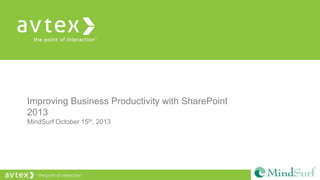
MindSurf 2013 - Improving Business Productivity with SharePoint 2013
- 1. Improving Business Productivity with SharePoint 2013 MindSurf October 15th, 2013
- 2. Donald Donais Avtex SharePoint Consultant ddonais@avtex.com Blog – Tales from IT Side http://talesfromitside.wordpress.com Twitter @dondonais
- 3. Agenda • • • • • Barriers to Productivity Microsoft Productivity Tools Sharing Ideas, Content, and Vision Organizing Teams, Products, and Information Discovering Experts, Answers, and Connections
- 5. Technology • Not the Right Technology Right Tool for the Right Job Too Many Tools, Too Much Money • Technology is not Working Integration Not Completely Available Search Only Showing Part of the Picture
- 6. Training and Organization • Training Not enough, appropriate, consistent No follow-up materials or “I forgot how to . . .” • Information is not Organized File Share • Too Many Places to Find Information Intranet File Share Email
- 7. Communication & Separation • Poor Communication Inter and Intra Departmental • Silos Cannot Find SME’s Knowledge Self-Contained Sharing of Content is Difficult
- 9. Microsoft’s Productivity Vision Hybrid On Premises Best experience across devices Messaging Voice & Video Content Management Online Cloud on your terms Enterprise Social Integrated best-of-breed solutions Reporting & Analytics
- 10. Future of Productivity Content Creation Office 2013 Unified Communications Exchange & Outlook 2013 IM and Video Conferencing Intranet & Collaboration Lync and Lync Server 2013 SharePoi nt 2013
- 11. Office 2013 • Office Productivity Tools • Creating Content to Display Information • Standalone Products Word, Excel, PowerPoint • Standalone or Integrated OneNote, Visio, InfoPath
- 12. Unified Communications • • • • • Enterprise Email Voice Mail Call Routing Exchange 2013 Outlook 2013
- 13. Lync Server 2013 • • • • • • • Instant Messaging Video Conferencing Presence Lync Meetings Web Meetings Lync Server 2013 Lync 2013
- 14. SharePoint 2013 • • • • Document Management Forms and Workflow Collaboration Social Out of the Box Integrated with Yammer
- 15. SharePoint – Deployment Scenarios On-Premise In The Cloud Hybrid Local Server Installation, Controlled by Internal IT Hosted Solution for Either Dedicated Server or MultiTennant Scenarios Some Components Locally Available, Others Available in the Cloud
- 16. SHARING IDEAS, CONTENT, AND VISION
- 17. Put social to work • Updates • MicroBlog Hashtags Mentions • Following People Documents Sites Tags
- 18. Streamline Common Tasks • Document Drag and Drop • Live Document Previews • Track Permissions • Quick Access to Management Features
- 19. Keep Teams in Sync • Team Mailbox • Requires Exchange 2013 & Outlook 2013 • Receive Emails and have own Email Address • Easy Access from both SharePoint and Outlook 2013 • Emails Stored in Exchange • Docs Stored in SharePoint • Unified Compliance Policy Applies to Both Organize all your team communications in one place
- 20. SharePoint Communities • Discussions/Conv ersations • Join the Community • What’s Happening Information • Members and Reputations Separate per Community Badges Reputation Score
- 21. Work Together Securely • Permissions a.k.a Sharing • Easy Item Level Permissions • Online or Extranet Enforce Sign-In
- 22. Device Based Rendering - Channels • Different Device Channels Define for single device or groups of devices Assign Alternate “Master Pages” Selectively Include/Excludes Part of Page Layouts Provide Cookie Level Override for End Users • Same URL, Different Look per Device Target Different Devices
- 24. ORGANIZING TEAMS, PROJECTS, AND INFORMATION
- 25. Create Sites Quickly • Intuitive Wizard Guide Share Your Site Tasks Integration Add List, Libraries, other Apps What’s Your Style? Your Site. Your Brand • Team and Project Sites OneNote Integration
- 26. Keep Things on Track • Manage Projects with Shared Calendars and Timelines • Integrate Tasks from Microsoft Project Can Start from MS Project 2013 Can Open in MS Project 2013 • Include Overall Project Timeline in SharePoint • Edit SharePoint Lists Inline
- 27. Manage your To Do List • Newsfeed Tasks • Manage Personal Tasks SharePoint Project Server MS Outlook • Requirements Exchange 2013 Outlook 2013 Project
- 28. Take Content Offline • Sync Libraries or Personal Documents • Local Access to Libraries • Accessible Offline • Integrated with Office Document Center • Replaces SharePoint Workspace
- 29. Image Renditions & Video Improvements • Images Image Transformation Dynamically in SharePoint Renditions are Actual Thumbnails Consistency Sized Images Cropping for Targeting Areas • Video Embed on Any Content Page Thumbnail Generation External Video Support Video Player Uses HTML 5
- 30. Document Set Improvements • Support for OneNote • Document set icon in Search Results • Folders Supported • Content Aggregation Web parts Understand • Full Document Versioning • Search Inside Document Set Contoso Sales
- 31. Record Centers • Multi-Stage Retention Policies • Hierarchical File Plans • Submission by Content Type • Alternate Content Types • Property Based routing • Auto-Provisioning of folders • Site Based or InPlace
- 32. Office In The Browser • Office Web App • More Fidelity Than 2010 Word Comments Transitions • Multiple Browser Support IE Firefox Chrome Safari • Viewable Across All Device Types • Separate Server Installation Consumed by Exchange & Lync 2013 • Support Co-Authoring All Products • Supports Touch and Mobile
- 33. • • • • • Team Site – Getting Started Tasks SkyDrive Video Improvements Office Web Application
- 34. DISCOVERING EXPERTS, ANSWERS, AND CONNECTIONS
- 35. Enterprise Search Hub • UI Employee Facing Integrated with Enterprise or Standalone Search Search Driven Experience Based on Core Results Web Part, Refiners • Query User Query Driven Security Trimmed • Relevance General Relevance Algorithm Task Oriented Experiences • Admin Service Managed by “Search Service” Admin Site Managed by “Search Site” Admin • Faceted Search Familiar Texted Based Newer Graphical Refiner
- 36. Get Recommendations • Following People Documents Sites • Suggestions People Documents Sites • All based on User’s Behavior Patterns
- 37. People Search • Find People Faster Query Suggestions Find Experts - Documents Fuzzy Name Search Social Connections Search Anywhere • Relevance • Crawl and Content Drive from User Profile • Admin Site Managed by “Search Site” Admin
- 38. Discover more Relevant Results • Search Verticals • Recommendation s based on Search Query • Re-find Information • Drill Into Details
- 39. Content Search Web Part • Similar to Content Query Web Part Based on Indexed Content • Show Content Cross Site Collections • New Presentation Template Model Content Render on Client Side Full Control on Rendering using HTML Templates • Easy Editor for Designing Query – Query Builder
- 40. Take Your Data With You • Mobile Devices Support Business Intelligence • Capable in Browser on iOS, Androids and Microsoft Platforms • Includes Excel Service 2013 PerformancePoint 2013 Report Services 2012
- 41. Boosting the Power of Excel • Excel, Excel Services, PowerPivot, & PowerView • Web Based Interactive Reporting and Sharing Power View is Built In • Powerful Analytics with PowerPivot SQL Server 2012 Required • Key Features FlashFill Flexible Charts & Pivot Tables Auto-Chart Suggestions Chart Previews TimeLine DashBoards
- 42. Visio Services • Renders Diagrams In the Browser High Quality PNG(s) Not Dependent on Silverlight Native Support for Visio File Format Diagram Consumer do not Need Visio Available Cross Devices • Refresh data From Multiple External Data Sources Configured using Data Linking Wizard • All Shares Visually Refresh Data Drive Shape Behavior • Integrated into SharePoint Solution Fully Extensible using JavaScript API and Web Part Connections
- 43. Data Drive Dashboards • PerformancePoint Services give Context-Drive Dashboards Bring Together Data from Multiple Data Sources Visualization to Your Data Drill Into Data • Architecture Remains Same • Key Changes Filter Enhancements & Filter Search Support for iPad Support Analysis Services Effective User Theming Support
- 44. • SharePoint Search Changes • Recommendations • Content By Search Web Part
- 45. Recap • • • • • Barriers to Productivity Microsoft Productivity Tools Sharing Ideas, Content, and Vision Organizing Teams, Products, and Information Discovering Experts, Answers, and Connections
- 46. Resources • SharePoint 2013 Overview http://office.microsoft.com/en-us/sharepoint/sharepoint-2013overview-collaboration-software-features-FX103789323.aspx • SharePoint 2013 vs. SharePoint 2013 Online Feature Comparison http://office.microsoft.com/en-us/sharepoint/collaboration-toolscompare-sharepoint-plans-FX103789400.aspx • Office.com – SharePoint 2013 Online Training Courses http://office.microsoft.com/en-us/sharepoint-help/trainingcourses-for-sharepoint-2013-HA104030990.aspx
- 47. Q&A
- 48. MN SharePoint Users Group Website • • • • • • • SharePoint Resource Documents SharePoint Resource links RSS Feeds Meeting Schedule Past User Group Presentations Past User Group Recordings Sponsorship Information • http://sharepointmn.com • Email: sharepoint@sharepointmn.com
- 49. Avtex IT Pro Consultant ddonais@avtex.com Blog – Tales from IT Side http://talesfromitside.wordpress.com Twitter @dondonais
Notas do Editor
- We’re introducing an array of new social features let you share what you’re working on, ask questions and keep track of what your colleagues are doingwith contextual updates delivered to your activity feed.The heart of the social experience in SharePoint 2013 is the newsfeed – it’s a summary of all your social interactions from your microblogs and community conversations, to the sites, content, and people you follow.The newsfeed gives people the ability to post, to reply to others comments, to like. If you’re following a hashtag, or someone posts a comment on a community of site all of this activity will appear on your newsfeed. The newsfeed can also be filtered to show information targeted directly at you, including @mentions, to help you quickly get involved in the conversation.There are multiple feeds as part of the social experience, your personal newsfeed, a company feed that is used to share information with everyone and individual site feeds. Following in SharePoint 2013 includes not only people, but documents, sites and tags and you can even show trending tags based on social analytics designed to help everyone in the organization keep a close eye on what’s happening across your organization and stay connected from virtually anywhere.
- We’ve really focused on making sharing simple in this release. You can drag and drop content directly into your document libraries and by hovering over a document you can see live document preview and at a glance see who you’re sharing with and when the document was last edited. Without leaving the library you can edit your documents using Office Web Apps, and in one click share it with a colleague. We’re taking document sharing and storage one step further with the introduction of SkyDrive Pro.
- We’ve introduced a new feature that’s available in both SharePoint and Outlook so you can bring together all your team’s email and documents in one place. So if a colleague updates a client proposal or sends an email to the team on new product pricing you see the changes instantly and your team’s always in sync. Often teams cross company boundaries. You could be working with an external partner or customer.Site mailboxes are a key part of your ECM Social Interaction
- Sharing documents is easier than ever before. You can provide external partners and vendors secure access to SharePoint sites or documents without violating the data governance and protection policies set by IT. You can enforce sign-in and set permissions at the document or site level to ensure you can work together with anyone securely.
- The first thing you’ll notice about team sites is that we’ve built an intuitive wizard right that guides you through setting permissions, inviting people, creating lists and libraries and adding a custom theme to your site. Through tight integration with OneNote we’re also introducing team notebooks with this release to help you capture and track team meeting notes but the integration with Office doesn’t stop there.
- We’re introducing a new lightweight task management feature in SharePoint to help coordinate tasks across the entire team. Sites make it so easy for teams to work together, sharing content, organizing tasks, editing lists and it’s designed to work with Microsoft Project so it’s easy to aggregate all your project tasks across the team or the entire organization giving project managers broad visibility into the priorities and initiatives people are working on.
- This is tightly integrated with your own personal tasks so at a glance you can see the tasks you need to accomplish. Your tasks are also aggregating tasks from Outlook, Project and SharePoint and publishing them to your timeline view and because we’re providing a connected experience the tasks that appear here will also appear in Outlook so no matter where you are, you can manage your to do list and get home on time.
- Image RenderingThumbnails on created on fly and cached for following requestsResizing will resize actual image, not only it's presentationOptimizes page payloadVideo ImprovementsEmbedding to any content pageThumbnail generationRenditions also for videosExternal video support to store Multiple encodings for single videoFallback to Silverlight
- Document Set BasicsCreate documents directly in SPTag w/Office backstageProperty Management for whole Document Set Multiple Content Types in a single Document Set Individual Properties on each DocumentNEW Bulk meta-data editing!
- Key Records Center FeaturesMulti-stage retention policiesHierarchical file plansSubmission by Content TypeAlternate Content TypesProperty-based routingAuto-provisioning of folders based on property valuesAuto-generated KM portals that treat IP as “products” on Topic pages (more on Topic pages later…)More notes:SharePoint continues to deliver robust records management capabilities. SharePoint provides the framework for a records management system that:Helps protect an organization legally.Demonstrates compliance with regulatory standards.Increases efficiency by promoting the disposition of out-of-date items.Records Center is the hub from which you can submit or find important documents that should be stored for long term archival. Submitted records are automatically placed in the correct library and folder based on the properties you fill out. Records managers can configure the routing table to direct incoming files to specific locations. The site also lets you manage whether records can be deleted or modified after they are added to the repository.Record managers can also specify retention schedules for content types (and libraries/folders) to ensure compliance with corporate and regulatory governance requirements.Instead of moving documents to a specific Records Center, you can also declare documents as a record and will be handled as a record in the site it was created as an in-place record. After the document is declared as a record, it can have policies and restrictions different than when it was a document. The policies are added to either the Content Type or directly on the document library.Documents can be declared as records either manually or automatically.
- SharePoint 2013 helps you find answers to questions and discover experts you never knew existed. Following is a huge part of increasing adoption of social and with SharePoint it’s really easy to follow a person, site, hashtag or even document.It’s a great way to stay on top of the work that you’re interested inwithout having to send emails every day to someone asking for progress. SharePointalso makes recommendations on who or what you should be following. It’s never been easier to expand your social network.
- The term “search experience” is important, because not all search results are the same and not all searches should do the same thing.SharePoint gives provides get great search results, but also provides the ability to do specific tasks such as finding expertise, people.But it’s more than finding names, it’s finding “experts”… It’s content based, not profile based; this means that we are able to find what people know based on what they actually authored and published. A combination of technology from MSFT Research and FAST allows us to do just that andeven understand names that are written in other languages, and match them to their native form(example: Name written in Russian Cyrillic can be typed as it sounds in English and will still return the correct person)You’ll also notice on the right side the people hover card, which enables users to quickly inspect and find what they are looking for. The hover card experiencechanges based on content type, in this case for people/expertise we can easily see Past projects, Interests and more importantly the documents theyhave worked on relevant to the topic “Green Thermal” (query). The relevant “worked on “documents and actions also allows for a natural and intuitive experience, when the goal is not just finding a result but getting a task done.
- SharePoint 2013’s new unified search platform takes information discovery to the next level. It’s an intelligent search engine and as a result is always improving, always looking for ways to improve the relevance of search results; The search engine can look beyond the query and understood the meaning and can be integrated with your own business applications to help you discover results and get answers.
- New FeaturesData exploration improvements with additional commandsBetter integration with SQL Server Analyses Services data or PowerPivot modelsField list and field well support added to excel services for easier PivotChart and PivotTable controlCalculated measures and members supported in web renderingEnhanced timeline controls for renderingApplication BI Servers supportBusiness Intelligence Center updateTouch and Device SupportExcel Services in SharePoint allows users to directly save their workbooks and publish their reports to a SharePoint site, which will render the workbooks in the browser. This feature now supports a higher level of parity between the browser and the Excel client with features like the field well and quick explore, as well as utilizing the full features of SharePoint such as collaborative editing.Excel has traditionally offered a number of basic data cleansing capabilities, but with Excel 2013 we have added some clever tools to enhance this experience. With the new Flash Fill feature, Excel will intelligently find the patterns of my data and suggest to fill the remaining cells. The Quick Analysis feature allows users to preview different conditional formatting, or instantly identify duplicate or unique values, as well as add recommended charts according to my data.Pivot Tables and Charts are now de-coupled, so it is possible to create separate charts without having to create a table beforehand. There is also a new slicer called the Timeline, which automatically detects the time dimension in your data, and helps filter the data accordingly. It is now easy to use pure drill down and drill through capabilities with the Quick Explore feature. It grants the ability to quickly create trend charts to display data over time.Power View Native feature in ExcelPerform interactive data explorationShare reports with your colleaguesSurface KPIs on dashboardsBrowser basedData exploration, visualization, and presentation experience Aimed at users of all levelsAnother major addition to Microsoft’s Self-Service BI platform is Power View in Excel and SharePoint. Power View is a highly interactive, browser-based data exploration, visualization, and presentation experience for users of all levels—from business executives to information workers. First introduced with SQL Server 2012, Power View now empowers anyone to visually explore data, easily create interactive visualizations, and effortlessly present and share reports—all within the familiarity of Excel and SharePoint. Self-Service BI needs to go beyond individual insight. It should empower users to work together to share insights and develop them collectively. With SharePoint, all of these powerful Self-Service BI capabilities are seamlessly extended into a collaborative BI platform for sharing of insights and working together to develop insights even further. SharePoint enables collaborative browser-based data exploration, visualization, and presentation experiences. For example, executives and business users can monitor and discuss information through collaborative BI Dashboards, enabling them to make better decisions using scorecards and social features. Power View as standalone version in SharePoint was an exciting introduction to the world of visualizations, but now that is has been embedded as a native feature in Excel, the opportunities are limitless. This feature allows users to create interactive reports with intuitive charts, grids and filters to help define insights and share with others.PowerPivotNative Modeling in ExcelSelf-Service BIAnalyze large data setsObserve trendsThe popularPowerPivot feature is now thedata modeling engine native in Excel, so it is no longer necessary to download the separate the add-in, as it can now be simply activated in the add-in menu. Excel continues to enhance its support for connecting to various data sources. Userscan connect to traditional data sources such as various databases on premise as well as in the cloud, as well as various data feeds and flat files. PowerPivot pioneered the self-service BI concept, by allowing Excel to hold more than millions of rows of data in a compressed analytical format for high performance calculations within memory. It is now being used to create complex relationships and hierarchies to design your data model according to your business. For example, userscan create custom measures using DAX formulas directly in Excel as well as add custom aggregations as well as KPIs to the data model. There was always the ability to define KPIs in the server for global use, but we’ve added the ability to add user based KPIs in the reports as well.
