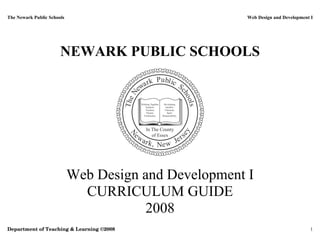More Related Content
Similar to Web Design and Development I - 2008
Similar to Web Design and Development I - 2008 (20)
Web Design and Development I - 2008
- 1. The Newark Public Schools Web Design and Development I
NEWARK PUBLIC SCHOOLS
Web Design and Development I
CURRICULUM GUIDE
2008
Department of Teaching & Learning ©2008 1
- 2. The Newark Public Schools Web Design and Development I
Department of Teaching & Learning ©2008 2
- 3. The Newark Public Schools Web Design and Development I
NEWARK PUBLIC SCHOOLS ADVISORY BOARD MEMBERS
2008-2009
Mr. Samuel Gonzalez, Chairperson
Ms. Shanique L. Davis-Speight, Vice Chairperson
Mr. Tharien Arnold
Ms. Barbara King
Mr. Anthony Machado
Ms. Eliana Pintor
Ms. Arelis Romero
Mr. Felix A. Rouse
Mr. Carlos Valentin, Jr.
Department of Teaching & Learning ©2008 3
- 4. The Newark Public Schools Web Design and Development I
NEWARK PUBLIC SCHOOLS
ADMINISTRATION
2008-2009
State District Superintendent.............................................................................................................................................Dr. Clifford B. Janey
State District Deputy Superintendent...................................................................................................................................................................
Chief Financial Officer...............................................................................................................................................................Mr. Ronald Lee
School Business Administrator
Chief of Staff.............................................................................................................................................................................Ms. Sadia White
Assistant Superintendent...........................................................................................................................................Ms. Joanne C. Bergamotto
School Leadership Team I
Assistant Superintendent............................................................................................................................................................Mr. Roger Leon
School Leadership Team II
Assistant Superintendent...........................................................................................................................................Dr. Glenda Johnson-Green
School Leadership Team III
Assistant Superintendent............................................................................................................................................................Ms. Lydia Silva
School Leadership Team IV
Assistant Superintendent.........................................................................................................................................................Dr. Don Marinaro
School Leadership Team V
Assistant Superintendent....................................................................................................................................................Dr. Gayle W. Griffin
Department of Teaching and Learning
Assistant Superintendent............................................................................................................................................................Dr. Kevin West
Department of Special Programs
Department of Teaching & Learning ©2008 4
- 5. The Newark Public Schools Web Design and Development I
TABLE OF CONTENTS
Title Page.........................................................................................................................................................................................................................................1
Board Members................................................................................................................................................................................................................................2
Administration.................................................................................................................................................................................................................................3
Table of Contents.............................................................................................................................................................................................................................4
District Mission Statement...............................................................................................................................................................................................................5
District Goals and Guiding Principles.............................................................................................................................................................................................6
Curriculum Committee....................................................................................................................................................................................................................8
Course Philosophy...........................................................................................................................................................................................................................9
Course Description.........................................................................................................................................................................................................................10
Recommended Textbooks..............................................................................................................................................................................................................11
Course Technical Specifications....................................................................................................................................................................................................12
Curriculum Pacing and Units.........................................................................................................................................................................................................13
Standards, Goals, and Objectives...................................................................................................................................................................................................14
Appendix........................................................................................................................................................................................................................................46
Department of Teaching & Learning ©2008 5
- 6. The Newark Public Schools Web Design and Development I
Mission Statement
The Newark Public Schools District’s mission is to develop a productive citizen who is distinguished in all aspects of academic
endeavors and willing to challenge the status quo in our society. We are committed to ensuring that our policies and practices will
prepare our students for a world that is increasingly diverse and knowledge driven. We expect our schools and classroom
environments to be emotionally safe and intellectually challenging. We pledge to partner with parents, groups, and organizations that
add support to the mission by changing hearts and minds to value education.
Dr. Clifford B. Janey
State District Superintendent
Department of Teaching & Learning ©2008 6
- 7. The Newark Public Schools Web Design and Development I
GOALS AND GUIDING PRINCIPLES
Reaching for the Brass Ring
GOALS
• Goal 1 IMPROVE STUDENT ACHIEVEMENT
Provide all students with equal access to opportunities that demonstrate high academic standards, high expectations, instructional rigor and
alignment with the NJCCCS, and which embody a philosophy of critical and creative thinking.
• Goal 2 DEVELOP STUDENT MORAL AND SOCIAL RESPONSIBILITY
Equip students to be productive citizens by addressing needs, enhancing intellect, developing character, and instilling pride and hope.
• Goal 3 STRUCTURE THE ORGANIZATION TO BE EFFICIENT, EFFECTIVE AND ALIGNED WITH THE DISTRICT MISSION
Allocate and align resources on the basis of student needs with high achievement as the ultimate goal.
--Schools and district offices will have effective and efficient programs, processes, operations and services to assure that all students and other
customers will have access to certificated, highly trained professionals.
--Budget and fiscal systems will support the focus on student achievement through timely and accurate processing of documents.
• Goal 4 ENFRANCHISE COMMUNITY / EMPOWER PARENTS
Engage community and family in meaningful decision-making and planning for Newark children.
Department of Teaching & Learning ©2008 7
- 8. The Newark Public Schools Web Design and Development I
GOALS AND GUIDING PRINCIPLES
Reaching for the Brass Ring
GUIDING PRINCIPLES
• FOCUS ON STUDENTS
Every Newark Public Schools employee must be committed to high achievement for all students and assume responsibility for that success.
Everyone clearly communicates the vision, focus, and goals of the district. All district policies, procedures and activities are aligned in
support of student achievement.
• HIGH EXPECTATIONS / STANDARDS DRIVEN
All district personnel are constantly analyzing data and feedback to ensure high standards and support to enable all students to be successful.
All school communities are constantly monitoring data and feedback to ensure that each student has the necessary personalized support and
quality-learning environment to meet high standards and expectations for learning.
• CARING AND SAFE ENVIRONMENT
The district is committed to safe, clean, aesthetically pleasing educational work environments. Students’ and employees’ diverse
backgrounds, abilities, interests, and needs are respected. Structures and practices that promote personalization and equity of access are
provided.
• SHARED DECISION MAKING
The district participates openly and honestly in productive, collaborative and reflective communication and systemically solicits feedback
from multiple stakeholders. Systemic feedback loops are established to ensure that all stakeholders (including district offices, administrators,
teachers, parents and students) are engaged in dialogue for the purpose of shared decision-making.
Department of Teaching & Learning ©2008 8
- 9. The Newark Public Schools Web Design and Development I
CURRICULUM COMMITTEE
Michelle Springs-Haynes
Web Design and Development Instructor, Technology High School
Department of Teaching & Learning ©2008 9
- 10. The Newark Public Schools Web Design and Development I
Newark Public Schools
Web Design and Development I
Course Philosophy
Technology - any modification of the natural world designed by human beings to solve human problems, enhance human life, or extend
human capability - was identified as an essential workplace competency by the Secretary’s Commission on Achieving Necessary Skills
(SCANS) report in 1992. This report further stated that “students should be able to select equipment and tools, apply technology to specific
tasks, and maintain and troubleshoot equipment.”
Information technology is a field that is growing at an astronomical rate, with both frequent advancements of existing technologies and the
creation of new technologies. All students must be able to understand and be comfortable with the use of computers to process information,
select equipment and tools (including software). By introducing concepts of the information technology field, students understand social,
organizational, and technological systems that have impacted, and continue to impact the lives of all across the globe. Further understanding
of technology and its place and function in today’s complex society will allow students to become informed and productive adults of tomorrow.
Included in the information technology age is the creation and evolution of the Internet. Internet technologies have become a mainstay in
today’s society. Internet and web technologies not only exist on the World Wide Web, but also are seen in many web-based software
applications.
The Web Design and Development I Course is designed to guide students through the Internet and its wide array of useful resources.
Students will master the use of now basic Internet technologies, such as web browsers, e-mail, newsgroups, search engines, and the
concepts behind File Transfer Protocols (FTP’s). Students will use a variety of search engines to complete research-based projects.
In addition, students will learn the fundamentals of web authoring and core web design principles. Students will gain experience developing
web pages in a text editor and/or graphic user interface (GUI) editor. Students will also learn how to develop and use cascading style sheets
(CSS) and study the basics of Extensible Hypertext Markup Language (XHTML), JavaScript, Dynamic HTML (DHTML), and the Document
Object Model (DOM) and how to successfully integrate these key components into a functional web page and web site.
Overall, students will have a deeper knowledge base of core web authoring ideas and topics. Students will be kept up to date on industry
standards as they relate to web authoring, and understand how and why these standards change to suit the technological needs of today’s
society. In short, all students will learn and implement technologies current in today’s society in order to guide and shape the technology for
the future.
Department of Teaching & Learning ©2008 10
- 11. The Newark Public Schools Web Design and Development I
Newark Public Schools
Web Design and Development I
Course Description
Course Prerequisites: Basic knowledge of the Internet is necessary. An understanding of Microsoft 98/2000/ME/XP is required.
The Web Design Career Pathway is comprised of Web Design and Development 1, Web Design and Development 2 and Web Design and Development 3.
Students enrolled in this pathway will commence with Web Design and Development 1 while in tenth grade. Web Design and Development students must
enter the course with an understanding of the concepts taught in Computer Applications. Upon successful completion of Web Design I, students will have
mastered introductory and intermediate HTML skills and will be able to take more advanced HTML courses (Web Design and Development 2 and 3).
First Year Web Design students will complete programs in HTML, add JavaScript and various forms of multimedia (static and dynamic) to a web page and
web sites, as well as use web-authoring tools such as DreamWeaver and/or FrontPage. Students will be required to create electronic and paper-based
portfolios. These portfolios will showcase student achievements to potential employers, service learning opportunities, and lend to be showcased by the
Office of School-to-Career and College Initiatives. They will also be used as a vehicle to assess student proficiency as well as gauge student performance
over time. The skills mastered during year one will help the students prepare for CIW certification – CIW Associate1.
Aside from technical skills, students will also gain soft skills in the process. Such skills include presentation skills; cooperative learning and team work skills,
as well as how to effectively manage on-going and multiple projects. In addition, the course lends itself to interdisciplinary connections through current
events as well as integrating subject matter from across the spectrum into a student’s designs and web page/site developments.
About CIW Certification
Certified Internet Webmaster (CIW) Certification is an information technology (IT) certification that is vendor and company neutral. The certification is based
on job-role and is designed to help people gain entry and build upon these IT skills. Students gaining CIW Certification can go on to seek careers or
continue to further their studies on a collegiate level in various disciplines: including web development, web site management, enterprise development, and
network administration.
CIW is the largest IT job-role certification program. It is increasingly recognized and accepted as the standard vendor-neutral certification by corporations,
academic organizations, and industrial publications.
1
CIW Certification is offered at various locations throughout the state of NJ. Bloomfield College is an extension site for testing. Cost of testing is $65 per student. Certification
testing is only recommended for top performers within the Web Design I course.
Department of Teaching & Learning ©2008 11
- 12. The Newark Public Schools Web Design and Development I
Recommended Textbooks/Resources
Principles of Web Design, Fourth Edition
Joel Sklar
ISBN 13: 978-1-4239-0194-5 © 2009
ISBN 10: 1-4239-0194-0
Publish date: March 25, 2008
460 pages
The ultimate guide to Web site design, Principles of Web Design, Fourth Edition leads you through the entire Web site creation process, from start to finish, while
developing and enhancing your HTML, CSS, and visual design skills along the way. You'll begin by learning about the Web design environment and the principles of sound
Web design, continue to planning site layout and navigation, and progress to Web typography, colors and images, working with CSS, and more. Updated to include the
latest Web design technologies and trends, this Fourth Edition features all-new sections on Web accessibility, standards-based coding, and CSS positioning, as well as
technical updates and new screen shots throughout. Armed with valuable knowledge and plenty of hands-on activities, you will gain a solid understanding of designing
successful, standards-based Web sites that are portable across different operating systems, browsers, and connection speeds.
Teacher Reference Texts
Web Design: Introductory Concepts and Techniques, Third Edition
Gary B. Shelly, H. Albert Napier, Ollie Rivers
ISBN 13: 978-1-4239-2718-1 © 2009
ISBN 10: 1-4239-2718-4
Publish date: July 2, 2008
This third edition explains the connection between a detailed design plan that considers audience needs, site purpose, and various technical issues of a successful Web
site. Written for an introductory course, the text offers a variety of challenging written and hands-on activities at the end of each chapter that test comprehension, build Web
research skills and design awareness, and provoke thought regarding current issues in technology. Web Design, Third Edition reveals useful design concepts and
techniques typically not addressed in HTML or Web authoring texts, and is written in a style that makes the concepts presented easy to understand.
New Perspectives on HTML and XHTML 5th Edition, Introductory
Partrick Carey
ISBN 13: 978-1-4239-2545-3 © 2009
ISBN 10: 1-4239-2545-9
Publish date: April 15, 2008
This best-selling text by Patrick Carey uses the New Perspectives Series signature case-based, problem-solving approach to teach students how to create simple to
advanced Web sites using HTML and XHTML.
Department of Teaching & Learning ©2008 12
- 13. The Newark Public Schools Web Design and Development I
Course Technical Specifications
Required Optional
Computer – latest model available within district Classroom set of Flash Media Sticks
Student Flash Media Stick – to save required work CD/DVD Burner for large multimedia files
Teacher and Student Professional E-mail account Microsoft FrontPage – to demonstrate GUI functionality
Access to the Internet (within classroom or school PC lab) TextPad – easily differentiates between code and plain txt
within window. Also automatically indents and allows for easy
Text Editor Software (ex. NotePad, Word, Works) available previewing of documents created
within district
Internet Explorer or Netscape Navigator – latest version
available within district
Development Software:
• Adobe Web Development Suite: Includes Dreamweaver,
Flash and Fireworks
• Adobe Photoshop or Photoshop Elements
Department of Teaching & Learning ©2008 13
- 14. The Newark Public Schools Web Design and Development I
Curriculum Units and Suggested Pacing
40 Minute
Topic Block Schedule
Periods
LESSON I: Overview of Class and Requirements 3
1.5
LESSON II: Browsing the World Wide Web 5
2.5
UNIT I: INTRODUCTION TO WEB PAGE LESSON iII: Understanding E-mail 1 2
ELEMENTS
LESSON IV: FTP, Newsgroups and Telnet Concepts 1 2
LESSON IV: Objects, Plug-ins, and Viewers 2 4
LESSON VI: Search Engines 1.5 3
LESSON VII: Electronic Commerce 1.5 3
LESSONI: Introduction to HTML 1.5 3
LESSON II: HTML, the Beginnings 2.5 5
LESSON III: HTML, Understanding Coding 7 14
LESSON IV: HTML Horizontal Rules and Graphical
5 10
Elements
LESSON V: HTML Hyperlinks 5 10
UNIT II: HYPERTEXT MARKUP LESSON VI: HTML Tables and Layout Control 10 20
LANGUAGE (HTML) FUNDAMENTALS LESSON VII: HTML Forms 6 12
LESSON VIII: HTML Image Techniques 8 16
LESSON IX: HTML Frames 5 10
LESSON X: GUI Editors (Intro to
11 22
Frontpage/DreamWeaver)
LESSON XI: HTML Extensions 7.5 15
Students should initiate and complete a final web project
as designated by the instructor. It is recommended that 10 20
Final Projects
the project be handed in individually.
Department of Teaching & Learning ©2008 14
- 15. The Newark Public Schools Web Design and Development I
STANDARD 9.2
(Consumer, Family, and Life Skills) All students will demonstrate critical life skills in order to be functional members of
society
Strand B: Self-Management
Types of Research Based
Instructional Objectives / Skills and
Essential Questions Activities and Assessments Suggested Resources
Benchmarks (CPIs)
that could illustrate Objectives
GOAL/OBJECTIVE (S): To discuss and
understand the regulations and
expectations of the course, course
overview
What are effective ways to
take notes for a technical ALL NPS
course?
Discuss syllabus, pacing, grading
What is cooperative learning
scheme, rules/regulations of the lab, and
and how will it assist you in
AUP for NPS
successfully completing this Teacher generated written
Discuss sample of acceptable
course? evaluation of classroom and
work/homework and hand-in procedure
course procedures (procedures
Browse official course web site within
How will cooperative should be evaluated periodically
school and question navigation and
learning aid you in throughout the academic year, as Developing an Effective Course Syllabus
content
preparing for a career in other procedures are introduced
Analyze sample activity
web design and as the course progresses).
Returned signed AUP’s
development?
What are the classroom NJ STATE CPI:
policies and procedures? Revise and update the personal growth
What are the consequences plan to address multiple life roles.
for not following the Apply project planning and management
classroom guidelines? skills in academic and/or occupational
settings.
Compare and contrast methods for
maximizing personal productivity.
Department of Teaching & Learning ©2008 15
- 16. The Newark Public Schools Web Design and Development I
Standard 8.1
(Computer and information literacy) All students will use computer application to gather and organize information and to
solve problems
Strand B: Application of Productivity Tools
Types of Research Based
Instructional Objectives / Skills and
Essential Questions Activities and Assessments Suggested Resources
Benchmarks (CPIs)
that could illustrate Objectives
Goal/Objective(s): To understand and
demonstrate how to customize web
browsers
What are web browsers?
Provide examples of various ALL NPS Assessment:
web browsers? How are they Discuss how they have used web Teacher generated quizzes (PC
similar? How do they differ? browsers in the past and present and paper based)
Discuss the differences between Allow students to demonstrate to
What are the various identical URL’s as viewed in various web class how to make changes via
browser settings that may be browsers diagram
manipulated by the end Discuss the importance of knowing the Observe students completing In Our Own Backyard
user? differences between the browsers changes to settings via diagram
Understand how to customize browser
How are browser settings settings Assignment/Project:
used to create a unique
experience for the user? NJ State CPI Students should be asked to
Identify new technologies and other organizational multiple use in personal, home, and/or work environments for informatio
make tools to browser setting
Why is effective image changes via diagram in class (this
loading important to the user Evaluate information sources for accuracy, relevance, group activity)
may be a and appropriateness.
and web designers?
Compose, send, and organize e-mail messages with and without attachments.
Department of Teaching & Learning ©2008 16
- 17. The Newark Public Schools Web Design and Development I
Standard 8.1
(Computer and information literacy) All students will use computer application to gather and organize information and to
solve problems
Strand B: Application of Productivity Tools
Types of Research Based
Instructional Objectives / Skills and
Essential Questions Activities and Assessments Suggested Resources
Benchmarks (CPIs)
that could illustrate Objectives
Goal/Objective(s): Understand concepts
Trace the evolution of the and workings of electronic mail
Internet.
ALL NPS
Define transmission control Discuss email and its impact today
Optional Assessment: Have
protocol/Internet protocol Discuss differences between email
student email any trouble he/she
and state how the Internet clients
may be having with a particular
uses it Understand Netiquette and how it applies
topic. Be sure to answer the
to email
email in a timely fashion. This
Describe and give detailed Understand attachments and how to
assessment may be continued on
examples of push and pull send them
an ongoing basis. In Our Own Backyard
technologies. Understand the importance of antivirus
software in relation to email and
Assignment/Project:
Create and add email attachments
Test email with attachments
signatures to email messages
Test email without attachments
NJ STATE CPI:
Describe the purpose of the Test email including signatures
Identify new technologies and other organizational tools to use in personal, home, and/or work environments for information r
mailing list. What are the Create a mailing list and send
pros and cons to suing a email
Evaluate information sources for accuracy, relevance, and appropriateness.
mailing list? What ethical
issues may arise from the use Compose, send, and organize e-mail messages with and without attachments.
a mailing list?
Department of Teaching & Learning ©2008 17
- 18. The Newark Public Schools Web Design and Development I
Standard 8.1
(Computer and information literacy) All students will use computer application to gather and organize information and to
solve problems
Strand B: Application of Productivity Tools
Types of Research Based
Instructional Objectives / Skills and
Essential Questions Activities and Assessments Suggested Resources
Benchmarks (CPIs)
that could illustrate Objectives
Goal/Objective(s): Gain knowledge of
and ability to FTP files
Access and download files
using File Transfer Protocol Assignment/Project:
Email to mail list announcing
ALL NPS
newsgroup information
Describe the functions of the Discuss handout on FTP process Practice FTP process via modeling
FTP get and put commands/ Practice FTP process via paper modeling and display
How are they essential to the and display
protocol? Discuss and understand Telnet process Extended Activity
Discuss Newsgroups
Read and post messages to a Participate in classroom activities Teacher should begin to go over
newsgroup principal concepts of project
NJ STATE CPI: management and implementation
How are newsgroups (CPI 3.1) Identify, describe, evaluate,
effectively used? Provide Assign students to plan an event
and synthesize the central ideas in
examples of functionally (party, vacation, etc). Students will
informational texts need to list resources needed in
strong newsgroups.
order to make the event happen.
(CPI 3.1) Read developmentally Students will then discuss in class
Access resources using telnet appropriate materials at an independent the resources chosen and why
(if available). level with accuracy and speed
Department of Teaching & Learning ©2008 18
- 19. The Newark Public Schools Web Design and Development I
Standard 8.1
(Computer and information literacy) All students will use computer application to gather and organize information and to
solve problems
Strand B: Application of Productivity Tools
Types of Research Based
Instructional Objectives / Skills and
Essential Questions Activities and Assessments Suggested Resources
Benchmarks (CPIs)
that could illustrate Objectives
Goal/Objective(s): Understand Role of
Plug-ins and Viewers in Relation to the
Web
Hat was the first scripting
language developed
ALL NPS
exclusively for online content
Explain various plug-ins available to the
design?
web – standards and other options
How have scripting Explain pros and cons of reliance on Multimedia on the Web
languages evolved plug-ins and viewers Assignment/Project:
throughout the year? What Distribute handout summarizing pros and Demonstrate via paper model Objects and Security Issues
are some limitations of these cons of viewers how customize web browser to
languages? Explain files formats allow/disallow particular file Plug-in Technology
Demonstrate how file formats are formats
Explain some of the converted Send email about web sites that Type s of Browser Plug-ins
functions of Java applets. Discuss various plug-ins have information on various plug-
Discuss pros and cons of plug-ins and in technologies File Formats
What are three was in which viewers
plug-ins can spear within a Convert various file formats (jpeg to gif)
browser?
NJ STATE CPI:
What is Virtual Reality
Modeling Language? (CPI 8.1)
Create a multi-page document with citations using word processing software in conjunction with other tools that demonstrates the ability to
Department of Teaching & Learning ©2008 19
- 20. The Newark Public Schools Web Design and Development I
Standard 8.1
(Computer and information literacy) All students will use computer application to gather and organize information and to
solve problems
Strand B: Application of Productivity Tools
Types of Research Based
Instructional Objectives / Skills and
Essential Questions Activities and Assessments Suggested Resources
Benchmarks (CPIs)
that could illustrate Objectives
(CPI 3.1)
Read and critically analyze a variety of works, including books and other print materials (e.g., periodicals, journals, manuals), about one is
(CPI3.2) Write multi-paragraph, complex
pieces across the curriculum using a variety
of strategies to develop a central idea (e.g.,
cause-effect, problem/solution,
hypothesis/results, rhetorical questions,
parallelism).
(CPI 3.3) All students will speak in clear,
concise, organized language
(CPI 3.4) All students will listen actively to
information from a variety of sources in a
variety of situations
(CPI 8.1) Construct a spreadsheet, enter
data, use mathematical or logical functions to
manipulate and process data, generate
charts and graphs, and interpret the results.
(CPI 8.1) Identify a problem in a content area
and formulate a strategy to solve the problem
using brainstorming, flowcharting, and
appropriate resources.
Department of Teaching & Learning ©2008 20
- 21. The Newark Public Schools Web Design and Development I
Standard 8.1
(Computer and information literacy) All students will use computer application to gather and organize information and to
solve problems
Strand B: Application of Productivity Tools
Types of Research Based
Instructional Objectives / Skills and
Essential Questions Activities and Assessments Suggested Resources
Benchmarks (CPIs)
that could illustrate Objectives
Goal/Objective(s): Demonstrate ability to
effectively and efficiently search the web
Discuss various search engines
What is a search engine? (advantages and disadvantages of each)
Demonstrate how to search for graphics
What is the purpose of a and files
search engine ranking Demonstrate how to save graphics and
system? files found on the web to PC or
removable media Introduction to Search Engines
How does the ranking system Discuss various search techniques
aid the end-user? (regular and advanced searches, Search Indexes
keywords) Assignment/Project:
Observe and discuss teacher Online scavenger hunt
What are the four ways in Search Techniques
demonstration Email teacher list of resources
which a <META> tag
Discuss search techniques used to complete the hunt
defines meta-information Searching for Graphics,
about a document? Participate in group class activities
Newsgroups, and other
What are the three types of NJ STATE CPI: information
search indexes? (CPI 3.3) All students will speak in clear,
concise, organized language that varies in
List three standard Boolean content and form for different audiences and
operators and commands. purposes.
(CPI 3.4) All students will listen actively to
information from a variety of sources in a
variety of situations
Department of Teaching & Learning ©2008 21
- 22. The Newark Public Schools Web Design and Development I
Standard 8.1
(Computer and information literacy) All students will use computer application to gather and organize information and to
solve problems
Strand B: Application of Productivity Tools
Types of Research Based
Instructional Objectives / Skills and
Essential Questions Activities and Assessments Suggested Resources
Benchmarks (CPIs)
that could illustrate Objectives
(CPI 8.2) Explain how technological
development is affected by competition
through a variety of management activities
associated with planning, organizing, and
controlling the enterprise.
(CPI 8.1)
Create a multi-page document with citations using word processing software in conjunction with other tools that demonstrates the ability to
(CPI 8.1) Construct a spreadsheet, enter
data, use mathematical or logical functions to
manipulate and process data, generate
charts and graphs, and interpret the results.
(CPI 8.1) Identify a problem in a content area
and formulate a strategy to solve the problem
using brainstorming, flowcharting, and
appropriate resources.
(CPI 3.1) Read developmentally appropriate
materials at an independent level with
accuracy and speed.
(CPI 3.1) Identify, describe, evaluate, and
synthesize the central ideas in informational
texts
Department of Teaching & Learning ©2008 22
- 23. The Newark Public Schools Web Design and Development I
Standard 8.1
(Computer and information literacy) All students will use computer application to gather and organize information and to
solve problems
Strand B: Application of Productivity Tools
Types of Research Based
Instructional Objectives / Skills and
Essential Questions Activities and Assessments Suggested Resources
Benchmarks (CPIs)
that could illustrate Objectives
Goal/Objective(s): Understand concepts
What cookie options are of Electronic Commerce
offered in Netscape
Navigator and Microsoft ALL NPS
Internet Explorer?
Teacher will:
How do Netscape Navigator Demonstrate navigation of e-commerce
and Microsoft Internet sites
Explorer warn users of Provide an example of EDI and SET Introduction to E-commerce
potential security risks? Engage students in discussion of
advantages and disadvantages of e- E-commerce vs. Traditional
Name the four types of commerce Assignment/Project: Buying
general authentication. Participate in class discussion regarding Perform a web search for
advantages and disadvantages of e- particular types of e-commerce EDI
Define digital certificate and commerce sites. Email the results to the
how is it useful in web Discuss and demonstrate navigation of teacher with signature SET
design? e-commerce sites
Discuss copyright issues of e-commerce Copyrights and Trademarks
What security feature is
specific to Netscape NJ STATE CPI:
navigator?
What is a firewall? Explain (CPI 3.1) Identify, describe, evaluate, and
synthesize the central ideas in informational
how it is implemented in a
texts
virtual environment.
Department of Teaching & Learning ©2008 23
- 24. The Newark Public Schools Web Design and Development I
Standard 8.1
(Computer and information literacy) All students will use computer application to gather and organize information and to
solve problems
Strand B: Application of Productivity Tools
Types of Research Based
Instructional Objectives / Skills and
Essential Questions Activities and Assessments Suggested Resources
Benchmarks (CPIs)
that could illustrate Objectives
(CPI 8.2) Explain how technological
development is affected by competition
through a variety of management activities
associated with planning, organizing, and
controlling the enterprise.
(CPI 8.1)
Create a multi-page document with citations using word processing software in conjunction with other tools that demonstrates the ability
(CPI 8.1) Construct a spreadsheet, enter
data, use mathematical or logical functions to
manipulate and process data, generate
. charts and graphs, and interpret the results.
(CPI 8.1) Identify a problem in a content area
and formulate a strategy to solve the problem
using brainstorming, flowcharting, and
appropriate resources.
(CPI 3.1) Read developmentally appropriate
materials at an independent level with
accuracy and speed.
Department of Teaching & Learning ©2008 24
- 25. The Newark Public Schools Web Design and Development I
Standard 8.1
(Computer and information literacy) All students will use computer application to gather and organize information and to
solve problems
Strand B: Application of Productivity Tools
Types of Research Based
Instructional Objectives / Skills and
Essential Questions Activities and Assessments Suggested Resources
Benchmarks (CPIs)
that could illustrate Objectives
Goal/Objective(s): Gain background
What does HTNML stand information regarding HTML and Teacher should introduce the
for? Design Process concept of an electronic portfolio to
students as a method organizing and
What types of editors may be handing in work completed.
ALL NPS
used to facilitate creation of
Teacher should provide an example
web pages? Provide background information of an acceptable and exemplary Creating Web Pages
regarding the creation of web pages electronic portfolio.
What should be your starting using HTML code Text Editors
point for designing a web Discuss and provide examples of text Assignment/Project:
page? editors Send an email about the importance
GUI Editors
Provide students with class standard of accessibility
What does accessibility editor
Extended Activity Web Page Accessibility
mean in regards to web page Familiarize student with editor functions
design? Discuss accessibility issues
Teacher should go in depth with Front-end Issues
Familiarize students with text editor and students in regards to the functionally
How is accessibility crucial its functions of the text editor in relation to coding Back-end Issues
in the creation of web pages Discuss preconceived notions regarding HTML
as well as the user web design
interaction with them? Discuss accessibility issues and why Students should discuss in depth
they are important to web design accessibility issues in relation to web
site they have encountered
NJ STATE CPI:
Department of Teaching & Learning ©2008 25
- 26. The Newark Public Schools Web Design and Development I
Standard 8.1
(Computer and information literacy) All students will use computer application to gather and organize information and to
solve problems
Strand B: Application of Productivity Tools
Types of Research Based
Instructional Objectives / Skills and
Essential Questions Activities and Assessments Suggested Resources
Benchmarks (CPIs)
that could illustrate Objectives
(CPI 8.2) Explain how technological
development is affected by competition
through a variety of management activities
associated with planning, organizing, and
controlling the enterprise.
(CPI 8.1)
Create a multi-page document with citations using word processing software in conjunction with other tools that demonstrates the ability
(CPI 8.1) Construct a spreadsheet, enter
data, use mathematical or logical functions to
manipulate and process data, generate
charts and graphs, and interpret the results.
(CPI 8.1) Identify a problem in a content area
and formulate a strategy to solve the problem
using brainstorming, flowcharting, and
appropriate resources.
(CPI 3.1) Read developmentally appropriate
materials at an independent level with
accuracy and speed.
Department of Teaching & Learning ©2008 26
- 27. The Newark Public Schools Web Design and Development I
Standard 8.1
(Computer and information literacy) All students will use computer application to gather and organize information and to
solve problems
Strand B: Application of Productivity Tools
Types of Research Based
Instructional Objectives / Skills and
Essential Questions Activities and Assessments Suggested Resources
Benchmarks (CPIs)
that could illustrate Objectives
Goal/Objective(s): Understand HTML
Concepts
ALL NPS
What is the significance of a Demonstrate how to save an HTML file
file name? Demonstrate standard coding elements Assignment/Project:
(required elements for HTML files) Create a web page that displays
What are the different file Discuss XHTML in relation to HTML a particular set of information
Discuss browser standards in relation to Standard HTML Coding
naming conventions in Email the file to the teacher as an
HTML? How do they differ? HTML attachment
Discuss HTML standards HTML Standards
Why is it important to save Provide students with initial standard Extended Activity
coding reference sheet XHTML
all files related to a page in 1: Creating Your First HTML Document
a single location? Participate in min coding assignments
Discuss XHTML vs. HTML Web Browsers and Standards
Students may prepare project
What is the difference Discuss and understand elements documentation for teacher
between HTML and contained on reference sheet handout evaluation
XHTML?
NJ STATE CPI:
(CPI 4.5) Use communication to organize
and clarify their mathematical thinking
Department of Teaching & Learning ©2008 27
- 28. The Newark Public Schools Web Design and Development I
Standard 8.1
(Computer and information literacy) All students will use computer application to gather and organize information and to
solve problems
Strand B: Application of Productivity Tools
Types of Research Based
Instructional Objectives / Skills and
Essential Questions Activities and Assessments Suggested Resources
Benchmarks (CPIs)
that could illustrate Objectives
(CPI 9.1.B) Communicate and comprehend
written and verbal thoughts, ideas, directions,
and information relative to educational and
occupational settings
(CPI 4.5) Use connections among
mathematical ideas to explain concepts
(CPI 3.1) Identify, describe, evaluate, and
synthesize the central ideas in informational
texts
(CPI 3.1) Read developmentally appropriate
materials at an independent level with
accuracy and speed
Department of Teaching & Learning ©2008 28
- 29. The Newark Public Schools Web Design and Development I
Standard 8.1
(Computer and information literacy) All students will use computer application to gather and organize information and to
solve problems
Strand B: Application of Productivity Tools
Types of Research Based
Instructional Objectives / Skills and
Essential Questions Activities and Assessments Suggested Resources
Benchmarks (CPIs)
that could illustrate Objectives
Goal/Objective(s): To Create a Web
Page independently using HTML Code
ALL NPS
Re-iterate standard coding elements for a
web page
Demonstrate proper and good coding skills
Provide example code for paragraphs, block
elements, and lists
What is the importance of Provide reference handouts for coding
good coding practices? elements covered
Discuss and understand good coding
practices Assignment/Project:
How does good coding lend Extended Activity 2: Modifying an HTML D
Discuss reference handouts provided Create a new web page that has
to ease of updating a web
Participate in in-class min coding the required elements: list
site by people other than the Students may prepare project
assignments (ordered and unordered), block
original developer? Work independently on concepts covered documentation for teacher
element, various fonts and
evaluation
headings
What are some of the basic NJ STATE CPI:
formatting tags used in
HTML for text? (CPI 4.5) Use computer spreadsheets,
software, and graphing utilities to organize
and display quantitative information (cf.
workplace readiness standard 8.4-D).
(CPI 4.5) Solve problems that arise in
mathematics and in other contexts (cf.
workplace readiness standard 8.3).
Department of Teaching & Learning ©2008 29
- 30. The Newark Public Schools Web Design and Development I
Standard 8.1
(Computer and information literacy) All students will use computer application to gather and organize information and to
solve problems
Strand B: Application of Productivity Tools
Types of Research Based
Instructional Objectives / Skills and
Essential Questions Activities and Assessments Suggested Resources
Benchmarks (CPIs)
that could illustrate Objectives
(CPI 9.1.B) Communicate and comprehend
written and verbal thoughts, ideas, directions,
and information relative to educational and
occupational settings
(CPI 3.1) Identify, describe, evaluate, and
synthesize the central ideas in informational
texts
(CPI 3.1) Read developmentally appropriate
materials at an independent level with
accuracy and speed
(CPI) Participate in simulated industry
assessments, when and where appropriate
(CPI 6.5) Analyze the impact of supply and
demand on market adjustments and prices
(e.g., real estate and interest rates).
(CPI 8.1) Construct a spreadsheet, enter
data, use mathematical or logical functions to
manipulate and process data, generate
charts and graphs, and interpret the results.
(CPI 3.4) All students will listen actively to
information from a variety of sources in a
variety of situations
Department of Teaching & Learning ©2008 30
- 31. The Newark Public Schools Web Design and Development I
Standard 8.1
(Computer and information literacy) All students will use computer application to gather and organize information and to
solve problems
Strand B: Application of Productivity Tools
Types of Research Based
Instructional Objectives / Skills and
Essential Questions Activities and Assessments Suggested Resources
Benchmarks (CPIs)
that could illustrate Objectives
Goal/Objective(s): To Create a Web
Page independently using HTML Code
ALL NPS
How does good coding lend
to ease of updating a web Re-iterate standard coding elements for
site by people other than the a web page Mark-up Tag
original developer? Demonstrate proper and good coding
skills Document Structure Tags
What are some of the basic Provide example code for paragraphs,
block elements, and lists Teacher generated written
formatting tags used in Paragraph Formatting
Provide reference handouts for coding evaluation of classroom and
HTML for text? course procedures (procedures
elements covered Block Level Elements
Discuss and understand good coding should be evaluated periodically
In addition to basic text
practices throughout the academic year, as
formatting tags, what other Text-level Elements
Discuss reference handouts provided other procedures are introduced
tags may be used in order to
Participate in in-class min coding as the course progresses).
organize text in a user- Lists
friendly manner? assignments
Work independently on concepts Adding Hidden Commands
What are the types of lists covered
and how are they used Good Coding Practice
(separately and together) to NJ STATE CPI:
achieve various results?
(CPI 4.5) Understand how mathematical
ideas interconnect and build on one another
to produce a coherent whole
Department of Teaching & Learning ©2008 31
- 32. The Newark Public Schools Web Design and Development I
Standard 8.1
(Computer and information literacy) All students will use computer application to gather and organize information and to
solve problems
Strand B: Application of Productivity Tools
Types of Research Based
Instructional Objectives / Skills and
Essential Questions Activities and Assessments Suggested Resources
Benchmarks (CPIs)
that could illustrate Objectives
CPI 9.1.B) Communicate and comprehend
written and verbal thoughts, ideas, directions,
and information relative to educational and
occupational settings
(CPI 3.1) Identify, describe, evaluate, and
synthesize the central ideas in informational
texts
(CPI 3.1) Read developmentally appropriate
materials at an independent level with
accuracy and speed
(CPI 3.2) Write multi-paragraph, complex
pieces across the curriculum using a variety
of strategies to develop a central idea
(CPI 8.1) Construct a spreadsheet, enter
data, use mathematical or logical functions to
manipulate and process data, generate
charts and graphs, and interpret the results.
(CPI 6.5) Analyze the impact of supply and
demand on market adjustments and prices
(e.g., real estate and interest rates).
(CPI 3.4) All students will listen actively to
information from a variety of sources in a
variety of situations
Department of Teaching & Learning ©2008 32
- 33. The Newark Public Schools Web Design and Development I
Standard 8.1
(Computer and information literacy) All students will use computer application to gather and organize information and to
solve problems
Strand B: Application of Productivity Tools
Types of Research Based
Instructional Objectives / Skills and
Essential Questions Activities and Assessments Suggested Resources
Benchmarks (CPIs)
that could illustrate Objectives
Goal/Objective(s): Incorporation of
Graphical Elements into Web Pages
ALL NPS
What is an empty tag? What Assignment/Project:
is a container tag? Create a web site that includes Adding Horizontal Lines
Demonstrate how to incorporate
horizontal lines in multiple places,
horizontal lines into a web document
How are horizontal rules and makes use of color schemes Incorporation of Images into
Illustrate the importance of horizontal
used to format a web page? Edit existing HTML file to add Pages
lines in web design
horizontal lines
Demonstrate ways of incorporating
What is hexadecimal code Special Characters
graphics
and how does it relate to web Email HTML file as an attachment
Demonstrate use of the color palette
design? to teacher HTML and Colors
Illustrate importance of color choice
What is the importance of (foreground color with/vs. background
Extended Activity 19: Horizontal Rules Foreground vs. Background
correct color choice with color)
Coloring
regards to web page design? Participate in mini coding assignments
Students may prepare project
How can poor color choice (independent and collaborative)
documentation for teacher Specifying Font Information
affect the users experience? Discuss the importance of color choice
evaluation
Discuss the advantages of using
horizontal lines in web page layout
NJ STATE CPI:
Department of Teaching & Learning ©2008 33
- 34. The Newark Public Schools Web Design and Development I
Standard 8.1
(Computer and information literacy) All students will use computer application to gather and organize information and to
solve problems
Strand B: Application of Productivity Tools
Types of Research Based
Instructional Objectives / Skills and
Essential Questions Activities and Assessments Suggested Resources
Benchmarks (CPIs)
that could illustrate Objectives
(CPI 9.1.B) Communicate and comprehend
written and verbal thoughts, ideas, directions, and
information relative to educational and
occupational settings
(CPI 3.1) Identify, describe, evaluate, and
synthesize the central ideas in informational texts
(CPI 3.1) Read developmentally appropriate
materials at an independent level with accuracy
and speed
(CPI 3.2) Write multi-paragraph, complex pieces
across the curriculum using a variety of strategies
to develop a central idea
(CPI 9.1) Participate in simulated industry
assessments, when and where appropriate
(CPI 8.1) Construct a spreadsheet, enter
data, use mathematical or logical functions to
manipulate and process data, generate
charts and graphs, and interpret the results.
(CPI4.5) Select, apply, and translate among
mathematical representations to solve
problems.
Department of Teaching & Learning ©2008 34
- 35. The Newark Public Schools Web Design and Development I
Standard 8.1
(Computer and information literacy) All students will use computer application to gather and organize information and to
solve problems
Strand B: Application of Productivity Tools
Types of Research Based
Instructional Objectives / Skills and
Essential Questions Activities and Assessments Suggested Resources
Benchmarks (CPIs)
that could illustrate Objectives
Goal/Objective(s): Gain an
Optional Assignment/Project:
Understanding of Hyperlinks
Teacher may have students create a
What types of images may be web page that is a directory to the
included on a web page? ALL NPS student’s favorite web sites. Page
Provide student with handout(s) should include the following
What types of image formats demonstrating usage of tags for hyperlinks elements: lists, horizontal rules,
are best for use on a web Discuss the various types of hyperlinks color, hyperlinks (internal and
(internal, outside, email) outside)
page?
Provide a brief introduction to hyperlinks Send an email with the file as an
Explain how to implement hyperlinks with attachment Understanding Hyperlinks
What is a hyperlink? How HTML code
can text and images be used Demonstrate how to use an image as a Extended Activity: Anchor Tags
as hyperlinks? hyperlink
Discuss and understand how to code Linking with Anchors Using Images as Links
What are the advantages and hyperlinks
disadvantages of using an Understand how to include an hyperlink Linking to Local Files
within a web page Creating Internal Links
image as a hyperlink?
Understand when to use a picture hyperlink URL and Pointers
What is the alternative tag and text hyperlink
and why should it be used Discuss the advantages and disadvantage of Links to Sections of a Page
using picture hyperlinks Hypergraphics
when including images on a
Participate in classroom mini coding
web page? assignments Students may prepare project
documentation for teacher evaluation
NJ STATE CPI:
Department of Teaching & Learning ©2008 35
- 36. The Newark Public Schools Web Design and Development I
Standard 8.1
(Computer and information literacy) All students will use computer application to gather and organize information and to
solve problems
Strand B: Application of Productivity Tools
Types of Research Based
Instructional Objectives / Skills and
Essential Questions Activities and Assessments Suggested Resources
Benchmarks (CPIs)
that could illustrate Objectives
(CPI 9.1.B) Communicate and
comprehend written and verbal thoughts,
ideas, directions, and information relative
to educational and occupational settings
(CPI 4.5) Use communication to organize
and clarify their mathematical thinking
(CPI 4.5) Use connections among
mathematical ideas to explain concepts
(CPI 3.1) Identify, describe, evaluate,
and synthesize the central ideas in
informational texts
(CPI 3.1) Read developmentally
appropriate materials at an independent
level with accuracy and speed
(CPI 4.4)
Evaluate the use of data in real-world contexts.
Department of Teaching & Learning ©2008 36