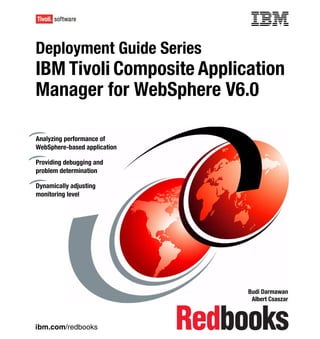
Deployment guide series ibm tivoli composite application manager for web sphere v6.0 sg247252
- 1. Front cover Deployment Guide Series IBM Tivoli Composite Application Manager for WebSphere V6.0 Analyzing performance of WebSphere-based application Providing debugging and problem determination Dynamically adjusting monitoring level Budi Darmawan Albert Csaszar ibm.com/redbooks
- 3. International Technical Support Organization Deployment Guide Series: IBM Tivoli Composite Application Manager for WebSphere V6.0 August 2006 SG24-7252-00
- 4. Note: Before using this information and the product it supports, read the information in “Notices” on page vii. First Edition (August 2006) This edition applies to Version 6.0 of IBM Tivoli Composite Application Manager for WebSphere (product number 5698-A71). © Copyright International Business Machines Corporation 2006. All rights reserved. Note to U.S. Government Users Restricted Rights -- Use, duplication or disclosure restricted by GSA ADP Schedule Contract with IBM Corp.
- 5. Contents Notices . . . . . . . . . . . . . . . . . . . . . . . . . . . . . . . . . . . . . . . . . . . . . . . . . . . . . . vii Trademarks . . . . . . . . . . . . . . . . . . . . . . . . . . . . . . . . . . . . . . . . . . . . . . . . . . . viii Preface . . . . . . . . . . . . . . . . . . . . . . . . . . . . . . . . . . . . . . . . . . . . . . . . . . . . . . . ix The team that wrote this redbook. . . . . . . . . . . . . . . . . . . . . . . . . . . . . . . . . . . . x Become a published author . . . . . . . . . . . . . . . . . . . . . . . . . . . . . . . . . . . . . . . . xi Comments welcome. . . . . . . . . . . . . . . . . . . . . . . . . . . . . . . . . . . . . . . . . . . . . . xi Chapter 1. IBM Tivoli Composite Application Manager for WebSphere V6.0 . . . . . . . . . . . . . . . . . . . . . . . . . . . . . . . . . . . 1 1.1 Composite application management . . . . . . . . . . . . . . . . . . . . . . . . . . . . . . 2 1.2 Tivoli composite application management solution . . . . . . . . . . . . . . . . . . . 4 1.3 IBM Tivoli Composite Application Manager for WebSphere products. . . . . 5 1.3.1 Features and benefits . . . . . . . . . . . . . . . . . . . . . . . . . . . . . . . . . . . . . 6 1.3.2 Components . . . . . . . . . . . . . . . . . . . . . . . . . . . . . . . . . . . . . . . . . . . . 7 1.3.3 Overview of supported platform . . . . . . . . . . . . . . . . . . . . . . . . . . . . 12 Chapter 2. Planning for IBM Tivoli Composite Application Manager for WebSphere . . . . . . . . . . . . . . . . . . . . . . . . . . . . . . . . . . . . . . . . . 15 2.1 Implementation issues. . . . . . . . . . . . . . . . . . . . . . . . . . . . . . . . . . . . . . . . 16 2.2 Managing server hardware platform . . . . . . . . . . . . . . . . . . . . . . . . . . . . . 16 2.2.1 Supported operating system . . . . . . . . . . . . . . . . . . . . . . . . . . . . . . . 16 2.2.2 File system requirements . . . . . . . . . . . . . . . . . . . . . . . . . . . . . . . . . 17 2.2.3 Hardware sizing consideration . . . . . . . . . . . . . . . . . . . . . . . . . . . . . 18 2.3 Managing server software requirements . . . . . . . . . . . . . . . . . . . . . . . . . . 18 2.3.1 Database . . . . . . . . . . . . . . . . . . . . . . . . . . . . . . . . . . . . . . . . . . . . . . 19 2.3.2 Web application server . . . . . . . . . . . . . . . . . . . . . . . . . . . . . . . . . . . 19 2.3.3 Operating system specific requirements . . . . . . . . . . . . . . . . . . . . . . 19 2.4 Networking requirements . . . . . . . . . . . . . . . . . . . . . . . . . . . . . . . . . . . . . 20 2.4.1 Port usage. . . . . . . . . . . . . . . . . . . . . . . . . . . . . . . . . . . . . . . . . . . . . 21 2.4.2 Communication traffic . . . . . . . . . . . . . . . . . . . . . . . . . . . . . . . . . . . . 22 2.4.3 Communication security . . . . . . . . . . . . . . . . . . . . . . . . . . . . . . . . . . 22 2.5 Data collector considerations . . . . . . . . . . . . . . . . . . . . . . . . . . . . . . . . . . 22 2.6 Deployment options. . . . . . . . . . . . . . . . . . . . . . . . . . . . . . . . . . . . . . . . . . 23 2.6.1 Proof of concept deployment . . . . . . . . . . . . . . . . . . . . . . . . . . . . . . 23 2.6.2 Simple production deployment . . . . . . . . . . . . . . . . . . . . . . . . . . . . . 24 2.6.3 Large-scale environment deployment . . . . . . . . . . . . . . . . . . . . . . . . 24 Chapter 3. Installing IBM Tivoli Composite Application Manager for © Copyright IBM Corp. 2006. All rights reserved. iii
- 6. WebSphere . . . . . . . . . . . . . . . . . . . . . . . . . . . . . . . . . . . . . . . . . 25 3.1 Installation overview . . . . . . . . . . . . . . . . . . . . . . . . . . . . . . . . . . . . . . . . . 26 3.2 Installing IBM Tivoli Composite Application Manager for WebSphere managing server . . . . . . . . . . . . . . . . . . . . . . . . . . . . . . . . . . . . . . . . . . . . 27 3.2.1 Defining users and access rights . . . . . . . . . . . . . . . . . . . . . . . . . . . 27 3.2.2 Installing Microsoft Services for UNIX . . . . . . . . . . . . . . . . . . . . . . . . 33 3.2.3 Running the IBM Tivoli Composite Application Manager for WebSphere installation wizard . . . . . . . . . . . . . . . . . . . . . . . . . . 39 3.3 Installing IBM Tivoli Composite Application Manager for WebSphere data collector . . . . . . . . . . . . . . . . . . . . . . . . . . . . . . . . . . . . . . . . . . . . . . . . . . 51 3.3.1 Installing the data collector . . . . . . . . . . . . . . . . . . . . . . . . . . . . . . . . 51 3.3.2 Configuring the data collector . . . . . . . . . . . . . . . . . . . . . . . . . . . . . . 58 3.3.3 Configuring additional application server instances . . . . . . . . . . . . . 60 3.4 Defining data collectors, server groups, and users . . . . . . . . . . . . . . . . . . 61 3.4.1 Starting the IBM Tivoli Composite Application Manager for WebSphere console . . . . . . . . . . . . . . . . . . . . . . . . . . . . . . . . . . 62 3.4.2 Activating data collection. . . . . . . . . . . . . . . . . . . . . . . . . . . . . . . . . . 62 3.4.3 Defining server groups . . . . . . . . . . . . . . . . . . . . . . . . . . . . . . . . . . . 69 3.4.4 Defining operators. . . . . . . . . . . . . . . . . . . . . . . . . . . . . . . . . . . . . . . 73 Chapter 4. Using IBM Tivoli Composite Application Manager for WebSphere. . . . . . . . . . . . . . . . . . . . . . . . . . . . . . . . . . . . . . . 77 4.1 Monitoring WebSphere Application Server . . . . . . . . . . . . . . . . . . . . . . . . 78 4.1.1 Working with the Web console . . . . . . . . . . . . . . . . . . . . . . . . . . . . . 78 4.1.2 Use case scenarios . . . . . . . . . . . . . . . . . . . . . . . . . . . . . . . . . . . . . . 96 4.2 Solving application performance problems . . . . . . . . . . . . . . . . . . . . . . . 104 4.2.1 Response time problem . . . . . . . . . . . . . . . . . . . . . . . . . . . . . . . . . 104 4.2.2 Locking problem . . . . . . . . . . . . . . . . . . . . . . . . . . . . . . . . . . . . . . . 107 4.2.3 Memory leak investigation. . . . . . . . . . . . . . . . . . . . . . . . . . . . . . . . 111 4.2.4 SQL analysis . . . . . . . . . . . . . . . . . . . . . . . . . . . . . . . . . . . . . . . . . . 120 4.3 IBM Tivoli Composite Application Manager for WebSphere problem determination . . . . . . . . . . . . . . . . . . . . . . . . . . . . . . . . . . . . . . . . . . . . . 123 4.3.1 Configuration files . . . . . . . . . . . . . . . . . . . . . . . . . . . . . . . . . . . . . . 123 4.3.2 Logs and traces. . . . . . . . . . . . . . . . . . . . . . . . . . . . . . . . . . . . . . . . 124 Appendix A. Tivoli Enterprise Monitoring Agent component . . . . . . . . 127 Installing Tivoli Enterprise Monitoring Agent . . . . . . . . . . . . . . . . . . . . . . . . . 128 Seeding Tivoli Enterprise Monitoring Server . . . . . . . . . . . . . . . . . . . . . . . . . 130 Working with Tivoli Enterprise Portal . . . . . . . . . . . . . . . . . . . . . . . . . . . . . . . 133 Appendix B. Trader application usage . . . . . . . . . . . . . . . . . . . . . . . . . . . 139 Trader application. . . . . . . . . . . . . . . . . . . . . . . . . . . . . . . . . . . . . . . . . . . . . . 140 Loader application . . . . . . . . . . . . . . . . . . . . . . . . . . . . . . . . . . . . . . . . . . . . . 140 Using the Loader client. . . . . . . . . . . . . . . . . . . . . . . . . . . . . . . . . . . . . . . . . . 141 iv Deployment Guide Series: IBM Tivoli Composite Application Manager for WebSphere V6.0
- 7. Generating SQL calls . . . . . . . . . . . . . . . . . . . . . . . . . . . . . . . . . . . . . . . . . . . 142 Appendix C. Additional material . . . . . . . . . . . . . . . . . . . . . . . . . . . . . . . . 143 Locating the Web material . . . . . . . . . . . . . . . . . . . . . . . . . . . . . . . . . . . . . . . 144 Web material description . . . . . . . . . . . . . . . . . . . . . . . . . . . . . . . . . . . . . . . . 144 System requirements . . . . . . . . . . . . . . . . . . . . . . . . . . . . . . . . . . . . . . . . . . . 145 Installing and configuring the Web material . . . . . . . . . . . . . . . . . . . . . . . . . . 145 Stage material . . . . . . . . . . . . . . . . . . . . . . . . . . . . . . . . . . . . . . . . . . . . . . 145 Trader application . . . . . . . . . . . . . . . . . . . . . . . . . . . . . . . . . . . . . . . . . . . 145 Loader client application . . . . . . . . . . . . . . . . . . . . . . . . . . . . . . . . . . . . . . 146 Abbreviations and acronyms . . . . . . . . . . . . . . . . . . . . . . . . . . . . . . . . . . . 147 Related publications . . . . . . . . . . . . . . . . . . . . . . . . . . . . . . . . . . . . . . . . . . 149 IBM Redbooks . . . . . . . . . . . . . . . . . . . . . . . . . . . . . . . . . . . . . . . . . . . . . . . . 149 Other publications . . . . . . . . . . . . . . . . . . . . . . . . . . . . . . . . . . . . . . . . . . . . . 149 Online resources . . . . . . . . . . . . . . . . . . . . . . . . . . . . . . . . . . . . . . . . . . . . . . 150 How to get IBM Redbooks . . . . . . . . . . . . . . . . . . . . . . . . . . . . . . . . . . . . . . . 151 Help from IBM . . . . . . . . . . . . . . . . . . . . . . . . . . . . . . . . . . . . . . . . . . . . . . . . 151 Index . . . . . . . . . . . . . . . . . . . . . . . . . . . . . . . . . . . . . . . . . . . . . . . . . . . . . . . 153 Contents v
- 8. vi Deployment Guide Series: IBM Tivoli Composite Application Manager for WebSphere V6.0
- 9. Notices This information was developed for products and services offered in the U.S.A. IBM may not offer the products, services, or features discussed in this document in other countries. Consult your local IBM representative for information on the products and services currently available in your area. Any reference to an IBM product, program, or service is not intended to state or imply that only that IBM product, program, or service may be used. Any functionally equivalent product, program, or service that does not infringe any IBM intellectual property right may be used instead. However, it is the user's responsibility to evaluate and verify the operation of any non-IBM product, program, or service. IBM may have patents or pending patent applications covering subject matter described in this document. The furnishing of this document does not give you any license to these patents. You can send license inquiries, in writing, to: IBM Director of Licensing, IBM Corporation, North Castle Drive Armonk, NY 10504-1785 U.S.A. The following paragraph does not apply to the United Kingdom or any other country where such provisions are inconsistent with local law: INTERNATIONAL BUSINESS MACHINES CORPORATION PROVIDES THIS PUBLICATION "AS IS" WITHOUT WARRANTY OF ANY KIND, EITHER EXPRESS OR IMPLIED, INCLUDING, BUT NOT LIMITED TO, THE IMPLIED WARRANTIES OF NON-INFRINGEMENT, MERCHANTABILITY OR FITNESS FOR A PARTICULAR PURPOSE. Some states do not allow disclaimer of express or implied warranties in certain transactions, therefore, this statement may not apply to you. This information could include technical inaccuracies or typographical errors. Changes are periodically made to the information herein; these changes will be incorporated in new editions of the publication. IBM may make improvements and/or changes in the product(s) and/or the program(s) described in this publication at any time without notice. Any references in this information to non-IBM Web sites are provided for convenience only and do not in any manner serve as an endorsement of those Web sites. The materials at those Web sites are not part of the materials for this IBM product and use of those Web sites is at your own risk. IBM may use or distribute any of the information you supply in any way it believes appropriate without incurring any obligation to you. Information concerning non-IBM products was obtained from the suppliers of those products, their published announcements or other publicly available sources. IBM has not tested those products and cannot confirm the accuracy of performance, compatibility or any other claims related to non-IBM products. Questions on the capabilities of non-IBM products should be addressed to the suppliers of those products. This information contains examples of data and reports used in daily business operations. To illustrate them as completely as possible, the examples include the names of individuals, companies, brands, and products. All of these names are fictitious and any similarity to the names and addresses used by an actual business enterprise is entirely coincidental. COPYRIGHT LICENSE: This information contains sample application programs in source language, which illustrates programming techniques on various operating platforms. You may copy, modify, and distribute these sample programs in any form without payment to IBM, for the purposes of developing, using, marketing or distributing application programs conforming to the application programming interface for the operating platform for which the sample programs are written. These examples have not been thoroughly tested under all conditions. IBM, therefore, cannot guarantee or imply reliability, serviceability, or function of these programs. You may copy, modify, and distribute these sample programs in any form without payment to IBM for the purposes of developing, using, marketing, or distributing application programs conforming to IBM's application programming interfaces. © Copyright IBM Corp. 2006. All rights reserved. vii
- 10. Trademarks The following terms are trademarks of the International Business Machines Corporation in the United States, other countries, or both: AIX® IBM® Redbooks (logo) CrossWorlds Software® IMS™ Tivoli Enterprise™ CrossWorlds® Monitoring On Demand® Tivoli® CICS® MVS™ VTAM® Database 2™ OMEGAMON® WebSphere® DB2 Universal Database™ OS/400® z/OS® DB2® Redbooks™ The following terms are trademarks of other companies: Java™ and all Java-based trademarks are trademarks of Sun™ Microsystems, Inc. in the United States, other countries, or both. Microsoft, Windows, and the Windows logo are trademarks of Microsoft Corporation in the United States, other countries, or both. UNIX™ is a registered trademark of The Open Group in the United States and other countries. Linux™ is a trademark of Linus Torvalds in the United States, other countries, or both. Other company, product, or service names may be trademarks or service marks of others. viii Deployment Guide Series: IBM Tivoli Composite Application Manager for WebSphere V6.0
- 11. Preface This deployment guide helps you to plan the implementation, installation, and initial usage of IBM Tivoli Composite Application Manager for WebSphere V6.0. The objective of this IBM® Redbook is to use a basic configuration of the product for an initial user to successfully install the product, become familiar with the various working components and how they interoperate. The user can understand some of the product capabilities, and begin to use the product to monitor and manage applications on the IBM WebSphere® Application Server. This guide is similar to a cookbook with easy-to-follow steps with accompanying screen captures that illustrate the necessary tasks required to deploy and work with IBM Tivoli Composite Application Manager for WebSphere V6.0 in this basic configuration. The instructions contained in this deployment guide target a Windows platform implementation. We do not cover other operating systems such as z/OS®-based data collectors. In addition to the installation steps, sample scenarios are included to highlight some of the ways in which you can use this product to increase the performance and availability of applications running on WebSphere Application Server. As a result, you can use this deployment guide to support an effective proof of concept demonstration of IBM Tivoli Composite Application Manager for WebSphere V6.0. This book consists of the following chapters: Chapter 1, “IBM Tivoli Composite Application Manager for WebSphere V6.0” on page 1 provides an overview of the product. Chapter 2, “Planning for IBM Tivoli Composite Application Manager for WebSphere” on page 15 discusses some of the planning considerations and implementation scenarios for IBM Tivoli Composite Application Manager for WebSphere. Chapter 3, “Installing IBM Tivoli Composite Application Manager for WebSphere” on page 25 walks through and explains the basic installation steps for the IBM Tivoli Composite Application Manager for WebSphere solution. Chapter 4, “Using IBM Tivoli Composite Application Manager for WebSphere” on page 77 demonstrates some sample usage scenarios for IBM Tivoli Composite Application Manager for WebSphere solution. © Copyright IBM Corp. 2006. All rights reserved. ix
- 12. The team that wrote this redbook This redbook was produced by a team of specialists from around the world working at the International Technical Support Organization (ITSO), Poughkeepsie Center. Budi Darmawan is a Consulting IT Specialist at ITSO, Poughkeepsie Center. He writes extensively and teaches IBM classes worldwide on all areas of Tivoli® and systems management. Before joining the ITSO seven years ago, Budi worked in IBM Indonesia as a solution architect and lead implementer in Integrated Technology Services. His current interests are Java™ programming, availability management, and automation. Albert Csaszar is a WebSphere IT Specialist and member of the TecWorks Americas team. His principal focus is in the area of process-based service-oriented architecture (SOA) driven business solutions. In his current role, he primarily develops and delivers WebSphere product focused Proof of Technology workshops across the Americas. He also supports field IT Specialists with customer engagements. Prior to joining TecWorks, Albert spent two years evangelizing process-driven integration in Latin America. Before joining IBM, he worked for CrossWorlds® Software® where the InterChange Server and WebSphere Business Integration (WBI) Adapters were developed. Thanks to the following people for their contributions to this project: Rugmony N. ITSO, Bangalore, India Elizabeth Purzer IBM Software Group x Deployment Guide Series: IBM Tivoli Composite Application Manager for WebSphere V6.0
- 13. Become a published author Join us for a two- to six-week residency program! Help write an IBM Redbook dealing with specific products or solutions, while getting hands-on experience with leading-edge technologies. You'll team with IBM technical professionals, Business Partners and/or customers. Your efforts will help increase product acceptance and customer satisfaction. As a bonus, you'll develop a network of contacts in IBM development labs, and increase your productivity and marketability. Find out more about the residency program, browse the residency index, and apply online at: ibm.com/redbooks/residencies.html Comments welcome Your comments are important to us! We want our Redbooks™ to be as helpful as possible. Send us your comments about this or other Redbooks in one of the following ways: Use the online Contact us review redbook form found at: ibm.com/redbooks Send your comments in an email to: redbook@us.ibm.com Mail your comments to: IBM Corporation, International Technical Support Organization Dept. HYJ; HYJ Mail Station P099 2455 South Road Poughkeepsie, NY 12601-5400 Preface xi
- 14. xii Deployment Guide Series: IBM Tivoli Composite Application Manager for WebSphere V6.0
- 15. 1 Chapter 1. IBM Tivoli Composite Application Manager for WebSphere V6.0 This chapter introduces IBM Tivoli Composite Application Manager for WebSphere V6.0. It is divided into the following sections: 1.1, “Composite application management” on page 2 1.2, “Tivoli composite application management solution” on page 4 1.3, “IBM Tivoli Composite Application Manager for WebSphere products” on page 5 © Copyright IBM Corp. 2006. All rights reserved. 1
- 16. 1.1 Composite application management Computer-based applications have been the lifeblood of modern enterprises. Most business processes are driven by one or more computer applications that promote productivity, automate processing, and minimize human errors. These applications help business users to focus on their business tasks rather than on how to do these tasks. Business processes increasingly span multiple applications. As these processes become more reliant on the applications, these composite applications become increasingly critical. These applications must be available and perform effectively for the business processes to execute well in support of the enterprise. Historically, most applications were designed and implemented as centralized mainframe-based applications where all the application layers were maintained and managed by a central information technology (IT) department. Today, applications tend to have multiple layers, often distributed across different servers, different platforms, and even consisting of components developed using different technologies. These applications are called composite applications. This complicates the management of applications, such as operational settings, problem determination, and performance management. As business-critical entities applications must be available with adequate response time for users to perform their tasks effectively. With application components spread throughout the enterprise, problem determination and performance management are typically a significant challenge, sometimes a nightmare. When these composite applications do not function as designed or expected, there is no clear path for determining which components have a problem. Sometimes the components themselves may belong to different organizations with their own line of business IT department. Is it a database problem or a network problem? Is the application server experiencing a temporary or degenerative bottleneck that will ultimately bring the system down if it is not investigated and resolved? Is the user’s machine creating the problem? 2 Deployment Guide Series: IBM Tivoli Composite Application Manager for WebSphere V6.0
- 17. Figure 1-1 shows a typical composite application topology. Figure 1-1 Composite application topology The composite application in Figure 1-1 is used by multiple users from both the Internet and intranet. It consists of multiple application layers, each with its own abstraction layer. Some of the application functionality still resides in the original back-end mainframe as transactions. Composite applications are regarded as the ultimate application management challenge because they span different application servers that must communicate effectively with each other. This architecture allows modular, flexible application development (changes in one layer may not affect other layers) and scalable distributed deployments, but introduces the complexity of multiple distributed components. The IBM Tivoli product solution presented in this book is designed to make composite application management as easy as possible by supporting the overall IBM IT Service Management approach. Figure 1-2 illustrates the IBM IT Service Management portfolio. IT CRM & Service Service Information Business Business Delivery Deployment Management Resilience Management & Support IT Process Management Products IT Service Change and Configuration Management Platform Management Database IT Operational Management Products Best Practices Business Server, Network Storage Security Application & Device Management Management Management Management Figure 1-2 IBM IT Service Management Chapter 1. IBM Tivoli Composite Application Manager for WebSphere V6.0 3
- 18. This approach provides IT Infrastructure Library (ITIL) aligned automation work flows. Future offerings will provide an open, standard-based configuration management database (CMDB) based solution as well as a work flow engine. 1.2 Tivoli composite application management solution The IBM Tivoli Composite Application Manager family resides in the application management pillar of the Tivoli software portfolio. The current application management portfolio consists of the following products: IBM Tivoli Composite Application Manager for Response Time Tracking Version 6.0 (V6.0) IBM Tivoli Composite Application Manager for Service-Oriented Architecture (SOA) V6.0 IBM Tivoli Composite Application Manager for WebSphere V6.0 IBM Tivoli Composite Application Manager for Customer Information Control System (CICS®) V6.0 IBM Tivoli Composite Application Manager for Information Management System (IMS™) V6.0 IBM Tivoli OMEGAMON® XE for WebSphere Business Integration V1.1 Figure 1-3 shows the composite application management scope. Response Time WebSphere CICS/IMS Tracking performance transaction Web Services calls WBI messaging Figure 1-3 Composite application management 4 Deployment Guide Series: IBM Tivoli Composite Application Manager for WebSphere V6.0
- 19. The overall composite application can be managed from various perspectives: Getting the user perspective of response time and availability with IBM Tivoli Composite Application Manager for Response Time Tracking Getting WebSphere middleware performance and analyzing in-depth resource usage perspective through IBM Tivoli Composite Application Manager for WebSphere Managing messaging from IBM WebSphere Business Integration MQ Series using OMEGAMON XE for WebSphere Business Integration Managing message flow in an SOA environment and collecting metrics for Web services calls using IBM Tivoli Composite Application Manager for SOA Providing an integration view with mainframe-based back-end applications such as IMS or CICS using IBM Tivoli Composite Application Manager for CICS Transactions or IBM Tivoli Composite Application Manager for IMS Transactions For more information about Tivoli application management products, refer to the following redbooks: IBM Tivoli Composite Application Manager V6.0 Family: Installation, Configuration, and Basic Usage, SG24-7151 Implementing IBM Tivoli OMEGAMON XE for WebSphere Business Integration V1.1, SG24-6768 1.3 IBM Tivoli Composite Application Manager for WebSphere products IBM Tivoli Composite Application Manager for WebSphere V6.0 has evolved from WebSphere Studio Application Monitor and IBM Tivoli OMEGAMON XE for WebSphere Application Server. This history has resulted in IBM Tivoli Composite Application Manager for WebSphere containing the core features from both products, leveraging the strengths of both these products. For more information about IBM Tivoli Composite Application Manager for WebSphere, refer to the following Web site: http://www.ibm.com/software/tivoli/products/composite-application-mgr-w ebsphere/ Chapter 1. IBM Tivoli Composite Application Manager for WebSphere V6.0 5
- 20. 1.3.1 Features and benefits IBM Tivoli Composite Application Manager for WebSphere helps increase the performance and availability of business-critical applications by providing real-time problem detection, analysis, and repair. Correlation spanning Java 2 Platform, Enterprise Edition (J2EE™), CICS, and IMS, and diagnostics at the method level can pinpoint code problems to help resolve problems quickly and reduce support and operations costs. Today’s business processes often depend on a number of complex applications. Although most businesses have traditional monitoring tools to manage individual resources at a high level, many lack an integrated solution to automatically monitor, analyze, and resolve problems at the service, transaction, application, and resource levels. As a result, operations and potentially development may take a long time to identify, isolate, and fix composite application problems. IBM Tivoli Composite Application Manager for WebSphere is an application management tool that helps to maintain the availability and performance of on demand applications. It helps users to quickly pinpoint, in real time, the source of bottlenecks in application code, server resources, and external system dependencies. This product also provides detailed reports that you can use to enhance the performance of your applications. IBM Tivoli Composite Application Manager for WebSphere provides in-depth WebSphere-based application performance analysis and tracing facilities. IBM Tivoli Composite Application Manager for WebSphere enables multiple levels of analysis to achieve a complete view of the application, depending on the requirement. From a production-level monitoring perspective through detailed heap and method debugging, it digs into Structured Query Language (SQL) performance analysis without the need for database monitors. It can provide SQL information and calls that were made through Java Database Connectivity (JDBC™). It provides a composite status correlation for transactions that use CICS or IMS as the back-end system. IBM Tivoli Composite Application Manager for WebSphere observes and reports on the health of J2EE-based applications. It tracks the progress of applications as they traverse through J2EE application servers, middleware adapters and transports, database calls, and on to back-end systems such as CICS or IMS that extract business data or invoke mainframe business processes. The tracking of applications produces request traces, where the events in a request’s life are recorded and stored in a monitoring repository database. IBM Tivoli Composite Application Manager for WebSphere captures the processor and the elapsed internal times for event calls and exits, measuring as far down as the processor times consumed and the elapsed internal times charged to individual methods in J2EE classes. The methods or events taking 6 Deployment Guide Series: IBM Tivoli Composite Application Manager for WebSphere V6.0
- 21. the most time are marked as an application’s parts that deserve attention for runtime improvement studies and code optimizations. IBM Tivoli Composite Application Manager for WebSphere does not require modification of any J2EE or mainframe application code. Java Virtual Machine Tool Interface (JVMTI) interfaces and primitives, along with WebSphere Performance Management Interface (PMI) and z/OS System Measurement Facility (SMF) 120 records are the principal data sources of IBM Tivoli Composite Application Manager for WebSphere. The monitoring data is collected and analyzed to offer a wealth of information about the health of J2EE applications and their servers. Many system-level performance metrics are collected and reported about J2EE application servers. The status of the servers and their resources (particularly at vital checkpoints such as processor utilization), memory usage, and the status of internal components such as database connection pools, JVM™ thread pools, Enterprise JavaBeans™ (EJB™) usage, and request processing statistics can be very useful and important for locating real-time problems with J2EE applications. IBM Tivoli Composite Application Manager for WebSphere brings attention to these critical indicators with real-time, graphical displays of their values and trends over time. 1.3.2 Components IBM Tivoli Composite Application Manager for WebSphere is a distributed performance monitoring application for application servers. Its components are connected through Internet Protocol (IP) communication. IBM Tivoli Composite Application Manager for WebSphere has the following components: The managing server The central component of IBM Tivoli Composite Application Manager for WebSphere, the managing server, is its heart and brain. It manages and administers the data collectors. It collects and displays various performance information from application servers. A Web-based application is provided to show the monitoring results. This interface is also called the visualization engine. See “The managing server” on page 8. Data collectors The application servers run a component of IBM Tivoli Composite Application Manager for WebSphere called the data collector. Data collectors are collecting agents that run on application servers that are being monitored. They send monitoring information to the managing server and operate independent of each other. See “WebSphere data collector” on page 11. Chapter 1. IBM Tivoli Composite Application Manager for WebSphere V6.0 7
- 22. The IBM Tivoli Enterprise Monitoring Agent It collects information that shows the status of the WebSphere server. It sends this information to the IBM Tivoli Enterprise Monitoring Server for display in the IBM Tivoli Enterprise Portal. The Tivoli Enterprise Monitoring Agent is installed on the individual machines where the data collector resides. Figure 1-4 shows the overall architecture of IBM Tivoli Composite Application Manager for WebSphere. Browser interface ITCAM for WebSphere Managing Server I Web Server Tivoli Enterprise Management Server and Application servers with Tivoli Enterprise ITCAM for WebSphere Portal Server Data collectors Figure 1-4 IBM Tivoli Composite Application Manager for WebSphere architecture The managing server IBM Tivoli Composite Application Manager for WebSphere managing server controls and coordinates data collectors for J2EE, CICS, or IMS servers that run applications. The managing server consists of the following software: The X-Windows Virtual Frame Buffer (Xvfb) graphics package Managing server database, IBM DB2 Universal Database (DB2® UDB) or Oracle (on Sun™ Solaris™) for storing collected data relationally 8 Deployment Guide Series: IBM Tivoli Composite Application Manager for WebSphere V6.0
- 23. J2EE server to run the IBM Tivoli Composite Application Manager for WebSphere graphical console application An optional Apache Web server such as IBM HTTP Server IBM Tivoli Composite Application Manager for WebSphere managing server overseer components, which are a set of Java-based components The IBM Tivoli Composite Application Manager for WebSphere overseer components are the controlling logic for the managing server. They are: Kernels The kernels control the managing server. There are always two copies of the kernel running as part of the IBM Tivoli Composite Application Manager for WebSphere managing server. The two copies are required because they support redundancy and failover capabilities. The kernels register components as they join the managing server, periodically renew connections and registrations between components and data collectors, and collect application server instance and component availability information. Publishing servers The publishing servers receive application and system event data from the data collectors. They gather and compute request-level information about performance metrics such as response times, and implement the trap monitoring and alerts features. Archive agents The archive agents receive monitoring data from the publishing servers, and store the monitoring data in the IBM Tivoli Composite Application Manager for WebSphere repository. Global publishing server The global publishing server collects information from the publishing servers. It correlates all parts and pieces of multi-server requests, such as requests from J2EE servers to execute CICS or IMS programs. Message dispatcher The message dispatcher is a conduit for messages from IBM Tivoli Composite Application Manager for WebSphere using e-mail and Simple Network Management Protocol (SNMP) facilities. Polling agents The polling agents collect data from Web servers for Apache version 2.0 and later versions. Chapter 1. IBM Tivoli Composite Application Manager for WebSphere V6.0 9
- 24. Visualization engine The visualization engine is a Web-based graphical user interface (GUI) with access to graphics, IBM Tivoli Composite Application Manager for WebSphere performance reports, real-time views of different slices of monitoring data, and access to the IBM Tivoli Composite Application Manager for WebSphere internal commands as well as event-driven functions. It runs on a J2EE server, such as the IBM WebSphere Application Server. Figure 1-5 shows the conceptual relationship between these components. Snapshot traffic Publish traffic Global Publish Server (SAM) Publish Server (PS) Kernel (KL) Visualization Engine Message Dispatcher Provide services on: Provide services on: (MD) - Lookup -Administration - Registration -Availability - Recovery -Problem Determination Archive Agent (AA) - Configuration -Performance Management Polling Agent (PA) OCTIGATE database Figure 1-5 Managing server components After collection by the managing server, the monitoring data is prepared for real-time display within the monitoring console and is inserted into the IBM Tivoli Composite Application Manager for WebSphere data repository. These monitoring server operations are very resource-intensive. Locating the components that comprise IBM Tivoli Composite Application Manager for WebSphere on one or more dedicated servers isolates them from other enterprise activities. This reduces the system resource footprint of IBM Tivoli Composite Application Manager for WebSphere and thus the impact on the monitored composite applications and systems. This design also helps keep the processing overhead of IBM Tivoli Composite Application Manager for WebSphere at levels that are low enough to support 24x7 production system monitoring. Data from the distributed data collectors is collected by the publishing server and then stored in the OCTIGATE database by the archive agent. The visualization engine reads the database and presents data through the Web console, and 10 Deployment Guide Series: IBM Tivoli Composite Application Manager for WebSphere V6.0
- 25. snapshot information such as lock analysis and in-flight transactions are retrieved directly from the data collectors. WebSphere data collector The data collectors use native system services, and they are tailored for the particular environments where they execute. The data collectors for z/OS systems are written to take advantage of services on z/OS, such as IBM Multiple Virtual Storage (MVS™) Cross-Memory Services and address space fencing, which are not available on distributed systems. Data collectors have two agents: Command agent The command agent collects requests from other components for information about EJB invocations, database connection pools, thread pools, stack traces, memory analyses, and heap dumps. Event agent The event agent provides data to the publishing servers according to polling frequencies. This data includes system initialization data, application request-level data, and application method-level data. Collectively, these agents and other data collector routines unleash the probes, package the monitoring data into Java formats, and deliver this data to the managing server. The data collectors send the probes into the application servers to analyze the applications' performance. The probes collect the monitoring data and feed it to transport routines that in turn route the data to the managing server. The managing server processes this data for appropriate display in the IBM Tivoli Composite Application Manager for WebSphere console and for storage in the OCTIGATE repository. This relieves the processing burden of IBM Tivoli Composite Application Manager for WebSphere from the application servers as much as possible. The data collectors and probes are not designed to analyze or interpret data, but to collect it and route it as quickly as possible to the managing server where the analysis is performed. The data sources employed by IBM Tivoli Composite Application Manager for WebSphere are: JVMTI garbage collection data, method trace, stack trace, processor time, and heap dump Java Management Extension (JMX™) system resources SMF system resources (z/OS only) PMI system resources Chapter 1. IBM Tivoli Composite Application Manager for WebSphere V6.0 11
- 26. Operating system (OS) services, platform processor, and its environment Byte Code Modification (BCM) instrumentation of some classes The data collector in a J2EE server runs as a custom service called am. Figure 1-6 shows the conceptual data collector structure. WebSphere JVMTI JMX PMI Custom Service bcm Publish data am KYN Tivoli Enterprise To TEMS Monitoring Agent Figure 1-6 J2EE data collector structure Tivoli Enterprise Monitoring Agent The Tivoli Enterprise Monitoring Agent allows WebSphere performance information to be relayed to the Tivoli Enterprise Monitoring Server for display using Tivoli Enterprise Portal. This facility replaces the data collector mechanism employed by OMEGAMON for WebSphere Application Server. The Tivoli Enterprise Monitoring Agent communicates with the data collector in the local machine, retrieves performance information, and reports this information to the Tivoli Enterprise Monitoring Server. For more information about the Tivoli Enterprise Monitoring Server and IBM Tivoli Monitoring V6.1 architecture, refer to Getting Started with IBM Tivoli Monitoring 6.1 on Distributed Environments, SG24-7143. 1.3.3 Overview of supported platform For a complete platform coverage list, refer to the following Web site: http://publib.boulder.ibm.com/tividd/td/ITCAMWAS/prereq60/en_US/HTML/it cam6.html 12 Deployment Guide Series: IBM Tivoli Composite Application Manager for WebSphere V6.0
- 27. Table 1-1 provides an overview of the supported platform for IBM Tivoli Composite Application Manager for WebSphere V6. Table 1-1 IBM Tivoli Composite Application Manager for WebSphere supported platform overview Component Software Managing server operating system IBM AIX® V5.2, V5.3 Solaris 9 and 10 Hewlitt-Packard UNIX 11iv1 (HP-UX 11iv1) Red Hat Enterprise Linux 3.0 (RHEL 3.0) and RHEL 4.0 for xLinux, iLinux, and zLinux SUSE Linux Enterprise Server 8 (SLES8) and SLE9 for xLinux, iLinux, and zLinux Windows 2000 Server or Advanced Server with Service Pack 4 (SP4) Windows 2003 Server Standard Edition (SE) and Enterprise Edition (EE) Windows 2003 R2 Server SE and EE Managing server database IBM DB2 V7.2 EE/EEE Fix Pack 11 (FP 11) DB2 V8.1 ESE FP6 DB2 V8.2 ESE Oracle 9i S/E R2 9.2+ Oracle 10g Managing server WebSphere WebSphere Application Server V5.1.1 and later versions WebSphere Application Server V6.x Data collector platform Windows 2000 Pro SP4 Windows 2000 Server or Advanced Server with SP4 Windows 2003 Server SE/EE AIX 5.2 and 5.3 RHEL 3.0 and 4.0 SLES 8 and 9 Solaris 8, 9, 10, Solaris 9 Cluster HP-UX 11iv1 Red Flag Advanced Server 4.0 (RFAS 4.0) and RFAS 4.1 IBM Operating System/400 (OS400®) V5R2 and V5R3 IBM z/OS V1.4, V1.5, V1.6, or V1.7 CICS CICS Transaction Gateway (CTG) V5.0.1 or V5.1 and V1.3, V2.2, V2.3, or V3.1 IMS V7.1, V8.1, and V9.1 Chapter 1. IBM Tivoli Composite Application Manager for WebSphere V6.0 13
- 28. 14 Deployment Guide Series: IBM Tivoli Composite Application Manager for WebSphere V6.0
- 29. 2 Chapter 2. Planning for IBM Tivoli Composite Application Manager for WebSphere This chapter discusses the implementation options and solution configuration for IBM Tivoli Composite Application Manager for WebSphere. It consists of the following sections: 2.1, “Implementation issues” on page 16 2.2, “Managing server hardware platform” on page 16 2.3, “Managing server software requirements” on page 18 2.4, “Networking requirements” on page 20 2.5, “Data collector considerations” on page 22 2.6, “Deployment options” on page 23 © Copyright IBM Corp. 2006. All rights reserved. 15
- 30. 2.1 Implementation issues The implementation of IBM Tivoli Composite Application Manager for WebSphere requires the configuration of the managing server and data collector. The implementation options depend on which edition of the product you use and the size of the installation. This chapter discusses the prerequisites and preparation steps required before installing the product. For a complete and up-to-date prerequisite list, refer to the following Web site: http://publib.boulder.ibm.com/tividd/td/ITCAMWAS/prereq60/en_US/HTML/itcam 6.html 2.2 Managing server hardware platform The hardware platform selection of the IBM Tivoli Composite Application Manager for WebSphere V6.0 managing server is influenced by several implementation factors. They are: 2.2.1, “Supported operating system” on page 16 2.2.2, “File system requirements” on page 17 2.2.3, “Hardware sizing consideration” on page 18 2.2.1 Supported operating system The supported operating systems for the IBM Tivoli Composite Application Manager for WebSphere managing server are: The supported operating systems for managing server are: AIX V5.2 and V5.3 Solaris 9 and 10 Hewlitt-Packard UNIX 11i v1 (HP-UX11i v1) Red Hat Enterprise Linux 3.0 (RHEL 3.0) and RHEL 4.0 for xLinux, iLinux, and zLinux SUSE Linux Enterprise Server 8 (SLES8) and SLE9 for xLinux, iLinux, and zLinux Windows 2000 Server or Advanced Server with Service Pack 4 (SP4) Windows 2003 Server Standard Edition (SE) and Enterprise Edition (EE) Windows 2003 R2 Server SE and EE 16 Deployment Guide Series: IBM Tivoli Composite Application Manager for WebSphere V6.0
- 31. Note: If you have Windows 2003 Server with SP1, Windows 2003 R2 Server, or a later version, you have to apply the hotfix provided by Microsoft at the following Web site: http://support.microsoft.com/default.aspx?scid=kb;en-us;899522 The Windows implementation of IBM Tivoli Composite Application Manager for WebSphere managing server has a slightly larger memory footprint than when installed on UNIX. Because the managing server components are constructed from a set of Java processes, memory is an important factor to consider. Larger implementations benefit by using a UNIX or Linux installed managing server and must therefore be considered. We recommend a minimum memory of 4 gigabytes (GB) for a production level managing server. As the load and processing requirements grow, you may have to adjust the available memory accordingly. 2.2.2 File system requirements The installation of IBM Tivoli Composite Application Manager for WebSphere managing server requires a set of file systems. On Windows operating systems, these file systems are directory structures on a physical drive. Table 2-1 shows the necessary file systems. Table 2-1 File system requirement File system usage Typical path Size requirement DB2 binaries UNIX: /opt/db2_08_01 500 megabytes Windows: C:PROGRA~1SQLLIB (MB) DB2 database UNIX: /home/db2inst1 1 GB or more Windows: C:PROGRA~1SQLLIB WebSphere path UNIX: /opt/WebSphere 450 MB Windows: C:PROGRA~1IBMWebSphere Tivoli common directory UNIX: /var/ibm/tivoli/common 200 MB or more Windows: C:PROGRA~1ibmtivolicommon IBM Tivoli Composite UNIX: /usr/lpp/IBM/ITCAM/WebSphere 250 MB Application Manager for Windows: C:PROGRA~1IBMITCAMWebSphere WebSphere You may have to adjust the numbers in Table 2-1 for production environments. Typically, the size requirement for the DB2 database grows as a function of the monitored transaction volumes and the installation’s data retention policy. Other Chapter 2. Planning for IBM Tivoli Composite Application Manager for WebSphere 17
- 32. principal areas where size requirements vary widely include the log files stored in the Tivoli common directory. These log files are very useful for debugging purposes. 2.2.3 Hardware sizing consideration The managing server workload is determined by several factors, such as: The number of data collectors that connect to the managing server. Each data collector generates information that must be processed by the managing server. The monitoring level for the data collectors. IBM Tivoli Composite Application Manager for WebSphere is typically run with Level 1 monitoring for a production environment. However, when more information is required, you can modify this level on the fly to collect Level 2 or Level 3 information. While Level 1 provides Servlet and Enterprise JavaBeans (EJB) invocation information, Level 2 and Level 3 collect class-level and method-level information. The transaction rates for each data collector. Each transaction that is processed by the application server generates information that is transmitted to the managing server. The sampling rate of the transactions. Although the managing server receives data for all transactions, it only saves a certain percentage of these transactions to the repository database. The processing requirements for the managing server involve the usage of processor, memory, and disk input/output (I/O). The managing server is typically constrained by memory rather than processor or disk I/O requirements. 2.3 Managing server software requirements The managing server requires several prerequisite software components: 2.3.1, “Database” on page 19 2.3.2, “Web application server” on page 19 2.3.3, “Operating system specific requirements” on page 19 18 Deployment Guide Series: IBM Tivoli Composite Application Manager for WebSphere V6.0
- 33. 2.3.1 Database The managing server stores the performance information in a relational database system. The databases that are supported with the managing server are: DB2 V7.2 EE/EEE Fix Pack 11 (FP11) DB2 V8.1 ESE FP6 DB2 V8.2 ESE Oracle 9i S/E R2 9.2+ Oracle 10g The database is called the OCTIGATE database and is written to by the archive agent component of the managing server. The visualization engine Web enterprise application retrieves information from this database to be displayed using the Web console. The embedded installation wizard simplifies the installation of IBM Tivoli Composite Application Manager for WebSphere and its prerequisites. It installs IBM DB2 Universal Database™ V8.2 and IBM WebSphere Application Server V6.0.1. If you use a different supported version of DB2, you cannot use the simplified embedded installation method. This deployment guide demonstrates only the embedded installation method. 2.3.2 Web application server The managing server Web interface is provided using a Java 2 Platform, Enterprise Edition (J2EE) compliant application. This requires the application to be deployed to a Web application server. IBM Tivoli Composite Application Manager for WebSphere supports the following WebSphere levels: WebSphere Application Server V5.1.x WebSphere Application Server V6.x The embedded installation installs WebSphere Application Server V6.0 and upgrades it with FP1. Other levels of WebSphere Application Server are supported, but you cannot use them for embedded installation. 2.3.3 Operating system specific requirements Other requirements for a managing server vary for different operating systems. The product requires some facilities that are not installed by default or may require additional components. For Windows operating system, the IBM Tivoli Composite Application Manager for WebSphere managing server requires the installation of Microsoft Services for UNIX. Microsoft Services for UNIX allows a UNIX-like environment to run on Chapter 2. Planning for IBM Tivoli Composite Application Manager for WebSphere 19
- 34. the Windows platform, such as executing UNIX shell scripts or running some basic UNIX programs. For other operating systems requirements, refer to the IBM Tivoli Composite Application Manager for WebSphere documentation page at: http://publib.boulder.ibm.com/tividd/td/ITCAMWAS/prereq60/en_US/HTML/it cam6.html 2.4 Networking requirements From the networking point of view, IBM Tivoli Composite Application Manager for WebSphere as a distributed application may require some additional consideration, such as: 2.4.1, “Port usage” on page 21 2.4.2, “Communication traffic” on page 22 2.4.3, “Communication security” on page 22 20 Deployment Guide Series: IBM Tivoli Composite Application Manager for WebSphere V6.0
- 35. 2.4.1 Port usage IBM Tivoli Composite Application Manager for WebSphere uses several ports for communication between the data collectors and the managing server. Figure 2-1 shows the port usage. Tivoli Enterprise Monitoring Server 1920 Tivoli Enterprise Data Collector 31332 Monitoring Agent 9122 9123 9120 9118 9121 9119 Publish Server 1 Publish Server 2 Kernel Server 1 Kernel Server 2 Managing server Figure 2-1 Port usage You may require an additional port to be opened in the firewall rule. You can configure the data collector ports using a configuration file. However, the data collector requires communication to at least six ports of the managing server (four for kernel and two for publish server). If you install more than one data collector on a node, you must open additional ports and assign unique values for each in the respective datacollector.properties configuration files. We do not use or configure a firewall for this basic deployment guide. For more information, refer to the IBM Tivoli Composite Application Manager for WebSphere documentation page at: http://publib.boulder.ibm.com/infocenter/tivihelp/v3r1/index.jsp?toc=/c om.ibm.itcamwas.doc/toc.xml Chapter 2. Planning for IBM Tivoli Composite Application Manager for WebSphere 21
- 36. Note: For a complex installation where firewall security is an issue, you can use an optional component, the port consolidator, to minimize the number of open ports required in the firewall. 2.4.2 Communication traffic The traffic between the data collector and the managing server happens at the following times: At initialization time, when the data collector downloads its configuration from the managing server. The configuration information can be in the order of several KB. Transaction information, when the data collector informs the managing server of each transaction start and stop. Each notification contains the data bytes of the data collector and the information that explains the data. This is the bulk of the communication load, especially if the monitoring is performed in Level 3. Server activity display and in-flight request search that is triggered by the visualization engine request to collect in-flight task information. 2.4.3 Communication security The communication between the data collector and the managing server can potentially reveal the structure of the WebSphere application. If you need to encrypt this information, IBM Tivoli Composite Application Manager for WebSphere provides Secure Sockets Layer (SSL) encryption mechanism. You have to deploy SSL certificates for all the data collectors and the managing server in which you want SSL to be enabled. 2.5 Data collector considerations The data collectors are installed in each application server to be monitored. The data collector installation modifies the WebSphere Application Server setting. It defines new custom services and creates a set of new variables. This may impact updates or fixes to the WebSphere Application Server. The new custom services is started using the -Xrun switch. For a Java Virtual Machine (JVM), there can be only one -Xrun switch argument. Therefore, if there are any other services that must be run using -Xrun switch such as the IBM Tivoli Composite Application Manager for Response Time Tracking, the data collector cannot be installed. 22 Deployment Guide Series: IBM Tivoli Composite Application Manager for WebSphere V6.0
- 37. Note: Coexistence with the IBM Tivoli Composite Application Manager for Response Time Tracking J2EE monitoring component can be achieved if you install the IBM Tivoli Composite Application Manager for WebSphere data collector first. The IBM Tivoli Composite Application Manager for Response Time Tracking J2EE monitoring component can use -Xrunvirt, which allows multiple custom services to be launched from a single -Xrun switch. The data collector is installed in a two-part process: the installation of the data collector files and the creation of data collector instance inside the WebSphere Application Server. You can install the data collector on multiple WebSphere Application Servers in a single machine. 2.6 Deployment options Based on the size of the deployment, we consider the following scenarios: 2.6.1, “Proof of concept deployment” on page 23 2.6.2, “Simple production deployment” on page 24 2.6.3, “Large-scale environment deployment” on page 24 2.6.1 Proof of concept deployment This kind of deployment squeezes the product into a small environment with low intermittent load. The product is installed in the shortest possible path. This deployment is performed when the performance is of low concern. You may have to perform this kind of deployment on a less than recommended hardware feature. You have to perform some tuning action to make the product run as expected. This includes reducing the amount of pre-allocated Java heap for the managing server processes and removing the redundancy of the archive agent and publishing server. To reduce the memory requirement of IBM Tivoli Composite Application Manager for WebSphere, consider the following: Do not start the second archive agent (AA2) and publishing server (PS2). Remove references to AA2 and PS2 from am-start.sh and am-stop.sh. Do not start an unnecessary process: – The message dispatcher may be stopped if you do not use the trap-and-alert feature. – The polling server may be stopped if you do not monitor the Apache Web servers. Chapter 2. Planning for IBM Tivoli Composite Application Manager for WebSphere 23
- 38. – The global publishing server may be stopped if you do not correlate transaction running in different WebSphere applications. Reduce the memory requirement for the kernel components. These memory sizes are stored in setenv.sh program. 2.6.2 Simple production deployment In this type of deployment, you must meet all the hardware and software requirements. The product is expected to run continuously for a long period of time and it has to meet a relevant production performance objective. You can perform this installation with the default installation methods. Some parameter changes may be necessary to cope with the workload and to tune the solution. A typical configuration allows monitoring for 50 application servers. This includes default memory sizes. Additional application servers or transaction loads may require that you boost performance by increasing the memory size configurations of the publishing server and the archive agent. 2.6.3 Large-scale environment deployment For a large-scale deployment, such as an environment with hundreds of application servers or with total transaction rates higher than 100 transactions per second, you must implement IBM Tivoli Composite Application Manager for WebSphere a little differently. Performance considerations imply that the servers should be extended across multiple machines. Extensive database processing requires the use of a separate database server. Additional deployment considerations may include a mass installation method instead of the manual wizard-based installation approach. Maintenance can also be a major pain point for large-scale deployments. It may not be feasible to update a large number of data collectors manually. You must schedule patch installation to critical production servers and consider the impact of this. For more consideration, refer to Large Scale Implementation for IBM Tivoli Composite Application Manager for WebSphere, REDP-4162 24 Deployment Guide Series: IBM Tivoli Composite Application Manager for WebSphere V6.0
- 39. 3 Chapter 3. Installing IBM Tivoli Composite Application Manager for WebSphere In this chapter, we provide step-by-step instructions for installing IBM Tivoli Composite Application Manager for WebSphere. These instructions also include some basic initial customization steps that you must perform. Chapter 4, “Using IBM Tivoli Composite Application Manager for WebSphere” on page 77 provides more usage samples and scenarios. This chapter consists of the following sections: 3.1, “Installation overview” on page 26 3.2, “Installing IBM Tivoli Composite Application Manager for WebSphere managing server” on page 27 3.3, “Installing IBM Tivoli Composite Application Manager for WebSphere data collector” on page 51 3.4, “Defining data collectors, server groups, and users” on page 61 © Copyright IBM Corp. 2006. All rights reserved. 25
- 40. 3.1 Installation overview There are several deployment schemes that we can choose, as discussed in 2.6, “Deployment options” on page 23. This deployment guide chooses to document in detail the deployment for a simple production environment discussed in 2.6.2, “Simple production deployment” on page 24. We consider this to be the most common deployment schema that customers will have. You can also use this guide for the proof of concept deployment option that we discussed in 2.6.1, “Proof of concept deployment” on page 23. However, you have to perform some additional modifications and configuration changes to ensure that the limited capacity of the proof of concept system does not hinder demonstration of the product’s capability. A description of the large-scale deployment that we discussed in 2.6.3, “Large-scale environment deployment” on page 24 is beyond the scope of this deployment guide. Much more analysis and installation design must be performed before even starting the product installation. For more information about large-scale deployment, refer to Large Scale Implementation for IBM Tivoli Composite Application Manager for WebSphere, REDP-4162 for more consideration. The installation process that we discuss in this chapter consists of the following steps: 1. Installing the managing server. You must install the managing server before any other IBM Tivoli Composite Application Manager for WebSphere component. We provide step-by-step instructions for installing the managing server on Windows platforms in 3.2, “Installing IBM Tivoli Composite Application Manager for WebSphere managing server” on page 27. 2. After the managing server is up and running, you can begin deploying the data collectors. The data collectors are installed on the WebSphere Application Server that hosts composite application components. Each application server must have its own data collector instance installed. We provide step-by-step instructions for the data collector installation in 3.3, “Installing IBM Tivoli Composite Application Manager for WebSphere data collector” on page 51. 3. After you install and connect the managing server and the data collectors, you have to configure them. You have to perform additional administrative tasks to define users and server groups. We discuss these tasks in 3.4, “Defining data collectors, server groups, and users” on page 61. 4. Optionally, you can install the IBM Tivoli Composite Application Manager for WebSphere’s Tivoli Enterprise Monitoring Agent. This allows WebSphere metrics to be forwarded to Tivoli Enterprise Monitoring Server for display 26 Deployment Guide Series: IBM Tivoli Composite Application Manager for WebSphere V6.0
- 41. using the Tivoli Enterprise Portal. Outside the basic scope of this guide, Appendix A, “Tivoli Enterprise Monitoring Agent component” on page 127 provides step-by-step instructions for this optional installation procedure. 3.2 Installing IBM Tivoli Composite Application Manager for WebSphere managing server We perform the managing server installation on Windows platforms using the embedded installation method. There are several prerequisite steps that you must perform before installing the managing server. This section assumes that you have installed Windows 2000 server with the latest fix pack that conforms to the machine requirement for the IBM Tivoli Composite Application Manager for WebSphere managing server. We discuss the following tasks in this section: 3.2.1, “Defining users and access rights” on page 27 3.2.2, “Installing Microsoft Services for UNIX” on page 33 3.2.3, “Running the IBM Tivoli Composite Application Manager for WebSphere installation wizard” on page 39 3.2.1 Defining users and access rights IBM Tivoli Composite Application Manager for WebSphere requires several user IDs. Some of them are created by the installation, and you must create some of them before installing the product. Furthermore, the user ID that performs the installation may require some additional access rights to be able to successfully install the IBM Tivoli Composite Application Manager for WebSphere managing server. Creating the installation user To create a new user ID with membership in the Administrators group, perform the following steps: 1. Log in as the administrator for the system. 2. To open the Computer Management window, select Start → Administrative Tools → Computer Management. Chapter 3. Installing IBM Tivoli Composite Application Manager for WebSphere 27
- 42. 3. Expand the Local Users and Groups folder, right-click Users and select New User, as shown in Figure 3-1. Note: In this example, we create a user with the name itcamadm to perform the installation. This name is not mandatory, you can use any name appropriate for your environment. This user will be the IBM Tivoli Composite Application Manager for WebSphere administrator. Figure 3-1 Creating the installation user 28 Deployment Guide Series: IBM Tivoli Composite Application Manager for WebSphere V6.0
- 43. 4. In the New User window (Figure 3-2), perform these tasks: a. Enter the user name itcamadm for the installation and administration user. b. Enter a password. c. Deselect the box for User must change password at next logon. d. Click Create. e. Click Close when done. Figure 3-2 Setting the installation user password 5. Select the Groups folder in the tree view, right-click Administrators in the detail view, and select Add to Group, as shown in Figure 3-3. Figure 3-3 Adding to the administrators group Chapter 3. Installing IBM Tivoli Composite Application Manager for WebSphere 29
- 44. 6. Click the Add button, type the user name just created, itcamadm, and click OK. 7. In the Select Users window, click Check Names, as shown in Figure 3-4. Click OK. Figure 3-4 Adding the installation user to the administrators group 8. Click OK again to close the Administrators Properties window. We have now added itcamadm to the administrators group. 9. Close the Computer Management window by selecting File → Exit. Modifying the installer user access rights After you create the installation and administration user, itcamadm, it is necessary to assign the following additional access rights to this user: Act as part of the operating system Replace process level token Log on as a service To do this, perform the following steps: 1. Open the Local Security Settings window by selecting Start → Administrative Tools → Local Security Policy. Alternatively, run secpol.msc from the command line. 2. Expand the Local Policies folder and select the User Rights Assignment folder. 30 Deployment Guide Series: IBM Tivoli Composite Application Manager for WebSphere V6.0
- 45. 3. In the detail view on the right, double-click the Act as part of the Operating System policy, as shown in Figure 3-5. Figure 3-5 Adding local security settings 4. Click the Add User or Group button. 5. Type the user name, itcamadm. Click Check Names. Click OK. 6. Verify that the Administrator is also in the list with this policy. If not, add it as well. The results look similar to Figure 3-6. Figure 3-6 Adding the Act as part of the operating system policy Chapter 3. Installing IBM Tivoli Composite Application Manager for WebSphere 31
- 46. 7. Add itcamadm to the Log on as a Service policy using similar steps. In the Local Security Settings window (Figure 3-5), double-click the policy Log on as a Service. 8. Click the Add User or Group button. 9. Type the user name, itcamadm. Click Check Names. Click OK. The results look similar to Figure 3-7. Figure 3-7 Adding the Log on as a service policy 10.Close all the windows. 11.Restart the computer. 12.Log in as the newly created managing server installation and administration user, itcamadm. 32 Deployment Guide Series: IBM Tivoli Composite Application Manager for WebSphere V6.0
- 47. Changing the user mode If you are running a terminal server or use a terminal server session, you may have to enable the administrator user to perform the installation. To perform this, use the change user /install command. Figure 3-8 shows the sample execution of the change user commands. Figure 3-8 Change user command 3.2.2 Installing Microsoft Services for UNIX Download and install Microsoft Services for UNIX before installing the IBM Tivoli Composite Application Manager for WebSphere managing server. Microsoft Services for UNIX is available at the following Web site: http://www.microsoft.com/windowsserversystem/sfu/ The download is a compressed file package SFU35SEL_EN.exe. When you run it, the installation files are generated. The extraction dialog is shown in Figure 3-9. Figure 3-9 Extraction dialog Chapter 3. Installing IBM Tivoli Composite Application Manager for WebSphere 33
- 48. To install Microsoft Services for UNIX, perform the following steps: 1. Start the installation program by running setup.exe from the installation directory. The initial dialog is shown in Figure 3-10. Click Next. Figure 3-10 Welcome dialog 2. Enter your user name and organization information, as shown in Figure 3-11. Click Next. Figure 3-11 User name and organization 34 Deployment Guide Series: IBM Tivoli Composite Application Manager for WebSphere V6.0
- 49. 3. Read and select the accept license agreement button, if appropriate, as shown in Figure 3-12. Click Next. Figure 3-12 License agreement 4. Select Standard Installation, as shown in Figure 3-13. Click Next. Figure 3-13 Selecting the installation method Chapter 3. Installing IBM Tivoli Composite Application Manager for WebSphere 35
- 50. 5. In the security setting dialog (Figure 3-14), do not check any boxes. Click Next. Figure 3-14 Security setting 6. As the users that we use are local users, select the default Local User Name Mapping Server, as shown in Figure 3-15. Click Next. Figure 3-15 User name mapping 36 Deployment Guide Series: IBM Tivoli Composite Application Manager for WebSphere V6.0
- 51. 7. Keep the default for user name mapping dialog shown in Figure 3-16. Click Next. Figure 3-16 Mapping options 8. The installation will proceed and transfer the files. When the installation is complete, the window shown in Figure 3-17 opens. Click Finish. Figure 3-17 Installation completed 9. After the installation of Microsoft Services for UNIX is complete, you can add a new path to your system path environment variable. From Control Panel → System, select the Advanced tab and click Environment Variables. Chapter 3. Installing IBM Tivoli Composite Application Manager for WebSphere 37
- 52. 10.In the Environment Variable window, in the lower half of the window for System variables, scroll down to select the Path variable and click Edit. Enter additional path, as shown in Figure 3-18. Click OK. Figure 3-18 Modifying the system path Now that you have installed Microsoft Services for UNIX, you can start the installation of the IBM Tivoli Composite Application Manager for WebSphere managing server. 38 Deployment Guide Series: IBM Tivoli Composite Application Manager for WebSphere V6.0
- 53. 3.2.3 Running the IBM Tivoli Composite Application Manager for WebSphere installation wizard If you install the managing server from a physical CD-ROM, the installation wizard will copy the CD-ROM content to a temporary directory so that the embedded installation can use the CD-ROM to load additional products such as DB2 Universal Database or WebSphere Application Server. Perform the following steps: 1. Start the installation wizard by using the launch pad (Figure 3-19). Click the Install ITCAM button. Figure 3-19 IBM Tivoli Composite Application Manager for WebSphere launch pad Chapter 3. Installing IBM Tivoli Composite Application Manager for WebSphere 39
- 54. 2. The IBM Tivoli Composite Application Manager for WebSphere installation wizard welcome dialog is shown in Figure 3-20. Click Next. Figure 3-20 Welcome dialog 40 Deployment Guide Series: IBM Tivoli Composite Application Manager for WebSphere V6.0
- 55. 3. Accept the software license agreement as shown in Figure 3-21. Click Next. Figure 3-21 Software license agreement Chapter 3. Installing IBM Tivoli Composite Application Manager for WebSphere 41
- 56. 4. The dialog in Figure 3-22 asks you whether the installation is performed from a CD-ROM. For CD-ROM installation, the wizard copies the installation image to a temporary directory and restarts itself. We are installing the product from a local drive. Select No. Click Next. Figure 3-22 Media selection dialog 5. Enter the path that you want to install IBM Tivoli Composite Application Manager for WebSphere on, as shown in Figure 3-23. The default path for Windows system is C:Program FilesIBMitcamWebSphereMS. Click Next. Figure 3-23 Directory path 42 Deployment Guide Series: IBM Tivoli Composite Application Manager for WebSphere V6.0
- 57. Note: In this guide, we refer to this managing server installation location as $AM_HOME. 6. For an embedded complete installation, select all the features in the IBM Tivoli Composite Application Manager for WebSphere managing server, as shown in Figure 3-24. Optionally, you can install the visualization engine and database tables separately. Click Next. Figure 3-24 Component list 7. Select Install DB2, as shown in Figure 3-25. Click Next. You can also use an existing DB2 or Oracle database, if you already have them installed and the managing server has access to these database. Figure 3-25 Database installation option Chapter 3. Installing IBM Tivoli Composite Application Manager for WebSphere 43
- 58. 8. Because we install DB2 from scratch, the wizard asks for some DB2-related information. It asks for the DB2 instance user and administration user, typically these users are called dasusr1 and db2inst1. Enter the information in the User Name, Password, and Verify Password fields, as shown in Figure 3-26. Click Next. Figure 3-26 Selecting the DB2 user 9. For DB2 installation, you must provide the source of DB2 installation image. Figure 3-27 shows the dialog for DB2 installation image. Note that you must have the setup.exe of DB2 in the path. Click Next. Figure 3-27 DB2 installation location 44 Deployment Guide Series: IBM Tivoli Composite Application Manager for WebSphere V6.0
- 59. 10.The DB2 installation starts as shown in Figure 3-28. This will take some time. Figure 3-28 DB2 installation progress 11.After the DB2 installation is complete, the wizard collects information for creating the OCTIGATE database. Figure 3-29 shows the dialog. Most of the information here is prefilled because DB2 is installed using the embedded installation. You must supply an existing user ID for the Admin User prompt, this will be the user to log in initially to the Web console. Type itcamadm for this. Click Next. Figure 3-29 Creating database parameter Chapter 3. Installing IBM Tivoli Composite Application Manager for WebSphere 45
- 60. 12.After the OCTIGATE database is created, the installer searches for the WebSphere Application Server installation. In this case, Figure 3-30 shows that we do not have WebSphere installed. Click Next. Figure 3-30 WebSphere not found dialog 46 Deployment Guide Series: IBM Tivoli Composite Application Manager for WebSphere V6.0
- 61. 13.Because we do not have any previous installation of WebSphere Application Server, the dialog in Figure 3-31 shows the WebSphere Application Server new installation parameters. Enter the password in the Password and Verify Password fields. Click Next. Figure 3-31 New installation of WebSphere Chapter 3. Installing IBM Tivoli Composite Application Manager for WebSphere 47
- 62. 14.You must provide the installation source for both WebSphere Application Server V6.0 and refresh pack 1, as shown in Figure 3-32. Click Next. Figure 3-32 WebSphere Application Server installation sources 15.After you install all the prerequisites (DB2 Universal Database and WebSphere Application Server), you can start the actual IBM Tivoli Composite Application Manager for WebSphere managing server. You must specify two kernel machines for IBM Tivoli Composite Application Manager for WebSphere as shown in Figure 3-33. Click Next. Figure 3-33 Kernel information 48 Deployment Guide Series: IBM Tivoli Composite Application Manager for WebSphere V6.0
- 63. 16.Each component of the managing server uses a Transmission Control Protocol Internet Protocol (TCP/IP) port to communicate with other components. The dialog in Figure 3-34 lists the port usages for IBM Tivoli Composite Application Manager for WebSphere managing server. You can change any of these port definitions. Click Next. Figure 3-34 Port information Chapter 3. Installing IBM Tivoli Composite Application Manager for WebSphere 49
- 64. 17.Before the installation begins, the summary information is displayed as shown in Figure 3-35. Click Next and the installer starts transferring the product files. Figure 3-35 Installation summary 18.Figure 3-36 shows that the installation is complete. Click Finish. Figure 3-36 Installation complete 50 Deployment Guide Series: IBM Tivoli Composite Application Manager for WebSphere V6.0
- 65. 3.3 Installing IBM Tivoli Composite Application Manager for WebSphere data collector The data collector installation is a two-step process. The first step installs the software on the WebSphere Application Server system. The second step configures the data collector for a specific application server instance on that system. The following sections detail these steps: 3.3.1, “Installing the data collector” on page 51 3.3.2, “Configuring the data collector” on page 58 3.3.3, “Configuring additional application server instances” on page 60 3.3.1 Installing the data collector The following procedure installs the IBM Tivoli Composite Application Manager for WebSphere data collector on a WebSphere Application Server system. Install the data collector on a machine other than the one hosting the IBM Tivoli Composite Application Manager for WebSphere managing server. Note: Installing the data collector on the same WebSphere Application Server instance as the one used by the managing server is not supported. If you have to install the data collector and managing server on the same machine, you must create a new instance of the WebSphere Application Server for the data collector prior to this installation. Chapter 3. Installing IBM Tivoli Composite Application Manager for WebSphere 51
