Creating & Editing Charts In Microsoft Excel 2003
•Transferir como PPT, PDF•
10 gostaram•5,424 visualizações
Denunciar
Compartilhar
Denunciar
Compartilhar
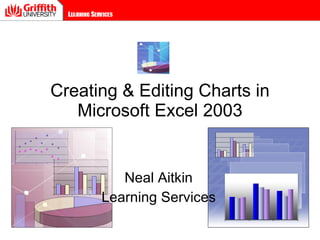
Mais conteúdo relacionado
Mais procurados
Mais procurados (20)
Ms excel 2010 Training in Ambala ! Batra Computer Centre

Ms excel 2010 Training in Ambala ! Batra Computer Centre
Destaque
Destaque (20)
22. idiom, vp 5 quiz, novel quiz, newspaper presentation

22. idiom, vp 5 quiz, novel quiz, newspaper presentation
Semelhante a Creating & Editing Charts In Microsoft Excel 2003
Semelhante a Creating & Editing Charts In Microsoft Excel 2003 (20)
Basics of Creating Graphs / Charts using Microsoft Excel

Basics of Creating Graphs / Charts using Microsoft Excel
Último
Último (20)
Streamlining Python Development: A Guide to a Modern Project Setup

Streamlining Python Development: A Guide to a Modern Project Setup
Ensuring Technical Readiness For Copilot in Microsoft 365

Ensuring Technical Readiness For Copilot in Microsoft 365
Transcript: New from BookNet Canada for 2024: BNC CataList - Tech Forum 2024

Transcript: New from BookNet Canada for 2024: BNC CataList - Tech Forum 2024
Use of FIDO in the Payments and Identity Landscape: FIDO Paris Seminar.pptx

Use of FIDO in the Payments and Identity Landscape: FIDO Paris Seminar.pptx
TeamStation AI System Report LATAM IT Salaries 2024

TeamStation AI System Report LATAM IT Salaries 2024
New from BookNet Canada for 2024: Loan Stars - Tech Forum 2024

New from BookNet Canada for 2024: Loan Stars - Tech Forum 2024
Merck Moving Beyond Passwords: FIDO Paris Seminar.pptx

Merck Moving Beyond Passwords: FIDO Paris Seminar.pptx
Gen AI in Business - Global Trends Report 2024.pdf

Gen AI in Business - Global Trends Report 2024.pdf
Nell’iperspazio con Rocket: il Framework Web di Rust!

Nell’iperspazio con Rocket: il Framework Web di Rust!
The Fit for Passkeys for Employee and Consumer Sign-ins: FIDO Paris Seminar.pptx

The Fit for Passkeys for Employee and Consumer Sign-ins: FIDO Paris Seminar.pptx
TrustArc Webinar - How to Build Consumer Trust Through Data Privacy

TrustArc Webinar - How to Build Consumer Trust Through Data Privacy
Dev Dives: Streamline document processing with UiPath Studio Web

Dev Dives: Streamline document processing with UiPath Studio Web
Creating & Editing Charts In Microsoft Excel 2003
- 1. Creating & Editing Charts in Microsoft Excel 2003 Neal Aitkin Learning Services
- 7. Chart Data
- 8. Chart (3-D type) Chart title Data label Legend Category (X) axis Category (X) axis title Value (Z) Axis title Value (Z) Axis
- 15. Completed Column Chart Column chart as an object in the worksheet Column chart as a new sheet
- 18. Formatting the chart: Double-click a part of a chart to open the Format dialog box for that object. Tip You can save all the formatting changes you've made to use another time. On the Chart menu, click Chart Type. On the Custom Types tab, click User-defined. Click Add, and in the Name box, type a name. Add a description if you like and then click OK.