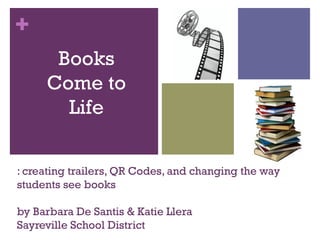
Book trailers3
- 1. + Books Come to Life : creating trailers, QR Codes, and changing the way students see books by Barbara De Santis & Katie Llera Sayreville School District
- 2. + About us.. Katie Llera Barbara De Santis Media Specialist at Sayreville In-class Suppport Technology Middle School Specialist Admin for the “Great Graphic STAR Discovery Educator Novels for Teens” committee Award winning blog Reviewer for School Library Journal Editor and President-Elect of the New Jersey Science Reader for “Garden State Teen Teachers Association Book Awards”
- 3. + What is a book trailer? Book trailers are just like movie trailers, brief summaries of books.
- 4. + Why create a book trailer? Visual Learners Ready to go Child or Teen Approved Easily Adjustable
- 5. + My school 1300 students Not a one-to-one school 20 iPads Filtered internet Not a BYOD
- 6. + What do I need? Computer/iPad QR scanner app or software (all free) iPad,tablet,webcam, smart phone, iPod touch Internet access Imagination
- 7. + How do I make a trailer? Create your own Borrow from others iMovie Scholastic Book Trailers Animoto Youtube Little Bird Tales Schooltube Webcam Video Camera Glogster
- 8. + QR….. what? QR codes or quick response codes Fast readability Can be scanned by a Smartphone Webcam iPad
- 9. + Link QR codes to anything! Your website Back to School night/conferences Videos/trailers Pathfinders Guides for projects Read-a-likes Updated information for non-fiction
- 10. + War of the Worlds
- 11. + Night of the Living Dummy http://vimeo.com/54373209
- 12. + Wonderful Winter Haiku Poems tp://www.littlebirdtales.com/tales/view/story_id/4652
- 13. + Mother’s Day video http://animoto.com/play/BctF9tyZN3lYJpaT1Sou4g? utm_source=discoveryeducation.com&utm_medium=player& utm_campaign=player
- 14. + Ruined Trailer http://vimeo.com/54369644
- 15. Book Trailers are + not just for fiction.
- 16. + The other fiction, non-fiction Link trailers to subjects on History, both non-fiction and historical fiction titles. Link a Community Service Club activity such as a Breast Cancer Walk to books about Breast Cancer. Link a trailer of a math project your students worked on to a math book, or display in the classroom Link to a digital collage that students have made from their art work work to take home.
- 17. + Thinking outside the box. Extra-curricular clubs Advertisements for school events (play) School video for incoming students Summer Reading Program Spelling Bee, Geography bee or more Great for parents/guardians show casing student work Board meetings
- 18. + Summer Reading
- 19. + Oregon Trail Can we make it? Our journey west.
- 20. + Making a Trailer
- 21. + 8 Special Education students with various behavioral issues and learning disabilities. The class room teacher reviewed the subject matter they had learned through their textbook and a DVD Testing the waters documentary. Our first trailer using iMovie First created a trailer together as a group. Then in partners.
- 22. + Finding content for trailers student created content images editable video through Discovery Education Reminding students that they are creating their own, unique version.
- 23. + What did we learn? Students loved making trailers! It helped them check their grammar, vocabulary, and use of images. Partners are great for editing each other's work and grammar. Picked up how to use the technology instantly
- 24. + Oregon Trail
- 25. + I have a trailer..now what? Find a website that creates QR Codes. Delivr Kaywa QRstuff
- 26. + Delivr
- 27. + Creating a QR Code
- 28. + Creating a QR Code
- 29. + More on QR codes.. Statistics on how many people scan your QR Code. Youcan edit the URL of the QR Code without altering the QR Code. You can search devilvr Group codes together for a project
- 30. + Creating a scanning station. Webcam Computer QRprogram (Quick Mark)
- 31. + Can my students do this from home? Smartphone statistics 31% of those ages 14-17 8% of youth ages 12-13 Webcams are built into most laptops Horrigan, John. A Typology of Information and Communication Technology Users. Pew Internet & American Life Project, May 6, 2007, http://www.pewinternet.org/PPF/r/213/report_display.asp, accessed on May 10, 2007.
- 32. + Training your students Educating students on what a QR code is and how it is going to be used in school How you can scan it. What will happen. Connecting our physical world to the digital for a global impact
- 33. + Thanks!
- 34. + Katie Llera Katie.Llera@Sayrevillek12.net Follow the library on twitter Contact Information @SMSBOELIBRARY Barbara De Santis Connect to share or ask questions! Barbara.desantis@Sayrevillek12.net