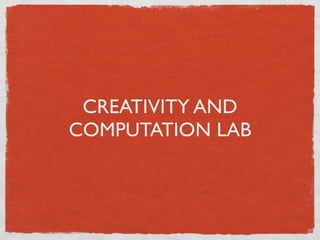
Session1
- 2. THE PLAN Week 1 - Introductions Week 2 - Nothing. Week 3 - 6 - Fundamentals, OOP Week 7 - 10 - Midterm project/support, oF Week 11 - 15 - Final project/support
- 3. ADVANCED STUDENTS Come up with ideas for super cool projects and work on them. Advanced section? Maybe, maybe not.
- 4. WHAT IS PROCESSING? Processing is a simple programming environment that was created to make it easier to develop visually oriented applications with an emphasis on animation and providing users with instant feedback through interaction.
- 5. WHAT CAN IT DO? Originally built as a domain-specific extension to Java targeted towards artists and designers, Processing has evolved into a full-blown design and prototyping tool used for large-scale installation work, motion graphics, and complex data visualization.
- 6. WHAT ARE IT’S ROOTS? Processing is based on Java, but because program elements in Processing are fairly simple, you can learn to use it even if you don't know any Java. Java in turn, derives much of its syntax from C and C ++ but has a simpler object model and fewer low- level facilities.
- 7. ...THAT'S...COOL. WHY DO I CARE? Processing -> Java -> C/C++ The fundamentals of Processing carry over nicely to other languages. They'll help you lay a foundation for picking up languages with more complex syntax.
- 8. THE PROCESSING IDE PROGRAMMING INTERACTIVITY | EXPLORING THE PROCESSING IDE | 55
- 9. SYNTAX A set of rules that defines the combination of symbols and expressions Defines the surface form of a language
- 11. CURLY BRACES Always work in balanced pairs (an open and closed pair) Used to structure code blocks
- 12. NAMING CONVENTION Legal names can only contain letters, underscores, numbers, and the dollar sign The initial character must be a letter, underscore, or dollar sign - not a number The names you define are called identifiers
- 13. VOCABULARY
- 14. VARIABLES A container for storing data Allows a data element to be reused Every variable had a name, value and data type A variable must be declared before it is used
- 15. DATA TYPES int - integer data Processing can store and manipulate different kinds float - floating-point of data including numbers, numbers that have a letters, words, colors, etc decimal point The computer stores each String - Words and in a different way so it sentences needs to know which kind of data it is in order to boolean - True or false manage it And MORE!
- 16. OPERATORS Symbols used to write mathematical expressions + (Addition) - (Subtraction) * (Multiplication) / (Division)
- 17. RELATIONAL OPERATORS > (greater than) >= (greater than and equal to) < (less than) <= (less than and equal to) == (equal to) != (not equal to)
- 18. COMMENTS Ignored by the computer Helps us write notes Helps remember what that part of the program does
- 19. EXPRESSIONS, STATEMENTS An expression like a phrase Often a combination of operators A statement A set of expressions Like a sentence Ends with the statement terminator
- 20. FUNCTIONS Allow us to execute certain actions like draw shapes, set colors Usually lowercase followed by parentheses
- 21. PROGRAMMING MODES Processing has 3 programming modes - Basic, Continuous, and Java. For our purposes, pretend the Java mode does not exist.
- 22. BASIC MODE This mode is used drawing static images and learning fundamentals of programming. Simple lines of code have a direct representation on the screen.
- 23. CONTINUOUS MODE This mode provides a setup() structure that is run once when the program begins and a draw() structure which by default continually loops through the code inside. This additional structure allows writing custom functions and classes and using keyboard and mouse events.
- 25. ITERATION: WHILE Controls a sequence of repetitions. The while structure executes a series of statements continuously while the expression is true.
- 26. ITERATION: FOR Controls a sequence of repetitions. A for structure has three parts: init, test, and update. Each part must be separated by a semi- colon ";". The loop continues until the test evaluates to false.
- 27. CONDITIONAL: IF Allows the program to make a decision about which code to execute. If the test evaluates to true, the statements enclosed within the block are executed and if the test evaluates to false the statements are not executed.
- 28. CONDITIONAL/SELECTIVE: SWITCH Works like an if else structure, but switch() is more convenient when you need to select between three or more alternatives. Program controls jumps to the case with the same value as the expression. All remaining statements in the switch are executed unless redirected by a break.
- 29. DRAWING, SHAPES AND COLOR
- 30. COORDINATES Processing uses a Cartesian coordinate system with the origin in the upper-left corner. If your program is 320 pixels wide and 240 pixels high, coordinate [0, 0] is the upper- left pixel and coordinate [320, 240] is in the lower-right. The last visible pixel in the lower- right corner of the screen is at position [319, 239] because pixels are drawn to the right and below the coordinate.
- 31. SHAPES Ellipse: ellipse() | ellipse(x, y, width, height); Line: line() | line(x1, y1, x2, y2); Point: point() | point(x,y); Rectangle: rect() | rect(x, y, width, height); Triangle: triangle() | triangle(x1, y1, x2, y2, x3, y3); Quadrilateral: quad() | quad(x1, y1, x2, y2, x3, y3, x4, y4); And more!
- 32. COLOR Setting Creating & Reading background() alpha() colorMode() blendColor() fill() brightness() noFill() color() noStroke() hue() stroke() And More!
- 34. ASSIGNMENT Create a self portrait! - It could be a drawing of you, your pet, your zodiac sign, an abstract pattern, etc. etc. The sketch should incorporate some of what we’ve covered in class and contain at least one function and one control structure. Advanced - Make things move, use - events, libraries, OOP. Come up with ideas for projects you would like to work on. Bonus - Use Eclipse to create your sketch.
