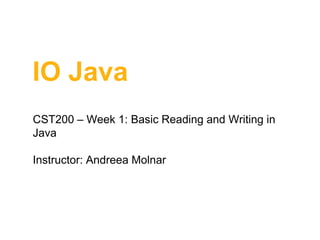
Reading and writting v2
- 1. IO Java CST200 – Week 1: Basic Reading and Writing in Java Instructor: Andreea Molnar
- 2. Outline • Aims • Writing to the display • Reading from the keyboard
- 3. Introduction • Input/Ouput (IO) operations in Java are more complex than described here. • You will need the information presented here to complete your assignments and for the exams
- 4. Writing • System.out.println() • System.out.println(“Hello World”); –prints a new line – prints Hello World and then moves to the new line
- 5. Writing You can have an expression to be printed. Check the definition of an expression!!! System.out.println(3+7+8); //prints 18 and then moves to a new line System.out.println(“My student ID is “ + 3456E); //prints My student ID is 3456E
- 6. Writing int ID = 3456; System.out.println(“My student ID is “ + ID); //prints My student ID is 3456
- 7. Writing String firstName = “Andreea”; String lastName = “Molnar”; System.out.println(firstName + lastName); //prints AndreeaMolnar
- 8. Writing String firstName = “Andreea”; String lastName = “Molnar”; System.out.println(firstName + “ “ + lastName); //prints Andreea Molnar
- 9. Writing String firstName = “Andreea”; String lastName = “Molnar”; System.out.println(firstName.charAt(0) + “ “ + lastName.substring(1, 3)); //prints A ol
- 10. Writing String firstName = “Andreea”; String lastName = “Molnar”; System.out.println(firstName.charAt(0) + “ “ + lastName.substring(1, 3)); //prints A ol If you do not understand how the above output is generated check the String API, Introduction to Java.ppt or Annex 1 at the end of this presentation. If any of these do not work for you, please ask.
- 11. Writing You can use escape sequences. Escape sequence //will print: //Andreea //Molnar b backspace t tab n newline r System.out.println(firstName + “n" + lastName); Meaning return ’’ double quote ’ single quote backslash
- 12. Writing • System.out.println(“Hello World”); • System.out.print(“Hello World”); – prints Hello World and then moves to the new line - does the same thing as System.out.println but it does not move to a new line
- 13. Writing System.out.println(“Hello World”); System.out.println(“I am here”); System.out.print(“Hello World”); System.out.print(“I am here”);
- 14. Reading This section will provide you with an example on how to read from the keyboard using BufferedReader. You should find attached under this presentation the code used.
- 15. Reading You will need to import the following classes, in order to make use of them. import java.io.BufferedReader; import java.io.IOException; import java.io.InputStreamReader; You may want to look again over JavaClassLibrary video from pluralsight. I have added a few more explanations on Annex 2.
- 16. Reading Change the main method to throw an exception: public static void main(String[] args) throws IOException { } Exception handling is also not covered by this course. You can find more details at: http://pluralsight.com/training/Courses/TableOfContents/java2
- 17. Reading Change the main method to throw an exception: public static void main(String[] args) throws IOException { } Exception handling are also not covered by this course. You can find more details at: http://pluralsight.com/training/Courses/TableOfContents/java2
- 18. Reading Use BufferedReader for reading lines of text from standard input (i.e. keyboard) BufferedReader reader = new BufferedReader(new InputStreamReader(System.in)); reader.readLine(); //reads a line of text as a String IO in Java is not covered in details in this course, and this example is provided just to help you write algorithms (check the definition of an algorithm) http://pluralsight.com/training/Courses/TableOfContents/java2
- 19. Reading Use the Integer and Double static functions to convert a number from a String to an Integer (int) or Double (double). You may want to check again the video about boxing and unboxing: http://pluralsight.com/training/Courses/TableOfContents/java1
- 20. Reading To convert a String to an Integer you can use: Integer.parseInt(String s); int number = Integer.parseInt(“23”); http://docs.oracle.com/javase/7/docs/api/java/lang/Integer.html
- 21. Reading To convert a String to a Double you can use: Integer.parseInt(String s); int number = Integer.parseInt(“23”); http://docs.oracle.com/javase/7/docs/api/java/lang/Integer.html
- 22. Reading To convert a String to a Double you can use: Double.parseDouble(String s); double number = Double.parseDouble (“23”); http://docs.oracle.com/javase/7/docs/api/java/lang/Double.html
- 23. Reading If you want to read multiple numbers or strings on the same line, you can use regular expressions to extract the numbers.
- 24. Reading String line = reader.readLine(); //assuming that the read line provides strings or numbers or characters separated by space String [] input = line.split(“ “); http://docs.oracle.com/javase/7/docs/api/java/lang/String.html#split(ja va.lang.String)
- 25. Reading //+ is used as a separator String [] line = line.split(“+“); //* is used as a separator String [] line = line.split(“*“);
- 26. Reading String line = reader.readLine(); //assuming that the user introduces the following string: “my first program”, the line variable will contain the value my first program Check the definition of variable if you do not know it !!! My first program lin e
- 27. Reading String line = reader.readLine(); String [] input = line.split(“ “); First value in an array starts at index 0!!! inp ut ind ex my first program 0 1 2 my first program lin e
- 28. Reading String line = reader.readLine(); String [] input = line.split(“ “); String firstString = input[0]; inp 0 ut ind ex firstStri my first program 1 2 my my first program lin e
- 29. Reading String line = reader.readLine(); String [] input = line.split(“ “); String secondString= input[1]; inp 0 ut ind ex secondStr my first program 1 2 first my first program lin e
- 30. Reading String line = reader.readLine(); String [] input = line.split(“ “); String thirdString= input[2]; inp 0 ut ind ex thirdStri my first program 1 2 program my first program lin e
- 31. Reading String line = reader.readLine(); //assuming now that the user introduces the following string: “45*90*78” String [] input = line.split(“*“); inp ut ind ex 45 90 78 0 1 2 45*90*78 lin e
- 32. Reading String line = reader.readLine(); String [] input = line.split(“*“); int no1 = Integer.parseInt(input[0]); Although input looks like it contains numbers, the numbers are in fact represented as strings, therefore they need to be converted to int. inp ut ind 45 90 78 0 1 2 45*90*78 lin
- 33. Reading String line = reader.readLine(); String [] input = line.split(“*“); int no1 = Integer.parseInt(input[0]); inp ut ind ex 45 90 78 0 1 2 no1 45*90*78 45 lin e
- 34. Reading String line = reader.readLine(); String [] input = line.split(“*“); int no1 = Integer.parseInt(input[0]); inp ut ind ex 45 90 78 0 1 2 no2 45*90*78 90 lin e
- 35. Reading String line = reader.readLine(); String [] input = line.split(“*“); int no1 = Integer.parseInt(input[0]); inp ut ind ex 45 90 78 0 1 2 no3 45*90*78 78 lin e
- 36. Summary • Writing: use System.out.println() and System.out.print(); • Reading: use BufferedReader class
- 37. Annex 1 A d r e e a 0 1 2 3 4 5 6 ind firstName.charAt(0); ex String firstName = “Andreea”; char firstCharacter= n
- 38. Annex 1 A char firstCharacter= firstName.charAt(0); d r e e a 0 String firstName = “Andreea”; n 1 2 3 4 5 6 ind ex char secondCharacter = firstName.charAt(1); char thirdCharacter = firstName.charAt(2); char fourthCharacter //… = firstName.charAt(3);
- 39. Annex 1 A //will print A System.out.println(secondCharacter); //will print n d r e e a 0 System.out.println(firstCharacter); n 1 2 3 4 5 6 ind ex
- 40. Annex 1 M l n a r 0 String lastName = “Molnar”; o 1 2 3 4 5 ind ex String subString= lastName.substring(1, 3));
- 41. Annex 1 M String subString= lastName.substring(1, 3)); System.out.println(lastName); //will print oln l n a r 0 String lastName = “Molnar”; o 1 2 3 4 5
- 42. Annex 2 • • • When you use an already implemented class from Java framework, you are basically using a class from a package. java.lang package is automatically imported this is why for the HelloWorld program you didn’t need to import anything. To import an entire package you can write import package.*. For example: import java.util.*;
- 43. Annex 2 • Importing a package allows you to use the class from a library without fully using its fully qualified name. For example in case of BufferedReader, without importing java.io.BufferedReader you would have to write: java.io.BufferedReader reader = new java.io.BufferedReader (…); http://docs.oracle.com/javase/7/docs/api/java/io/BufferedReader.html