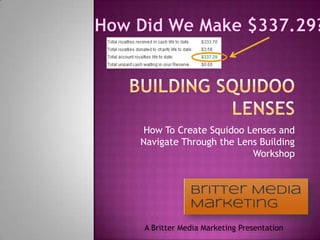
How to Build Squidoo Lenses, and Maybe Even Make $337!
- 1. Building squidoo lenses How To Create Squidoo Lenses and Navigate Through the Lens Building Workshop How Did We Make $337.29? A Britter Media Marketing Presentation
- 2. What is squidoo? Squidoo is a web 2.0 site where you design webpages (lenses) about ANYTHING you can image You add various modules and build pages. On these pages, you can link to companies’ products and sell them. When people buy them, you make a commission. You also can make money from traffic and lensrank. AND- you can even get points and trophies for doing certain things on Squidoo!
- 3. Join squidoo Before you can make lenses, you have to join Squidoo. Click Here To Join
- 4. Not familiar with squidoo? If you are not familiar with Squidoo, then check out this presentation about How To Squidoo NOTE: Before building a lens, you should watch this presentation as it explains how to find keywords and effectively use Squidoo.
- 5. Creating a lens Simply click the “Create a Lens” button from your dashboard to begin. Click here
- 6. Step 1: Topic Once you have researched keywords, type in your main keyword in the title. Or, you can select from one of the templates. The templates basically set you up with relative modules for your topic.
- 7. Step 2: details Create a URL with your main keywords. Select a topic, and subtopic, and possibly another subtopic. Rate your lens appropriately.
- 8. Step 3: Adding tags Tags = Keywords People Search To Find Your Page You can leave this part until later as you find more keywords. When you’re finished, type the code and click “Build My Lens!”
- 9. Adding modules Click “Add Modules” at the top, or select some from the toolbar on the right side of your screen.
- 10. Selecting modules The three basic modules any lens needs are: Amazon Text Guestbook Search for modules here.
- 11. Reordering modules You can move the order by using the “sort modules” toolbar on the right side. It’s best to have the guestbook module at the bottom of your lens to encourage visitors to comment before leaving.
- 12. The title module This module comes on every lens. Add a title, picture, and a short blurb about your lens (200 char. Min) Also, use the tabs to turn on the Table of Contents module, and Discovery (which allows other similar lenses to be found on the side).
- 13. Text module Type in a title, and simply add text! You can add up to 10,000 characters in one text module! You can also add a picture if you want! You can use some HTML codes here.
- 14. Amazon module Give it a title, and add a description if you want. If you choose , then you will need to enter search terms of products you want to be displayed. If you choose , then you need to find the products on Amazon, and type in the ASIN or URL into the field, then click “Add Product”. If you go to “Display Options”, you will find other options that you can select, such as if you want the picture, availability, list price, etc.
- 15. Guestbook module Again, add a title, and a description if you like. Then simply select options on how you want others to comment back. This is where you will go to approve comments. The options are quite self-explanatory.
- 16. Now for Other modules… The following are other modules that will help make your lens look even nicer! Most are very easy to use. Simply add them from the “Add Modules” bar and follow the directions in them! If you are having trouble with a module and do not see it in this presentation, then email brittermedia@gmail.com for help! Keep going!
- 17. RSS: add your blog module Put blog feeds on your lens Give a title Type in the URL of the blog you want to follow. Type in the # of headlines you want, and how often to check for them. Visitors can click links and go straight to your blog!
- 18. Google maps module Show a location on your lens Give it a title and description. Put in a location (or multiple locations if you select Advanced). Check your display options.
- 19. eBay module More ways to make money! This is similar to the Amazon modules, except you will be listing products from eBay. Title it, give it a description if you wish, and simply fill in the blanks! Select items, or let eBay pick them for you. You can even choose to list products from a certain store/seller on eBay! HINT: It is much easier to select “Let eBay Pick”, because products come in and out of stock so quickly.
- 20. Featured lenses module Link to other lenses! Title it, and description if you please. Just type in the URL’s of other lenses you would like. From this…. To this!!
- 21. Youtube module Put videos on your lens. Title and description. Type in search terms. Type in a YouTube username. Type in your own URL’s
- 22. Poll module Ask questions and interact! Title and description. Type in a question, and then give a few options for people to choose from. Select if you want people to comment on your poll. Add a picture if you want!
- 23. Countdown module Remind visitors of a special date! Title it and give it a description if you want. Name the event and put the date down and get a cool countdown timer!
- 24. Stickynote/blackbox module For a brief note… Type a title and a note! This is what Stickynote will look like on your lens! This is what a Blackbox will look like on your lens. Select from various colors, besides black!
- 25. Quiz module Create a free quiz! Title, with description. Type in a question, some options, and choose which is the correct answer. Add a poll module under the quiz so your visitors can share how well they did!
- 26. Text with big picture For those huge JPG’s This works just like a text module. You don’t have to add text! If you need to upload a huge picture, then this is your module!
- 27. Amazon spotlight For one great product. This works JUST like the regular Amazon ones, except that you can only show one product. Works exactly like the regular Amazon modules.
- 28. Any others? By now you probably get the picture… Give it a title and description, then just fill in the options! Most modules are very self-explanatory. If you have any questions, feel free to contact Britter Media! Ready to Build Your Own Lenses? Join Now!
- 29. For more info Follow us on Twitter: @Brittermedia Questions? Shoot an email to: brittermedia@gmail.com Check out our blog at: http://brittermedia.blogspot.com
- 30. Credits Lenses used for examples How To Build a Squidoo Lens Hugh Grant Movies List Valentines Day Party Supplies Psych Merchandise Gifts for Teen Girls Brittany shaffer Presentation Designer:
