Using the Joomla Content Management System to Update your Website - Wojo Design
•Transferir como KEY, PDF•
2 gostaram•3,061 visualizações
This brief slide deck discusses the basics of using a content management system, particularly Joomla, to update your website. Covers: - Advantages of a CMS - Basic Joomla Methodology - Content Management Best Practices
Denunciar
Compartilhar
Denunciar
Compartilhar
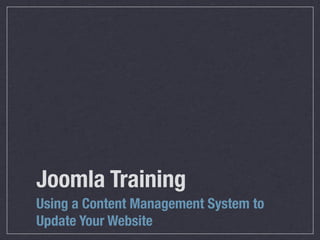
Recomendados
Recomendados
Mais conteúdo relacionado
Mais procurados
Mais procurados (20)
Joomla 3.6 - The revolution in Joomla User Experience

Joomla 3.6 - The revolution in Joomla User Experience
Modules and Components Introduction in Joomla! 2.5

Modules and Components Introduction in Joomla! 2.5
Semelhante a Using the Joomla Content Management System to Update your Website - Wojo Design
Semelhante a Using the Joomla Content Management System to Update your Website - Wojo Design (20)
Joomla! - Features of Joomla! - Joomla! Web development Company - Joomla! E...

Joomla! - Features of Joomla! - Joomla! Web development Company - Joomla! E...
Benefits of using a content management system for your website : holateck se...

Benefits of using a content management system for your website : holateck se...
Study of content management systems joomla and drupal

Study of content management systems joomla and drupal
Discovering Joomla! - Find out about Joomla's features

Discovering Joomla! - Find out about Joomla's features
Último
Último (20)
Web Form Automation for Bonterra Impact Management (fka Social Solutions Apri...

Web Form Automation for Bonterra Impact Management (fka Social Solutions Apri...
Cloud Frontiers: A Deep Dive into Serverless Spatial Data and FME

Cloud Frontiers: A Deep Dive into Serverless Spatial Data and FME
Vector Search -An Introduction in Oracle Database 23ai.pptx

Vector Search -An Introduction in Oracle Database 23ai.pptx
EMPOWERMENT TECHNOLOGY GRADE 11 QUARTER 2 REVIEWER

EMPOWERMENT TECHNOLOGY GRADE 11 QUARTER 2 REVIEWER
AWS Community Day CPH - Three problems of Terraform

AWS Community Day CPH - Three problems of Terraform
Strategize a Smooth Tenant-to-tenant Migration and Copilot Takeoff

Strategize a Smooth Tenant-to-tenant Migration and Copilot Takeoff
Apidays New York 2024 - The value of a flexible API Management solution for O...

Apidays New York 2024 - The value of a flexible API Management solution for O...
Connector Corner: Accelerate revenue generation using UiPath API-centric busi...

Connector Corner: Accelerate revenue generation using UiPath API-centric busi...
DEV meet-up UiPath Document Understanding May 7 2024 Amsterdam

DEV meet-up UiPath Document Understanding May 7 2024 Amsterdam
Cloud Frontiers: A Deep Dive into Serverless Spatial Data and FME

Cloud Frontiers: A Deep Dive into Serverless Spatial Data and FME
Introduction to Multilingual Retrieval Augmented Generation (RAG)

Introduction to Multilingual Retrieval Augmented Generation (RAG)
Navigating the Deluge_ Dubai Floods and the Resilience of Dubai International...

Navigating the Deluge_ Dubai Floods and the Resilience of Dubai International...
ProductAnonymous-April2024-WinProductDiscovery-MelissaKlemke

ProductAnonymous-April2024-WinProductDiscovery-MelissaKlemke
TrustArc Webinar - Unlock the Power of AI-Driven Data Discovery

TrustArc Webinar - Unlock the Power of AI-Driven Data Discovery
Elevate Developer Efficiency & build GenAI Application with Amazon Q

Elevate Developer Efficiency & build GenAI Application with Amazon Q
Apidays New York 2024 - Passkeys: Developing APIs to enable passwordless auth...

Apidays New York 2024 - Passkeys: Developing APIs to enable passwordless auth...
Using the Joomla Content Management System to Update your Website - Wojo Design
- 1. Joomla Training Using a Content Management System to Update Your Website
- 2. What is a Content Management System (CMS)? Allows you to access all of your content in an organized fashion. Makes it easy to make changes to existing content or add new content. A content management system is conceptually distinct from the design of your website.
- 3. Joomla Joomla is simply a content management system that is completely web-based.
- 4. Advantages of Web-Based Content Management Edit your website wherever you have an internet connection. Since Joomla is on the web, there is no need to download any programs to your computer. Enable multiple users. You can easily split up the task of managing site content among different users. Different users can be given different permission levels.
- 5. Advantages of Web-Based Content Management Changes are instantly reflected on the website when you update content using the Joomla system. No need to wait for a web developer or anyone else- you can update your content the minute you are ready. You have more control over the formatting of your content and can make changes to reflect exactly what you want.
- 6. Using a CMS SOME KEY CONCEPTS Front-End: The visible part of your website that everyone sees when they type in your address. Back-End: The part of your website that requires a password to access. It is not visible to regular visitors of your website, but it is where you as the administrator make all the changes to the content and appearance of the front-end.
- 7. Using a CMS THE CONTENT MANAGEMENT PROCESS When using Joomla to manage your content, it’s always helpful to have two tabs or webpages open at once - the back-end where you are making changes, and the front-end where the changes are reflected. As you make changes, frequently switch to the front-end view and refresh the page to see how the changes you are making appear on your website.
- 9. Using a CMS JOOMLA TERMINOLOGY Article: An individual page on your website. Articles contain content in the form of text, pictures, videos, etc. Menu: A link to a specific article. Menus are commonly located across the top of the website or on the left-hand side. REMEMBER: Creating content (articles) isn’t enough for a functioning website - users need a way to find the content. Articles allow you to create content, menus allow you to link to this content, therefore ensuring that users can find it.
- 10. Using a CMS MENUS ARTICLES
- 11. Using a CMS JOOMLA TERMINOLOGY Module: A small extension on your website that can be easily moved around the website. There are many types of modules, some of which feature automatically updating content.
- 12. Using a CMS USERS AND PERMISSIONS Users: Anyone who has been given access to the back-end where changes can be made. Permission Level: Determines how much authority a particular user has to change the site. The highest level with all rights is a ‘Super Administrator.’ Joomla allows you to create as many users as you wish. These users can be given different permission levels.
- 13. Using a CMS USERS AND PERMISSIONS LOGIN INFO PERMISSIONS
- 14. Using a CMS THE CONTENT MANAGEMENT RESPONSIBILITIES Managing content on a robust website that is frequently updated can be a major challenge. Dividing responsibilities between different individuals can be very helpful. However, having a smaller-size team that is primarily responsible for web content will reduce the possibility of mistakes.
